problems. I am using the following new components:
Motherboard:
Epox EP-8K9A2 FSB: 266/333 MHz
IDE: 2x E/IDE Ultra DMA/133
RAM: 4x DDR SDRAM PC2700, 4GB Max
CPU:
AMD ATHLON XP 2500+ "Barton"
333 FSB PROCESSOR CPU- RETAIL
Cache: 512K L2, 128K L1, Total 640KB
CPU: 1.83 GHz Socket A
Memory:
CRUCIAL MICRON 512MB
64x64 PC 2700 DDR RAM - OEM
184-Pin, CL=2.5-Unbuffered Non Parity
2.5V, CT6464Z335 Requires DDR
Now - here's my problems:
1) My system is getting frozen every 10 to 15 minutes for a period of about
10-20 seconds. Then it frees up and is working fine. (Windows 2k)
2) When I play my favorite online games (AC2 and Starwars Galaxies), I see
the same exact problem in each game: The game freezes every 15 minutes
or so for about 10-20 seconds. Sometimes the freeze is so bad it kicks me
out to a Blue Screen (Windows Fatal Exception), and I have to reboot. I've
rebooted probably 10-15 times in last 2 days. Sometimes, the freezing only
is bad enough to kill the client and kickme out to the desktop.
Other than when these problems are happening - the system runs absolutely
great. Very smooth - very fast. I'm so frustrated about it. My plan is to send
something back - the motherboard, CPU or the memory. But I'm not sure which
one is most likely the problem. Any ideas please ?!? My video card is not
super great - but its good enough (ATI 9000), and I'm fairly certain its not the
problem since I had the video card before with no problems. The software on
my system is just a basic setup so I'm sure its something in hardware.
Help appreciated,
Dr D





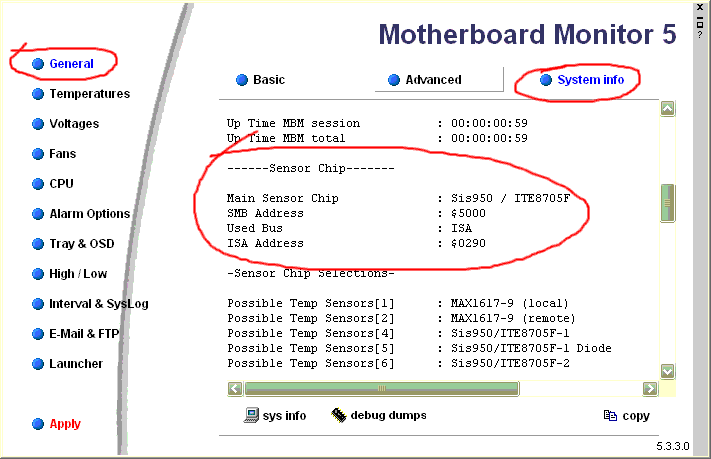
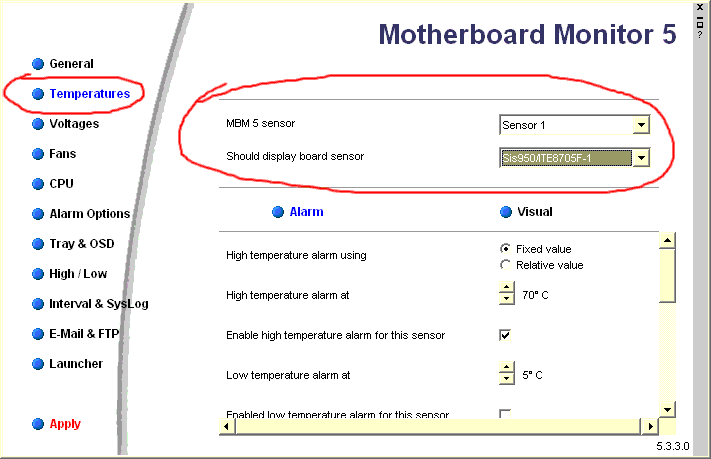
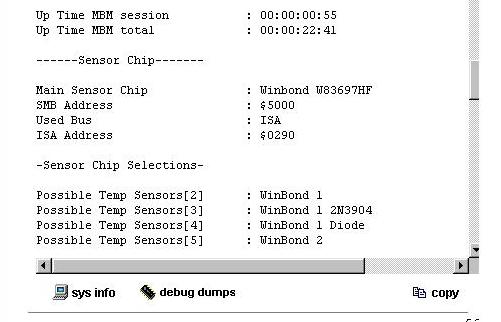
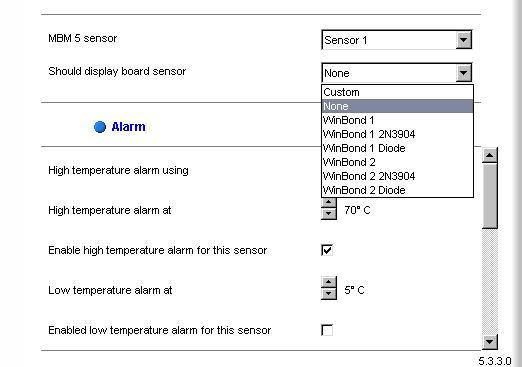











 Sign In
Sign In Create Account
Create Account

