
Consistent Freezing.
Started by
Hesistantzombie
, Nov 30 2010 08:28 PM
#16

 Posted 01 December 2010 - 02:45 PM
Posted 01 December 2010 - 02:45 PM

#17

 Posted 01 December 2010 - 03:55 PM
Posted 01 December 2010 - 03:55 PM

Good job. Did you run the instructions in post 14 and if so did it do the chkdsk on your next reboot?
Did it find and repair anything?
Did it find and repair anything?
#18

 Posted 01 December 2010 - 03:56 PM
Posted 01 December 2010 - 03:56 PM

No, I couldn't get the chkdsk to work, it says I have insufficient privileges and something about an elevated mode.
#19

 Posted 01 December 2010 - 04:02 PM
Posted 01 December 2010 - 04:02 PM

#21

 Posted 01 December 2010 - 04:26 PM
Posted 01 December 2010 - 04:26 PM

Also when you are done with that I want to see if this will work.
Reboot your system and try going into Safe Mode With Networking.
Then try your messenger program and let me know if the freezing happens then.
If not i think I know where we need to look at the problem.
Reboot your system and try going into Safe Mode With Networking.
Then try your messenger program and let me know if the freezing happens then.
If not i think I know where we need to look at the problem.
#22

 Posted 01 December 2010 - 05:43 PM
Posted 01 December 2010 - 05:43 PM

Alriiiight, CHKDSK went fine, the messenger worked in safe mode, but still dosen't work in regular start up.
#23

 Posted 01 December 2010 - 06:13 PM
Posted 01 December 2010 - 06:13 PM

OK that gives me a good direction now. Please do the following and let me know the results.
Lets see what you have in your startup services area
Please click on
Start and then to Run
Type in msconfig and press Enter
Now click on Services
Click on the Hide All Microsoft Services
Then uncheck everything and restart.
If system boots correctly and is running smoothly and faster then we have a sservices problem
Try going back into msconfig and check one item and reboot
Keep doing that till you have found the problem or all are finally checked.
Post back with the results
Lets see what you have in your startup services area
Please click on
Start and then to Run
Type in msconfig and press Enter
Now click on Services
Click on the Hide All Microsoft Services
Then uncheck everything and restart.
If system boots correctly and is running smoothly and faster then we have a sservices problem
Try going back into msconfig and check one item and reboot
Keep doing that till you have found the problem or all are finally checked.
Post back with the results
#24

 Posted 01 December 2010 - 06:19 PM
Posted 01 December 2010 - 06:19 PM

I unchecked everything and tried to run a messenger after a restart. Froze again.
#25

 Posted 01 December 2010 - 07:08 PM
Posted 01 December 2010 - 07:08 PM

OK then it's not a service issue so lets try the next step.
Lets see what you have in your startup
Please click on
Start and then to Run
Type in msconfig and press Enter
Now click on Startups
Then uncheck everything and restart.
IMPORTANT! In case of laptop, make sure, you do NOT disable any keyboard, or touchpad entries.
If system boots correctly and is running smoothly and faster then we have a startup problem
Try going back into msconfig and check one item and reboot
Keep doing that till you have found the problem or all are finally checked.
Post back with the results
Lets see what you have in your startup
Please click on
Start and then to Run
Type in msconfig and press Enter
Now click on Startups
Then uncheck everything and restart.
IMPORTANT! In case of laptop, make sure, you do NOT disable any keyboard, or touchpad entries.
If system boots correctly and is running smoothly and faster then we have a startup problem
Try going back into msconfig and check one item and reboot
Keep doing that till you have found the problem or all are finally checked.
Post back with the results
#26

 Posted 01 December 2010 - 07:38 PM
Posted 01 December 2010 - 07:38 PM

I disabled all of them except a "Synaptics Pointing Device Driver" and Avast! refuses to be turned off. But, I restarted and my messenger still froze.
#27

 Posted 01 December 2010 - 08:24 PM
Posted 01 December 2010 - 08:24 PM

OK then it's got to be something with the OS then. Unless did you happen to change firewall programs?
Also how long ago did this start?
Also how long ago did this start?
#28

 Posted 01 December 2010 - 09:23 PM
Posted 01 December 2010 - 09:23 PM

Well, Avast! might have replaced my firewall, but I don't think so. It started.. late October I think.
#29

 Posted 01 December 2010 - 09:26 PM
Posted 01 December 2010 - 09:26 PM

I'm just wondering if Avast has denied access through the firewall somehow.
Can you open Avast by double clicking on the icon down by your clock.
Go to the IMshield and see if it is activated.
Can you open Avast by double clicking on the icon down by your clock.
Go to the IMshield and see if it is activated.
#30

 Posted 01 December 2010 - 09:31 PM
Posted 01 December 2010 - 09:31 PM

Yeah, it's running.
Similar Topics
0 user(s) are reading this topic
0 members, 0 guests, 0 anonymous users
As Featured On:









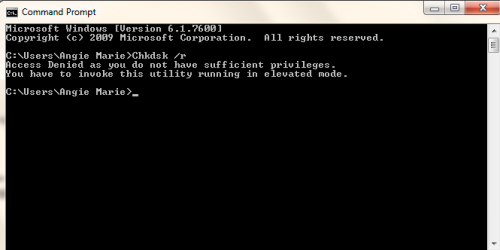

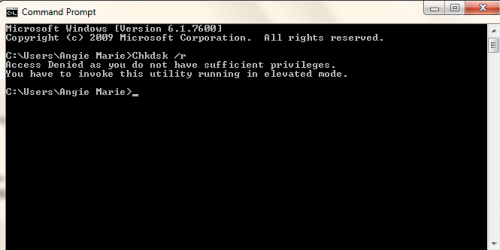




 Sign In
Sign In Create Account
Create Account

