Hi TooNew2,
I think I understand the problem now. Looking at your settings I think you mainly have the laptop on battery power?
One of the differences between stand by and hibernate is that stand by takes up more power from the battery, I've had that problem myself too.
I think that after your system has been in stand by for an hour or so, the laptop detects the battery is running low and changes the state to hibernate to save power.
I've had it that if you put a laptop in stand by and leave it for a few days it won't even be in hibernate anymore, but will requite a complete new start up.
This has to do with the battery time left when putting the machine into stand by and how your motherboard reacts to low battery levels when it is in stand by.
To clarify something:
my system will go from Standby into Hibernate after about an hour, even though it is set to remain in Standby for longer (4 hours, right now). I have changed various settings in Power Options to see their effect, and only stop this from happening by disabling Hibernate completely.
The settings does not mean your system will stay in stand by for 4 hours, it means your system will go into stand by if you don't touch it for 4 hours.
If you disable the hibernate option the problem is solved, because when the computer senses a to low battery in stand by mode it will not go into hibernate, but just shutdown.
Hope this explains a bit what is going on, and it is normal.
What you can try is to see what happens if its plugged into the power grid, but it's possible it will go into hibernation anyway because of motherboard settings from the manufacturer.
Hope to help,
Mythio






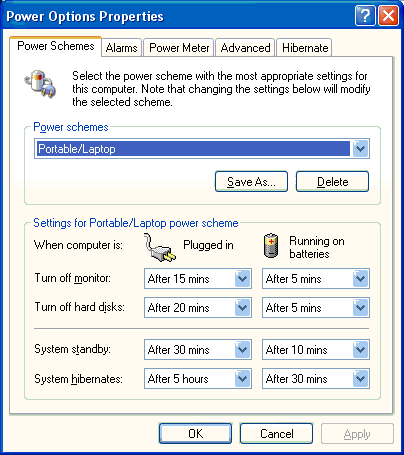











 Sign In
Sign In Create Account
Create Account

