ASUS eee pc 1000he
Win XP SP3 32-bit
3D Chip has a system profile attached.
DX Diag info also attached.
Realtek HD Audio driver, v2.52 working fine, updated it to v 2.55 and now no longer getting sound.
I removed the audio devices from device manager and uninstalled the drivers, did a restart, re-installed drivers, nothing, repeated the process down grading the drivers, trying 2.54, 2.53 and back to 2.52 and still no audio.
The Realtek Audio Manager doesn't appear to have any errors, but if I try a 3D sound demo, it crashes the manager. Also there are no exclamation marks in the device manager. I re-installed DirectX just in case and that also shows a text fail in audio tab.
DirectSound test results: Failure at step 3 (DirectSoundCreate): HRESULT = 0x80070057 (Invalid argument(s))
That is the error the DX test says.
I have googled this till the cows come home and haven't found anything that might fix this and I'm all out of ideas so I'm hoping some one here might have more luck than me and it'll be hugely appreciated, thanks!



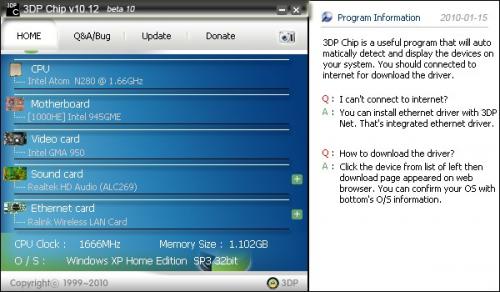













 Sign In
Sign In Create Account
Create Account

