it should be but just asking a question, how many times can you reformat using the same disk
As long as the disk is not damaged then you can reuse it endlessly.
If you are asking about the hard drive that us hard to tell since they are all a but different in their life span.
I've had hard drives last 10 years or more and some last less then month.
Your main hd is always the one your OS goes on unless you are doing a multi boot with more then one hard drive. If you don't know how many hard drives you have try this.
Go to
Start then to
RunType in
compmgmt.msc and click
EnterOn left side click on
Disk ManagementOn right side you will see you hard drive.
Now I need you to take a screenshot and attach it to your next reply. Do the following to take a screenshot while the above is open and showing on your desktop.
To do a screenshot please have click on your Print Screen on your keyboard. It is normally the key above your number pad between the
F12 key and the
Scroll Lock key
Now go to
Start and then to
All Programs Scroll to
Accessories and then click on
PaintIn the
Empty White Area click and hold the
CTRL key and then click the
VGo to the
File option at the top and click on
Save asSave as file type
JPEG and save it to your
DesktopAttach it to your next reply




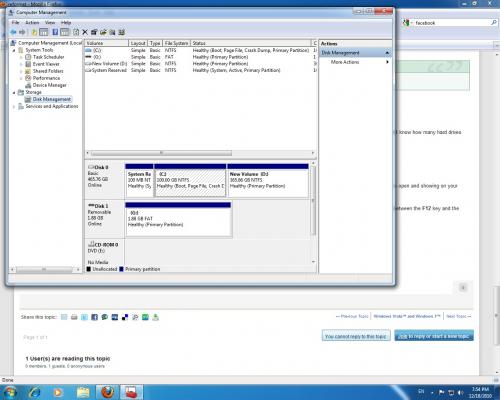











 Sign In
Sign In Create Account
Create Account

