Matching pairs of new Ram, this reduces the possibility of conflicts between the new sticks.
Are you aware that your XP will not recognise the full 4GB of Ram (3.3GB only if I remember correctly).
When your computer arrives remove the side and get both the PSU and video card details and do some
research on them, post them here and we will look for info for you, small form factors are nice but
you are limited with your upgrade options.
EDIT: Sorry I forgot to include this http://www.microsoft...PAE/PAEmem.mspx
Yea i am aware about the windows xp 32bit not recognizing the 4gb thats why ill upgrade to win7
 http://www.aliexpres...holesalers.html
http://www.aliexpres...holesalers.htmlthis says the 5750 is a socket 940... bad or good? >_<
ill probably just buy the ram sticks as the only upgrade and try to OC the CPU.
What are the chances that HP will let me OC the CPU atleast to 2.4ghz? ive looked around and everyone says HP wont allow you to OC anything.
confusing part is, the amd 3800+ is a socket 939 processor so the information in the link must be wrong.
But since all those CPU's are phased out im not looking to spend an additional $200 for a new CPU >_<
So what would you recommend i do? Just upgrade the OS and ram to 4gb?
Edited by Gabriel1, 18 December 2010 - 09:24 AM.

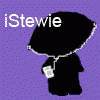















 Sign In
Sign In Create Account
Create Account

