Ok, I downloaded and Analyzed with WhoCrashed but it didnt ask me to download a debugger
I have some experience in technical repairs field but not as much as the tech help I can get from this site but from what I am reading its telling me that the errors are with 3 different files.
ntoskrnl.exe
ntfs.sys
mpfilter.sys
Below is the WhoCrashed information:
System Information (local)
--------------------------------------------------------------------------------
computer name: OWNER-PC
windows version: Windows 7 , 6.1, build: 7600
windows dir: C:\Windows
CPU: AuthenticAMD AMD Athlon™ II X3 440 Processor AMD586, level: 16
3 logical processors, active mask: 7
RAM: 4292403200 total
VM: 2147352576, free: 1966432256
--------------------------------------------------------------------------------
Crash Dump Analysis
--------------------------------------------------------------------------------
Crash dump directory: C:\Windows\Minidump
Crash dumps are enabled on your computer.
On Fri 24/12/2010 15:30:37 GMT your computer crashed
crash dump file: C:\Windows\Minidump\122410-20248-01.dmp
This was probably caused by the following module: ntoskrnl.exe (nt+0x70740)
Bugcheck code: 0x7A (0x1, 0xFFFFFFFFC0000005, 0xFFFFFA80061B2060, 0xFFFFF68000007000)
Error: KERNEL_DATA_INPAGE_ERROR
file path: C:\Windows\system32\ntoskrnl.exe
product: Microsoft® Windows® Operating System
company: Microsoft Corporation
description: NT Kernel & System
Bug check description: This bug check indicates that the requested page of kernel data from the paging file could not be read into memory.
The crash took place in the Windows kernel. Possibly this problem is caused by another driver which cannot be identified at this time.
On Fri 24/12/2010 15:30:37 GMT your computer crashed
crash dump file: C:\Windows\memory.dmp
This was probably caused by the following module: ntkrnlmp.exe (nt!KeBugCheckEx+0x0)
Bugcheck code: 0x7A (0x1, 0xFFFFFFFFC0000005, 0xFFFFFA80061B2060, 0xFFFFF68000007000)
Error: KERNEL_DATA_INPAGE_ERROR
product: Microsoft® Windows® Operating System
company: Microsoft Corporation
description: NT Kernel & System
Bug check description: This bug check indicates that the requested page of kernel data from the paging file could not be read into memory.
The crash took place in the Windows kernel. Possibly this problem is caused by another driver which cannot be identified at this time.
On Fri 24/12/2010 03:05:41 GMT your computer crashed
crash dump file: C:\Windows\Minidump\122410-21356-01.dmp
This was probably caused by the following module: ntoskrnl.exe (nt+0x765DA)
Bugcheck code: 0x1000009F (0x4, 0x258, 0xFFFFFA80039DE680, 0xFFFFF80000B9C510)
Error: CUSTOM_ERROR
file path: C:\Windows\system32\ntoskrnl.exe
product: Microsoft® Windows® Operating System
company: Microsoft Corporation
description: NT Kernel & System
The crash took place in the Windows kernel. Possibly this problem is caused by another driver which cannot be identified at this time.
On Fri 24/12/2010 02:25:03 GMT your computer crashed
crash dump file: C:\Windows\Minidump\122410-23930-01.dmp
This was probably caused by the following module: ntfs.sys (Ntfs+0x213D8)
Bugcheck code: 0x24 (0x1904FB, 0xFFFFF88006AE9C28, 0xFFFFF88006AE9490, 0xFFFFF80002E57CCD)
Error: NTFS_FILE_SYSTEM
file path: C:\Windows\system32\drivers\ntfs.sys
product: Microsoft® Windows® Operating System
company: Microsoft Corporation
description: NT File System Driver
Bug check description: This indicates a problem occurred in the NTFS file system.
The crash took place in a standard Microsoft module. Your system configuration may be incorrect. Possibly this problem is caused by another driver on your system which cannot be identified at this time.
On Fri 24/12/2010 02:17:53 GMT your computer crashed
crash dump file: C:\Windows\Minidump\122410-29764-01.dmp
This was probably caused by the following module: ntfs.sys (Ntfs+0xEBAE)
Bugcheck code: 0x19 (0x3, 0xFFFFFA800395A680, 0xFFFFFA800395A682, 0xFFFFFA800395A680)
Error: BAD_POOL_HEADER
file path: C:\Windows\system32\drivers\ntfs.sys
product: Microsoft® Windows® Operating System
company: Microsoft Corporation
description: NT File System Driver
Bug check description: This indicates that a pool header is corrupt.
This appears to be a typical software driver bug and is not likely to be caused by a hardware problem. This might be a case of memory corruption. More often memory corruption happens because of software errors in buggy drivers, not because of faulty RAM modules.
The crash took place in a standard Microsoft module. Your system configuration may be incorrect. Possibly this problem is caused by another driver on your system which cannot be identified at this time.
On Fri 24/12/2010 02:15:45 GMT your computer crashed
crash dump file: C:\Windows\Minidump\122410-21777-01.dmp
This was probably caused by the following module: ntoskrnl.exe (nt+0x70740)
Bugcheck code: 0x1A (0x41790, 0xFFFFFA800166AB80, 0xFFFF, 0x0)
Error: MEMORY_MANAGEMENT
file path: C:\Windows\system32\ntoskrnl.exe
product: Microsoft® Windows® Operating System
company: Microsoft Corporation
description: NT Kernel & System
Bug check description: This indicates that a severe memory management error occurred.
This might be a case of memory corruption. More often memory corruption happens because of software errors in buggy drivers, not because of faulty RAM modules.
The crash took place in the Windows kernel. Possibly this problem is caused by another driver which cannot be identified at this time.
On Fri 24/12/2010 02:09:12 GMT your computer crashed
crash dump file: C:\Windows\Minidump\122410-28579-01.dmp
This was probably caused by the following module: ntfs.sys (Ntfs+0x213D8)
Bugcheck code: 0x24 (0x1904FB, 0xFFFFF88008562238, 0xFFFFF88008561AA0, 0xFFFFF880012BB91B)
Error: NTFS_FILE_SYSTEM
file path: C:\Windows\system32\drivers\ntfs.sys
product: Microsoft® Windows® Operating System
company: Microsoft Corporation
description: NT File System Driver
Bug check description: This indicates a problem occurred in the NTFS file system.
The crash took place in a standard Microsoft module. Your system configuration may be incorrect. Possibly this problem is caused by another driver on your system which cannot be identified at this time.
On Fri 24/12/2010 02:06:57 GMT your computer crashed
crash dump file: C:\Windows\Minidump\122410-22230-01.dmp
This was probably caused by the following module: mpfilter.sys (MpFilter+0x15087)
Bugcheck code: 0x3B (0xC0000005, 0xFFFFF8800183F087, 0xFFFFF88006B03CC0, 0x0)
Error: SYSTEM_SERVICE_EXCEPTION
file path: C:\Windows\system32\drivers\mpfilter.sys
product: Microsoft Malware Protection
company: Microsoft Corporation
description: Microsoft antimalware file system filter driver
Bug check description: This indicates that an exception happened while executing a routine that transitions from non-privileged code to privileged code.
This appears to be a typical software driver bug and is not likely to be caused by a hardware problem.
The crash took place in a standard Microsoft module. Your system configuration may be incorrect. Possibly this problem is caused by another driver on your system which cannot be identified at this time.
On Fri 24/12/2010 02:04:49 GMT your computer crashed
crash dump file: C:\Windows\Minidump\122410-22432-01.dmp
This was probably caused by the following module: mpfilter.sys (MpFilter+0x107F0)
Bugcheck code: 0x19 (0x3, 0xFFFFFA800395A310, 0xFFFFFA800395A312, 0xFFFFFA800395A310)
Error: BAD_POOL_HEADER
file path: C:\Windows\system32\drivers\mpfilter.sys
product: Microsoft Malware Protection
company: Microsoft Corporation
description: Microsoft antimalware file system filter driver
Bug check description: This indicates that a pool header is corrupt.
This appears to be a typical software driver bug and is not likely to be caused by a hardware problem. This might be a case of memory corruption. More often memory corruption happens because of software errors in buggy drivers, not because of faulty RAM modules.
The crash took place in a standard Microsoft module. Your system configuration may be incorrect. Possibly this problem is caused by another driver on your system which cannot be identified at this time.
On Fri 24/12/2010 02:02:38 GMT your computer crashed
crash dump file: C:\Windows\Minidump\122410-21231-01.dmp
This was probably caused by the following module: ntoskrnl.exe (nt+0x70740)
Bugcheck code: 0x1A (0x41790, 0xFFFFFA8001589F70, 0xFFFF, 0x0)
Error: MEMORY_MANAGEMENT
file path: C:\Windows\system32\ntoskrnl.exe
product: Microsoft® Windows® Operating System
company: Microsoft Corporation
description: NT Kernel & System
Bug check description: This indicates that a severe memory management error occurred.
This might be a case of memory corruption. More often memory corruption happens because of software errors in buggy drivers, not because of faulty RAM modules.
The crash took place in the Windows kernel. Possibly this problem is caused by another driver which cannot be identified at this time.
On Fri 24/12/2010 02:00:28 GMT your computer crashed
crash dump file: C:\Windows\Minidump\122410-22713-01.dmp
This was probably caused by the following module: ntoskrnl.exe (nt+0x70740)
Bugcheck code: 0xF4 (0x3, 0xFFFFFA8005E8CB30, 0xFFFFFA8005E8CE10, 0xFFFFF800031DD5D0)
Error: CRITICAL_OBJECT_TERMINATION
file path: C:\Windows\system32\ntoskrnl.exe
product: Microsoft® Windows® Operating System
company: Microsoft Corporation
description: NT Kernel & System
Bug check description: This indicates that a process or thread crucial to system operation has unexpectedly exited or been terminated.
This appears to be a typical software driver bug and is not likely to be caused by a hardware problem.
The crash took place in the Windows kernel. Possibly this problem is caused by another driver which cannot be identified at this time.
On Fri 24/12/2010 01:52:46 GMT your computer crashed
crash dump file: C:\Windows\Minidump\122410-28158-01.dmp
This was probably caused by the following module: ntoskrnl.exe (nt+0x70740)
Bugcheck code: 0x1A (0x5003, 0xFFFFF70001080000, 0x6E6, 0x63F00000DCE)
Error: MEMORY_MANAGEMENT
file path: C:\Windows\system32\ntoskrnl.exe
product: Microsoft® Windows® Operating System
company: Microsoft Corporation
description: NT Kernel & System
Bug check description: This indicates that a severe memory management error occurred.
This might be a case of memory corruption. More often memory corruption happens because of software errors in buggy drivers, not because of faulty RAM modules.
The crash took place in the Windows kernel. Possibly this problem is caused by another driver which cannot be identified at this time.
On Fri 24/12/2010 01:33:16 GMT your computer crashed
crash dump file: C:\Windows\Minidump\122410-21450-01.dmp
This was probably caused by the following module: ntoskrnl.exe (nt+0x70740)
Bugcheck code: 0x1A (0x41790, 0xFFFFFA80017084D0, 0xFFFF, 0x0)
Error: MEMORY_MANAGEMENT
file path: C:\Windows\system32\ntoskrnl.exe
product: Microsoft® Windows® Operating System
company: Microsoft Corporation
description: NT Kernel & System
Bug check description: This indicates that a severe memory management error occurred.
This might be a case of memory corruption. More often memory corruption happens because of software errors in buggy drivers, not because of faulty RAM modules.
The crash took place in the Windows kernel. Possibly this problem is caused by another driver which cannot be identified at this time.
On Fri 24/12/2010 01:21:17 GMT your computer crashed
crash dump file: C:\Windows\Minidump\122410-25287-01.dmp
This was probably caused by the following module: ntoskrnl.exe (nt+0x70740)
Bugcheck code: 0x1A (0x41790, 0xFFFFFA80017025F0, 0xFFFF, 0x0)
Error: MEMORY_MANAGEMENT
file path: C:\Windows\system32\ntoskrnl.exe
product: Microsoft® Windows® Operating System
company: Microsoft Corporation
description: NT Kernel & System
Bug check description: This indicates that a severe memory management error occurred.
This might be a case of memory corruption. More often memory corruption happens because of software errors in buggy drivers, not because of faulty RAM modules.
The crash took place in the Windows kernel. Possibly this problem is caused by another driver which cannot be identified at this time.
On Fri 24/12/2010 01:18:53 GMT your computer crashed
crash dump file: C:\Windows\Minidump\122410-24414-01.dmp
This was probably caused by the following module: ntoskrnl.exe (nt+0x45D8B)
Bugcheck code: 0x1000007E (0xFFFFFFFFC0000005, 0xFFFFF80002E9FD8B, 0xFFFFF88003162978, 0xFFFFF880031621E0)
Error: SYSTEM_THREAD_EXCEPTION_NOT_HANDLED_M
file path: C:\Windows\system32\ntoskrnl.exe
product: Microsoft® Windows® Operating System
company: Microsoft Corporation
description: NT Kernel & System
Bug check description: This indicates that a system thread generated an exception which the error handler did not catch.
This appears to be a typical software driver bug and is not likely to be caused by a hardware problem.
The crash took place in the Windows kernel. Possibly this problem is caused by another driver which cannot be identified at this time.
--------------------------------------------------------------------------------
Conclusion
--------------------------------------------------------------------------------
15 crash dumps have been found and analyzed.
Read the topic general suggestions for troubleshooting system crashes for more information.
Edited by Rhaom, 24 December 2010 - 05:34 AM.




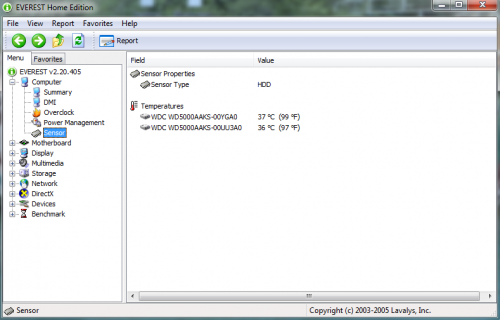
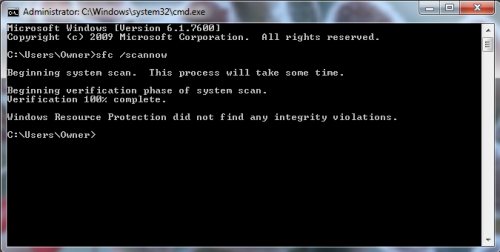
















 Sign In
Sign In Create Account
Create Account

