I have been noticing with VTune that with my apartment sitting at about 70 degrees Fahrenheit, that my GPU is running at about 56C, with 35% fan speed. This seems really high, and it's been mentioned in other threads about thermal paste. How do I check the thermal paste to see if it is gone?
Also, some other factors. I have the side case off of my computer, shoudl I put it back on and see if that helps the air flow out of it? I still have the stock fans that came with the computer, and should i consider new ones? The computer is about a year old. I can post the specs if necessary.
Thanks,
Stryker





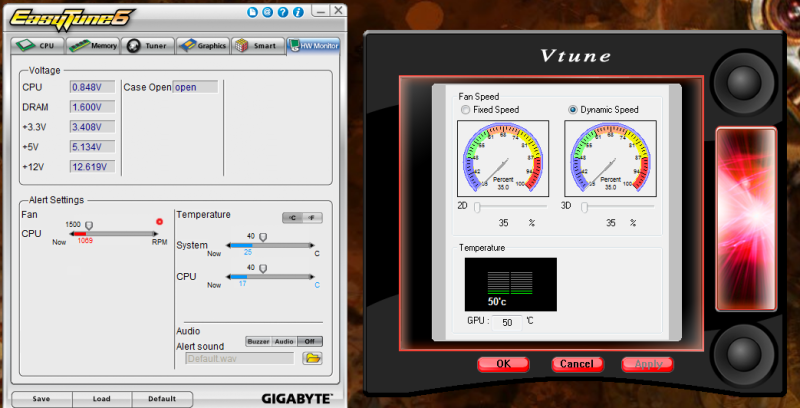











 Sign In
Sign In Create Account
Create Account

