My laptop has been runing slow, and is terribly noisy.
it is an HP probook 4510s - http://h10010.www1.h...52-3934828.html
sorry i dont know much about the specs on mine but that website lists all available. if anyone can tell me how to check my specs that would be great
all i know is that i got
Intel® Core™ 2 Duo Processor T6570
and an ati radean premium graphics card.
windows 7 32bit
i think it has 3 gig ram
does anyone know if i can upgrade to 8gb ram? and if that would make a difference.
the graphics are great so i dont need to upgrade them, but upgrading what else, would make a huge difference?
i would rather spend lots of money on my laptop upgrading it than buying a new one thanks.
i have a budget of about £500 or around $800.
thankyou so much





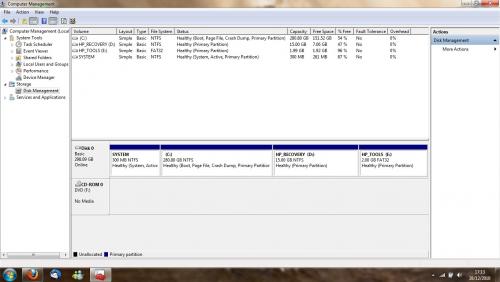











 Sign In
Sign In Create Account
Create Account

