Building, Ran Into Problem
Started by
xhalph
, Dec 28 2010 09:19 PM
#1

 Posted 28 December 2010 - 09:19 PM
Posted 28 December 2010 - 09:19 PM

#2

 Posted 29 December 2010 - 04:56 AM
Posted 29 December 2010 - 04:56 AM

Need more details. What processor and board have you bought?
#3

 Posted 29 December 2010 - 08:34 AM
Posted 29 December 2010 - 08:34 AM

You may also want to install the CPU, CPU fan and Memory, BEFORE installing the motherboard into the case. Just FYI. It looks like an intel build so please verify that properly inserted the CPU
#4

 Posted 29 December 2010 - 12:43 PM
Posted 29 December 2010 - 12:43 PM

I just wasn't pressing down hard enough, that's all. I was afraid of breaking the board but it went in fine, thanks all
Similar Topics
0 user(s) are reading this topic
0 members, 0 guests, 0 anonymous users
As Featured On:









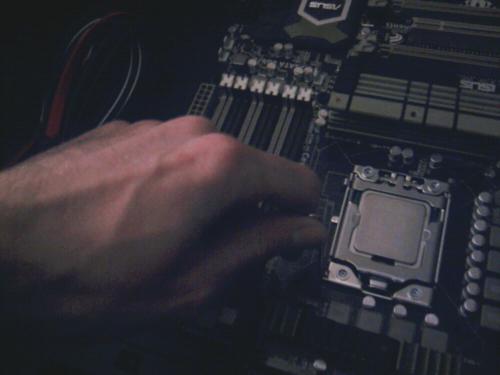




 Sign In
Sign In Create Account
Create Account

