I am having a problem. Girlfriends daughter installed Sims on her computer, but when she tries to play, an error message comes up, 'Unable to start game" see attachment.
We are also seeing a new found harware window for the coprocessor pop up everytime we start the computer, I went to the device manager and this is what I see under properties for the coprocessor.( see attacment )
I was getting several other new found hardware pop ups at start up, adio device, SM bus controller and video controller. I was able to locate drivers for these and seems those are taken care of now.
can't seem to get rid of the one for the coprocessor though.
This all started happending about the same time we started seeing a "defragmenter" pop up everytime at start up, a virus, I think I got that taken care of also, as it doesn't come up anymore.
Anyways, this Coprocessor one I can't seem to get this one and also the issue with the Sims3.
Thanks in advance
Scott



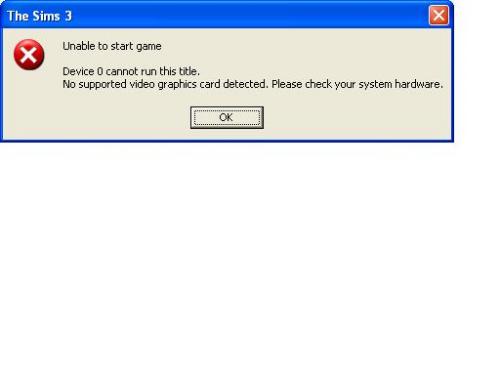
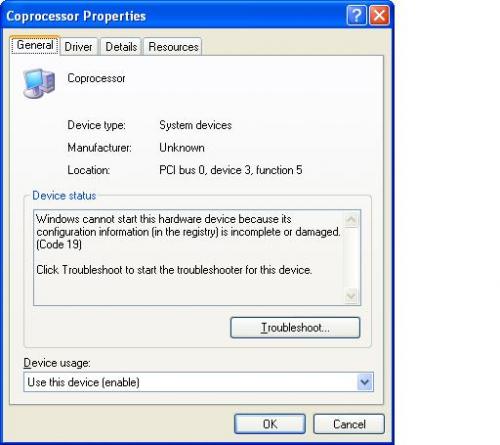














 Sign In
Sign In Create Account
Create Account

