rshaffer61: here you go

==================================================
Dump File : Mini010311-01.dmp
Crash Time : 1/3/2011 3:18:37 PM
Bug Check String : SYSTEM_THREAD_EXCEPTION_NOT_HANDLED
Bug Check Code : 0x1000007e
Parameter 1 : 0xc0000005
Parameter 2 : 0xeeacd448
Parameter 3 : 0xf426ab04
Parameter 4 : 0xf426a800
Caused By Driver : tcpip.sys
Caused By Address : tcpip.sys+3448
File Description : TCP/IP Protocol Driver
Product Name : Microsoft® Windows® Operating System
Company : Microsoft Corporation
File Version : 5.1.2600.5508 (xpsp.080320-0409)
Processor : 32-bit
Computer Name :
Full Path : C:\WINDOWS\Minidump\Mini010311-01.dmp
Processors Count : 1
Major Version : 15
Minor Version : 2600
Dump File Size : 102,400
==================================================
==================================================
Dump File : Mini122710-01.dmp
Crash Time : 12/27/2010 11:57:13 AM
Bug Check String : SYSTEM_THREAD_EXCEPTION_NOT_HANDLED
Bug Check Code : 0x1000007e
Parameter 1 : 0xc0000005
Parameter 2 : 0x804ee900
Parameter 3 : 0xf244aac0
Parameter 4 : 0xf244a7bc
Caused By Driver : tcpip.sys
Caused By Address : tcpip.sys+109ee
File Description : TCP/IP Protocol Driver
Product Name : Microsoft® Windows® Operating System
Company : Microsoft Corporation
File Version : 5.1.2600.5508 (xpsp.080320-0409)
Processor : 32-bit
Computer Name :
Full Path : C:\WINDOWS\Minidump\Mini122710-01.dmp
Processors Count : 1
Major Version : 15
Minor Version : 2600
Dump File Size : 102,400
==================================================
==================================================
Dump File : Mini121610-01.dmp
Crash Time : 12/16/2010 5:54:17 PM
Bug Check String : SYSTEM_THREAD_EXCEPTION_NOT_HANDLED
Bug Check Code : 0x1000007e
Parameter 1 : 0xc0000005
Parameter 2 : 0xee3c770c
Parameter 3 : 0xf25c8afc
Parameter 4 : 0xf25c87f8
Caused By Driver : tcpip.sys
Caused By Address : tcpip.sys+570c
File Description : TCP/IP Protocol Driver
Product Name : Microsoft® Windows® Operating System
Company : Microsoft Corporation
File Version : 5.1.2600.5508 (xpsp.080320-0409)
Processor : 32-bit
Computer Name :
Full Path : C:\WINDOWS\Minidump\Mini121610-01.dmp
Processors Count : 1
Major Version : 15
Minor Version : 2600
Dump File Size : 102,400
==================================================
==================================================
Dump File : Mini052710-01.dmp
Crash Time : 5/27/2010 4:21:25 PM
Bug Check String : KERNEL_MODE_EXCEPTION_NOT_HANDLED
Bug Check Code : 0x1000008e
Parameter 1 : 0xc0000005
Parameter 2 : 0xbf8124ee
Parameter 3 : 0xf03d333c
Parameter 4 : 0x00000000
Caused By Driver : win32k.sys
Caused By Address : win32k.sys+124ee
File Description : Multi-User Win32 Driver
Product Name : Microsoft® Windows® Operating System
Company : Microsoft Corporation
File Version : 5.1.2600.5508 (xpsp.080320-1622)
Processor : 32-bit
Computer Name :
Full Path : C:\WINDOWS\Minidump\Mini052710-01.dmp
Processors Count : 1
Major Version : 15
Minor Version : 2600
Dump File Size : 102,400
==================================================


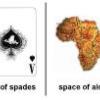















 Sign In
Sign In Create Account
Create Account

