I have installed Virtualbox into my Vista computer. I was given a copy of W2K to install into the VM that I had downloaded to my desktop and then dragged and dropped these 7 files into a folder titled W2K. They are presently in the form of .rar files. I also installed Winzip to unzip these files so I can install them into my VM.
Could someone please guide me in how to unzip these files and install them into the VM. I would truly appreciate the help.
Thank you,
Donna




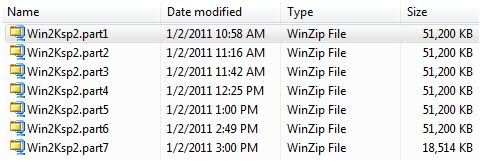
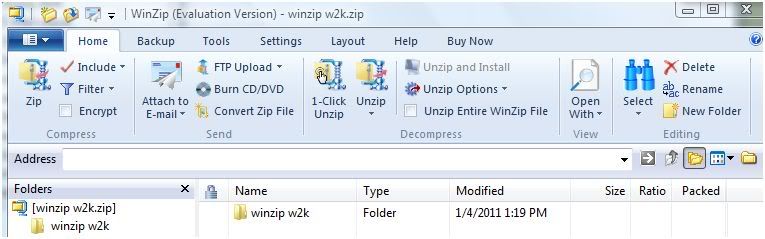
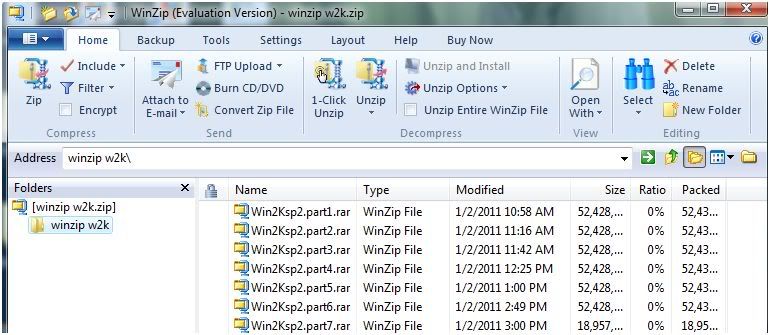












 Sign In
Sign In Create Account
Create Account

