Just recieved 2 sticks of 1gb ram to upgrade my 2gb machine to 4gb.
I used the Crucial scanner and ordered through Crucial.
Having put the ram in the free slots and doing a properties on the PC it shows the full 4gb but with only 1.96 of usuable ram?.
I am running Windows 7 64bit
Mobo Gigabyte GA-EG41MF-US2H which supports upto 8gb of ram
Can anyone help me sort this out please
Thankyou
Edited by jimfdowning, 07 January 2011 - 07:31 AM.

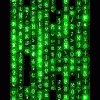


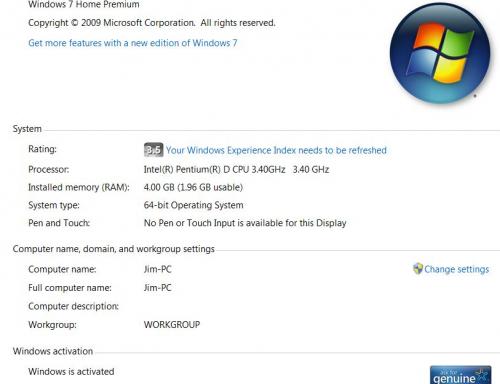
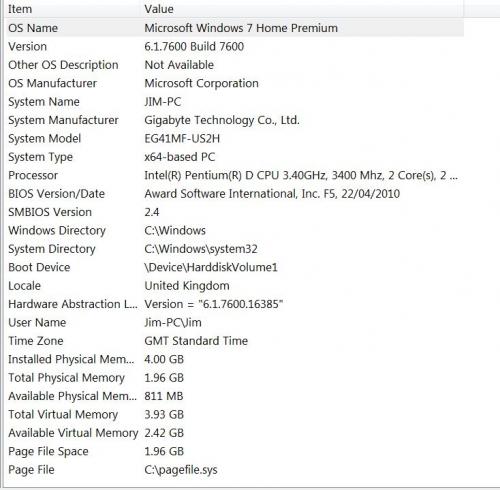

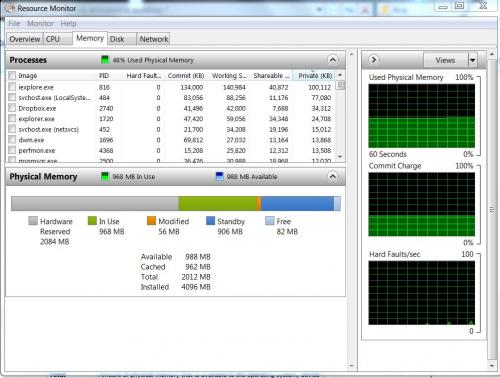











 Sign In
Sign In Create Account
Create Account

