Computer running very slow
Started by
ontheropes
, Jan 09 2011 06:11 AM
#16

 Posted 09 January 2011 - 07:31 PM
Posted 09 January 2011 - 07:31 PM

#17

 Posted 10 January 2011 - 05:31 AM
Posted 10 January 2011 - 05:31 AM

Well to be honest im not sure, browsing is faster but that may because i removed zonealarm and replaced it with pctools firewall.
It still takes an age to load the icons etc once the wallpaper has loaded.
My new pc compnenets arrive today so hopefully I will have that running in a few days.
I think I need to keep this running to allow internet access which I need for work and for any help here or with building pc / drivers etc
so the least I fiddle until the new machines running the better I'll just have to hope it lasts.
I did try re installing one of the games but it would not run oddly.
I would like to do a fresh install of xp once the new build is running but I cannot find my recovery disc so I may be in trouble Id rather not buy another Windows having just
bought W7 Pro for the new machine. Oh well!
Any advice appreciated. Thanks
It still takes an age to load the icons etc once the wallpaper has loaded.
My new pc compnenets arrive today so hopefully I will have that running in a few days.
I think I need to keep this running to allow internet access which I need for work and for any help here or with building pc / drivers etc
so the least I fiddle until the new machines running the better I'll just have to hope it lasts.
I did try re installing one of the games but it would not run oddly.
I would like to do a fresh install of xp once the new build is running but I cannot find my recovery disc so I may be in trouble Id rather not buy another Windows having just
bought W7 Pro for the new machine. Oh well!
Any advice appreciated. Thanks
#18

 Posted 10 January 2011 - 06:11 AM
Posted 10 January 2011 - 06:11 AM

We're just getting started.
Download and install Free Everest Home Edition
Open it.
1: In left pane expand Computer folder.
2: Click once on Summary
3: In upper menu, go Report
4: And then to Quick Report-Summary
5: Save it in text file, and paste it in your next post.
Click the + by computer, click on Sensor. Get a screenshot and post it so I can check your temps and voltages...
DO NOT INCLUDE ANYTHING UNDER THE LINE THAT SAYS "DEBUG- PCI"
Download and install Free Everest Home Edition
Open it.
1: In left pane expand Computer folder.
2: Click once on Summary
3: In upper menu, go Report
4: And then to Quick Report-Summary
5: Save it in text file, and paste it in your next post.
Click the + by computer, click on Sensor. Get a screenshot and post it so I can check your temps and voltages...
DO NOT INCLUDE ANYTHING UNDER THE LINE THAT SAYS "DEBUG- PCI"
#19

 Posted 10 January 2011 - 06:34 AM
Posted 10 January 2011 - 06:34 AM

We're just getting started.
We are???
Okay Im on with it...
#20

 Posted 10 January 2011 - 06:48 AM
Posted 10 January 2011 - 06:48 AM

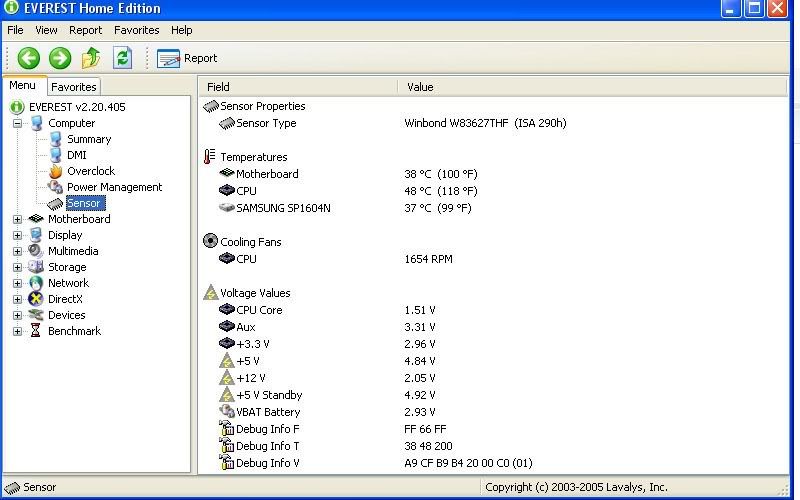
Attached Files
#21

 Posted 10 January 2011 - 07:02 AM
Posted 10 January 2011 - 07:02 AM

Dont know if this helps but looks like may be a memory problem.
Of atotal of 1024MB I am using 784 M with 238 free, not much free memory?
Anyway I seem to have a lot of services running I'll get you a screenshot
Of atotal of 1024MB I am using 784 M with 238 free, not much free memory?
Anyway I seem to have a lot of services running I'll get you a screenshot
#22

 Posted 10 January 2011 - 07:06 AM
Posted 10 January 2011 - 07:06 AM

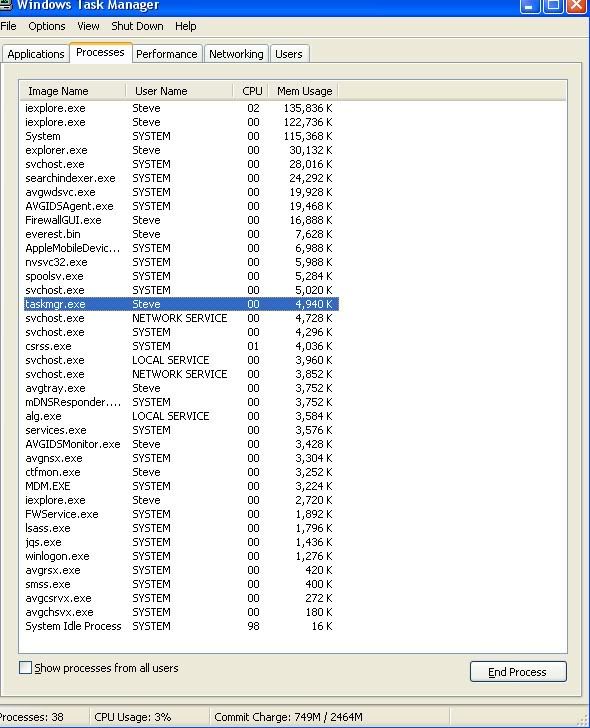
#23

 Posted 10 January 2011 - 07:58 AM
Posted 10 January 2011 - 07:58 AM

I don't think it's a memory issue but I do see a potential voltage issue. I want to double check the voltages using another program to make sure. I will include the memtest program also in my next instructions.
Motherboard Info:
Download SIW from HERE and get the Standalone English version
It will install itself and when finished
Then Click on SIW Icon to run program
On the left side click on the Motherboard directory and then on the right, copy and paste the information in your next reply
On the left side click on the Sensors directory and then on the right copy and paste the information in your next reply
Motherboard Info:
Download SIW from HERE and get the Standalone English version
It will install itself and when finished
Then Click on SIW Icon to run program
On the left side click on the Motherboard directory and then on the right, copy and paste the information in your next reply
On the left side click on the Sensors directory and then on the right copy and paste the information in your next reply
#24

 Posted 10 January 2011 - 07:59 AM
Posted 10 January 2011 - 07:59 AM

If you have more than one RAM module installed, try starting computer with one RAM stick at a time.
NOTE Keep in mind, the manual check listed above is always superior to the software check, listed below. DO NOT proceed with memtest, if you can go with option A
B. If you have only one RAM stick installed...
...run memtest...
1. Download - Pre-Compiled Bootable ISO (.zip)
2. Unzip downloaded memtest86+-2.11.iso.zip file.
3. Inside, you'll find memtest86+-2.11.iso file.
4. Download, and install ImgBurn: http://www.imgburn.com/
5. Insert blank CD into your CD drive.
6. Open ImgBurn, and click on Write image file to disc
7. Click on Browse for a file... icon:

8. Locate memtest86+-2.11.iso file, and click Open button.
9. Click on ImgBurn green arrow to start burning bootable memtest86 CD:

10. Once the CD is created, boot from it, and memtest will automatically start to run. You may have to change the boot sequence in your BIOS to make it work right.
To change Boot Sequence in your BIOS
Reboot the system and at the first post screen (where it is counting up memory) start tapping the DEL button
This will enter you into the Bios\Cmos area.
Find the Advanced area and click Enter
Look for Boot Sequence or Boot Options and highlight that click Enter
Now highlight the first drive and follow the directions on the bottom of the screen on how to modify it and change it to CDrom.
Change the second drive to the C or Main Drive
Once that is done then click F10 to Save and Exit
You will prompted to enter Y to verify Save and Exit. Click Y and the system will now reboot with the new settings.
The running program will look something like this depending on the size and number of ram modules installed:

It's recommended to run 5-6 passes. Each pass contains very same 8 tests.
This will show the progress of the test. It can take a while. Be patient, or leave it running overnight.

The following image is the test results area:

The most important item here is the “errors” line. If you see ANY errors, even one, most likely, you have bad RAM.
NOTE Keep in mind, the manual check listed above is always superior to the software check, listed below. DO NOT proceed with memtest, if you can go with option A
B. If you have only one RAM stick installed...
...run memtest...
1. Download - Pre-Compiled Bootable ISO (.zip)
2. Unzip downloaded memtest86+-2.11.iso.zip file.
3. Inside, you'll find memtest86+-2.11.iso file.
4. Download, and install ImgBurn: http://www.imgburn.com/
5. Insert blank CD into your CD drive.
6. Open ImgBurn, and click on Write image file to disc
7. Click on Browse for a file... icon:

8. Locate memtest86+-2.11.iso file, and click Open button.
9. Click on ImgBurn green arrow to start burning bootable memtest86 CD:

10. Once the CD is created, boot from it, and memtest will automatically start to run. You may have to change the boot sequence in your BIOS to make it work right.
To change Boot Sequence in your BIOS
Reboot the system and at the first post screen (where it is counting up memory) start tapping the DEL button
This will enter you into the Bios\Cmos area.
Find the Advanced area and click Enter
Look for Boot Sequence or Boot Options and highlight that click Enter
Now highlight the first drive and follow the directions on the bottom of the screen on how to modify it and change it to CDrom.
Change the second drive to the C or Main Drive
Once that is done then click F10 to Save and Exit
You will prompted to enter Y to verify Save and Exit. Click Y and the system will now reboot with the new settings.
The running program will look something like this depending on the size and number of ram modules installed:

It's recommended to run 5-6 passes. Each pass contains very same 8 tests.
This will show the progress of the test. It can take a while. Be patient, or leave it running overnight.

The following image is the test results area:

The most important item here is the “errors” line. If you see ANY errors, even one, most likely, you have bad RAM.
#25

 Posted 10 January 2011 - 08:27 AM
Posted 10 January 2011 - 08:27 AM

Property Value
Manufacturer TriGem Computer NETHERLANDS
Model Advent Series
Version Ver1.0
Serial Number
North Bridge Intel i865P/PE/G/i848P Revision A2
South Bridge Intel 82801EB (ICH5) Revision A2
CPU Intel® Pentium® 4 CPU 3.20GHz
Cpu Socket Socket 478 mPGA
System Slots 3 PCI, 1 AGP
Memory Summary
Maximum Capacity 4096 MBytes
Maximum Memory Module Size 1024 MBytes
Memory Slots 4
Error Correction None
Warning! Accuracy of DMI data cannot be guaranteed
Manufacturer TriGem Computer NETHERLANDS
Model Advent Series
Version Ver1.0
Serial Number
North Bridge Intel i865P/PE/G/i848P Revision A2
South Bridge Intel 82801EB (ICH5) Revision A2
CPU Intel® Pentium® 4 CPU 3.20GHz
Cpu Socket Socket 478 mPGA
System Slots 3 PCI, 1 AGP
Memory Summary
Maximum Capacity 4096 MBytes
Maximum Memory Module Size 1024 MBytes
Memory Slots 4
Error Correction None
Warning! Accuracy of DMI data cannot be guaranteed
#26

 Posted 10 January 2011 - 08:29 AM
Posted 10 January 2011 - 08:29 AM

Sensor Value Min Max
STEVE-15B23B28A
Winbond W83627THF
Voltages
CPU VCore 1.52 V 1.47 V 1.52 V
VIN1 3.31 V 3.30 V 3.31 V
+3.3V 2.96 V 2.86 V 2.98 V
+5V 4.77 V 4.64 V 4.80 V
+12V 1.95 V 1.82 V 1.95 V
Temperatures
SYSTIN 40 °C (103 °F) 40 °C (103 °F) 40 °C (103 °F)
CPUTIN 54 °C (128 °F) 54 °C (128 °F) 57 °C (133 °F)
VTIN 56 °C (132 °F) 56 °C (132 °F) 56 °C (132 °F)
Fans
FANIN1 1654 RPM 1607 RPM 1687 RPM
ACPI
Temperatures
THRM 54 °C (128 °F) 54 °C (128 °F) 55 °C (130 °F)
NVIDIA GeForce 7600 GT
Temperatures
GPU Core 63 °C (145 °F) 62 °C (143 °F) 66 °C (150 °F)
SAMSUNG SP1604N
Temperatures
Assembly 39 °C (102 °F) 39 °C (102 °F) 39 °C (102 °F)
STEVE-15B23B28A (TriGem Computer NETHERLANDS Dream Sys)
Winbond W83627THF
Voltages
CPU VCore 1.48 V 1.47 V 1.52 V
VIN1 3.31 V 3.30 V 3.31 V
+3.3V 2.96 V 2.86 V 2.98 V
+5V 4.80 V 4.64 V 4.80 V
+12V 1.95 V 1.82 V 1.95 V
Temperatures
SYSTIN 40 °C (103 °F) 40 °C (103 °F) 40 °C (103 °F)
CPUTIN 54 °C (129 °F) 54 °C (128 °F) 57 °C (133 °F)
VTIN 56 °C (132 °F) 56 °C (132 °F) 56 °C (132 °F)
Fans
FANIN1 1622 RPM 1607 RPM 1687 RPM
ACPI
Temperatures
THRM 54 °C (128 °F) 54 °C (128 °F) 55 °C (130 °F)
NVIDIA GeForce 7600 GT
Temperatures
GPU Core 63 °C (145 °F) 62 °C (143 °F) 66 °C (150 °F)
SAMSUNG SP1604N
Temperatures
Assembly 39 °C (102 °F) 39 °C (102 °F) 39 °C (102 °F)
STEVE-15B23B28A
Winbond W83627THF
Voltages
CPU VCore 1.52 V 1.47 V 1.52 V
VIN1 3.31 V 3.30 V 3.31 V
+3.3V 2.96 V 2.86 V 2.98 V
+5V 4.77 V 4.64 V 4.80 V
+12V 1.95 V 1.82 V 1.95 V
Temperatures
SYSTIN 40 °C (103 °F) 40 °C (103 °F) 40 °C (103 °F)
CPUTIN 54 °C (128 °F) 54 °C (128 °F) 57 °C (133 °F)
VTIN 56 °C (132 °F) 56 °C (132 °F) 56 °C (132 °F)
Fans
FANIN1 1654 RPM 1607 RPM 1687 RPM
ACPI
Temperatures
THRM 54 °C (128 °F) 54 °C (128 °F) 55 °C (130 °F)
NVIDIA GeForce 7600 GT
Temperatures
GPU Core 63 °C (145 °F) 62 °C (143 °F) 66 °C (150 °F)
SAMSUNG SP1604N
Temperatures
Assembly 39 °C (102 °F) 39 °C (102 °F) 39 °C (102 °F)
STEVE-15B23B28A (TriGem Computer NETHERLANDS Dream Sys)
Winbond W83627THF
Voltages
CPU VCore 1.48 V 1.47 V 1.52 V
VIN1 3.31 V 3.30 V 3.31 V
+3.3V 2.96 V 2.86 V 2.98 V
+5V 4.80 V 4.64 V 4.80 V
+12V 1.95 V 1.82 V 1.95 V
Temperatures
SYSTIN 40 °C (103 °F) 40 °C (103 °F) 40 °C (103 °F)
CPUTIN 54 °C (129 °F) 54 °C (128 °F) 57 °C (133 °F)
VTIN 56 °C (132 °F) 56 °C (132 °F) 56 °C (132 °F)
Fans
FANIN1 1622 RPM 1607 RPM 1687 RPM
ACPI
Temperatures
THRM 54 °C (128 °F) 54 °C (128 °F) 55 °C (130 °F)
NVIDIA GeForce 7600 GT
Temperatures
GPU Core 63 °C (145 °F) 62 °C (143 °F) 66 °C (150 °F)
SAMSUNG SP1604N
Temperatures
Assembly 39 °C (102 °F) 39 °C (102 °F) 39 °C (102 °F)
#27

 Posted 10 January 2011 - 08:46 AM
Posted 10 January 2011 - 08:46 AM

Not good with this reading. That reading should be at least 11.5 and yours is at 1.95+12V 1.95 V 1.82 V 1.95 V
#28

 Posted 10 January 2011 - 08:47 AM
Posted 10 January 2011 - 08:47 AM

Go to
Start and then to Run
Type in Chkdsk /r Note the space between k and /
Click Enter ...It will probably ask if you want to do this on the next reboot...click Y
If the window doesn't shutdown on its own then reboot the system manually. On reboot the system will start the chkdsk operation
This one will take longer then chkdsk /f
Note... there are 5 stages...
It may appear to hang at a certain percent for a hour or more or even back up and go over the same area...this is normal...
DO NOT SHUT YOUR COMPUTER DOWN WHILE CHKDSK IS RUNNING OR YOU CAN HAVE SEVERE PROBLEMS
This can take several hours to complete.
When completed it will boot the system back into windows.
Let me know if this fixes the problem
Start and then to Run
Type in Chkdsk /r Note the space between k and /
Click Enter ...It will probably ask if you want to do this on the next reboot...click Y
If the window doesn't shutdown on its own then reboot the system manually. On reboot the system will start the chkdsk operation
This one will take longer then chkdsk /f
Note... there are 5 stages...
It may appear to hang at a certain percent for a hour or more or even back up and go over the same area...this is normal...
DO NOT SHUT YOUR COMPUTER DOWN WHILE CHKDSK IS RUNNING OR YOU CAN HAVE SEVERE PROBLEMS
This can take several hours to complete.
When completed it will boot the system back into windows.
Let me know if this fixes the problem
#29

 Posted 10 January 2011 - 08:56 AM
Posted 10 January 2011 - 08:56 AM

I take it you dont want me to run memtest now then? I cannot shutdown for about 90 mins to 2 hours so i shall run chkdsk later and report back.
Thanks again by the way for your trouble
Thanks again by the way for your trouble
#30

 Posted 10 January 2011 - 09:29 AM
Posted 10 January 2011 - 09:29 AM

Yeah do the chkdsk /r first and then the memtest.
That way if the problem is the disk integrity first then the chkdsk will fix it.
That way if the problem is the disk integrity first then the chkdsk will fix it.
Similar Topics
0 user(s) are reading this topic
0 members, 0 guests, 0 anonymous users
As Featured On:















 Sign In
Sign In Create Account
Create Account

