OK, I restarted in normal mode (having been sitting in Safe Mode since Tuesday) and the first thing I saw was a message saying Microsoft Security Essentials had found and removed 1 threat in the scheduled scan. The Spyware Protection didn't pop up this time, so I am really hoping that is what was removed. However I did not want to assume anything, so I carried out the instructions in Plan A; please find the logs below:
OTL logfile created on: 13/01/2011 19:27:34 - Run 1
OTL by OldTimer - Version 3.2.20.2 Folder = C:\Documents and Settings\Laura\Desktop
Windows XP Professional Edition Service Pack 3 (Version = 5.1.2600) - Type = NTWorkstation
Internet Explorer (Version = 7.0.5730.13)
Locale: 00000809 | Country: United Kingdom | Language: ENG | Date Format: dd/MM/yyyy
999.00 Mb Total Physical Memory | 527.00 Mb Available Physical Memory | 53.00% Memory free
2.00 Gb Paging File | 2.00 Gb Available in Paging File | 85.00% Paging File free
Paging file location(s): C:\pagefile.sys 1500 3000 [binary data]
%SystemDrive% = C: | %SystemRoot% = C:\WINDOWS | %ProgramFiles% = C:\Program Files
Drive C: | 232.88 Gb Total Space | 192.45 Gb Free Space | 82.64% Space Free | Partition Type: NTFS
Computer Name: OFFICEDATA | User Name: Laura | Logged in as Administrator.
Boot Mode: Normal | Scan Mode: Current user | Quick Scan
Company Name Whitelist: On | Skip Microsoft Files: On | No Company Name Whitelist: On | File Age = 30 Days
========== Processes (SafeList) ========== PRC - [2011/01/13 18:38:13 | 000,602,112 | ---- | M] (OldTimer Tools) -- C:\Documents and Settings\Laura\Desktop\OTL.scr
PRC - [2011/01/13 18:37:42 | 000,258,560 | ---- | M] (OldTimer Tools) -- C:\Documents and Settings\Laura\Desktop\OTH.scr
PRC - [2010/03/25 20:40:44 | 000,017,904 | ---- | M] (Microsoft Corporation) -- c:\Program Files\Microsoft Security Essentials\MsMpEng.exe
========== Modules (SafeList) ========== MOD - [2011/01/13 18:38:13 | 000,602,112 | ---- | M] (OldTimer Tools) -- C:\Documents and Settings\Laura\Desktop\OTL.scr
MOD - [2010/08/23 16:12:02 | 001,054,208 | ---- | M] (Microsoft Corporation) -- C:\WINDOWS\WinSxS\x86_Microsoft.Windows.Common-Controls_6595b64144ccf1df_6.0.2600.6028_x-ww_61e65202\comctl32.dll
========== Win32 Services (SafeList) ========== SRV - File not found [Disabled | Stopped] -- -- (HidServ)
SRV - [2010/03/25 20:40:44 | 000,017,904 | ---- | M] (Microsoft Corporation) [Auto | Running] -- c:\Program Files\Microsoft Security Essentials\MsMpEng.exe -- (MsMpSvc)
SRV - [2009/08/07 11:44:18 | 000,045,816 | ---- | M] (NOS Microsystems Ltd.) [On_Demand | Stopped] -- C:\Program Files\NOS\bin\getPlus_Helper.dll -- (getPlusHelper) getPlus®
SRV - [2007/08/09 07:27:52 | 000,073,728 | ---- | M] (HP) [Auto | Stopped] -- C:\WINDOWS\system32\HPZipm12.exe -- (Pml Driver HPZ12)
========== Driver Services (SafeList) ========== DRV - [2008/04/13 16:36:05 | 000,144,384 | ---- | M] (Windows ® Server 2003 DDK provider) [Kernel | On_Demand | Running] -- C:\WINDOWS\system32\drivers\hdaudbus.sys -- (HDAudBus)
DRV - [2007/01/16 01:09:06 | 000,293,888 | R--- | M] (Analog Devices, Inc.) [Kernel | On_Demand | Running] -- C:\WINDOWS\system32\drivers\ADIHdAud.sys -- (ADIHdAudAddService)
DRV - [2006/12/06 11:41:16 | 000,044,416 | R--- | M] (JMicron Technology Corp.) [Kernel | Boot | Running] -- C:\WINDOWS\system32\DRIVERS\jraid.sys -- (JRAID)
DRV - [2006/10/06 06:24:00 | 001,181,824 | R--- | M] (Intel Corporation) [Kernel | On_Demand | Running] -- C:\WINDOWS\system32\drivers\igxpmp32.sys -- (ialm)
DRV - [2006/08/14 13:09:48 | 000,083,200 | R--- | M] (Realtek Semiconductor Corporation ) [Kernel | On_Demand | Running] -- C:\WINDOWS\system32\drivers\Rtenicxp.sys -- (RTLE8023xp)
DRV - [2006/03/17 09:18:58 | 000,392,960 | R--- | M] (Sensaura) [Kernel | On_Demand | Running] -- C:\WINDOWS\system32\drivers\senfilt.sys -- (SenFiltService)
DRV - [2006/02/07 11:52:58 | 000,006,912 | R--- | M] (JMicron ) [Kernel | Boot | Running] -- C:\WINDOWS\system32\DRIVERS\JGOGO.sys -- (JGOGO)
DRV - [2004/08/13 02:56:20 | 000,005,810 | R--- | M] () [Kernel | On_Demand | Running] -- C:\WINDOWS\system32\drivers\ASACPI.sys -- (MTsensor)
========== Standard Registry (SafeList) ========== ========== Internet Explorer ========== IE - HKLM\SOFTWARE\Microsoft\Internet Explorer\Main,Local Page = %SystemRoot%\system32\blank.htm
IE - HKLM\SOFTWARE\Microsoft\Internet Explorer\Search,Default_Search_URL =
http://www.google.com/ieIE - HKLM\SOFTWARE\Microsoft\Internet Explorer\Search,SearchAssistant =
http://www.google.com/ie IE - HKCU\SOFTWARE\Microsoft\Internet Explorer\Main,Start Page =
http://www.summertimeproperties.com/IE - HKCU\Software\Microsoft\Windows\CurrentVersion\Internet Settings: "ProxyEnable" = 0
========== FireFox ========== FF - prefs.js..browser.startup.homepage: "
http://www.summertim...roperties.com/"FF - prefs.js..extensions.enabledItems: {E2883E8F-472F-4fb0-9522-AC9BF37916A7}:1
FF - prefs.js..extensions.enabledItems: 6
FF - prefs.js..extensions.enabledItems: 2
FF - prefs.js..extensions.enabledItems: 41
FF - HKLM\software\mozilla\Mozilla Firefox 3.0.19\extensions\\Components: C:\Office Data\Mozilla Firefox\components [2010/12/20 12:57:10 | 000,000,000 | ---D | M]
FF - HKLM\software\mozilla\Mozilla Firefox 3.0.19\extensions\\Plugins: C:\Office Data\Mozilla Firefox\plugins [2010/12/20 12:57:10 | 000,000,000 | ---D | M]
[2009/01/19 09:19:50 | 000,000,000 | ---D | M] (No name found) -- C:\Documents and Settings\Laura\Application Data\Mozilla\Extensions
[2010/12/23 17:52:29 | 000,000,000 | ---D | M] (No name found) -- C:\Documents and Settings\Laura\Application Data\Mozilla\Firefox\Profiles\s4njd7ou.default\extensions
[2009/08/20 10:13:38 | 000,000,000 | ---D | M] (Adobe DLM (powered by getPlus®)) -- C:\Documents and Settings\Laura\Application Data\Mozilla\Firefox\Profiles\s4njd7ou.default\extensions\{E2883E8F-472F-4fb0-9522-AC9BF37916A7}
O1 HOSTS File: ([2006/02/28 12:00:00 | 000,000,734 | ---- | M]) - C:\WINDOWS\system32\drivers\etc\hosts
O1 - Hosts: 127.0.0.1 localhost
O2 - BHO: (Adobe PDF Reader Link Helper) - {06849E9F-C8D7-4D59-B87D-784B7D6BE0B3} - C:\Program Files\Common Files\Adobe\Acrobat\ActiveX\AcroIEHelper.dll (Adobe Systems Incorporated)
O2 - BHO: (Google Toolbar Helper) - {AA58ED58-01DD-4d91-8333-CF10577473F7} - C:\Program Files\Google\Google Toolbar\GoogleToolbar_32.dll (Google Inc.)
O2 - BHO: (Google Toolbar Notifier BHO) - {AF69DE43-7D58-4638-B6FA-CE66B5AD205D} - C:\Program Files\Google\GoogleToolbarNotifier\5.6.5805.1910\swg.dll (Google Inc.)
O3 - HKLM\..\Toolbar: (Google Toolbar) - {2318C2B1-4965-11d4-9B18-009027A5CD4F} - C:\Program Files\Google\Google Toolbar\GoogleToolbar_32.dll (Google Inc.)
O3 - HKCU\..\Toolbar\ShellBrowser: (Google Toolbar) - {2318C2B1-4965-11D4-9B18-009027A5CD4F} - C:\Program Files\Google\Google Toolbar\GoogleToolbar_32.dll (Google Inc.)
O3 - HKCU\..\Toolbar\WebBrowser: (Google Toolbar) - {2318C2B1-4965-11D4-9B18-009027A5CD4F} - C:\Program Files\Google\Google Toolbar\GoogleToolbar_32.dll (Google Inc.)
O4 - HKLM..\Run: [36X Raid Configurer] C:\WINDOWS\System32\JMRaidSetup.exe (JMicron Technology Corp.)
O4 - HKLM..\Run: [Adobe Reader Speed Launcher] C:\Program Files\Adobe\Reader 8.0\Reader\Reader_sl.exe (Adobe Systems Incorporated)
O4 - HKLM..\Run: [JMB36X IDE Setup] C:\WINDOWS\JM\JMInsIDE.exe ()
O4 - HKLM..\Run: [MSSE] c:\Program Files\Microsoft Security Essentials\msseces.exe (Microsoft Corporation)
O4 - HKLM..\Run: [NeroFilterCheck] C:\Program Files\Common Files\Ahead\Lib\NeroCheck.exe (Nero AG)
O4 - HKLM..\Run: [SoundMAX] C:\Program Files\Analog Devices\SoundMAX\Smax4.exe (Analog Devices, Inc.)
O4 - HKLM..\Run: [SoundMAXPnP] C:\Program Files\Analog Devices\Core\smax4pnp.exe (Analog Devices, Inc.)
O4 - HKCU..\Run: [BgMonitor_{79662E04-7C6C-4d9f-84C7-88D8A56B10AA}] C:\Program Files\Common Files\Ahead\Lib\NMBgMonitor.exe (Nero AG)
O4 - HKCU..\Run: [Spyware Doctor with AntiVirus] C:\Documents and Settings\Laura\Desktop\sdasetup[1].exe ()
O4 - HKCU..\Run: [swg] C:\Program Files\Google\GoogleToolbarNotifier\GoogleToolbarNotifier.exe (Google Inc.)
O4 - Startup: C:\Documents and Settings\All Users\Start Menu\Programs\Startup\HP Photosmart Premier Fast Start.lnk = C:\Program Files\HP\Digital Imaging\bin\hpqthb08.exe (Hewlett-Packard Development Company, L.P.)
O6 - HKLM\SOFTWARE\Microsoft\Windows\CurrentVersion\policies\Explorer: HonorAutoRunSetting = 1
O7 - HKCU\SOFTWARE\Microsoft\Windows\CurrentVersion\policies\Explorer: NoDriveTypeAutoRun = 145
O8 - Extra context menu item: Google Sidewiki... - C:\Program Files\Google\Google Toolbar\Component\GoogleToolbarDynamic_mui_en_950DF09FAB501E03.dll (Google Inc.)
O9 - Extra Button: PartyPoker.com - {B7FE5D70-9AA2-40F1-9C6B-12A255F085E1} - File not found
O9 - Extra 'Tools' menuitem : PartyPoker.com - {B7FE5D70-9AA2-40F1-9C6B-12A255F085E1} - File not found
O16 - DPF: {6B75345B-AA36-438A-BBE6-4078B4C6984D}
http://h20270.www2.h...ctDetection.cab (HpProductDetection Class)
O16 - DPF: {C36112BF-2FA3-4694-8603-3B510EA3B465}
http://f012.mail.lyc...ileUploader.cab (Lycos File Upload Component)
O16 - DPF: {D27CDB6E-AE6D-11CF-96B8-444553540000}
http://download.macr...ash/swflash.cab (Shockwave Flash Object)
O17 - HKLM\System\CCS\Services\Tcpip\Parameters: DhcpNameServer = 192.168.1.1
O20 - HKLM Winlogon: Shell - (Explorer.exe) - C:\WINDOWS\explorer.exe (Microsoft Corporation)
O20 - Winlogon\Notify\igfxcui: DllName - igfxdev.dll - C:\WINDOWS\System32\igfxdev.dll (Intel Corporation)
O24 - Desktop WallPaper: C:\Documents and Settings\Laura\Local Settings\Application Data\Microsoft\Wallpaper1.bmp
O24 - Desktop BackupWallPaper: C:\Documents and Settings\Laura\Local Settings\Application Data\Microsoft\Wallpaper1.bmp
O32 - HKLM CDRom: AutoRun - 1
O32 - AutoRun File - [2007/08/09 11:26:26 | 000,000,000 | ---- | M] () - C:\AUTOEXEC.BAT -- [ NTFS ]
O33 - MountPoints2\{2c7f809f-757d-11dc-88bc-001bfcac26d7}\Shell - "" = AutoRun
O33 - MountPoints2\{2c7f809f-757d-11dc-88bc-001bfcac26d7}\Shell\AutoRun - "" = Auto&Play
O33 - MountPoints2\{2c7f809f-757d-11dc-88bc-001bfcac26d7}\Shell\AutoRun\command - "" = F:\LaunchU3.exe -a
O34 - HKLM BootExecute: (autocheck autochk *) - File not found
O35 - HKLM\..comfile [open] -- "%1" %*
O35 - HKLM\..exefile [open] -- "%1" %*
O37 - HKLM\...com [@ = comfile] -- "%1" %*
O37 - HKLM\...exe [@ = exefile] -- "%1" %*
SafeBootMin: Base - Driver Group
SafeBootMin: Boot Bus Extender - Driver Group
SafeBootMin: Boot file system - Driver Group
SafeBootMin: File system - Driver Group
SafeBootMin: Filter - Driver Group
SafeBootMin: MsMpSvc - c:\Program Files\Microsoft Security Essentials\MsMpEng.exe (Microsoft Corporation)
SafeBootMin: PCI Configuration - Driver Group
SafeBootMin: PNP Filter - Driver Group
SafeBootMin: Primary disk - Driver Group
SafeBootMin: SCSI Class - Driver Group
SafeBootMin: sermouse.sys - Driver
SafeBootMin: System Bus Extender - Driver Group
SafeBootMin: vds - Service
SafeBootMin: vga.sys - Driver
SafeBootMin: {36FC9E60-C465-11CF-8056-444553540000} - Universal Serial Bus controllers
SafeBootMin: {4D36E965-E325-11CE-BFC1-08002BE10318} - CD-ROM Drive
SafeBootMin: {4D36E967-E325-11CE-BFC1-08002BE10318} - DiskDrive
SafeBootMin: {4D36E969-E325-11CE-BFC1-08002BE10318} - Standard floppy disk controller
SafeBootMin: {4D36E96A-E325-11CE-BFC1-08002BE10318} - Hdc
SafeBootMin: {4D36E96B-E325-11CE-BFC1-08002BE10318} - Keyboard
SafeBootMin: {4D36E96F-E325-11CE-BFC1-08002BE10318} - Mouse
SafeBootMin: {4D36E977-E325-11CE-BFC1-08002BE10318} - PCMCIA Adapters
SafeBootMin: {4D36E97B-E325-11CE-BFC1-08002BE10318} - SCSIAdapter
SafeBootMin: {4D36E97D-E325-11CE-BFC1-08002BE10318} - System
SafeBootMin: {4D36E980-E325-11CE-BFC1-08002BE10318} - Floppy disk drive
SafeBootMin: {533C5B84-EC70-11D2-9505-00C04F79DEAF} - Volume shadow copy
SafeBootMin: {71A27CDD-812A-11D0-BEC7-08002BE2092F} - Volume
SafeBootMin: {745A17A0-74D3-11D0-B6FE-00A0C90F57DA} - Human Interface Devices
SafeBootNet: Base - Driver Group
SafeBootNet: Boot Bus Extender - Driver Group
SafeBootNet: Boot file system - Driver Group
SafeBootNet: File system - Driver Group
SafeBootNet: Filter - Driver Group
SafeBootNet: MsMpSvc - c:\Program Files\Microsoft Security Essentials\MsMpEng.exe (Microsoft Corporation)
SafeBootNet: NDIS Wrapper - Driver Group
SafeBootNet: NetBIOSGroup - Driver Group
SafeBootNet: NetDDEGroup - Driver Group
SafeBootNet: Network - Driver Group
SafeBootNet: NetworkProvider - Driver Group
SafeBootNet: PCI Configuration - Driver Group
SafeBootNet: PNP Filter - Driver Group
SafeBootNet: PNP_TDI - Driver Group
SafeBootNet: Primary disk - Driver Group
SafeBootNet: SCSI Class - Driver Group
SafeBootNet: sermouse.sys - Driver
SafeBootNet: Streams Drivers - Driver Group
SafeBootNet: System Bus Extender - Driver Group
SafeBootNet: TDI - Driver Group
SafeBootNet: vga.sys - Driver
SafeBootNet: {36FC9E60-C465-11CF-8056-444553540000} - Universal Serial Bus controllers
SafeBootNet: {4D36E965-E325-11CE-BFC1-08002BE10318} - CD-ROM Drive
SafeBootNet: {4D36E967-E325-11CE-BFC1-08002BE10318} - DiskDrive
SafeBootNet: {4D36E969-E325-11CE-BFC1-08002BE10318} - Standard floppy disk controller
SafeBootNet: {4D36E96A-E325-11CE-BFC1-08002BE10318} - Hdc
SafeBootNet: {4D36E96B-E325-11CE-BFC1-08002BE10318} - Keyboard
SafeBootNet: {4D36E96F-E325-11CE-BFC1-08002BE10318} - Mouse
SafeBootNet: {4D36E972-E325-11CE-BFC1-08002BE10318} - Net
SafeBootNet: {4D36E973-E325-11CE-BFC1-08002BE10318} - NetClient
SafeBootNet: {4D36E974-E325-11CE-BFC1-08002BE10318} - NetService
SafeBootNet: {4D36E975-E325-11CE-BFC1-08002BE10318} - NetTrans
SafeBootNet: {4D36E977-E325-11CE-BFC1-08002BE10318} - PCMCIA Adapters
SafeBootNet: {4D36E97B-E325-11CE-BFC1-08002BE10318} - SCSIAdapter
SafeBootNet: {4D36E97D-E325-11CE-BFC1-08002BE10318} - System
SafeBootNet: {4D36E980-E325-11CE-BFC1-08002BE10318} - Floppy disk drive
SafeBootNet: {71A27CDD-812A-11D0-BEC7-08002BE2092F} - Volume
SafeBootNet: {745A17A0-74D3-11D0-B6FE-00A0C90F57DA} - Human Interface Devices
ActiveX: {10072CEC-8CC1-11D1-986E-00A0C955B42F} - Vector Graphics Rendering (VML)
ActiveX: {2179C5D3-EBFF-11CF-B6FD-00AA00B4E220} - NetShow
ActiveX: {22d6f312-b0f6-11d0-94ab-0080c74c7e95} - Microsoft Windows Media Player 6.4
ActiveX: {283807B5-2C60-11D0-A31D-00AA00B92C03} - DirectAnimation
ActiveX: {2A3320D6-C805-4280-B423-B665BDE33D8F} - Microsoft .NET Framework 1.1 Security Update (KB979906)
ActiveX: {2C7339CF-2B09-4501-B3F3-F3508C9228ED} - %SystemRoot%\system32\regsvr32.exe /s /n /i:/UserInstall %SystemRoot%\system32\themeui.dll
ActiveX: {2F6EFCE6-10DF-49F9-9E64-9AE3775B2588} - Microsoft .NET Framework 1.1 Security Update (KB2416447)
ActiveX: {36f8ec70-c29a-11d1-b5c7-0000f8051515} - Dynamic HTML Data Binding for Java
ActiveX: {3af36230-a269-11d1-b5bf-0000f8051515} - Offline Browsing Pack
ActiveX: {3bf42070-b3b1-11d1-b5c5-0000f8051515} - Uniscribe
ActiveX: {411EDCF7-755D-414E-A74B-3DCD6583F589} - Microsoft .NET Framework 1.1 Service Pack 1 (KB867460)
ActiveX: {4278c270-a269-11d1-b5bf-0000f8051515} - Advanced Authoring
ActiveX: {44BBA840-CC51-11CF-AAFA-00AA00B6015C} - "%ProgramFiles%\Outlook Express\setup50.exe" /APP:OE /CALLER:WINNT /user /install
ActiveX: {44BBA842-CC51-11CF-AAFA-00AA00B6015B} - rundll32.exe advpack.dll,LaunchINFSection C:\WINDOWS\INF\msnetmtg.inf,NetMtg.Install.PerUser.NT
ActiveX: {44BBA848-CC51-11CF-AAFA-00AA00B6015C} - DirectShow
ActiveX: {44BBA855-CC51-11CF-AAFA-00AA00B6015F} - DirectDrawEx
ActiveX: {45ea75a0-a269-11d1-b5bf-0000f8051515} - Internet Explorer Help
ActiveX: {4f216970-c90c-11d1-b5c7-0000f8051515} - DirectAnimation Java Classes
ActiveX: {4f645220-306d-11d2-995d-00c04f98bbc9} - Microsoft Windows Script 5.6
ActiveX: {5056b317-8d4c-43ee-8543-b9d1e234b8f4} - Security Update for Windows XP (KB923789)
ActiveX: {5945c046-1e7d-11d1-bc44-00c04fd912be} - rundll32.exe advpack.dll,LaunchINFSection C:\WINDOWS\INF\msmsgs.inf,BLC.QuietInstall.PerUser
ActiveX: {5A8D6EE0-3E18-11D0-821E-444553540000} - ICW
ActiveX: {5fd399c0-a70a-11d1-9948-00c04f98bbc9} - Internet Explorer Setup Tools
ActiveX: {630b1da0-b465-11d1-9948-00c04f98bbc9} - Browsing Enhancements
ActiveX: {6BF52A52-394A-11d3-B153-00C04F79FAA6} - Microsoft Windows Media Player
ActiveX: {6fab99d0-bab8-11d1-994a-00c04f98bbc9} - MSN Site Access
ActiveX: {73FA19D0-2D75-11D2-995D-00C04F98BBC9} - Web Folders
ActiveX: {7790769C-0471-11d2-AF11-00C04FA35D02} - "%ProgramFiles%\Outlook Express\setup50.exe" /APP:WAB /CALLER:WINNT /user /install
ActiveX: {89820200-ECBD-11cf-8B85-00AA005B4340} - regsvr32.exe /s /n /i:U shell32.dll
ActiveX: {89820200-ECBD-11cf-8B85-00AA005B4383} - C:\WINDOWS\system32\ie4uinit.exe -BaseSettings
ActiveX: {89B4C1CD-B018-4511-B0A1-5476DBF70820} - C:\WINDOWS\system32\Rundll32.exe C:\WINDOWS\system32\mscories.dll,Install
ActiveX: {9381D8F2-0288-11D0-9501-00AA00B911A5} - Dynamic HTML Data Binding
ActiveX: {C9E9A340-D1F1-11D0-821E-444553540600} - Internet Explorer Core Fonts
ActiveX: {CB2F7EDD-9D1F-43C1-90FC-4F52EAE172A1} - .NET Framework
ActiveX: {CC2A9BA0-3BDD-11D0-821E-444553540000} - Task Scheduler
ActiveX: {CDD7975E-60F8-41d5-8149-19E51D6F71D0} - Windows Movie Maker v2.1
ActiveX: {D27CDB6E-AE6D-11cf-96B8-444553540000} - Adobe Flash Player
ActiveX: {de5aed00-a4bf-11d1-9948-00c04f98bbc9} - HTML Help
ActiveX: {E92B03AB-B707-11d2-9CBD-0000F87A369E} - Active Directory Service Interface
ActiveX: <{12d0ed0d-0ee0-4f90-8827-78cefb8f4988} - C:\WINDOWS\system32\ieudinit.exe
ActiveX: >{22d6f312-b0f6-11d0-94ab-0080c74c7e95} - C:\WINDOWS\INF\unregmp2.exe /ShowWMP
ActiveX: >{26923b43-4d38-484f-9b9e-de460746276c} - %systemroot%\system32\shmgrate.exe OCInstallUserConfigIE
ActiveX: >{60B49E34-C7CC-11D0-8953-00A0C90347FF} - RunDLL32 IEDKCS32.DLL,BrandIE4 SIGNUP
ActiveX: >{60B49E34-C7CC-11D0-8953-00A0C90347FF}MICROS - RunDLL32 IEDKCS32.DLL,BrandIE4 SIGNUP
ActiveX: >{881dd1c5-3dcf-431b-b061-f3f88e8be88a} - %systemroot%\system32\shmgrate.exe OCInstallUserConfigOE
NetSvcs: 6to4 - File not found
NetSvcs: HidServ - File not found
NetSvcs: Ias - File not found
NetSvcs: Iprip - File not found
NetSvcs: Irmon - File not found
NetSvcs: NWCWorkstation - File not found
NetSvcs: Nwsapagent - File not found
NetSvcs: WmdmPmSp - File not found
Drivers32: aux - C:\WINDOWS\System32\wdmaud.drv (Microsoft Corporation)
Drivers32: midi - C:\WINDOWS\System32\wdmaud.drv (Microsoft Corporation)
Drivers32: midimapper - C:\WINDOWS\System32\midimap.dll (Microsoft Corporation)
Drivers32: mixer - C:\WINDOWS\System32\wdmaud.drv (Microsoft Corporation)
Drivers32: msacm.iac2 - C:\WINDOWS\system32\iac25_32.ax (Intel Corporation)
Drivers32: msacm.imaadpcm - C:\WINDOWS\System32\imaadp32.acm (Microsoft Corporation)
Drivers32: msacm.l3acm - C:\WINDOWS\system32\l3codeca.acm (Fraunhofer Institut Integrierte Schaltungen IIS)
Drivers32: msacm.msadpcm - C:\WINDOWS\System32\msadp32.acm (Microsoft Corporation)
Drivers32: msacm.msaudio1 - C:\WINDOWS\System32\msaud32.acm (Microsoft Corporation)
Drivers32: msacm.msg711 - C:\WINDOWS\System32\msg711.acm (Microsoft Corporation)
Drivers32: msacm.msg723 - C:\WINDOWS\System32\msg723.acm (Microsoft Corporation)
Drivers32: msacm.msgsm610 - C:\WINDOWS\System32\msgsm32.acm (Microsoft Corporation)
Drivers32: msacm.sl_anet - C:\WINDOWS\System32\sl_anet.acm (Sipro Lab Telecom Inc.)
Drivers32: msacm.trspch - C:\WINDOWS\System32\tssoft32.acm (DSP GROUP, INC.)
Drivers32: vidc.cvid - C:\WINDOWS\System32\iccvid.dll (Radius Inc.)
Drivers32: vidc.I420 - C:\WINDOWS\System32\msh263.drv (Microsoft Corporation)
Drivers32: vidc.iv31 - C:\WINDOWS\System32\ir32_32.dll ()
Drivers32: vidc.iv32 - C:\WINDOWS\System32\ir32_32.dll ()
Drivers32: vidc.iv41 - C:\WINDOWS\System32\ir41_32.ax (Intel Corporation)
Drivers32: vidc.iv50 - C:\WINDOWS\System32\ir50_32.dll (Intel Corporation)
Drivers32: vidc.iyuv - C:\WINDOWS\System32\iyuv_32.dll (Microsoft Corporation)
Drivers32: vidc.LEAD - LCODCCMP.DLL File not found
Drivers32: vidc.M261 - C:\WINDOWS\System32\msh261.drv (Microsoft Corporation)
Drivers32: vidc.M263 - C:\WINDOWS\System32\msh263.drv (Microsoft Corporation)
Drivers32: vidc.mrle - C:\WINDOWS\System32\msrle32.dll (Microsoft Corporation)
Drivers32: vidc.msvc - C:\WINDOWS\System32\msvidc32.dll (Microsoft Corporation)
Drivers32: vidc.uyvy - C:\WINDOWS\System32\msyuv.dll (Microsoft Corporation)
Drivers32: vidc.yuy2 - C:\WINDOWS\System32\msyuv.dll (Microsoft Corporation)
Drivers32: vidc.yvu9 - C:\WINDOWS\System32\tsbyuv.dll (Microsoft Corporation)
Drivers32: vidc.yvyu - C:\WINDOWS\System32\msyuv.dll (Microsoft Corporation)
Drivers32: wave - C:\WINDOWS\System32\wdmaud.drv (Microsoft Corporation)
Drivers32: wavemapper - C:\WINDOWS\System32\msacm32.drv (Microsoft Corporation)
CREATERESTOREPOINT
Restore point Set: OTL Restore Point (16902109354000384)
========== Files/Folders - Created Within 30 Days ========== [2011/01/13 19:26:43 | 000,602,112 | ---- | C] (OldTimer Tools) -- C:\Documents and Settings\Laura\Desktop\OTL.scr
[2011/01/13 19:26:43 | 000,258,560 | ---- | C] (OldTimer Tools) -- C:\Documents and Settings\Laura\Desktop\OTH.scr
[2011/01/13 15:02:11 | 000,000,000 | ---D | C] -- C:\WINDOWS\LastGood
[2011/01/11 12:03:25 | 000,000,000 | ---D | C] -- C:\Documents and Settings\All Users\Application Data\PC Tools
[5 C:\WINDOWS\*.tmp files -> C:\WINDOWS\*.tmp -> ]
[1 C:\WINDOWS\System32\*.tmp files -> C:\WINDOWS\System32\*.tmp -> ]
========== Files - Modified Within 30 Days ========== [2011/01/13 19:25:11 | 000,013,646 | ---- | M] () -- C:\WINDOWS\System32\wpa.dbl
[2011/01/13 19:25:11 | 000,000,880 | ---- | M] () -- C:\WINDOWS\tasks\GoogleUpdateTaskMachineCore.job
[2011/01/13 19:24:42 | 000,000,408 | -H-- | M] () -- C:\WINDOWS\tasks\MP Scheduled Scan.job
[2011/01/13 19:24:41 | 000,002,048 | --S- | M] () -- C:\WINDOWS\bootstat.dat
[2011/01/13 18:38:13 | 000,602,112 | ---- | M] (OldTimer Tools) -- C:\Documents and Settings\Laura\Desktop\OTL.scr
[2011/01/13 18:37:42 | 000,258,560 | ---- | M] (OldTimer Tools) -- C:\Documents and Settings\Laura\Desktop\OTH.scr
[2011/01/12 09:56:00 | 000,000,884 | ---- | M] () -- C:\WINDOWS\tasks\GoogleUpdateTaskMachineUA.job
[2011/01/11 12:03:35 | 000,513,032 | ---- | M] () -- C:\Documents and Settings\Laura\Desktop\sdasetup[1].exe
[2010/12/24 14:05:49 | 000,262,678 | ---- | M] () -- C:\Documents and Settings\Laura\Desktop\dkcr.TIF
[2010/12/16 09:52:12 | 000,251,088 | ---- | M] () -- C:\WINDOWS\System32\FNTCACHE.DAT
[2010/12/16 03:04:19 | 000,001,393 | ---- | M] () -- C:\WINDOWS\imsins.BAK
[2010/12/16 03:03:59 | 002,001,958 | ---- | M] () -- C:\WINDOWS\iis6.BAK
[5 C:\WINDOWS\*.tmp files -> C:\WINDOWS\*.tmp -> ]
[1 C:\WINDOWS\System32\*.tmp files -> C:\WINDOWS\System32\*.tmp -> ]
========== Files Created - No Company Name ========== [2011/01/11 12:03:26 | 000,513,032 | ---- | C] () -- C:\Documents and Settings\Laura\Desktop\sdasetup[1].exe
[2010/12/24 14:05:48 | 000,262,678 | ---- | C] () -- C:\Documents and Settings\Laura\Desktop\dkcr.TIF
[2008/02/08 13:18:23 | 000,000,221 | ---- | C] () -- C:\WINDOWS\NCLogConfig.ini
[2007/12/05 18:27:54 | 000,000,069 | ---- | C] () -- C:\WINDOWS\NeroDigital.ini
[2007/10/05 12:55:25 | 000,000,128 | ---- | C] () -- C:\Documents and Settings\Laura\Local Settings\Application Data\fusioncache.dat
[2007/08/09 15:33:25 | 000,077,824 | R--- | C] () -- C:\WINDOWS\System32\hpzids01.dll
[2007/08/09 15:25:21 | 000,002,484 | ---- | C] () -- C:\Documents and Settings\All Users\Application Data\hpzinstall.log
[2007/08/09 12:18:20 | 000,004,161 | ---- | C] () -- C:\WINDOWS\ODBCINST.INI
[2007/08/09 11:54:29 | 000,000,376 | ---- | C] () -- C:\WINDOWS\ODBC.INI
[2007/08/09 11:38:35 | 000,447,120 | R--- | C] () -- C:\WINDOWS\System32\igmedkrn.dll
[2007/08/09 11:38:35 | 000,200,704 | R--- | C] () -- C:\WINDOWS\System32\igfxCoIn_v4704.dll
[2007/08/09 11:32:48 | 000,016,895 | ---- | C] () -- C:\WINDOWS\Ascd_log.ini
[2007/08/09 11:32:30 | 000,005,810 | R--- | C] () -- C:\WINDOWS\System32\drivers\ASACPI.sys
[2007/08/09 11:32:29 | 000,013,265 | ---- | C] () -- C:\WINDOWS\Ascd_tmp.ini
[2007/08/09 11:32:20 | 000,010,288 | ---- | C] () -- C:\WINDOWS\System32\drivers\ASUSHWIO.SYS
[2003/01/07 14:05:08 | 000,002,695 | ---- | C] () -- C:\WINDOWS\System32\OUTLPERF.INI
[2001/07/06 15:30:00 | 000,003,399 | ---- | C] () -- C:\WINDOWS\System32\hptcpmon.ini
========== LOP Check ========== [2008/10/27 17:59:30 | 000,000,000 | ---D | M] -- C:\Documents and Settings\All Users\Application Data\MSScanAppDataDir
[2011/01/13 19:24:42 | 000,000,408 | -H-- | M] () -- C:\WINDOWS\Tasks\MP Scheduled Scan.job
========== Purity Check ========== ========== Custom Scans ========== < %SYSTEMDRIVE%\*.* >[2007/08/09 11:26:26 | 000,000,000 | ---- | M] () -- C:\AUTOEXEC.BAT
[2007/08/09 11:22:28 | 000,000,211 | -HS- | M] () -- C:\boot.ini
[2007/08/09 11:26:26 | 000,000,000 | ---- | M] () -- C:\CONFIG.SYS
[2007/08/09 11:26:26 | 000,000,000 | RHS- | M] () -- C:\IO.SYS
[2007/08/09 11:26:26 | 000,000,000 | RHS- | M] () -- C:\MSDOS.SYS
[2006/02/28 12:00:00 | 000,047,564 | RHS- | M] () -- C:\NTDETECT.COM
[2009/01/20 09:59:28 | 000,250,048 | RHS- | M] () -- C:\ntldr
[2011/01/13 19:24:39 | 1572,864,000 | -HS- | M] () -- C:\pagefile.sys
[2009/01/21 13:47:10 | 000,000,510 | ---- | M] () -- C:\updatedatfix.log
< %systemroot%\system32\*.wt > < %systemroot%\system32\*.ruy > < %systemroot%\Fonts\*.com > < %systemroot%\Fonts\*.dll >[2005/12/15 11:03:40 | 000,012,288 | ---- | M] (Hewlett-Packard Development Company, L.P.) -- C:\WINDOWS\Fonts\RandFont.dll
< %systemroot%\Fonts\*.ini >[2007/08/09 11:26:07 | 000,000,067 | -HS- | M] () -- C:\WINDOWS\Fonts\desktop.ini
< %systemroot%\Fonts\*.ini2 > < %systemroot%\system32\spool\prtprocs\w32x86\*.* >[2005/10/14 21:41:46 | 000,072,192 | ---- | M] (Hewlett-Packard Corporation) -- C:\WINDOWS\system32\spool\prtprocs\w32x86\hpzpp43a.dll
[2007/04/09 13:23:54 | 000,028,552 | ---- | M] (Microsoft Corporation) -- C:\WINDOWS\system32\spool\prtprocs\w32x86\mdippr.dll
< %systemroot%\REPAIR\*.bak1 > < %systemroot%\REPAIR\*.ini > < %systemroot%\system32\*.jpg > < %systemroot%\*.scr > < %systemroot%\*._sy > < %APPDATA%\Adobe\Update\*.* > < %ALLUSERSPROFILE%\Favorites\*.* > < %APPDATA%\Microsoft\*.* > < %PROGRAMFILES%\*.* > < %APPDATA%\Update\*.* > < %systemroot%\*. /mp /s > < %systemroot%\system32\*.dll /lockedfiles >[1 C:\WINDOWS\system32\*.tmp files -> C:\WINDOWS\system32\*.tmp -> ]
< %systemroot%\Tasks\*.job /lockedfiles > < %systemroot%\System32\config\*.sav >[2007/08/09 12:16:22 | 000,094,208 | ---- | M] () -- C:\WINDOWS\system32\config\default.sav
[2007/08/09 12:16:22 | 000,659,456 | ---- | M] () -- C:\WINDOWS\system32\config\software.sav
[2007/08/09 12:16:21 | 000,905,216 | ---- | M] () -- C:\WINDOWS\system32\config\system.sav
< %systemroot%\system32\user32.dll /md5 >[2008/04/14 00:12:08 | 000,578,560 | ---- | M] (Microsoft Corporation) MD5=B26B135FF1B9F60C9388B4A7D16F600B -- C:\WINDOWS\system32\user32.dll
[1 C:\WINDOWS\system32\*.tmp files -> C:\WINDOWS\system32\*.tmp -> ]
< %systemroot%\system32\ws2_32.dll /md5 >[2008/04/14 00:12:10 | 000,082,432 | ---- | M] (Microsoft Corporation) MD5=2CCC474EB85CEAA3E1FA1726580A3E5A -- C:\WINDOWS\system32\ws2_32.dll
[1 C:\WINDOWS\system32\*.tmp files -> C:\WINDOWS\system32\*.tmp -> ]
< %systemroot%\system32\ws2help.dll /md5 >[2008/04/14 00:12:10 | 000,019,968 | ---- | M] (Microsoft Corporation) MD5=9789E95E1D88EEB4B922BF3EA7779C28 -- C:\WINDOWS\system32\ws2help.dll
[1 C:\WINDOWS\system32\*.tmp files -> C:\WINDOWS\system32\*.tmp -> ]
< HKEY_LOCAL_MACHINE\SOFTWARE\Policies\Microsoft\Windows\WindowsUpdate\AU > < HKEY_LOCAL_MACHINE\SOFTWARE\Microsoft\Windows\CurrentVersion\WindowsUpdate\Auto Update\Results\Install|LastSuccessTime /rs >HKEY_LOCAL_MACHINE\SOFTWARE\Microsoft\Windows\CurrentVersion\WindowsUpdate\Auto Update\Results\Install\\LastSuccessTime: 2011-01-13 15:03:08
< End of report >
OTL Extras logfile created on: 13/01/2011 19:27:34 - Run 1
OTL by OldTimer - Version 3.2.20.2 Folder = C:\Documents and Settings\Laura\Desktop
Windows XP Professional Edition Service Pack 3 (Version = 5.1.2600) - Type = NTWorkstation
Internet Explorer (Version = 7.0.5730.13)
Locale: 00000809 | Country: United Kingdom | Language: ENG | Date Format: dd/MM/yyyy
999.00 Mb Total Physical Memory | 527.00 Mb Available Physical Memory | 53.00% Memory free
2.00 Gb Paging File | 2.00 Gb Available in Paging File | 85.00% Paging File free
Paging file location(s): C:\pagefile.sys 1500 3000 [binary data]
%SystemDrive% = C: | %SystemRoot% = C:\WINDOWS | %ProgramFiles% = C:\Program Files
Drive C: | 232.88 Gb Total Space | 192.45 Gb Free Space | 82.64% Space Free | Partition Type: NTFS
Computer Name: OFFICEDATA | User Name: Laura | Logged in as Administrator.
Boot Mode: Normal | Scan Mode: Current user | Quick Scan
Company Name Whitelist: On | Skip Microsoft Files: On | No Company Name Whitelist: On | File Age = 30 Days
========== Extra Registry (SafeList) ========== ========== File Associations ========== [HKEY_LOCAL_MACHINE\SOFTWARE\Classes\<extension>]
.html [@ = FirefoxHTML] -- C:\Office Data\Mozilla Firefox\firefox.exe (Mozilla Corporation)
========== Shell Spawning ========== [HKEY_LOCAL_MACHINE\SOFTWARE\Classes\<key>\shell\[command]\command]
batfile [open] -- "%1" %*
cmdfile [open] -- "%1" %*
comfile [open] -- "%1" %*
exefile [open] -- "%1" %*
http [open] -- "C:\Office Data\Mozilla Firefox\firefox.exe" -requestPending -osint -url "%1" (Mozilla Corporation)
https [open] -- "C:\Office Data\Mozilla Firefox\firefox.exe" -requestPending -osint -url "%1" (Mozilla Corporation)
piffile [open] -- "%1" %*
regfile [merge] -- Reg Error: Key error.
scrfile [config] -- "%1"
scrfile [install] -- rundll32.exe desk.cpl,InstallScreenSaver %l (Microsoft Corporation)
scrfile [open] -- "%1" /S
txtfile [edit] -- Reg Error: Key error.
Unknown [openas] -- %SystemRoot%\system32\rundll32.exe %SystemRoot%\system32\shell32.dll,OpenAs_RunDLL %1
Directory [find] -- %SystemRoot%\Explorer.exe (Microsoft Corporation)
Folder [open] -- %SystemRoot%\Explorer.exe /idlist,%I,%L (Microsoft Corporation)
Folder [explore] -- %SystemRoot%\Explorer.exe /e,/idlist,%I,%L (Microsoft Corporation)
Drive [find] -- %SystemRoot%\Explorer.exe (Microsoft Corporation)
========== Security Center Settings ========== [HKEY_LOCAL_MACHINE\SOFTWARE\Microsoft\Security Center]
"FirstRunDisabled" = 1
"AntiVirusDisableNotify" = 0
"FirewallDisableNotify" = 0
"UpdatesDisableNotify" = 0
"AntiVirusOverride" = 1
"FirewallOverride" = 1
[HKEY_LOCAL_MACHINE\SOFTWARE\Microsoft\Security Center\Monitoring]
[HKEY_LOCAL_MACHINE\SOFTWARE\Microsoft\Security Center\Monitoring\AhnlabAntiVirus]
[HKEY_LOCAL_MACHINE\SOFTWARE\Microsoft\Security Center\Monitoring\ComputerAssociatesAntiVirus]
[HKEY_LOCAL_MACHINE\SOFTWARE\Microsoft\Security Center\Monitoring\KasperskyAntiVirus]
[HKEY_LOCAL_MACHINE\SOFTWARE\Microsoft\Security Center\Monitoring\McAfeeAntiVirus]
[HKEY_LOCAL_MACHINE\SOFTWARE\Microsoft\Security Center\Monitoring\McAfeeFirewall]
[HKEY_LOCAL_MACHINE\SOFTWARE\Microsoft\Security Center\Monitoring\PandaAntiVirus]
[HKEY_LOCAL_MACHINE\SOFTWARE\Microsoft\Security Center\Monitoring\PandaFirewall]
[HKEY_LOCAL_MACHINE\SOFTWARE\Microsoft\Security Center\Monitoring\SophosAntiVirus]
[HKEY_LOCAL_MACHINE\SOFTWARE\Microsoft\Security Center\Monitoring\SymantecAntiVirus]
[HKEY_LOCAL_MACHINE\SOFTWARE\Microsoft\Security Center\Monitoring\SymantecFirewall]
[HKEY_LOCAL_MACHINE\SOFTWARE\Microsoft\Security Center\Monitoring\TinyFirewall]
[HKEY_LOCAL_MACHINE\SOFTWARE\Microsoft\Security Center\Monitoring\TrendAntiVirus]
[HKEY_LOCAL_MACHINE\SOFTWARE\Microsoft\Security Center\Monitoring\TrendFirewall]
[HKEY_LOCAL_MACHINE\SOFTWARE\Microsoft\Security Center\Monitoring\ZoneLabsFirewall]
========== System Restore Settings ========== [HKEY_LOCAL_MACHINE\SOFTWARE\Microsoft\Windows NT\CurrentVersion\SystemRestore]
"DisableSR" = 0
[HKEY_LOCAL_MACHINE\SYSTEM\CurrentControlSet\Services\Sr]
"Start" = 0
[HKEY_LOCAL_MACHINE\SYSTEM\CurrentControlSet\Services\SrService]
"Start" = 2
========== Firewall Settings ========== [HKEY_LOCAL_MACHINE\SYSTEM\CurrentControlSet\Services\SharedAccess\Parameters\FirewallPolicy\DomainProfile]
[HKEY_LOCAL_MACHINE\SYSTEM\CurrentControlSet\Services\SharedAccess\Parameters\FirewallPolicy\DomainProfile\GloballyOpenPorts\List]
"139:TCP" = 139:TCP:*:Enabled:@xpsp2res.dll,-22004
"445:TCP" = 445:TCP:*:Enabled:@xpsp2res.dll,-22005
"137:UDP" = 137:UDP:*:Enabled:@xpsp2res.dll,-22001
"138:UDP" = 138:UDP:*:Enabled:@xpsp2res.dll,-22002
[HKEY_LOCAL_MACHINE\SYSTEM\CurrentControlSet\Services\SharedAccess\Parameters\FirewallPolicy\StandardProfile]
"EnableFirewall" = 0
"DoNotAllowExceptions" = 0
[HKEY_LOCAL_MACHINE\SYSTEM\CurrentControlSet\Services\SharedAccess\Parameters\FirewallPolicy\StandardProfile\GloballyOpenPorts\List]
"1900:UDP" = 1900:UDP:LocalSubNet:Enabled:@xpsp2res.dll,-22007
"2869:TCP" = 2869:TCP:LocalSubNet:Enabled:@xpsp2res.dll,-22008
"139:TCP" = 139:TCP:LocalSubNet:Enabled:@xpsp2res.dll,-22004
"445:TCP" = 445:TCP:LocalSubNet:Enabled:@xpsp2res.dll,-22005
"137:UDP" = 137:UDP:LocalSubNet:Enabled:@xpsp2res.dll,-22001
"138:UDP" = 138:UDP:LocalSubNet:Enabled:@xpsp2res.dll,-22002
========== Authorized Applications List ========== [HKEY_LOCAL_MACHINE\SYSTEM\CurrentControlSet\Services\SharedAccess\Parameters\FirewallPolicy\DomainProfile\AuthorizedApplications\List]
[HKEY_LOCAL_MACHINE\SYSTEM\CurrentControlSet\Services\SharedAccess\Parameters\FirewallPolicy\StandardProfile\AuthorizedApplications\List]
"C:\Program Files\HP\Digital Imaging\bin\hpofxm08.exe" = C:\Program Files\HP\Digital Imaging\bin\hpofxm08.exe:*:Enabled:hpofxm08.exe -- (Hewlett-Packard Co.)
"C:\Program Files\HP\Digital Imaging\bin\hposfx08.exe" = C:\Program Files\HP\Digital Imaging\bin\hposfx08.exe:*:Enabled:hposfx08.exe -- (Hewlett-Packard Co.)
"C:\Program Files\HP\Digital Imaging\bin\hposid01.exe" = C:\Program Files\HP\Digital Imaging\bin\hposid01.exe:*:Enabled:hposid01.exe -- (Hewlett-Packard Co.)
"C:\Program Files\HP\Digital Imaging\bin\hpqCopy.exe" = C:\Program Files\HP\Digital Imaging\bin\hpqCopy.exe:*:Enabled:hpqcopy.exe -- (Hewlett-Packard Co.)
"C:\Program Files\HP\Digital Imaging\bin\hpfccopy.exe" = C:\Program Files\HP\Digital Imaging\bin\hpfccopy.exe:*:Enabled:hpfccopy.exe -- (Hewlett-Packard)
"C:\Program Files\HP\Digital Imaging\bin\hpzwiz01.exe" = C:\Program Files\HP\Digital Imaging\bin\hpzwiz01.exe:*:Enabled:hpzwiz01.exe -- (Hewlett-Packard Co.)
"C:\Program Files\HP\Digital Imaging\Unload\HpqPhUnl.exe" = C:\Program Files\HP\Digital Imaging\Unload\HpqPhUnl.exe:*:Enabled:hpqphunl.exe -- ()
"C:\Program Files\HP\Digital Imaging\Unload\HpqDIA.exe" = C:\Program Files\HP\Digital Imaging\Unload\HpqDIA.exe:*:Enabled:hpqdia.exe -- ( )
"C:\Program Files\HP\Digital Imaging\bin\hpoews01.exe" = C:\Program Files\HP\Digital Imaging\bin\hpoews01.exe:*:Enabled:hpoews01.exe -- (Hewlett-Packard Co.)
========== HKEY_LOCAL_MACHINE Uninstall List ========== [HKEY_LOCAL_MACHINE\SOFTWARE\Microsoft\Windows\CurrentVersion\Uninstall]
"{007C0BB9-C5E2-4C73-B96B-2BBD5CEA9BF9}" = 2350
"{0390854C-42B9-4BC2-B0CF-87DDA0F62EC8}" = 2350_Help
"{0BF5FBE7-3907-4A1F-9E48-8B66E52850D6}" = TrayApp
"{181821B7-82AA-44DA-9DAF-EF254CCB670A}" = Fax
"{18455581-E099-4BA8-BC6B-F34B2F06600C}" = Google Toolbar for Internet Explorer
"{1AD5F465-8282-4DAD-B957-E09C0B783D18}" = InstantShare
"{1B680FBA-E317-4E93-AF43-3B59798A4BE0}" = Copy
"{1CB34CE9-0E6B-493F-BB66-3425E5DF76E5}" = CP_CalendarTemplates1
"{2318C2B1-4965-11d4-9B18-009027A5CD4F}" = Google Toolbar for Internet Explorer
"{23B35809-5E4A-4F14-8332-1CDEDDFAC089}" = CP_Package_Variety2
"{24BEBF2E-73F3-4599-840B-EDC612CCDD0D}" = Destinations
"{272EC8BA-5A08-4ea1-A189-684466A06B02}" = cp_dwShrek2Albums1
"{2A548002-9042-4083-A270-B67473DE1073}" = SkinsHP1
"{31263605-FC84-4787-B847-BA445B147E24}" = ScannerCopy
"{342C7C88-D335-4bc2-8CF1-281857629CE2}" = HP PSC & OfficeJet 4.7
"{34F3FCF1-817B-4D61-B6AF-19D9486AFEA0}" = Unload
"{350C97B0-3D7C-4EE8-BAA9-00BCB3D54227}" = WebFldrs XP
"{36FDBE6E-6684-462B-AE98-9A39A1B200CC}" = HP Product Assistant
"{391E18CE-7D3B-45E9-A8F0-34E77F14F47A}" = ProductContext
"{3A1B5D40-41E9-43FA-8C7B-A8667F5586EF}" = JMB36X Raid Configurer
"{3CF99DC3-38FD-46E6-A6B4-9C70074E020C}" = DocumentViewer
"{3FE0CFAB-584A-4AA5-B8CD-C32284CFA308}" = RandMap
"{4041C245-7099-4C96-9738-5EBC23827B3C}" = BufferChm
"{4462265B-3DC7-44AD-B56D-D09BA67BA422}" = 6300
"{494D17B5-3369-4905-8C4B-80C972C5E0FF}" = CP_Panorama1Config
"{4BE53DB2-C1F2-44D1-A9AB-1630BA7F2AF1}" = SolutionCenter
"{522D1D79-9C0A-4361-91F8-2AFF8EC6C2E1}" = CP_Package_Variety1
"{53EE9E42-CECB-4C92-BF76-9CA65DAF8F1C}" = FullDPAppQFolder
"{54F0998F-73C8-4b51-8286-FE903C231BED}" = cp_PosterPrintConfig
"{56C049BE-79E9-4502-BEA7-9754A3E60F9B}" = neroxml
"{5F26311C-B135-4F7F-B11E-8E650F83651E}" = DeviceFunctionQFolder
"{644D04A2-C682-4FD5-977D-03B804C4B9C5}" = CreativeProjects
"{64FC0C98-B035-4530-B15D-3D30610B6DF1}" = HP Software Update
"{655CB07D-C944-40BE-B93F-55957CAC7625}" = AiO_Scan
"{66E6CE0C-5A1E-430C-B40A-0C90FF1804A8}" = eSupportQFolder
"{6811CAA0-BF12-11D4-9EA1-0050BAE317E1}" = PowerDVD
"{68763C27-235D-4165-A961-FDEA228CE504}" = AiOSoftwareNPI
"{6F5E2F4A-377D-4700-B0E3-8F7F7507EA15}" = CustomerResearchQFolder
"{724517BD-1DE1-4986-BFCA-C1DFD379E3BC}" = cp_dwShrek2Cards1
"{736C803C-DD3B-4015-BC51-AFB9E67B9076}" = Readme
"{766633B3-1AFA-44B6-A3FC-1DE991CD9C52}" = CP_Package_Basic1
"{79F8E1D4-36C1-439C-95FA-F695050B5B07}" = Sonic_PrimoSDK
"{7AD25C9F-9957-4D1C-95EF-9BCD09F6D31B}" = HPSystemDiagnostics
"{7C03270C-4FAB-4F5C-B10D-52FEDA190790}" = DocumentViewerQFolder
"{7E7B7865-6C80-4373-8BC1-C2EB9431F9DE}" = ProductContextNPI
"{8331C3EA-0C91-43AA-A4D4-27221C631139}" = Status
"{847CAE64-4CD2-4B2D-AF00-978FF5431033}" = Nero 7
"{85CFD253-38AE-4DB1-ACB7-F0F4C791990D}" = AiOSoftware
"{869C3062-4745-4949-B6C9-98AF24D89030}" = PhotoGallery
"{90110409-6000-11D3-8CFE-0150048383C9}" = Microsoft Office Professional Edition 2003
"{95120000-00B9-0409-0000-0000000FF1CE}" = Microsoft Application Error Reporting
"{9D4ABB0C-F60B-44A6-956C-A4A63D5495C9}" = CueTour
"{A92DAB39-4E2C-4304-9AB6-BC44E68B55E2}" = Google Update Helper
"{AAA11090-6E99-4655-AAF5-57EB5F677D0C}" = MarketResearch
"{AB5D51AE-EBC3-438D-872C-705C7C2084B0}" = DeviceManagementQFolder
"{AC76BA86-7AD7-1033-7B44-A81200000003}" = Adobe Reader 8.1.2
"{B11E71BA-498C-42D4-9F1A-9D7A89D9DA61}" = CP_AtenaShokunin1Config
"{B57F2FF0-5A25-4332-B503-4592B370C02F}" = CP_Package_Variety3
"{BB7DEA41-298E-450B-9C3A-E7B48D9D021B}" = 6300_Help
"{BBD3BF67-5B89-4CBB-BA58-5818ED5F3290}" = cp_OnlineProjectsConfig
"{BF4E9ED0-EF26-4A4C-A123-6A6A1ABEE411}" = DocProc
"{C0E7118C-CF3D-46EC-B431-F744C035A571}" = 2350Trb
"{C6812939-B117-48E6-A3BA-1709C14A3C8C}" = Scan
"{C8753E28-2680-49BF-BD48-DD38FD086EFE}" = AiO_Scan_CDA
"{C98E8D9D-21DE-4F87-A9B7-142BB89840FC}" = Toolbox
"{C9BED750-1211-4480-B1A5-718A3BE15525}" = REALTEK GbE & FE Ethernet PCI-E NIC Driver
"{CAE7D1D9-3794-4169-B4DD-964ADBC534EE}" = HP Product Detection
"{CB2F7EDD-9D1F-43C1-90FC-4F52EAE172A1}" = Microsoft .NET Framework 1.1
"{DA1CD94B-826A-4bba-AC46-EF352F47BC81}" = InstantShareDevices
"{DEBB2986-15B0-4D28-95FA-5C966A396589}" = HPProductAssistant
"{E2883E8F-472F-4fb0-9522-AC9BF37916A7}" = Adobe Download Manager
"{E5A1DE9A-A21C-43A1-B06D-5146BAF62033}" = PanoStandAlone
"{E5A8DDAB-AE80-48C6-A75B-D0FAB83B299D}" = HP PSC & OfficeJet 6.1.A
"{E62A1F01-07B7-4541-A835-EE5B0BF064C2}" = Microsoft Antimalware
"{EC2715CE-C182-483C-84CC-81D7D914CF14}" = WebReg
"{EF98A02A-1748-4762-9B7D-5ED1600520D5}" = Microsoft Security Essentials
"{F0A37341-D692-11D4-A984-009027EC0A9C}" = SoundMAX
"{F2AB49F2-D632-446C-9A6E-5B4A98DFF13B}" = 6300Trb
"{F6076EF9-08E1-442F-B6A2-BFB61B295A14}" = Fax_CDA
"{FBB980B0-63F8-4B48-8D65-90F1D9F81D9F}" = NewCopy_CDA
"{FC22D020-3005-4715-8DF9-F3EDE81DEB3D}" = CreativeProjectsTemplates
"{FE57DE70-95DE-4B64-9266-84DA811053DB}" = HP Update
"Adobe Flash Player ActiveX" = Adobe Flash Player 10 ActiveX
"Adobe Flash Player Plugin" = Adobe Flash Player 10 Plugin
"HDMI" = Intel® Graphics Media Accelerator Driver
"HP Document Viewer" = HP Document Viewer 6.1
"HP Imaging Device Functions" = HP Imaging Device Functions 6.1
"HP Photo & Imaging" = HP Photosmart Premier Software 6.1
"HP Solution Center & Imaging Support Tools" = HP Solution Center and Imaging Support Tools 6.1
"HPExtendedCapabilities" = HP Extended Capabilities 6.1
"IDNMitigationAPIs" = Microsoft Internationalized Domain Names Mitigation APIs
"ie7" = Windows Internet Explorer 7
"Microsoft .NET Framework 1.1 (1033)" = Microsoft .NET Framework 1.1
"Microsoft Security Essentials" = Microsoft Security Essentials
"Mozilla Firefox (3.0.19)" = Mozilla Firefox (3.0.19)
"NLSDownlevelMapping" = Microsoft National Language Support Downlevel APIs
"Windows Media Format Runtime" = Windows Media Format Runtime
"Windows XP Service Pack" = Windows XP Service Pack 3
========== Last 10 Event Log Errors ========== [ Application Events ]
Error - 17/08/2010 03:51:14 | Computer Name = OFFICEDATA | Source = Google Update | ID = 20
Description =
Error - 13/10/2010 22:04:52 | Computer Name = OFFICEDATA | Source = MSSecurityEssentials | ID = 5000
Description =
Error - 02/11/2010 15:49:31 | Computer Name = OFFICEDATA | Source = Application Hang | ID = 1002
Description = Hanging application iexplore.exe, version 7.0.6000.17091, hang module
hungapp, version 0.0.0.0, hang address 0x00000000.
Error - 09/11/2010 06:18:10 | Computer Name = OFFICEDATA | Source = crypt32 | ID = 131083
Description = Failed extract of third-party root list from auto update cab at: <
http://www.download....uthrootstl.cab> with error: A required certificate is not within its validity period when verifying
against the current system clock or the timestamp in the signed file.
Error - 09/11/2010 06:18:10 | Computer Name = OFFICEDATA | Source = crypt32 | ID = 131083
Description = Failed extract of third-party root list from auto update cab at: <
http://www.download....uthrootstl.cab> with error: A required certificate is not within its validity period when verifying
against the current system clock or the timestamp in the signed file.
Error - 23/11/2010 09:46:34 | Computer Name = OFFICEDATA | Source = Application Hang | ID = 1002
Description = Hanging application iexplore.exe, version 7.0.6000.17091, hang module
hungapp, version 0.0.0.0, hang address 0x00000000.
Error - 20/12/2010 05:41:29 | Computer Name = OFFICEDATA | Source = Application Error | ID = 1000
Description = Faulting application hpqste08.exe, version 70.0.170.0, faulting module
ntdll.dll, version 5.1.2600.5755, fault address 0x00036f63.
Error - 22/12/2010 05:57:58 | Computer Name = OFFICEDATA | Source = MPSampleSubmission | ID = 5000
Description = EventType mptelemetry, P1 8024402c, P2 endsearch, P3 search, P4 2.1.6805.0,
P5 mpsigdwn.dll, P6 2.1.6805.0, P7 microsoft antimalware (bcf43643-a118-4432-aede-d861fcbcfcde),
P8 NIL, P9 NIL, P10 NIL.
Error - 22/12/2010 17:44:29 | Computer Name = OFFICEDATA | Source = MPSampleSubmission | ID = 5000
Description = EventType mptelemetry, P1 8024402c, P2 endsearch, P3 search, P4 2.1.6805.0,
P5 mpsigdwn.dll, P6 2.1.6805.0, P7 microsoft antimalware (bcf43643-a118-4432-aede-d861fcbcfcde),
P8 NIL, P9 NIL, P10 NIL.
Error - 11/01/2011 08:21:52 | Computer Name = OFFICEDATA | Source = MPSampleSubmission | ID = 5000
Description = EventType mptelemetry, P1 8007043c, P2 beginsearch, P3 search, P4
2.1.6805.0, P5 mpsigdwn.dll, P6 2.1.6805.0, P7 microsoft antimalware (bcf43643-a118-4432-aede-d861fcbcfcde),
P8 NIL, P9 NIL, P10 NIL.
[ System Events ]
Error - 12/01/2011 06:05:24 | Computer Name = OFFICEDATA | Source = Service Control Manager | ID = 7001
Description = The DHCP Client service depends on the NetBios over Tcpip service
which failed to start because of the following error: %%31
Error - 12/01/2011 06:05:24 | Computer Name = OFFICEDATA | Source = Service Control Manager | ID = 7001
Description = The DNS Client service depends on the TCP/IP Protocol Driver service
which failed to start because of the following error: %%31
Error - 12/01/2011 06:05:24 | Computer Name = OFFICEDATA | Source = Service Control Manager | ID = 7001
Description = The TCP/IP NetBIOS Helper service depends on the AFD service which
failed to start because of the following error: %%31
Error - 12/01/2011 06:05:24 | Computer Name = OFFICEDATA | Source = Service Control Manager | ID = 7001
Description = The IPSEC Services service depends on the IPSEC driver service which
failed to start because of the following error: %%31
Error - 12/01/2011 06:05:24 | Computer Name = OFFICEDATA | Source = Service Control Manager | ID = 7026
Description = The following boot-start or system-start driver(s) failed to load:
AFD Fips intelppm IPSec MpFilter MRxSmb NetBIOS NetBT RasAcd Rdbss Tcpip
Error - 12/01/2011 13:33:02 | Computer Name = OFFICEDATA | Source = DCOM | ID = 10005
Description = DCOM got error "%1084" attempting to start the service EventSystem
with arguments "" in order to run the server: {1BE1F766-5536-11D1-B726-00C04FB926AF}
Error - 13/01/2011 08:30:09 | Computer Name = OFFICEDATA | Source = Service Control Manager | ID = 7026
Description = The following boot-start or system-start driver(s) failed to load:
Fips intelppm MpFilter
Error - 13/01/2011 11:06:22 | Computer Name = OFFICEDATA | Source = Service Control Manager | ID = 7026
Description = The following boot-start or system-start driver(s) failed to load:
Fips intelppm MpFilter
Error - 13/01/2011 15:27:03 | Computer Name = OFFICEDATA | Source = Service Control Manager | ID = 7031
Description = The Microsoft Antimalware Service service terminated unexpectedly.
It has done this 1 time(s). The following corrective action will be taken in
15000 milliseconds: Restart the service.
Error - 13/01/2011 15:27:03 | Computer Name = OFFICEDATA | Source = Service Control Manager | ID = 7034
Description = The NMIndexingService service terminated unexpectedly. It has done
this 1 time(s).
< End of report >

 This topic is locked
This topic is locked


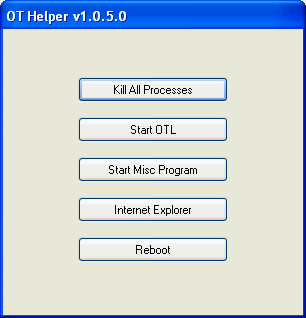












 Sign In
Sign In Create Account
Create Account

