Hello
The new 2011 versions isn't bad when you get use to it. You could try and download an older version however you might be forced to upgrade to the newer version which is 2011. If you would like to try this you can goto Old Version (
link is below after Windows Vista and Windows 7) where it has versions 1.0 to 8.5.1235 however you will probably be forced to upgrade and since the error you are getting is related to your version you may not be able to re-install it due to this new version. What you maybe able to try is do a repair installation which I have provided below which covers Windows XP to Windows 7 however for Windows Vista and Windows 7 it is done slightly different but it does the same job.
For Windows XP- Goto start and select run
- In the run box type appwiz.cpl and hit enter which will take you to Add/Remove programs
- In Add/Remove programs find the application and select remove
- Follow on-screen instructions
For Windows Vista and Windows 7 (slight difference but not alot)
- Press and hold the windows key on your keyboard and hit r
- In the run box type appwiz.cpl and hit enter which will take you to Add/Remove programs
- In Add/Remove programs find the application and select remove
- Follow on-screen instructions
If this fails then you can try an older version and the old versions can be found
here however as I said above you maybe forced to upgrade to a newer version so I cannot guarantee that this will work and we are unable to provide support on bypassing this error however I hope this works for you. In the meantime if I can come up with any other solution I shall reply in this topic or if anyone else see's this post and has and idea i'm sure they will be happy to assist. If this message appears after you have done this please reply to this topic.
Thanks
Edited by wizzy2k5, 14 January 2011 - 10:19 AM.
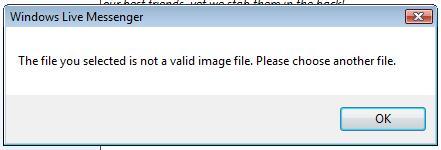















 Sign In
Sign In Create Account
Create Account

