Unable to open folders after windows update?!
Started by
2nah
, Jan 13 2011 07:35 AM
#1

 Posted 13 January 2011 - 07:35 AM
Posted 13 January 2011 - 07:35 AM

#2

 Posted 13 January 2011 - 03:11 PM
Posted 13 January 2011 - 03:11 PM

Try restoring your computer to the time before the updates. You will not loose any data.
#3

 Posted 13 February 2011 - 04:25 AM
Posted 13 February 2011 - 04:25 AM

Had the same trouble myself with this problem. Restored to earlier time and fault went, but everytime the computer updates, it puts the problem back on.
Anybody have any ideas which download to delete to cure this problem.
Anybody have any ideas which download to delete to cure this problem.
#4

 Posted 13 February 2011 - 10:45 AM
Posted 13 February 2011 - 10:45 AM

Hi mtu 
Restore the computer to before the problem updates and then manually install the updates one at a time, after you have installed each update try opening your folders to see if the problem reoccurs, do this until you have not only identified the problem update but also manually installed all the other updates in case there is an issue with more than 1 update, uninstall any problem updates and then proceed to the next one, look out for future Hot-fixes from MS that resolve the issue and allow the problem updates to be installed.
For future reference, when seeking assistance you need to start your own topic as others issue/s may seem the same a your own but the cause and the solution may not be, this can cause confusion and one person following guidance that was being offered to another, thank you for your understanding.
Restore the computer to before the problem updates and then manually install the updates one at a time, after you have installed each update try opening your folders to see if the problem reoccurs, do this until you have not only identified the problem update but also manually installed all the other updates in case there is an issue with more than 1 update, uninstall any problem updates and then proceed to the next one, look out for future Hot-fixes from MS that resolve the issue and allow the problem updates to be installed.
For future reference, when seeking assistance you need to start your own topic as others issue/s may seem the same a your own but the cause and the solution may not be, this can cause confusion and one person following guidance that was being offered to another, thank you for your understanding.
Edited by phillpower2, 13 February 2011 - 10:55 AM.
#5

 Posted 14 February 2011 - 03:30 PM
Posted 14 February 2011 - 03:30 PM

Many thanks. Did as you suggested and found that the download KB2454826 was the one causing the problem.
thanks for help.
thanks for help.
#6

 Posted 14 February 2011 - 03:47 PM
Posted 14 February 2011 - 03:47 PM

You are welcome and thanks for posting back with the solution, it may help others 
Similar Topics
0 user(s) are reading this topic
0 members, 0 guests, 0 anonymous users
As Featured On:









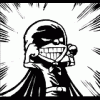





 Sign In
Sign In Create Account
Create Account

