I normally use this site for malware, but this is the first hardware problem I've ever had. I have an old (2003) 17" LCD flat screen monitor. Randomly, (last month) the monitor light that signals it is at least plugged in was not on. It is orange when plugged in but not on and green when plugged in and on. I looked at the powerbox on the cord it it's green light was on, indicating that it was getting juice. I assumed the monitor must have died.
Now today, Jan 13th, I borrowed an older monitor (that still works) from my friend. When I plugged it in, its light did not come on either...and this monitor is so old it doesn't have a plug in cord, just the one that goes in the computer. So I took the monitor plug out of the video card and put it in the regular (factory) monitor slot, and that didn't work either. So is this a problem with these monitors or is it possible that something is wrong with my computer?
BTW, I am on a laptop right now, but the computer system that I am signed up through this site on is the one in my profile info.
Thanks in advance.




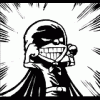













 Sign In
Sign In Create Account
Create Account

