Hello,
A logfile is created and saved to my desktop. When I go to open it, a Window's Explorer page opens and quickly closes. Is this program compatible with Windows 7? Not sure what the problem is. If I tried to download and run the new version would it remove the old version?
Yes, it should. I am going to ask that you post in our Applications forum, making sure you include a link to this thread, and see what the techs have to say about this issue.
Your logs appear to be clean, so if you have no further issues with your computer, then please proceed with the following housekeeping procedures outlined below.
Time for some housekeepingThe following will implement some cleanup procedures as well as reset System Restore points:
Click Start > Run and copy/paste the following bolded text into the Run box and click OK:
ComboFix /UninstallNEXT:OTL FixWe need to run an OTL FixNEXT:OTL Clean-UpWe Need to Clean Up our MessOur work on your machine has left considerable leftovers on your box. Let's clean those up real quick:
- Reopen
 on your desktop.
on your desktop. - Click on

- You will be prompted to reboot your system. Please do so.
If you still have any tools or logs leftover on your computer you can go ahead and delete those off of your computer now.NEXT:All Clean Speech===> Make sure you've re-enabled any Security Programs that we may have disabled during the malware removal process. <===
Below I have included a number of recommendations for how to protect your computer against malware infections.Updated Anti-Virus ProgramIt's essential that you have an updated anti-virus program running on your computer. You don't want to run more than one as it can cause program conflicts, as well as false positives
You can view an excellent list of Free Security Software programs that has been compiled by
GeekstoGo.
Avoid P2P ProgramsRemember that no matter how clean the program you're using for peer-to-peer filesharing may be, it offers no guarantees regarding the cleanliness of files you may choose to download. All files available via p2p filesharing carry a high risk, particularly those that offer you illegitimate methods of using legitimate software programs without paying for them. Some further readings on this subject, along the included links, are as follows:
File-Sharing, otherwise known as Peer To Peer and
Risks of File-Sharing Technology.
If you have any of these programs installed then I highly suggest you uninstall them.NOTE: Take care when answering any questions posed by an uninstaller. Some questions may be worded to deceive you into keeping the program.
Internet BrowsersMany of the users that I assist here on the forums, ask me which programs they can use to prevent themselves from getting infected again in the future. The best answer I can give you is too
practice safe browsing.Please consider using an alternative browser such as
Google Chrome or
Opera. They are both much more secure than Internet Explorer, immune to almost all known browser hijackers, and also have great built-in pop-up blockers.
I also suggest you make your Internet Explore more secure.
Make Internet Explorer more secure
- Click Start > Run
- Type Inetcpl.cpl & click OK
- Click on the Security tab
- Click Reset all zones to default level
- Make sure the Internet Zone is selected & Click Custom level
- In the ActiveX section, set the first two options ("Download signed and unsigned ActiveX controls) to "Prompt", and ("Initialize and Script ActiveX controls not marked as safe") to "Disable".
- Next Click OK, then Apply button and then OK to exit the Internet Properties page.
Extra Goodies- It is good security practice to change your passwords to all your online accounts on a fairly regular basis, this is especially true after an infection. Refer to this Microsoft article
Strong passwords: How to create and use them then consider a password keeper, to keep all your passwords safe.
- Keep Windows updated by regularly checking their website at: http://windowsupdate.microsoft.com/
This will ensure your computer has always the latest security updates available installed on your computer.
- You should run an updated scan with MalwareBytes' Anti-Malware weekly. Instructions are included below:
- Open Malwarebytes' Anti-Malware
- Select the Update tab
- Click Check for Updates
- Be weary of e-mails from unknown senders. Keep the following in mind as well: If it's to good to be true, then it more than likely is.
- FileHippo Update Checker is an extremely helpful program that will tell you which of your programs need to be updated. Its important to keep programs up to date so that malware doesn't exploit any old security flaws.
- ATF Cleaner - Cleans temporary files from IE and Windows, empties the recycle bin and more. Great tool to help speed up your computer and knock out those nasties that like to reside in the temp folders.
- WOT, Web of Trust, warns you about risky websites that try to scam visitors, deliver malware or send spam. Protect your computer against online threats by using WOT as your front-line layer of protection when browsing or searching in unfamiliar territory. WOT's color-coded icons show you ratings for 21 million websites, helping you avoid the dangerous sites:
- Green to go
- Yellow for caution
- Red to stop
WOT has an addon available for Chrome and Opera.
- Keep a backup of your important files - Now, more than ever, it's especially important to protect your digital files and memories. This article is full of good information on alternatives for home backup solutions.
- In light of your recent issue, I'm sure you'd like to avoid any future infections. Please take a look at these well written articles:
Think Prevention.
PC Safety and Security--What Do I Need?.
**Be very wary with any security software that is advertised in popups or in other ways. They are not only usually of no use, but often have malware in them.Thank you for your patience, and performing all of the procedures requested.
Please respond one last time so we can consider the thread resolved and close it, thank-you.Cheers,
SweetTech.

 This topic is locked
This topic is locked


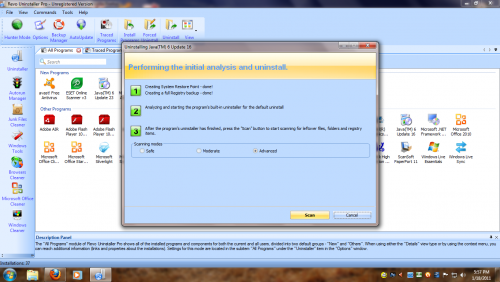
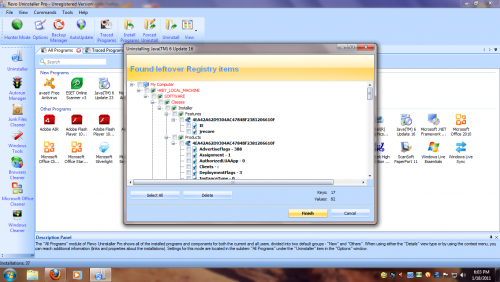
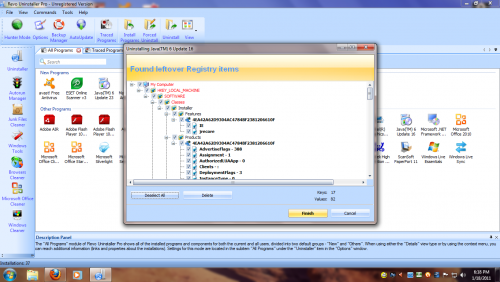
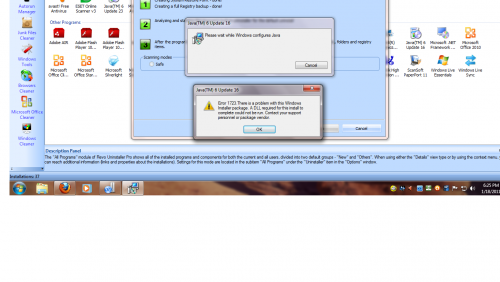
















 Sign In
Sign In Create Account
Create Account

