cant download, cant update flash player, cant watch youtube
#31

 Posted 17 February 2011 - 02:00 AM
Posted 17 February 2011 - 02:00 AM

#32

 Posted 17 February 2011 - 03:47 PM
Posted 17 February 2011 - 03:47 PM

Link 1
Link 2
* IMPORTANT !!! Save ComboFix.exe to your Desktop
- Disable your AntiVirus and AntiSpyware applications, usually via a right click on the System Tray icon. They may otherwise interfere with our tools. If you don't know how to disable them then just continue on.
- Double click on ComboFix.exe & follow the prompts.
- As part of it's process, ComboFix will check to see if the Microsoft Windows Recovery Console is installed. With malware infections being as they are today, it's strongly recommended to have this pre-installed on your machine before doing any malware removal. It will allow you to boot up into a special recovery/repair mode that will allow us to more easily help you should your computer have a problem after an attempted removal of malware.
- Follow the prompts to allow ComboFix to download and install the Microsoft Windows Recovery Console, and when prompted, agree to the End-User License Agreement to install the Microsoft Windows Recovery Console.
**Please note: If the Microsoft Windows Recovery Console is already installed, ComboFix will continue it's malware removal procedures.

Once the Microsoft Windows Recovery Console is installed using ComboFix, you should see the following message:

Click on Yes, to continue scanning for malware.
When finished, it shall produce a log for you. Please include the C:\ComboFix.txt log in your next reply.
#33

 Posted 18 February 2011 - 01:48 PM
Posted 18 February 2011 - 01:48 PM

ComboFix 11-02-17.01 - lave 18/02/2011 20:07:36.2.2 - x86
Microsoft Windows 7 Starter 6.1.7600.0.1252.353.1033.18.1014.211 [GMT 1:00]
Running from: F:\ComboFix.exe
AV: avast! Antivirus *Disabled/Outdated* {C37D8F93-0602-E43C-40AA-47DAD597F308}
AV: Lavasoft Ad-Watch Live! Anti-Virus *Disabled/Updated* {DAAC1C79-1A96-9DFE-FC4C-6940214C33E6}
SP: avast! Antivirus *Disabled/Outdated* {781C6E77-2038-EBB2-7A1A-7CA8AE10B9B5}
SP: Lavasoft Ad-Watch Live! *Disabled/Updated* {61CDFD9D-3CAC-9270-C6FC-52325ACB795B}
SP: Windows Defender *Enabled/Outdated* {D68DDC3A-831F-4fae-9E44-DA132C1ACF46}
.
((((((((((((((((((((((((((((((((((((((( Other Deletions )))))))))))))))))))))))))))))))))))))))))))))))))
.
c:\programdata\Desktop
c:\users\lave\DOSBox-0.63-install.exe
.
((((((((((((((((((((((((( Files Created from 2011-01-18 to 2011-02-18 )))))))))))))))))))))))))))))))
.
2011-02-18 19:28 . 2011-02-18 19:29 -------- d-----w- c:\users\lave\AppData\Local\temp
2011-02-18 19:28 . 2011-02-18 19:28 -------- d-----w- c:\users\Default\AppData\Local\temp
2011-02-18 19:00 . 2011-02-18 19:01 -------- d-----w- C:\32788R22FWJFW
2011-02-14 20:43 . 2010-12-20 17:09 38224 ----a-w- c:\windows\system32\drivers\mbamswissarmy.sys
2011-02-14 20:43 . 2011-02-16 06:23 -------- d-----w- c:\program files\Malwarebytes' Anti-Malware
2011-02-14 20:43 . 2010-12-20 17:08 20952 ----a-w- c:\windows\system32\drivers\mbam.sys
2011-02-13 19:07 . 2011-02-13 19:07 181608 ----a-w- c:\programdata\Microsoft\Windows\Sqm\Manifest\Sqm10137.bin
2011-02-12 14:54 . 2011-01-05 05:37 428032 ----a-w- c:\windows\system32\vbscript.dll
2011-02-09 19:13 . 2011-01-07 07:27 34304 ----a-w- c:\windows\system32\atmlib.dll
2011-02-09 19:13 . 2011-01-07 05:33 294400 ----a-w- c:\windows\system32\atmfd.dll
2011-02-09 19:12 . 2011-01-05 03:37 2329088 ----a-w- c:\windows\system32\win32k.sys
2011-02-08 21:31 . 2010-12-18 05:29 541184 ----a-w- c:\windows\system32\kerberos.dll
2011-02-08 21:31 . 2010-11-02 04:23 107520 ----a-w- c:\windows\system32\cdd.dll
2011-02-08 21:31 . 2011-02-03 05:45 219008 ----a-w- c:\windows\system32\drivers\dxgmms1.sys
2011-02-08 21:31 . 2010-11-02 04:46 728448 ----a-w- c:\windows\system32\drivers\dxgkrnl.sys
2011-02-05 17:43 . 2011-01-13 08:41 294608 ----a-w- c:\windows\system32\drivers\aswSP.sys
2011-02-05 17:43 . 2011-01-13 08:37 17744 ----a-w- c:\windows\system32\drivers\aswFsBlk.sys
2011-02-05 17:43 . 2011-01-13 08:37 23632 ----a-w- c:\windows\system32\drivers\aswRdr.sys
2011-02-05 17:43 . 2011-01-13 08:40 47440 ----a-w- c:\windows\system32\drivers\aswTdi.sys
2011-02-05 17:43 . 2011-01-13 08:37 51280 ----a-w- c:\windows\system32\drivers\aswMonFlt.sys
2011-02-05 17:41 . 2011-01-13 08:47 38848 ----a-w- c:\windows\avastSS.scr
2011-02-05 17:41 . 2011-01-13 08:47 188216 ----a-w- c:\windows\system32\aswBoot.exe
2011-02-05 17:41 . 2011-02-05 17:41 -------- d-----w- c:\programdata\Alwil Software
2011-02-05 17:41 . 2011-02-05 17:41 -------- d-----w- c:\program files\Alwil Software
2011-02-05 11:14 . 2011-02-05 11:17 -------- d-----w- C:\MGTools
2011-02-01 18:57 . 2010-11-09 12:56 27984 ----a-w- c:\windows\system32\sbbd.exe
2011-01-31 18:38 . 2011-01-31 18:38 -------- d-----w- c:\users\lave\AppData\Roaming\SUPERAntiSpyware.com
2011-01-31 18:38 . 2011-01-31 18:38 -------- d-----w- c:\programdata\SUPERAntiSpyware.com
2011-01-31 18:38 . 2011-02-11 18:41 -------- d-----w- c:\program files\SUPERAntiSpyware
2011-01-31 18:32 . 2011-01-31 18:32 -------- d-----w- c:\program files\CCleaner
2011-01-31 18:31 . 2011-01-31 18:31 -------- d-----w- c:\users\lave\AppData\Roaming\Malwarebytes
2011-01-31 18:31 . 2011-01-31 18:31 -------- d-----w- c:\programdata\Malwarebytes
2011-01-31 18:31 . 2011-02-11 19:54 -------- d-----w- C:\Malwarebytes' Anti-Malware
2011-01-30 13:02 . 2010-10-16 04:34 573440 ----a-w- c:\windows\system32\odbc32.dll
2011-01-30 13:02 . 2010-10-16 04:33 372736 ----a-w- c:\program files\Common Files\System\ado\msadox.dll
2011-01-30 13:02 . 2010-10-16 04:33 208896 ----a-w- c:\program files\Common Files\System\msadc\msadco.dll
2011-01-30 10:43 . 2011-02-01 21:12 -------- d-----w- C:\VIPRERESCUE
2011-01-26 06:19 . 2010-11-10 04:33 6273872 ----a-w- c:\programdata\Microsoft\Windows Defender\Definition Updates\{384CD7F1-4B10-4B55-9D6E-D8CBCA4BD8A7}\mpengine.dll
.
(((((((((((((((((((((((((((((((((((((((( Find3M Report ))))))))))))))))))))))))))))))))))))))))))))))))))))
.
.
((((((((((((((((((((((((((((((((((((( Reg Loading Points ))))))))))))))))))))))))))))))))))))))))))))))))))
.
.
*Note* empty entries & legit default entries are not shown
REGEDIT4
[HKEY_CURRENT_USER\SOFTWARE\Microsoft\Windows\CurrentVersion\Run]
"Sidebar"="c:\program files\Windows Sidebar\sidebar.exe" [2009-07-14 1173504]
"Skype"="c:\program files\Skype\Phone\Skype.exe" [2010-09-02 13351304]
"swg"="c:\program files\Google\GoogleToolbarNotifier\GoogleToolbarNotifier.exe" [2010-07-16 39408]
"msnmsgr"="c:\program files\Windows Live\Messenger\msnmsgr.exe" [BU]
[HKEY_LOCAL_MACHINE\SOFTWARE\Microsoft\Windows\CurrentVersion\Run]
"IgfxTray"="c:\windows\system32\igfxtray.exe" [2009-10-22 141848]
"HotKeysCmds"="c:\windows\system32\hkcmd.exe" [2009-10-22 173592]
"Persistence"="c:\windows\system32\igfxpers.exe" [2009-10-22 150552]
"RtHDVCpl"="c:\program files\Realtek\Audio\HDA\RtHDVCpl.exe" [2009-11-25 8120864]
"UpdateYouPaintShortCut"="c:\program files\CyberLink\YouPaint\MUITransfer\MUIStartMenu.exe" [2009-05-19 222504]
"Adobe ARM"="c:\program files\Common Files\Adobe\ARM\1.0\AdobeARM.exe" [2010-03-24 952768]
"QuickTime Task"="c:\program files\QuickTime\QTTask.exe" [2010-09-08 421888]
"iTunesHelper"="c:\program files\iTunes\iTunesHelper.exe" [2010-09-24 421160]
"Windows Mobile Device Center"="c:\windows\WindowsMobile\wmdc.exe" [2007-05-31 648072]
"avast5"="c:\program files\Alwil Software\Avast5\avastUI.exe" [2011-01-13 3396624]
c:\programdata\Microsoft\Windows\Start Menu\Programs\Startup\
Bluetooth.lnk - c:\program files\WIDCOMM\Bluetooth Software\BTTray.exe [2009-10-2 795936]
[HKEY_LOCAL_MACHINE\software\microsoft\windows\currentversion\policies\system]
"ConsentPromptBehaviorAdmin"= 0 (0x0)
"ConsentPromptBehaviorUser"= 3 (0x3)
"EnableLUA"= 0 (0x0)
"EnableUIADesktopToggle"= 0 (0x0)
"PromptOnSecureDesktop"= 0 (0x0)
[HKEY_LOCAL_MACHINE\system\currentcontrolset\control\lsa]
Security Packages REG_MULTI_SZ kerberos msv1_0 schannel wdigest tspkg pku2u livessp
[HKEY_LOCAL_MACHINE\SYSTEM\CurrentControlSet\Control\SafeBoot\Minimal\Lavasoft Ad-Aware Service]
@="Service"
R2 gupdate;Google Update Service (gupdate);c:\program files\Google\Update\GoogleUpdate.exe [2010-07-16 135664]
R3 btusbflt;Bluetooth USB Filter;c:\windows\system32\drivers\btusbflt.sys [2009-07-01 43944]
R3 btwl2cap;Bluetooth L2CAP Service;c:\windows\system32\DRIVERS\btwl2cap.sys [2009-04-07 29472]
R3 Lavasoft Kernexplorer;Lavasoft helper driver;c:\program files\Lavasoft\Ad-Aware\KernExplorer.sys [2010-11-19 15264]
R3 WN111v2;NETGEAR WN111v2 USB2.0 Wireless Card Service;c:\windows\system32\DRIVERS\WN111v2v.sys [2008-09-29 449536]
S0 Lbd;Lbd;c:\windows\system32\DRIVERS\Lbd.sys [2010-07-12 64288]
S1 aswSP;aswSP; [x]
S1 SASDIFSV;SASDIFSV;c:\program files\SUPERAntiSpyware\SASDIFSV.SYS [2010-02-17 12872]
S1 SASKUTIL;SASKUTIL;c:\program files\SUPERAntiSpyware\SASKUTIL.SYS [2010-05-10 67656]
S1 SBRE;SBRE;c:\windows\system32\drivers\SBREdrv.sys [2010-11-09 98392]
S1 vwififlt;Virtual WiFi Filter Driver;c:\windows\system32\DRIVERS\vwififlt.sys [2009-07-13 48128]
S2 aswFsBlk;aswFsBlk; [x]
S2 aswMonFlt;aswMonFlt;c:\windows\system32\drivers\aswMonFlt.sys [2011-01-13 51280]
S2 Lavasoft Ad-Aware Service;Lavasoft Ad-Aware Service;c:\program files\Lavasoft\Ad-Aware\AAWService.exe [2010-11-28 1375992]
S2 SBSDWSCService;SBSD Security Center Service;c:\program files\Spybot - Search & Destroy\SDWinSec.exe [2009-01-26 1153368]
S3 ACPIService;ATK0100 ACPI SERVICE;c:\windows\system32\DRIVERS\ATKACPI.SYS [2009-06-09 16456]
S3 fspad_wlh32;Finger Sensing Pad Driver for Windows 2000/XP/Vista/Win7_wlh32;c:\windows\system32\DRIVERS\fspad_wlh32.sys [2009-11-10 42496]
S3 L1C;NDIS Miniport Driver for Atheros AR813x/AR815x PCI-E Ethernet Controller;c:\windows\system32\DRIVERS\L1C62x86.sys [2009-11-13 58368]
S3 rtl8192se;Realtek Wireless LAN 802.11n PCI-E NIC NT Driver;c:\windows\system32\DRIVERS\rtl8192se.sys [2010-01-19 996896]
S3 vwifimp;Microsoft Virtual WiFi Miniport Service;c:\windows\system32\DRIVERS\vwifimp.sys [2009-07-13 14336]
[HKEY_LOCAL_MACHINE\software\microsoft\windows nt\currentversion\svchost]
LocalServiceAndNoImpersonation REG_MULTI_SZ SSDPSRV upnphost SCardSvr TBS FontCache fdrespub AppIDSvc QWAVE wcncsvc
WindowsMobile REG_MULTI_SZ wcescomm rapimgr
LocalServiceRestricted REG_MULTI_SZ WcesComm RapiMgr
.
Contents of the 'Scheduled Tasks' folder
2011-02-18 c:\windows\Tasks\Ad-Aware Update (Weekly).job
- c:\program files\Lavasoft\Ad-Aware\Ad-AwareAdmin.exe [2010-07-12 17:39]
2011-02-18 c:\windows\Tasks\GoogleUpdateTaskMachineCore.job
- c:\program files\Google\Update\GoogleUpdate.exe [2010-07-16 17:18]
2011-02-17 c:\windows\Tasks\GoogleUpdateTaskMachineUA.job
- c:\program files\Google\Update\GoogleUpdate.exe [2010-07-16 17:18]
.
.
------- Supplementary Scan -------
.
uStart Page = hxxp://www.google.ie/webhp?sourceid=navclient&ie=UTF-8
uInternet Settings,ProxyOverride = *.local
IE: E&xport to Microsoft Excel - c:\progra~1\MIF5BA~1\Office12\EXCEL.EXE/3000
IE: Google Sidewiki... - c:\program files\Google\Google Toolbar\Component\GoogleToolbarDynamic_mui_en_E11712C84EA7E12B.dll/cmsidewiki.html
IE: Send image to &Bluetooth Device... - c:\program files\WIDCOMM\Bluetooth Software\btsendto_ie_ctx.htm
IE: Send page to &Bluetooth Device... - c:\program files\WIDCOMM\Bluetooth Software\btsendto_ie.htm
Trusted Zone: youtube.com\www
TCP: {B1C24548-0B9B-4D1F-9C86-3291F244DF1A} = 208.67.222.222,208.67.220.220
.
.
--------------------- LOCKED REGISTRY KEYS ---------------------
[HKEY_LOCAL_MACHINE\SYSTEM\ControlSet001\Control\Class\{4D36E96D-E325-11CE-BFC1-08002BE10318}\0000\AllUserSettings]
@Denied: (A) (Users)
@Denied: (A) (Everyone)
@Allowed: (B 1 2 3 4 5) (S-1-5-20)
"BlindDial"=dword:00000000
[HKEY_LOCAL_MACHINE\SYSTEM\ControlSet001\Control\PCW\Security]
@Denied: (Full) (Everyone)
.
Completion time: 2011-02-18 20:35:23
ComboFix-quarantined-files.txt 2011-02-18 19:35
ComboFix2.txt 2011-01-31 18:50
Pre-Run: 164,552,843,264 bytes free
Post-Run: 164,522,332,160 bytes free
- - End Of File - - D5EB81D663BF012DAE05B182326E3C0A
#34

 Posted 18 February 2011 - 09:09 PM
Posted 18 February 2011 - 09:09 PM

I see you are using two anti-viruses. Avast and Ad-aware(ad-aware now includes anti-virus protection). Having more than one anti-virus can cause conflicts with each other. I recommended to remove ad-aware.
However i still cant download any programmes, cant run several programmes, get frequent script errors on various pages and cant seem to open hotmail messages.
What programs can you not run?
Do you get the same messaging saying that it doesn't have a valid signature, or is it something else you are trying to download?
#35

 Posted 19 February 2011 - 02:48 AM
Posted 19 February 2011 - 02:48 AM

#36

 Posted 20 February 2011 - 08:25 PM
Posted 20 February 2011 - 08:25 PM

Open Windows Update by clicking the Start button. In the search box, type Update, and then, in the list of results, click Windows Update.
In the left pane, click Check for updates, and then wait while Windows looks for the latest updates for your computer. Install the recommended updates.
Next,
Press the windows key and the R key. This will open up the run dialog. Type in sfc /scannow and press enter.
#37

 Posted 21 February 2011 - 12:38 PM
Posted 21 February 2011 - 12:38 PM

#38

 Posted 24 February 2011 - 05:21 PM
Posted 24 February 2011 - 05:21 PM

Sorry for the delay.
Open OTL. Click the none button at the top. Select Use SafeList under Extra Registry.
Click on run scan.
Post Extras.txt here.
#39

 Posted 26 February 2011 - 04:00 PM
Posted 26 February 2011 - 04:00 PM

as below
OTL logfile created on: 26/02/2011 22:54:10 - Run 4
OTL by OldTimer - Version 3.2.20.6 Folder = F:\
Starter Edition (Version = 6.1.7600) - Type = NTWorkstation
Internet Explorer (Version = 8.0.7600.16385)
Locale: 00001809 | Country: Ireland | Language: ENI | Date Format: dd/MM/yyyy
1,014.00 Mb Total Physical Memory | 353.00 Mb Available Physical Memory | 35.00% Memory free
2.00 Gb Paging File | 1.00 Gb Available in Paging File | 56.00% Paging File free
Paging file location(s): ?:\pagefile.sys [binary data]
%SystemDrive% = C: | %SystemRoot% = C:\Windows | %ProgramFiles% = C:\Program Files
Drive C: | 191.78 Gb Total Space | 152.57 Gb Free Space | 79.55% Space Free | Partition Type: NTFS
Drive D: | 40.00 Gb Total Space | 30.41 Gb Free Space | 76.03% Space Free | Partition Type: NTFS
Drive F: | 298.09 Gb Total Space | 123.56 Gb Free Space | 41.45% Space Free | Partition Type: NTFS
Computer Name: LAVE-PC | User Name: lave | Logged in as Administrator.
Boot Mode: Normal | Scan Mode: Current user
Company Name Whitelist: Off | Skip Microsoft Files: Off | No Company Name Whitelist: Off | File Age = 30 Days
< End of report >
#40

 Posted 26 February 2011 - 05:45 PM
Posted 26 February 2011 - 05:45 PM

That was OTL.txt
Can you post Extras.txt?
It should be saved in the same located as OTL.txt
#41

 Posted 27 February 2011 - 02:36 AM
Posted 27 February 2011 - 02:36 AM

as below thanks
OTL Extras logfile created on: 26/02/2011 22:54:10 - Run 4
OTL by OldTimer - Version 3.2.20.6 Folder = F:\
Starter Edition (Version = 6.1.7600) - Type = NTWorkstation
Internet Explorer (Version = 8.0.7600.16385)
Locale: 00001809 | Country: Ireland | Language: ENI | Date Format: dd/MM/yyyy
1,014.00 Mb Total Physical Memory | 353.00 Mb Available Physical Memory | 35.00% Memory free
2.00 Gb Paging File | 1.00 Gb Available in Paging File | 56.00% Paging File free
Paging file location(s): ?:\pagefile.sys [binary data]
%SystemDrive% = C: | %SystemRoot% = C:\Windows | %ProgramFiles% = C:\Program Files
Drive C: | 191.78 Gb Total Space | 152.57 Gb Free Space | 79.55% Space Free | Partition Type: NTFS
Drive D: | 40.00 Gb Total Space | 30.41 Gb Free Space | 76.03% Space Free | Partition Type: NTFS
Drive F: | 298.09 Gb Total Space | 123.56 Gb Free Space | 41.45% Space Free | Partition Type: NTFS
Computer Name: LAVE-PC | User Name: lave | Logged in as Administrator.
Boot Mode: Normal | Scan Mode: Current user
Company Name Whitelist: Off | Skip Microsoft Files: Off | No Company Name Whitelist: Off | File Age = 30 Days
========== Extra Registry (SafeList) ==========
========== File Associations ==========
[HKEY_LOCAL_MACHINE\SOFTWARE\Classes\<extension>]
.cpl [@ = cplfile] -- C:\Windows\System32\control.exe (Microsoft Corporation)
.hlp [@ = hlpfile] -- C:\Windows\winhlp32.exe (Microsoft Corporation)
.html [@ = ChromeHTML] -- C:\Program Files\Google\Chrome\Application\chrome.exe (Google Inc.)
[HKEY_CURRENT_USER\SOFTWARE\Classes\<extension>]
.html [@ = ChromeHTML] -- Reg Error: Key error. File not found
========== Shell Spawning ==========
[HKEY_LOCAL_MACHINE\SOFTWARE\Classes\<key>\shell\[command]\command]
batfile [open] -- "%1" %*
cmdfile [open] -- "%1" %*
comfile [open] -- "%1" %*
cplfile [cplopen] -- %SystemRoot%\System32\control.exe "%1",%* (Microsoft Corporation)
exefile [open] -- "%1" %*
helpfile [open] -- Reg Error: Key error.
hlpfile [open] -- %SystemRoot%\winhlp32.exe %1 (Microsoft Corporation)
htmlfile [edit] -- Reg Error: Key error.
https [open] -- "C:\Program Files\Google\Chrome\Application\chrome.exe" -- "%1" (Google Inc.)
piffile [open] -- "%1" %*
regfile [merge] -- Reg Error: Key error.
scrfile [config] -- "%1"
scrfile [install] -- rundll32.exe desk.cpl,InstallScreenSaver %l
scrfile [open] -- "%1" /S
txtfile [edit] -- Reg Error: Key error.
Unknown [openas] -- %SystemRoot%\system32\rundll32.exe %SystemRoot%\system32\shell32.dll,OpenAs_RunDLL %1
Directory [cmd] -- cmd.exe /s /k pushd "%V" (Microsoft Corporation)
Directory [find] -- %SystemRoot%\Explorer.exe (Microsoft Corporation)
Directory [MediaMonkey.1Play] -- "C:\Program Files\MediaMonkey\MediaMonkey.exe" "%1" (Ventis Media Inc.)
Directory [MediaMonkey.2PlayNext] -- "C:\Program Files\MediaMonkey\MediaMonkey.exe" /NEXT "%1" (Ventis Media Inc.)
Directory [MediaMonkey.3Enqueue] -- "C:\Program Files\MediaMonkey\MediaMonkey.exe" /ADD "%1" (Ventis Media Inc.)
Folder [open] -- %SystemRoot%\Explorer.exe (Microsoft Corporation)
Folder [explore] -- Reg Error: Value error.
Drive [find] -- %SystemRoot%\Explorer.exe (Microsoft Corporation)
========== Security Center Settings ==========
[HKEY_LOCAL_MACHINE\SOFTWARE\Microsoft\Security Center]
"cval" = 1
"FirewallDisableNotify" = 0
"AntiVirusDisableNotify" = 0
"UpdatesDisableNotify" = 0
[HKEY_LOCAL_MACHINE\SOFTWARE\Microsoft\Security Center\Monitoring]
[HKEY_LOCAL_MACHINE\SOFTWARE\Microsoft\Security Center\Svc]
"VistaSp1" = Reg Error: Unknown registry data type -- File not found
"AntiVirusOverride" = 0
"AntiSpywareOverride" = 0
"FirewallOverride" = 0
[HKEY_LOCAL_MACHINE\SOFTWARE\Microsoft\Security Center\Svc\Vol]
========== System Restore Settings ==========
[HKEY_LOCAL_MACHINE\SOFTWARE\Microsoft\Windows NT\CurrentVersion\SystemRestore]
"DisableSR" = 0
========== Firewall Settings ==========
[HKEY_LOCAL_MACHINE\SOFTWARE\Policies\Microsoft\WindowsFirewall]
[HKEY_LOCAL_MACHINE\SOFTWARE\Policies\Microsoft\WindowsFirewall\DomainProfile]
[HKEY_LOCAL_MACHINE\SOFTWARE\Policies\Microsoft\WindowsFirewall\StandardProfile]
[HKEY_LOCAL_MACHINE\SYSTEM\CurrentControlSet\Services\SharedAccess\Parameters\FirewallPolicy\DomainProfile]
"EnableFirewall" = 1
"DisableNotifications" = 0
[HKEY_LOCAL_MACHINE\SYSTEM\CurrentControlSet\Services\SharedAccess\Parameters\FirewallPolicy\StandardProfile]
"EnableFirewall" = 1
"DisableNotifications" = 0
[HKEY_LOCAL_MACHINE\SYSTEM\CurrentControlSet\Services\SharedAccess\Parameters\FirewallPolicy\StandardProfile\GloballyOpenPorts\List]
[HKEY_LOCAL_MACHINE\SYSTEM\CurrentControlSet\Services\SharedAccess\Parameters\FirewallPolicy\PublicProfile]
"EnableFirewall" = 1
"DisableNotifications" = 0
========== Authorized Applications List ==========
[HKEY_LOCAL_MACHINE\SYSTEM\CurrentControlSet\Services\SharedAccess\Parameters\FirewallPolicy\DomainProfile\AuthorizedApplications\List]
[HKEY_LOCAL_MACHINE\SYSTEM\CurrentControlSet\Services\SharedAccess\Parameters\FirewallPolicy\StandardProfile\AuthorizedApplications\List]
========== HKEY_LOCAL_MACHINE Uninstall List ==========
[HKEY_LOCAL_MACHINE\SOFTWARE\Microsoft\Windows\CurrentVersion\Uninstall]
"_{C0237AA4-1BFB-46EA-860D-7B0EB365CA13}" = CorelDRAW Essentials 4
"_{CF0ADC18-6D8F-4353-8EAA-DF45456B7853}" = CorelDRAW Essentials 4 - Windows Shell Extension
"{01FB4998-33C4-4431-85ED-079E3EEFE75D}" = CyberLink YouCam
"{07B62101-7EBD-434A-94B1-B38063BE5516}" = CorelDRAW Essentials 4 - PHOTO-PAINT
"{0ED4216F-3540-4D6B-8199-1C8DDEA3924B}" = CorelDRAW Essentials 4 - Lang DE
"{10A44844-4465-456E-8C97-80BDD4F68845}" = Windows Live ID Sign-in Assistant
"{15BC8CD0-A65B-47D0-A2DD-90A824590FA8}" = Microsoft Works
"{178832DE-9DE0-4C87-9F82-9315A9B03985}" = Windows Live Writer
"{18455581-E099-4BA8-BC6B-F34B2F06600C}" = Google Toolbar for Internet Explorer
"{19AC095C-3520-4999-AA15-93B6D0248A50}" = CorelDRAW Essentials 4 - Content
"{1F1C2DFC-2D24-3E06-BCB8-725134ADF989}" = Microsoft Visual C++ 2008 Redistributable - x86 9.0.30729.4148
"{205C6BDD-7B73-42DE-8505-9A093F35A238}" = Windows Live Upload Tool
"{22B775E7-6C42-4FC5-8E10-9A5E3257BD94}" = MSVCRT
"{2318C2B1-4965-11d4-9B18-009027A5CD4F}" = Google Toolbar for Internet Explorer
"{26A24AE4-039D-4CA4-87B4-2F83216020FF}" = Java™ 6 Update 20
"{2CE5A2E7-3437-4CE7-BCF4-85ED6EEFF9E4}" = iTunes
"{3108C217-BE83-42E4-AE9E-A56A2A92E549}" = Atheros Communications Inc.® AR81Family Gigabit/Fast Ethernet Driver
"{34A9406E-1994-4C20-AC72-04CFA2B24545}" = CorelDRAW Essentials 4 - Lang EN
"{3576C335-958D-4D60-A812-F68F9A2796AF}" = CorelDRAW Essentials 4 - Lang IT
"{3B4E636E-9D65-4D67-BA61-189800823F52}" = Windows Live Communications Platform
"{3D5044A5-97B8-45C0-B956-BB2376569188}" = Windows Live Movie Maker
"{4A03706F-666A-4037-7777-5F2748764D10}" = Java Auto Updater
"{4CBA3D4C-8F51-4D60-B27E-F6B641C571E7}" = Microsoft Search Enhancement Pack
"{51C7AD07-C3F6-4635-8E8A-231306D810FE}" = Cisco LEAP Module
"{5500BB35-1C21-4328-9F16-F894B860FADE}" = CorelDRAW Essentials 4 - Lang NL
"{5A627DFB-EA4C-4FFA-B711-69E849FB40D8}" = Hotkey
"{6412CECE-8172-4BE5-935B-6CECACD2CA87}" = Windows Live Mail
"{64BF0187-F3D2-498B-99EA-163AF9AE6EC9}" = Cisco EAP-FAST Module
"{7299052b-02a4-4627-81f2-1818da5d550d}" = Microsoft Visual C++ 2005 Redistributable
"{72BF1DA0-2B00-4794-9173-159722019B74}" = CyberLink YouPaint
"{76E852ED-1B06-4BC8-9D6A-625DB95FB7E5}" = CorelDRAW Essentials 4 - IPM - No VBA
"{770657D0-A123-3C07-8E44-1C83EC895118}" = Microsoft Visual C++ 2005 ATL Update kb973923 - x86 8.0.50727.4053
"{81128EE8-8EAD-4DB0-85C6-17C2CE50FF71}" = Windows Live Essentials
"{84EBDF39-4B33-49D7-A0BD-EB6E2C4E81C1}" = Windows Live Sync
"{89F4137D-6C26-4A84-BDB8-2E5A4BB71E00}" = Microsoft Silverlight
"{8A74E887-8F0F-4017-AF53-CBA42211AAA5}" = Microsoft Sync Framework Runtime Native v1.0 (x86)
"{90120000-0020-0409-0000-0000000FF1CE}" = Compatibility Pack for the 2007 Office system
"{9043B9A0-9505-405B-8202-E7167A38A89C}" = CorelDRAW Essentials 4
"{904CCF62-818D-4675-BC76-D37EB399F917}" = Windows Mobile Device Center
"{95120000-00AF-0409-0000-0000000FF1CE}" = Microsoft Office PowerPoint Viewer 2007 (English)
"{95120000-00B9-0409-0000-0000000FF1CE}" = Microsoft Application Error Reporting
"{981029E0-7FC9-4CF3-AB39-6F133621921A}" = Skype Toolbars
"{995F1E2E-F542-4310-8E1D-9926F5A279B3}" = Windows Live Toolbar
"{9A25302D-30C0-39D9-BD6F-21E6EC160475}" = Microsoft Visual C++ 2008 Redistributable - x86 9.0.30729.17
"{9D3D8C60-A55F-4fed-B2B9-173F09590E16}" = REALTEK Wireless LAN Driver
"{9E9D49A4-1DF4-4138-B7DB-5D87A893088E}" = WIDCOMM Bluetooth Software
"{A8516AC9-AAF1-47F9-9766-03E2D4CDBCF8}" = CyberLink PowerDVD 9
"{A92DAB39-4E2C-4304-9AB6-BC44E68B55E2}" = Google Update Helper
"{AB770FDE-8087-4C98-9A85-BD64262C104C}" = Medion Home Cinema
"{ABD8B955-1C69-4AF3-949B-13CD587C175F}" = CorelDRAW Essentials 4 - Lang BR
"{AC76BA86-7AD7-1033-7B44-A93000000001}" = Adobe Reader 9.3.2
"{AE3CF174-872C-46C6-B9F6-C0593F3BC7B8}" = Microsoft Office Live Add-in 1.4
"{B4092C6D-E886-4CB2-BA68-FE5A88D31DE6}_is1" = Spybot - Search & Destroy
"{B9FA9F15-A1F3-4DB1-AD49-0B9351843FAA}" = CorelDRAW Essentials 4 - Draw
"{BA9319FE-BCEF-4C99-8039-F464648D046E}" = CorelDRAW Essentials 4 - Lang FR
"{BD64AF4A-8C80-4152-AD77-FCDDF05208AB}" = Microsoft Sync Framework Services Native v1.0 (x86)
"{C0237AA4-1BFB-46EA-860D-7B0EB365CA13}" = CorelDRAW Essentials 4 - ICA
"{C41300B9-185D-475E-BFEC-39EF732F19B1}" = Apple Software Update
"{C682F3F0-00A6-4379-B083-4F3273624D7B}" = CorelDRAW Essentials 4 - Lang ES
"{C768790F-04FB-11E0-9B2C-001AA037B01E}" = Google Earth
"{CCA1EEA3-555E-4D05-AC46-4B49C6C5D887}" = Apple Mobile Device Support
"{CCA5EAAD-92F4-4B7A-B5EE-14294C66AB61}" = PlayReady PC Runtime x86
"{CDDCBBF1-2703-46BC-938B-BCC81A1EEAAA}" = SUPERAntiSpyware
"{CF0ADC18-6D8F-4353-8EAA-DF45456B7853}" = CorelDRAW Essentials 4 - Windows Shell Extension
"{D103C4BA-F905-437A-8049-DB24763BBE36}" = Skype™ 4.2
"{D6C75F0B-3BC1-4FC9-B8C5-3F7E8ED059CA}" = Windows Live Photo Gallery
"{DAEAFD68-BB4A-4507-A241-C8804D2EA66D}" = Apple Application Support
"{E2DFE069-083E-4631-9B6C-43C48E991DE5}" = Junk Mail filter update
"{E50AE784-FABE-46DA-A1F8-7B6B56DCB22E}" = Microsoft Office Suite Activation Assistant
"{E7004147-2CCA-431C-AA05-2AB166B9785D}" = QuickTime
"{E86906FF-C63D-4EAF-ACE7-5F8D55FBEA9A}" = Finger Sensing Pad Driver
"{ED5776D5-59B4-46B7-AF81-5F2D94D7C640}" = Cisco PEAP Module
"{F0B430D1-B6AA-473D-9B06-AA3DD01FD0B8}" = Microsoft SQL Server 2005 Compact Edition [ENU]
"{F0E12BBA-AD66-4022-A453-A1C8A0C4D570}" = Microsoft Choice Guard
"{F132AF7F-7BCA-4EDE-8A7C-958108FE7DBC}" = Realtek High Definition Audio Driver
"{F16841F6-5F0F-4DBE-B318-63CEB916F21D}" = CorelDRAW Essentials 4 - Filters
"{F333A33D-125C-32A2-8DCE-5C5D14231E27}" = Visual C++ 2008 x86 Runtime - (v9.0.30729)
"{F333A33D-125C-32A2-8DCE-5C5D14231E27}.vc_x86runtime_30729_01" = Visual C++ 2008 x86 Runtime - v9.0.30729.01
"{FF1C31AE-0CDC-40CE-AB85-406F8B70D643}" = Bonjour
"755087041320E005CB1E8A67C5C55A260EB81B90" = Windows Driver Package - Broadcom Bluetooth (09/11/2009 6.2.0.9407)
"97CEB8209F0BC014131F0864966F5B9C9345570E" = Windows Driver Package - Broadcom Bluetooth (05/27/2009 6.1.7100.0)
"Adobe Flash Player ActiveX" = Adobe Flash Player 10 ActiveX
"avast5" = avast! Free Antivirus
"Betfair Poker_is1" = Betfair Poker
"BF20603967CFDCB2BBF91950E8A56DFBC5C833FE" = Windows Driver Package - Broadcom HIDClass (07/28/2009 6.2.0.9800)
"CCleaner" = CCleaner
"Google Chrome" = Google Chrome
"HDMI" = Intel® Graphics Media Accelerator Driver
"InstallShield_{01FB4998-33C4-4431-85ED-079E3EEFE75D}" = CyberLink YouCam
"InstallShield_{72BF1DA0-2B00-4794-9173-159722019B74}" = CyberLink YouPaint
"InstallShield_{A8516AC9-AAF1-47F9-9766-03E2D4CDBCF8}" = CyberLink PowerDVD 9
"InstallShield_{AB770FDE-8087-4C98-9A85-BD64262C104C}" = Medion Home Cinema
"Malwarebytes' Anti-Malware_is1" = Malwarebytes' Anti-Malware
"MediaMonkey_is1" = MediaMonkey 3.2
"Veetle TV" = Veetle TV 0.9.18
"vShare" = vShare Plugin
"WinLiveSuite_Wave3" = Windows Live Essentials
========== Last 10 Event Log Errors ==========
[ Application Events ]
Error - 24/02/2011 16:23:58 | Computer Name = lave-PC | Source = Bonjour Service | ID = 100
Description = 468: ERROR: read_msg errno 10054 (An existing connection was forcibly
closed by the remote host.)
Error - 24/02/2011 16:23:58 | Computer Name = lave-PC | Source = Bonjour Service | ID = 100
Description = 472: ERROR: read_msg errno 10054 (An existing connection was forcibly
closed by the remote host.)
Error - 26/02/2011 05:07:46 | Computer Name = lave-PC | Source = Customer Experience Improvement Program | ID = 1008
Description =
Error - 26/02/2011 06:49:49 | Computer Name = lave-PC | Source = Bonjour Service | ID = 100
Description = Task Scheduling Error: Continuously busy for more than a second
Error - 26/02/2011 06:49:49 | Computer Name = lave-PC | Source = Bonjour Service | ID = 100
Description = Task Scheduling Error: m->NextScheduledEvent 15959
Error - 26/02/2011 06:49:49 | Computer Name = lave-PC | Source = Bonjour Service | ID = 100
Description = Task Scheduling Error: m->NextScheduledSPRetry 15959
Error - 26/02/2011 07:28:49 | Computer Name = lave-PC | Source = Customer Experience Improvement Program | ID = 1008
Description =
Error - 26/02/2011 10:29:16 | Computer Name = lave-PC | Source = Bonjour Service | ID = 100
Description = Task Scheduling Error: Continuously busy for more than a second
Error - 26/02/2011 10:29:17 | Computer Name = lave-PC | Source = Bonjour Service | ID = 100
Description = Task Scheduling Error: m->NextScheduledEvent 4602857
Error - 26/02/2011 10:29:18 | Computer Name = lave-PC | Source = Bonjour Service | ID = 100
Description = Task Scheduling Error: m->NextScheduledSPRetry 4602857
[ System Events ]
Error - 21/02/2011 14:27:45 | Computer Name = lave-PC | Source = Service Control Manager | ID = 7011
Description = A timeout (30000 milliseconds) was reached while waiting for a transaction
response from the RapiMgr service.
Error - 23/02/2011 15:12:51 | Computer Name = lave-PC | Source = Service Control Manager | ID = 7030
Description = The PEVSystemStart service is marked as an interactive service. However,
the system is configured to not allow interactive services. This service may not
function properly.
Error - 23/02/2011 15:35:05 | Computer Name = lave-PC | Source = Service Control Manager | ID = 7030
Description = The PEVSystemStart service is marked as an interactive service. However,
the system is configured to not allow interactive services. This service may not
function properly.
Error - 24/02/2011 02:01:47 | Computer Name = lave-PC | Source = DCOM | ID = 10010
Description =
Error - 24/02/2011 02:12:41 | Computer Name = lave-PC | Source = Service Control Manager | ID = 7030
Description = The PEVSystemStart service is marked as an interactive service. However,
the system is configured to not allow interactive services. This service may not
function properly.
Error - 24/02/2011 02:27:25 | Computer Name = lave-PC | Source = Service Control Manager | ID = 7030
Description = The PEVSystemStart service is marked as an interactive service. However,
the system is configured to not allow interactive services. This service may not
function properly.
Error - 24/02/2011 14:31:14 | Computer Name = lave-PC | Source = Service Control Manager | ID = 7011
Description = A timeout (30000 milliseconds) was reached while waiting for a transaction
response from the Netman service.
Error - 26/02/2011 06:52:36 | Computer Name = lave-PC | Source = Service Control Manager | ID = 7011
Description = A timeout (30000 milliseconds) was reached while waiting for a transaction
response from the Wlansvc service.
Error - 26/02/2011 10:29:15 | Computer Name = lave-PC | Source = Service Control Manager | ID = 7011
Description = A timeout (30000 milliseconds) was reached while waiting for a transaction
response from the RapiMgr service.
Error - 26/02/2011 11:08:53 | Computer Name = lave-PC | Source = Service Control Manager | ID = 7011
Description = A timeout (30000 milliseconds) was reached while waiting for a transaction
response from the RapiMgr service.
< End of report >
#42

 Posted 01 March 2011 - 04:14 PM
Posted 01 March 2011 - 04:14 PM

Are you having trouble with youtube on all of your computers or just this one?
Save these instructions so you can have access to them while in Safe Mode.
Please click here to download AVP Tool by Kaspersky.
- Save it to your desktop.
- Reboot your computer into SafeMode.
You can do this by restarting your computer and continually tapping the F8 key until a menu appears.
Use your up arrow key to highlight SafeMode then hit enter. - Double click the setup file to run it.
- Click Next to continue.
- Accept the Licence agreement and click on next
- It will by default install it to your desktop folder.Click Next.
- It will then open a box There will be a tab that says Automatic scan.
- Under Automatic scan make sure these are checked.
- Hidden Startup Objects
- System Memory
- Disk Boot Sectors.
- My Computer.
- Also any other drives (Removable that you may have)
Leave the rest of the settings as they appear as default.
- Then click on Scan at the to right hand Corner.
- It will automatically Neutralize any objects found.
- If some objects are left un-neutralized then click the button that says Neutralize all
- If it says it cannot be Neutralized then choose The delete option when prompted.
- After that is done click on the reports button at the bottom and save it to file name it Kas.
- Save it somewhere convenient like your desktop and just post only the detected Virus\malware in the report it will be at the very top under Detected post those results in your next reply.
Note: This tool will self uninstall when you close it so please save the log before closing it.
#43

 Posted 04 March 2011 - 10:50 AM
Posted 04 March 2011 - 10:50 AM

Autoscan: completed 7 hours ago (events: 2, objects: 536016, time: 02:31:13)
03/03/2011 23:42:37 Task completed
03/03/2011 21:11:24 Task started
#44

 Posted 05 March 2011 - 09:40 PM
Posted 05 March 2011 - 09:40 PM

What websites does this happen on?
Does this happen in Firefox, Internet Explorer or both?
#45

 Posted 09 March 2011 - 04:44 PM
Posted 09 March 2011 - 04:44 PM

If you need this topic reopened, please contact a staff member. This applies only to the original topic starter. Everyone else please begin a New Topic.
Similar Topics
0 user(s) are reading this topic
0 members, 0 guests, 0 anonymous users
As Featured On:








 This topic is locked
This topic is locked
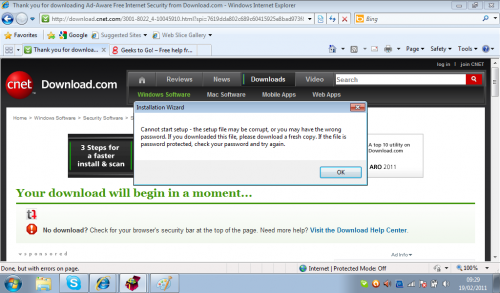
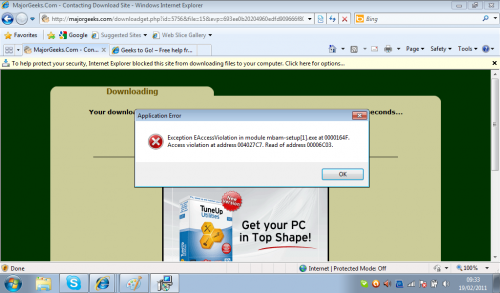
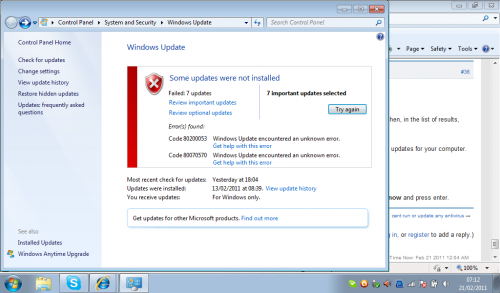




 Sign In
Sign In Create Account
Create Account

