cant download, cant update flash player, cant watch youtube
#16

 Posted 12 February 2011 - 12:10 PM
Posted 12 February 2011 - 12:10 PM

#17

 Posted 13 February 2011 - 02:19 AM
Posted 13 February 2011 - 02:19 AM

#18

 Posted 13 February 2011 - 12:47 PM
Posted 13 February 2011 - 12:47 PM

Run OTL
- Under the Custom Scans/Fixes box at the bottom, paste in the following
:Commands [emptytemp] [EMPTYFLASH] [Reboot]
- Then click the Run Fix button at the top
- Let the program run unhindered, reboot the PC when it is done
How long have you not been able to use youtube?
#19

 Posted 13 February 2011 - 12:59 PM
Posted 13 February 2011 - 12:59 PM

#20

 Posted 13 February 2011 - 01:05 PM
Posted 13 February 2011 - 01:05 PM

#21

 Posted 13 February 2011 - 01:25 PM
Posted 13 February 2011 - 01:25 PM

#22

 Posted 13 February 2011 - 03:50 PM
Posted 13 February 2011 - 03:50 PM

#23

 Posted 14 February 2011 - 12:49 PM
Posted 14 February 2011 - 12:49 PM

#24

 Posted 14 February 2011 - 04:20 PM
Posted 14 February 2011 - 04:20 PM

#25

 Posted 15 February 2011 - 12:08 AM
Posted 15 February 2011 - 12:08 AM

#26

 Posted 15 February 2011 - 03:14 PM
Posted 15 February 2011 - 03:14 PM

Thanks for the screen shot. Try following the steps below.
Method 1:
To run a particular application that doesn’t have a valid Digital signature follow the steps mentioned below.
1. Right click on the file or program that you are not able to access.
2. Go to properties and click “Unblock”.
3. Try to run the application again.
Method 2:
Follow the steps mentioned below to unblock the files that do not have a valid digital signature to load on your system.
1. Click on start button.
2. Type “Internet Explorer” in the “Start Search Box” and select it from the menu.
3. Click on “Tools” in the menu bar and select “Internet Options”.
4. Click on “Advanced tab” and locate “Allow software to run or install even if the signature is invalid” under the “Security” category and check the box.
5. Click Apply and then Ok.
6. Close the Internet Explorer and restart Internet Explorer.
#27

 Posted 15 February 2011 - 03:26 PM
Posted 15 February 2011 - 03:26 PM

#28

 Posted 15 February 2011 - 05:24 PM
Posted 15 February 2011 - 05:24 PM

Try downloading from that file and installing it on the computer.
#29

 Posted 16 February 2011 - 12:51 PM
Posted 16 February 2011 - 12:51 PM

#30

 Posted 16 February 2011 - 03:50 PM
Posted 16 February 2011 - 03:50 PM

Similar Topics
0 user(s) are reading this topic
0 members, 0 guests, 0 anonymous users
As Featured On:








 This topic is locked
This topic is locked
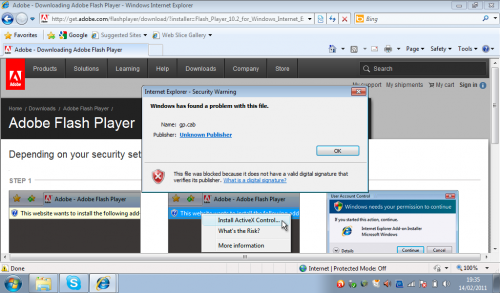




 Sign In
Sign In Create Account
Create Account

