I am looking for some help
Recently I have been having a lot of problems with Google Chrome Crashing and leaving ghost menu's on my desktop, I have attached a pic of this
The only way I can get rid of it/item it to restart my pc.
Anyone help with this
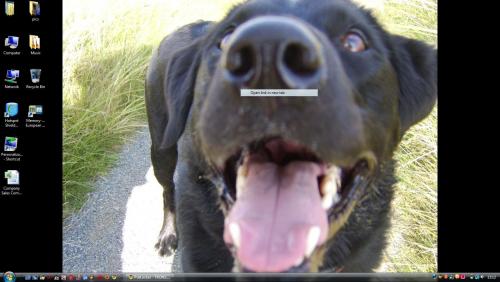
















 Sign In
Sign In Create Account
Create Account

