I'm new here, but since I have a PC on my bench doing the 7E Stop Error, which I don't seem to be able to fix, I am reading this thread with GREAT interest.
This PC is only about a year old, it's an ACER mini desktop with integrated video and two sticks of ram.
I share this question with the OP, , , "why would the PC run perfectly GOOD in Safe Mode, even going on the internet, with no BSOD's at all, but just booting up in Normal mode goes right to the dreaded 7E BSOD?
I've taken the HD out and connected it to my own desktop as a slave drive, where I ran all my Anti-Malware
software on it and repeated '
CHKDSK /r /f' on it
I don't remember the OP asking this exact question, but it's definitely pertinent to the conversation.
I'm not trying to hijack his thread, but just throw another log on the fire.
When I searched the web for a fix for this problem, I found a fix in the form of a program to download,
but every time I click on the "Download" button, I get a file not found type of error. So here I am,
looking for the same answer as the OP.
Cheers Mates!
The Shadow

PS: I've been advised that I'm in error commenting on this topic, but that I need to start my own thread on exactly the same topic.

Edited by TheShadowFL, 10 February 2011 - 09:24 AM.









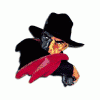











 Sign In
Sign In Create Account
Create Account

