Just to add to what the other guys have suggested, try removing all Ram and powering up to see if the beep pattern changes in any way also try clearing the CMOS in case of a bad MB setting, to do this remove the silver CR2032 battery on the MB for a few moments and then replace it, this will restore the MB back to the default factory settings so upon boot up you will need to go into the BIOS and reset the time and date, save the settings, exit and press Y to accept the changes, this is an outside shot but when testing I would alway try it.
Thanks to RonShaffer61 for the battery .jpeg
Not sure if this means anything, but today I removed both (all) RAM sticks and tried to boot and the beep code changed, instead of 1 long 10 second beep followed by a 10 second pause, it was 1 short, then 1 long beep. Does this mean anything?




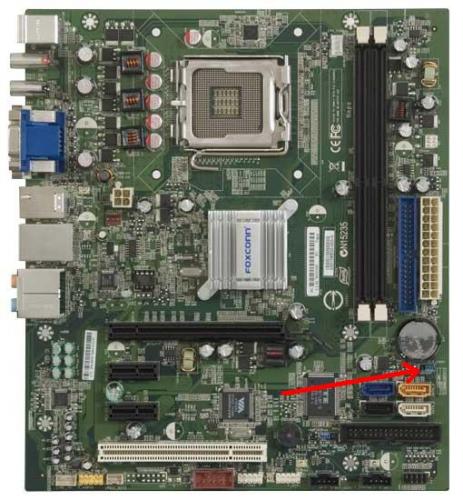











 Sign In
Sign In Create Account
Create Account

