Hello.
Welocme to Geeks to Go.
You have posted in XP and your O/S is shown as XP.
Is it XP please confirm.
I responded to reassure you that your post had been seen.
That said, I do NOT have a definite answer for you, but I am reasonably certain some one will come in on the thread who has.
I do have some general ideas
1. ARE YOU CERTAIN that no other applications - outlook, messenger, etc. DO NOT have this strange behaviour.
2. Since this occurred, if you KNOW when it was check your restore points to see if you have them. Just check to ensure they are there.
3. I realise you say you have REINSTALLED the adaptor driver, but if by some chance the driver was NOT an english driver update, then you are of course reinstalling the foreign language driver.
4. In respect of that I would go to the site of the manufacturer for the wireless adaptor OR the particular computer site ie: Dell etc and download a driver you KNOW to be in ENGLISH. I would then uninstall the present one and ENSURE by manual selection that the ENGLISH one is the one you are installing.
5. I CANNOT see that this is applicable but whilst you are examining the possibilities I would go Control Panel and check that Regional and Language options have all settings to English.
6. I would also go Control Panel Event Viewer and on Application I would check the Microsoft Installer entries - that is MsiInstaller - for the record of any installation around the time in question.
Edited by Macboatmaster, 13 February 2011 - 02:04 PM.



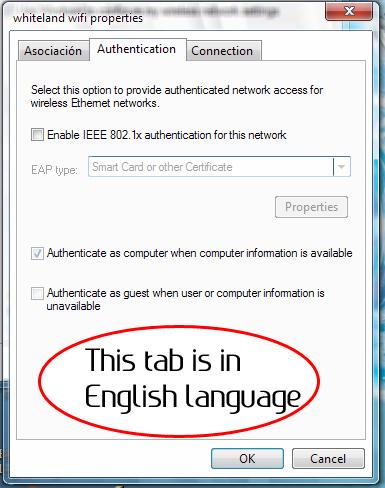
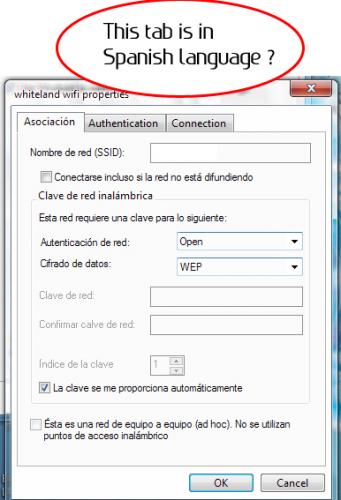
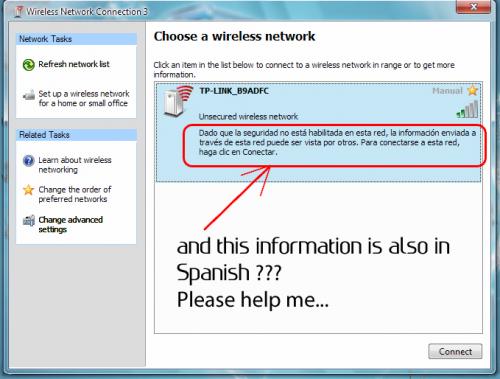












 Sign In
Sign In Create Account
Create Account

