It involves envoking "about:config" and changing several settings and adding two new ones.
It doesn't take too long to accomplish, but when you (I) have a number of PC's to tweak,
it begins to take up too much time.
So what I'm trying to find is the file that's modified by the tweaks, so I can just install
the tweaked version of that file into each computer that I need to modify.
I'd really like to find out the name and location of that config file.
Thanks,
Shadow

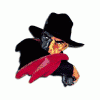













 Sign In
Sign In Create Account
Create Account

