Hi, WRevera! Welcome to
GeeksToGo! My nick name is
Render and I will be assisting you with your Malware/Security problems. Please make sure you read all of the instructions and fixes thoroughly before continuing with them. If you have any queries or you are unsure about anything, just say and I'll help you out

It may well be worth you printing/saving the instructions throughout the fix, so you have them to hand just in case you are unable to access this site.
Please note:- I am currently in training, so my replies will need to be quickly checked before I post them to you, so there may be a small delay in between.
- Remember to post your logs, not attach them. So, any logs from any programs we run, should be just 'copied & pasted' into your reply.
- Please only run the tools that I request. I know malware can be frustrating but running other tools in the meantime and between posts, only makes it harder for us to analyze and fix your PC in the long run.
Please don't use any fix from other threads.Please follow the steps below:
Step 1  OTL Default Scan
OTL Default Scan- Download OTL to your desktop.
- Double click on the
 icon to run it.
icon to run it. - Make sure all other windows are closed and to let it run uninterrupted.
- When the window appears, underneath Output at the top, make sure Stadard output is selected.
- Under the Extra Registry section, check Use SafeList
- Download the following file scan.txt to your Desktop. Click here to download it. You may need to right click on it and select "Save"
- Double click inside the Custom Scan box at the bottom
- A window will appear saying "Click Ok to load a custom scan from a file or Cancel to cancel"
- Click the Ok button and navigate to the file scan.txt which we just saved to your desktop
- Select scan.txt and click Open. Writing will now appear under the Custom Scan box
- Click the Run Scan button. Do not change any settings unless otherwise told to do so. The scan wont take long.
- When the scan completes, it will open two notepad windows. OTL.Txt and Extras.Txt. These are saved in the same location as OTL.
- Please copy (Edit->Select All, Edit->Copy) the contents of these files, one at a time and post them in your topic
Step 2 GMER Rootkit Scanner
GMER Rootkit Scanner- Download GMER from HERE.
- Extract the contents of zipped file to your desktop.
- Double click GMER.exe.

- If it gives you a warning about rootkit activity and asks if you want to run a full scan...click on NO, then use the following settings for a more complete scan..
- In the right panel, you will see several boxes that have been checked. Ensure the following are UNCHECKED:
- IAT/EAT
- Drives/Partition other than Systemdrive (typically C:\)
- Show All (don't miss this one)
NOTE - Not all of the tick boxes will be available if you are running a 64bit Operating System. You may also get an error message display on the screen when using a 64bit Operating System, this is normal, just click on OK and let it carry on.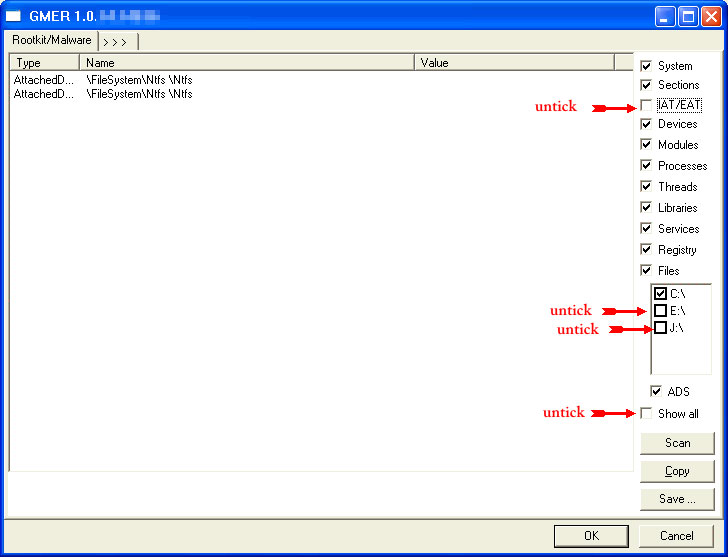
- Then click the Scan button & wait for it to finish.
- Once done click on the [Save..] button, and in the File name area, type in "ark.txt"
- Save the log where you can easily find it, such as your desktop.
- Please copy and paste the report into your Post.
Caution - Rootkit scans often produce false positives. Do NOT take any action on any "<--- ROOKIT" entries When completed the above, please post back the following in the order asked for:- OTL and Extras logs
- GMER log

 This topic is locked
This topic is locked















 Sign In
Sign In Create Account
Create Account

