If you're talking about Norton's GHOST, which is really the only Ghost I'm familiar with, then for it to do you any good, you would have had to own a copy of Ghost and then used it to make a Ghost Backup Image file, of your C: drive and you would have had to have stored that image on either another hard drive or burned it to DVD(s). Got all that?
To even think about using Ghost after you already have a problem is "too little, too late".


I've been burning Ghost backups of my C: drives using various versions of Ghost, since it first came out in about 1997. I now use Ghost 2003 to back up my XP system on at least a weekly basis.
I also use Ghost 11.5 to back up my Windows 7 installation. Both versions need to be run from a DOS boot disk of some type, to operate effectively.
So in your case, drive recovery (repair) is what you need to do, not think about using Ghost. It's too late for that.
Even one bad sector on a HD is evidence that it's starting to fail and should be replaced.
Good Luck,

PS: You did mention a "severe slowdown" and that's a sign of a real and very bad hard drive failure.
I copied all the data files off of a drive like that a while back and due to the slowness of the drive, it took three days to just copy the data files to another hard drive. Thank God, the drive lasted through that procedure, but I had it slaved to another computer, so the OS on the drive was not running. And, I was fan-cooling the drive through the whole procedure, so it never got above room temperature.
Edited by TheShadowFL, 02 March 2011 - 12:38 PM.



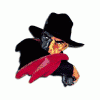












 Sign In
Sign In Create Account
Create Account

