I had a friend bring me a HP TX1000 laptop to put a clean install of Vista on. I charged it up and turned it on and all was fine, so I set it to the side for a few days to finish some other projects.
The next time I powered it on it went to the log in page fine,but after selecting a user (with admin rights) it took a while for the desktop image and icons to pop up and shortly after I seen the shortcuts and bg image the video started flickering and artifacting ,got to the point it looked like a scrambled cable channel. Since I couldn't see to shut it down properly I disconnected the battery from the laptop. Now when I try starting the laptop, all the lights come on for about a second or two and go right back off.
Did I do something bad by taking the battery out? Any ideas or help will be greatly appreciated...I was simply doing a favor and now may be stuck with replacing this computer!!

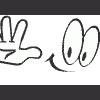














 Sign In
Sign In Create Account
Create Account

