OTL posts (OTL & Extras.txt):
OTL logfile created on: 3/15/2011 8:58:29 PM - Run 1
OTL by OldTimer - Version 3.2.22.3 Folder = C:\Users\Kevin\Downloads
64bit- Home Premium Edition (Version = 6.1.7600) - Type = NTWorkstation
Internet Explorer (Version = 8.0.7600.16385)
Locale: 00000409 | Country: United States | Language: ENU | Date Format: M/d/yyyy
4.00 Gb Total Physical Memory | 2.00 Gb Available Physical Memory | 63.00% Memory free
8.00 Gb Paging File | 6.00 Gb Available in Paging File | 80.00% Paging File free
Paging file location(s): ?:\pagefile.sys [binary data]
%SystemDrive% = C: | %SystemRoot% = C:\windows | %ProgramFiles% = C:\Program Files (x86)
Drive C: | 452.70 Gb Total Space | 414.25 Gb Free Space | 91.51% Space Free | Partition Type: NTFS
Computer Name: KEVIN-PC | User Name: Kevin | Logged in as Administrator.
Boot Mode: Normal | Scan Mode: Current user | Quick Scan | Include 64bit Scans
Company Name Whitelist: On | Skip Microsoft Files: On | No Company Name Whitelist: On | File Age = 30 Days
========== Processes (SafeList) ==========
PRC - [2011/03/15 20:58:21 | 000,580,608 | ---- | M] (OldTimer Tools) -- C:\Users\Kevin\Downloads\OTL.exe
PRC - [2011/03/11 02:50:03 | 001,004,088 | ---- | M] (Google Inc.) -- C:\Program Files (x86)\Google\Chrome\Application\chrome.exe
PRC - [2010/08/23 21:21:40 | 000,013,672 | ---- | M] (Intuit Inc.) -- C:\Program Files (x86)\Common Files\Intuit\Update Service\IntuitUpdateService.exe
PRC - [2010/05/01 20:55:36 | 002,454,840 | ---- | M] (TOSHIBA CORPORATION.) -- C:\Program Files (x86)\TOSHIBA\TOSHIBA Web Camera Application\TWebCamera.exe
PRC - [2010/03/03 18:42:02 | 002,320,920 | ---- | M] (Intel Corporation) -- C:\Program Files (x86)\Intel\Intel® Management Engine Components\UNS\UNS.exe
PRC - [2010/03/03 18:41:58 | 000,268,824 | ---- | M] (Intel Corporation) -- C:\Program Files (x86)\Intel\Intel® Management Engine Components\LMS\LMS.exe
PRC - [2009/12/25 19:21:16 | 000,034,160 | ---- | M] (TOSHIBA CORPORATION) -- C:\Program Files (x86)\TOSHIBA\Utilities\KeNotify.exe
========== Modules (SafeList) ==========
MOD - [2011/03/15 20:58:21 | 000,580,608 | ---- | M] (OldTimer Tools) -- C:\Users\Kevin\Downloads\OTL.exe
MOD - [2010/08/21 01:21:32 | 001,680,896 | ---- | M] (Microsoft Corporation) -- C:\Windows\winsxs\x86_microsoft.windows.common-controls_6595b64144ccf1df_6.0.7600.16661_none_420fe3fa2b8113bd\comctl32.dll
========== Win32 Services (SafeList) ==========
SRV:64bit: - [2010/09/22 19:10:10 | 000,057,184 | ---- | M] (Microsoft Corporation) [Disabled | Stopped] -- C:\Program Files\Windows Live\Mesh\wlcrasvc.exe -- (wlcrasvc)
SRV:64bit: - [2010/07/28 14:27:16 | 000,267,192 | ---- | M] (TOSHIBA Corporation) [Auto | Running] -- C:\Program Files\TOSHIBA\TECO\TecoService.exe -- (TOSHIBA eco Utility Service)
SRV:64bit: - [2010/07/22 20:36:16 | 000,822,192 | ---- | M] (TOSHIBA Corporation) [On_Demand | Running] -- C:\Program Files\TOSHIBA\TPHM\TPCHSrv.exe -- (TPCHSrv)
SRV:64bit: - [2010/06/29 15:05:02 | 000,489,384 | ---- | M] (TOSHIBA Corporation) [Auto | Running] -- C:\Program Files\TOSHIBA\Power Saver\TosCoSrv.exe -- (TosCoSrv)
SRV:64bit: - [2010/06/07 19:39:40 | 000,911,872 | ---- | M] (Intel® Corporation) [Auto | Running] -- C:\Program Files\Intel\WiMAX\Bin\AppSrv.exe -- (WiMAXAppSrv)
SRV:64bit: - [2010/06/07 19:34:20 | 000,408,576 | ---- | M] (Red Bend Ltd.) [Auto | Running] -- C:\Program Files\Intel\WiMAX\Bin\DMAgent.exe -- (DMAgent)
SRV:64bit: - [2010/02/05 20:44:48 | 000,137,560 | ---- | M] (TOSHIBA Corporation) [On_Demand | Running] -- C:\Program Files\TOSHIBA\TOSHIBA HDD SSD Alert\TosSmartSrv.exe -- (TOSHIBA HDD SSD Alert Service)
SRV:64bit: - [2009/10/21 13:30:36 | 000,531,520 | ---- | M] (TOSHIBA Corporation) [Auto | Running] -- C:\Windows\SysNative\ThpSrv.exe -- (Thpsrv)
SRV:64bit: - [2009/07/28 18:48:06 | 000,140,632 | ---- | M] (TOSHIBA Corporation) [Auto | Running] -- C:\Windows\SysNative\TODDSrv.exe -- (TODDSrv)
SRV:64bit: - [2009/07/13 21:41:27 | 001,011,712 | ---- | M] (Microsoft Corporation) [Auto | Running] -- C:\Program Files\Windows Defender\MpSvc.dll -- (WinDefend)
SRV - [2010/08/23 21:21:40 | 000,013,672 | ---- | M] (Intuit Inc.) [Auto | Running] -- C:\Program Files (x86)\Common Files\Intuit\Update Service\IntuitUpdateService.exe -- (IntuitUpdateService)
SRV - [2010/03/18 14:16:28 | 000,130,384 | ---- | M] (Microsoft Corporation) [Auto | Stopped] -- C:\Windows\Microsoft.NET\Framework\v4.0.30319\mscorsvw.exe -- (clr_optimization_v4.0.30319_32)
SRV - [2010/03/03 18:42:02 | 002,320,920 | ---- | M] (Intel Corporation) [Auto | Running] -- C:\Program Files (x86)\Intel\Intel® Management Engine Components\UNS\UNS.exe -- (UNS) Intel®
SRV - [2010/03/03 18:41:58 | 000,268,824 | ---- | M] (Intel Corporation) [Auto | Running] -- C:\Program Files (x86)\Intel\Intel® Management Engine Components\LMS\LMS.exe -- (LMS) Intel®
SRV - [2009/10/06 13:21:50 | 000,051,512 | ---- | M] (TOSHIBA Corporation) [On_Demand | Running] -- C:\Program Files (x86)\TOSHIBA\TOSHIBA Service Station\TMachInfo.exe -- (TMachInfo)
SRV - [2009/06/10 17:23:09 | 000,066,384 | ---- | M] (Microsoft Corporation) [Disabled | Stopped] -- C:\Windows\Microsoft.NET\Framework\v2.0.50727\mscorsvw.exe -- (clr_optimization_v2.0.50727_32)
========== Driver Services (SafeList) ==========
DRV:64bit: - [2010/09/23 01:36:48 | 000,048,488 | ---- | M] (Microsoft Corporation) [Kernel | On_Demand | Stopped] -- C:\Windows\SysNative\drivers\fssfltr.sys -- (fssfltr)
DRV:64bit: - [2010/07/28 15:46:18 | 007,821,312 | ---- | M] (Intel Corporation) [Kernel | On_Demand | Running] -- C:\Windows\SysNative\drivers\NETwNs64.sys -- (NETwNs64) ___ Intel®
DRV:64bit: - [2010/07/21 17:59:28 | 000,045,456 | ---- | M] (Microsoft Corporation) [Kernel | On_Demand | Running] -- C:\Windows\SysNative\drivers\point64.sys -- (Point64)
DRV:64bit: - [2010/07/07 19:18:58 | 000,051,600 | ---- | M] (Microsoft Corporation) [Kernel | On_Demand | Running] -- C:\Windows\SysNative\drivers\dc3d.sys -- (dc3d) MS Hardware Device Detection Driver (USB)
DRV:64bit: - [2010/06/18 14:38:06 | 000,039,832 | ---- | M] (Intel Corporation) [Kernel | On_Demand | Running] -- C:\Windows\SysNative\drivers\WDKMD.sys -- (wdkmd)
DRV:64bit: - [2010/05/18 20:02:48 | 000,164,464 | ---- | M] (JMicron Technology Corporation) [Kernel | On_Demand | Stopped] -- C:\Windows\SysNative\drivers\jmcr.sys -- (JMCR)
DRV:64bit: - [2010/05/16 21:28:38 | 000,175,104 | ---- | M] (Intel Corporation) [Kernel | On_Demand | Running] -- C:\Windows\SysNative\drivers\bpmp.sys -- (bpmp) Intel® Centrino®
DRV:64bit: - [2010/05/16 21:28:30 | 000,081,920 | ---- | M] (Intel Corporation) [Kernel | On_Demand | Running] -- C:\Windows\SysNative\drivers\bpusb.sys -- (bpusb)
DRV:64bit: - [2010/05/16 21:28:28 | 000,071,168 | ---- | M] (Intel Corporation) [Kernel | On_Demand | Running] -- C:\Windows\SysNative\drivers\bpenum.sys -- (bpenum)
DRV:64bit: - [2010/05/08 22:38:56 | 000,482,384 | ---- | M] (TOSHIBA Corporation) [Kernel | Boot | Running] -- C:\Windows\SysNative\drivers\tos_sps64.sys -- (tos_sps64)
DRV:64bit: - [2010/05/03 18:44:02 | 000,331,880 | ---- | M] (Realtek ) [Kernel | On_Demand | Running] -- C:\Windows\SysNative\drivers\Rt64win7.sys -- (RTL8167)
DRV:64bit: - [2010/04/21 15:18:44 | 010,326,784 | ---- | M] (Intel Corporation) [Kernel | On_Demand | Running] -- C:\Windows\SysNative\drivers\igdkmd64.sys -- (igfx)
DRV:64bit: - [2010/03/10 22:51:32 | 000,316,464 | ---- | M] (Synaptics Incorporated) [Kernel | On_Demand | Running] -- C:\Windows\SysNative\drivers\SynTP.sys -- (SynTP)
DRV:64bit: - [2010/02/26 20:32:12 | 000,158,976 | ---- | M] (Intel Corporation) [Kernel | On_Demand | Running] -- C:\Windows\SysNative\drivers\Impcd.sys -- (Impcd)
DRV:64bit: - [2010/02/03 10:38:30 | 000,271,872 | ---- | M] (Intel® Corporation) [Kernel | On_Demand | Running] -- C:\Windows\SysNative\drivers\IntcDAud.sys -- (IntcDAud) Intel®
DRV:64bit: - [2010/01/15 16:22:08 | 000,538,136 | ---- | M] (Intel Corporation) [Kernel | Boot | Running] -- C:\Windows\SysNative\drivers\iaStor.sys -- (iaStor)
DRV:64bit: - [2009/10/09 22:41:20 | 000,109,056 | ---- | M] (Microsoft Corporation) [Kernel | On_Demand | Stopped] -- C:\Windows\SysNative\drivers\sdbus.sys -- (sdbus)
DRV:64bit: - [2009/09/17 16:54:54 | 000,056,344 | ---- | M] (Intel Corporation) [Kernel | On_Demand | Running] -- C:\Windows\SysNative\drivers\HECIx64.sys -- (HECIx64) Intel®
DRV:64bit: - [2009/07/31 01:02:36 | 000,044,912 | ---- | M] (COMPAL ELECTRONIC INC.) [Kernel | Boot | Running] -- C:\Windows\SysNative\drivers\LPCFilter.sys -- (LPCFilter)
DRV:64bit: - [2009/07/30 23:22:04 | 000,027,784 | ---- | M] (TOSHIBA Corporation.) [Kernel | On_Demand | Running] -- C:\Windows\SysNative\drivers\tdcmdpst.sys -- (tdcmdpst)
DRV:64bit: - [2009/07/14 19:31:18 | 000,026,840 | ---- | M] (TOSHIBA Corporation) [Kernel | Boot | Running] -- C:\Windows\SysNative\drivers\TVALZ_O.SYS -- (TVALZ)
DRV:64bit: - [2009/07/13 21:52:21 | 000,106,576 | ---- | M] (Advanced Micro Devices) [Kernel | On_Demand | Stopped] -- C:\Windows\SysNative\drivers\amdsata.sys -- (amdsata)
DRV:64bit: - [2009/07/13 21:52:21 | 000,028,752 | ---- | M] (Advanced Micro Devices) [Kernel | Boot | Running] -- C:\Windows\SysNative\drivers\amdxata.sys -- (amdxata)
DRV:64bit: - [2009/07/13 21:52:20 | 000,194,128 | ---- | M] (AMD Technologies Inc.) [Kernel | On_Demand | Stopped] -- C:\Windows\SysNative\drivers\amdsbs.sys -- (amdsbs)
DRV:64bit: - [2009/07/13 21:48:04 | 000,065,600 | ---- | M] (LSI Corporation) [Kernel | On_Demand | Stopped] -- C:\Windows\SysNative\drivers\lsi_sas2.sys -- (LSI_SAS2)
DRV:64bit: - [2009/07/13 21:47:48 | 000,077,888 | ---- | M] (Hewlett-Packard Company) [Kernel | On_Demand | Stopped] -- C:\Windows\SysNative\drivers\HpSAMD.sys -- (HpSAMD)
DRV:64bit: - [2009/07/13 21:45:55 | 000,024,656 | ---- | M] (Promise Technology) [Kernel | On_Demand | Stopped] -- C:\Windows\SysNative\drivers\stexstor.sys -- (stexstor)
DRV:64bit: - [2009/07/13 20:00:24 | 000,009,728 | ---- | M] (Microsoft Corporation) [Kernel | On_Demand | Stopped] -- C:\Windows\SysNative\drivers\acpials.sys -- (acpials)
DRV:64bit: - [2009/06/29 20:16:20 | 000,014,784 | ---- | M] (TOSHIBA Corporation) [Kernel | Boot | Running] -- C:\Windows\SysNative\drivers\Thpevm.sys -- (Thpevm)
DRV:64bit: - [2009/06/29 14:25:22 | 000,034,880 | ---- | M] (TOSHIBA Corporation) [Kernel | Boot | Running] -- C:\Windows\SysNative\drivers\thpdrv.sys -- (Thpdrv)
DRV:64bit: - [2009/06/22 21:06:38 | 000,035,008 | ---- | M] (TOSHIBA Corporation) [Kernel | On_Demand | Running] -- C:\Windows\SysNative\drivers\PGEffect.sys -- (PGEffect)
DRV:64bit: - [2009/06/19 23:15:22 | 000,014,472 | ---- | M] (TOSHIBA Corporation) [Kernel | Auto | Running] -- C:\Windows\SysNative\drivers\TVALZFL.sys -- (TVALZFL)
DRV:64bit: - [2009/06/10 16:38:56 | 000,000,308 | ---- | M] () [File_System | On_Demand | Running] -- C:\Windows\SysNative\wbem\ntfs.mof -- (Ntfs)
DRV:64bit: - [2009/06/10 16:34:33 | 003,286,016 | ---- | M] (Broadcom Corporation) [Kernel | On_Demand | Stopped] -- C:\Windows\SysNative\drivers\evbda.sys -- (ebdrv)
DRV:64bit: - [2009/06/10 16:34:28 | 000,468,480 | ---- | M] (Broadcom Corporation) [Kernel | On_Demand | Stopped] -- C:\Windows\SysNative\drivers\bxvbda.sys -- (b06bdrv)
DRV:64bit: - [2009/06/10 16:34:23 | 000,270,848 | ---- | M] (Broadcom Corporation) [Kernel | On_Demand | Stopped] -- C:\Windows\SysNative\drivers\b57nd60a.sys -- (b57nd60a)
DRV:64bit: - [2009/06/10 16:31:59 | 000,031,232 | ---- | M] (Hauppauge Computer Works, Inc.) [Kernel | On_Demand | Stopped] -- C:\Windows\SysNative\drivers\hcw85cir.sys -- (hcw85cir)
========== Standard Registry (SafeList) ==========
========== Internet Explorer ==========
IE - HKLM\SOFTWARE\Microsoft\Internet Explorer\Main,Default_Page_URL = http://www.google.co...=TSND&bmod=TSND
IE - HKLM\SOFTWARE\Microsoft\Internet Explorer\Main,Local Page = C:\Windows\SysWOW64\blank.htm
IE - HKLM\SOFTWARE\Microsoft\Internet Explorer\Main,Start Page = http://www.google.co...=TSND&bmod=TSND
IE - HKCU\SOFTWARE\Microsoft\Internet Explorer\Main,Default_Page_URL = http://www.google.co...=TSND&bmod=TSND
IE - HKCU\SOFTWARE\Microsoft\Internet Explorer\Main,Default_Secondary_Page_URL = http://start.toshiba.com/g/ [binary data]
IE - HKCU\SOFTWARE\Microsoft\Internet Explorer\Main,SearchDefaultBranded = 1
IE - HKCU\SOFTWARE\Microsoft\Internet Explorer\Main,Secondary Start Pages = http://start.toshiba.com/g/ [binary data]
IE - HKCU\SOFTWARE\Microsoft\Internet Explorer\Main,Start Page = http://www.google.co...=TSND&bmod=TSND
IE - HKCU\Software\Microsoft\Windows\CurrentVersion\Internet Settings: "ProxyEnable" = 0
IE - HKCU\Software\Microsoft\Windows\CurrentVersion\Internet Settings: "ProxyOverride" = <local>
O1 HOSTS File: ([2009/06/10 17:00:26 | 000,000,824 | ---- | M]) - C:\Windows\SysNative\drivers\etc\hosts
O2:64bit: - BHO: (Google Toolbar Helper) - {AA58ED58-01DD-4d91-8333-CF10577473F7} - C:\Program Files (x86)\Google\Google Toolbar\GoogleToolbar_64.dll (Google Inc.)
O2:64bit: - BHO: (Google Toolbar Notifier BHO) - {AF69DE43-7D58-4638-B6FA-CE66B5AD205D} - C:\Program Files\Google\GoogleToolbarNotifier\5.5.4723.1820\swg64.dll (Google Inc.)
O2 - BHO: (Google Toolbar Notifier BHO) - {AF69DE43-7D58-4638-B6FA-CE66B5AD205D} - C:\Program Files (x86)\Google\GoogleToolbarNotifier\5.5.4723.1820\swg.dll (Google Inc.)
O2 - BHO: (TOSHIBA Media Controller Plug-in) - {F3C88694-EFFA-4d78-B409-54B7B2535B14} - C:\Program Files (x86)\TOSHIBA\TOSHIBA Media Controller Plug-in\TOSHIBAMediaControllerIE.dll (<TOSHIBA>)
O3:64bit: - HKLM\..\Toolbar: (Google Toolbar) - {2318C2B1-4965-11d4-9B18-009027A5CD4F} - C:\Program Files (x86)\Google\Google Toolbar\GoogleToolbar_64.dll (Google Inc.)
O3:64bit: - HKLM\..\Toolbar: (no name) - Locked - No CLSID value found.
O3 - HKLM\..\Toolbar: (no name) - Locked - No CLSID value found.
O3:64bit: - HKCU\..\Toolbar\WebBrowser: (Google Toolbar) - {2318C2B1-4965-11D4-9B18-009027A5CD4F} - C:\Program Files (x86)\Google\Google Toolbar\GoogleToolbar_64.dll (Google Inc.)
O4:64bit: - HKLM..\Run: [] File not found
O4:64bit: - HKLM..\Run: [00TCrdMain] C:\Program Files\TOSHIBA\FlashCards\TCrdMain.exe (TOSHIBA Corporation)
O4:64bit: - HKLM..\Run: [HotKeysCmds] C:\Windows\SysNative\hkcmd.exe (Intel Corporation)
O4:64bit: - HKLM..\Run: [HSON] C:\Program Files\TOSHIBA\TBS\HSON.exe (TOSHIBA Corporation)
O4:64bit: - HKLM..\Run: [IgfxTray] C:\Windows\SysNative\igfxtray.exe (Intel Corporation)
O4:64bit: - HKLM..\Run: [IntelliPoint] c:\Program Files\Microsoft IntelliPoint\ipoint.exe (Microsoft Corporation)
O4:64bit: - HKLM..\Run: [IntelWirelessWiMAX] C:\Program Files\Intel\WiMAX\Bin\WiMAXCU.exe (Intel® Corporation)
O4:64bit: - HKLM..\Run: [Persistence] C:\Windows\SysNative\igfxpers.exe (Intel Corporation)
O4:64bit: - HKLM..\Run: [RtHDVBg] C:\Program Files\Realtek\Audio\HDA\RAVBg64.exe (Realtek Semiconductor)
O4:64bit: - HKLM..\Run: [RtHDVCpl] C:\Program Files\Realtek\Audio\HDA\RAVCpl64.exe (Realtek Semiconductor)
O4:64bit: - HKLM..\Run: [SmartFaceVWatcher] C:\Program Files\TOSHIBA\SmartFaceV\SmartFaceVWatcher.exe (TOSHIBA Corporation)
O4:64bit: - HKLM..\Run: [SmoothView] C:\Program Files\TOSHIBA\SmoothView\SmoothView.exe (TOSHIBA Corporation)
O4:64bit: - HKLM..\Run: [Teco] C:\Program Files\TOSHIBA\TECO\Teco.exe (TOSHIBA Corporation)
O4:64bit: - HKLM..\Run: [ThpSrv] C:\windows\SysNative\thpsrv.exe (TOSHIBA Corporation)
O4:64bit: - HKLM..\Run: [TosNC] C:\Program Files\TOSHIBA\BulletinBoard\TosNcCore.exe (TOSHIBA Corporation)
O4:64bit: - HKLM..\Run: [TosReelTimeMonitor] C:\Program Files\TOSHIBA\ReelTime\TosReelTimeMonitor.exe (TOSHIBA Corporation)
O4:64bit: - HKLM..\Run: [TosSENotify] C:\Program Files\TOSHIBA\TOSHIBA HDD SSD Alert\TosWaitSrv.exe (TOSHIBA Corporation)
O4:64bit: - HKLM..\Run: [TosVolRegulator] C:\Program Files\TOSHIBA\TosVolRegulator\TosVolRegulator.exe (TOSHIBA Corporation)
O4:64bit: - HKLM..\Run: [TosWaitSrv] C:\Program Files\TOSHIBA\TPHM\TosWaitSrv.exe (TOSHIBA Corporation)
O4:64bit: - HKLM..\Run: [TPwrMain] C:\Program Files\TOSHIBA\Power Saver\TPwrMain.exe (TOSHIBA Corporation)
O4 - HKLM..\Run: [HWSetup] C:\Program Files\TOSHIBA\Utilities\HWSetup.exe (TOSHIBA Electronics, Inc.)
O4 - HKLM..\Run: [KeNotify] C:\Program Files (x86)\TOSHIBA\Utilities\KeNotify.exe (TOSHIBA CORPORATION)
O4 - HKLM..\Run: [SVPWUTIL] C:\Program Files (x86)\TOSHIBA\Utilities\SVPWUTIL.exe (TOSHIBA CORPORATION)
O4 - HKLM..\Run: [ToshibaServiceStation] C:\Program Files (x86)\TOSHIBA\TOSHIBA Service Station\ToshibaServiceStation.exe (TOSHIBA Corporation)
O4 - HKLM..\Run: [TSleepSrv] C:\Program Files (x86)\TOSHIBA\TOSHIBA Sleep Utility\TSleepSrv.exe (TOSHIBA)
O4 - HKLM..\Run: [TWebCamera] C:\Program Files (x86)\TOSHIBA\TOSHIBA Web Camera Application\TWebCamera.exe (TOSHIBA CORPORATION.)
O4 - HKCU..\RunOnce: [FlashPlayerUpdate] C:\windows\SysWOW64\Macromed\Flash\FlashUtil10h_ActiveX.exe (Adobe Systems, Inc.)
O6 - HKLM\SOFTWARE\Microsoft\Windows\CurrentVersion\policies\Explorer: NoActiveDesktop = 1
O6 - HKLM\SOFTWARE\Microsoft\Windows\CurrentVersion\policies\Explorer: NoActiveDesktopChanges = 1
O6 - HKLM\SOFTWARE\Microsoft\Windows\CurrentVersion\policies\System: ConsentPromptBehaviorAdmin = 5
O6 - HKLM\SOFTWARE\Microsoft\Windows\CurrentVersion\policies\System: ConsentPromptBehaviorUser = 3
O8:64bit: - Extra context menu item: Google Sidewiki... - C:\Program Files (x86)\Google\Google Toolbar\Component\GoogleToolbarDynamic_mui_en_96D6FF0C6D236BF8.dll (Google Inc.)
O8 - Extra context menu item: Google Sidewiki... - C:\Program Files (x86)\Google\Google Toolbar\Component\GoogleToolbarDynamic_mui_en_96D6FF0C6D236BF8.dll (Google Inc.)
O13 - gopher Prefix: missing
O13 - gopher Prefix: missing
O15 - HKCU\..Trusted Domains: intuit.com ([ttlc] https in Trusted sites)
O16 - DPF: {8AD9C840-044E-11D1-B3E9-00805F499D93} http://java.sun.com/...indows-i586.cab (Java Plug-in 1.6.0_20)
O16 - DPF: {CAFEEFAC-0016-0000-0020-ABCDEFFEDCBA} http://java.sun.com/...indows-i586.cab (Java Plug-in 1.6.0_20)
O16 - DPF: {CAFEEFAC-FFFF-FFFF-FFFF-ABCDEFFEDCBA} http://java.sun.com/...indows-i586.cab (Java Plug-in 1.6.0_20)
O17 - HKLM\System\CCS\Services\Tcpip\Parameters: DhcpNameServer = 192.168.1.1 71.250.0.12
O18:64bit: - Protocol\Handler\grooveLocalGWS {88FED34C-F0CA-4636-A375-3CB6248B04CD} - Reg Error: Key error. File not found
O18:64bit: - Protocol\Handler\livecall {828030A1-22C1-4009-854F-8E305202313F} - Reg Error: Key error. File not found
O18:64bit: - Protocol\Handler\ms-help {314111c7-a502-11d2-bbca-00c04f8ec294} - Reg Error: Key error. File not found
O18:64bit: - Protocol\Handler\msnim {828030A1-22C1-4009-854F-8E305202313F} - Reg Error: Key error. File not found
O18:64bit: - Protocol\Handler\wlmailhtml {03C514A3-1EFB-4856-9F99-10D7BE1653C0} - Reg Error: Key error. File not found
O18:64bit: - Protocol\Handler\wlpg {E43EF6CD-A37A-4A9B-9E6F-83F89B8E6324} - Reg Error: Key error. File not found
O20:64bit: - HKLM Winlogon: Shell - (explorer.exe) - C:\windows\explorer.exe (Microsoft Corporation)
O20:64bit: - HKLM Winlogon: VMApplet - (SystemPropertiesPerformance.exe) - C:\windows\SysNative\SystemPropertiesPerformance.exe (Microsoft Corporation)
O20:64bit: - HKLM Winlogon: VMApplet - (/pagefile) - File not found
O20 - HKLM Winlogon: Shell - (explorer.exe) - C:\windows\SysWow64\explorer.exe (Microsoft Corporation)
O20 - HKLM Winlogon: VMApplet - (/pagefile) - File not found
O20:64bit: - Winlogon\Notify\igfxcui: DllName - Reg Error: Key error. - C:\windows\SysNative\igfxdev.dll (Intel Corporation)
O21:64bit: - SSODL: WebCheck - {E6FB5E20-DE35-11CF-9C87-00AA005127ED} - CLSID or File not found.
O21 - SSODL: WebCheck - {E6FB5E20-DE35-11CF-9C87-00AA005127ED} - CLSID or File not found.
O32 - HKLM CDRom: AutoRun - 1
O34 - HKLM BootExecute: (autocheck autochk *) - File not found
O35:64bit: - HKLM\..comfile [open] -- "%1" %*
O35:64bit: - HKLM\..exefile [open] -- "%1" %*
O35 - HKLM\..comfile [open] -- "%1" %*
O35 - HKLM\..exefile [open] -- "%1" %*
O37:64bit: - HKLM\...com [@ = comfile] -- "%1" %*
O37:64bit: - HKLM\...exe [@ = exefile] -- "%1" %*
O37 - HKLM\...com [@ = comfile] -- "%1" %*
O37 - HKLM\...exe [@ = exefile] -- "%1" %*
========== Files/Folders - Created Within 30 Days ==========
[2011/03/15 20:18:43 | 000,000,000 | -HSD | C] -- C:\Config.Msi
[2011/03/09 22:20:43 | 000,000,000 | ---D | C] -- C:\windows\en
[2011/03/09 22:19:30 | 000,000,000 | ---D | C] -- C:\windows\SysNative\DRVSTORE
[2011/03/09 22:19:25 | 000,000,000 | ---D | C] -- C:\Program Files\Windows Live
[2011/03/09 20:00:41 | 000,000,000 | ---D | C] -- C:\Users\Kevin\AppData\Local\Windows Live
[2011/03/07 00:52:29 | 000,000,000 | ---D | C] -- C:\ProgramData\Microsoft\Windows\Start Menu\Programs\Microsoft Silverlight
[2011/02/27 13:43:46 | 000,000,000 | ---D | C] -- C:\ProgramData\Microsoft\Windows\Start Menu\Programs\TurboTax Business 2010
[2011/02/21 17:54:32 | 000,000,000 | ---D | C] -- C:\Users\Kevin\Documents\TurboTax
[2011/02/21 17:50:26 | 000,000,000 | ---D | C] -- C:\ProgramData\Microsoft\Windows\Start Menu\Programs\TurboTax 2010
[2011/02/21 17:49:16 | 000,000,000 | ---D | C] -- C:\Users\Kevin\AppData\Local\IsolatedStorage
[2011/02/21 17:48:37 | 000,000,000 | ---D | C] -- C:\Program Files (x86)\TurboTax
[1 C:\windows\*.tmp files -> C:\windows\*.tmp -> ]
========== Files - Modified Within 30 Days ==========
[2011/03/15 20:49:04 | 000,000,912 | ---- | M] () -- C:\windows\tasks\GoogleUpdateTaskMachineUA.job
[2011/03/15 20:09:27 | 000,016,304 | -H-- | M] () -- C:\windows\SysNative\7B296FB0-376B-497e-B012-9C450E1B7327-5P-1.C7483456-A289-439d-8115-601632D005A0
[2011/03/15 20:09:27 | 000,016,304 | -H-- | M] () -- C:\windows\SysNative\7B296FB0-376B-497e-B012-9C450E1B7327-5P-0.C7483456-A289-439d-8115-601632D005A0
[2011/03/15 20:06:26 | 000,726,316 | ---- | M] () -- C:\windows\SysNative\PerfStringBackup.INI
[2011/03/15 20:06:26 | 000,624,178 | ---- | M] () -- C:\windows\SysNative\perfh009.dat
[2011/03/15 20:06:26 | 000,106,522 | ---- | M] () -- C:\windows\SysNative\perfc009.dat
[2011/03/15 20:02:19 | 000,000,908 | ---- | M] () -- C:\windows\tasks\GoogleUpdateTaskMachineCore.job
[2011/03/15 20:02:07 | 000,067,584 | --S- | M] () -- C:\windows\bootstat.dat
[2011/03/15 20:01:59 | 3059,748,864 | -HS- | M] () -- C:\hiberfil.sys
[2011/03/07 06:56:04 | 000,429,200 | ---- | M] () -- C:\windows\SysNative\FNTCACHE.DAT
[2011/03/05 15:30:38 | 000,000,000 | -H-- | M] () -- C:\windows\SysNative\drivers\Msft_User_WpdMtpDr_01_09_00.Wdf
[2011/02/27 13:43:46 | 000,002,517 | ---- | M] () -- C:\Users\Public\Desktop\TurboTax Business 2010.lnk
[2011/02/21 17:50:26 | 000,002,513 | ---- | M] () -- C:\Users\Public\Desktop\TurboTax 2010.lnk
[2011/02/21 11:43:07 | 000,001,628 | ---- | M] () -- C:\Users\Kevin\Desktop\PE Business.lnk
[2011/02/21 11:41:41 | 000,001,613 | ---- | M] () -- C:\Users\Kevin\Desktop\DonElene LLC.lnk
[2011/02/21 11:41:04 | 000,001,608 | ---- | M] () -- C:\Users\Kevin\Desktop\DB South LLC.lnk
[2011/02/21 11:40:21 | 000,001,601 | ---- | M] () -- C:\Users\Kevin\Desktop\K&R Personal.lnk
[2011/02/21 11:38:44 | 000,001,655 | ---- | M] () -- C:\Users\Kevin\Desktop\1464 Princess LLC.lnk
[1 C:\windows\*.tmp files -> C:\windows\*.tmp -> ]
========== Files Created - No Company Name ==========
[2011/03/09 22:20:29 | 000,001,316 | ---- | C] () -- C:\ProgramData\Microsoft\Windows\Start Menu\Programs\Windows Live Movie Maker.lnk
[2011/03/09 22:20:21 | 000,001,385 | ---- | C] () -- C:\ProgramData\Microsoft\Windows\Start Menu\Programs\Windows Live Photo Gallery.lnk
[2011/03/09 22:20:08 | 000,001,469 | ---- | C] () -- C:\ProgramData\Microsoft\Windows\Start Menu\Programs\Windows Live Mail.lnk
[2011/03/09 22:19:57 | 000,002,497 | ---- | C] () -- C:\ProgramData\Microsoft\Windows\Start Menu\Programs\Windows Live Messenger.lnk
[2011/03/05 15:30:38 | 000,000,000 | -H-- | C] () -- C:\windows\SysNative\drivers\Msft_User_WpdMtpDr_01_09_00.Wdf
[2011/02/27 13:43:46 | 000,002,517 | ---- | C] () -- C:\Users\Public\Desktop\TurboTax Business 2010.lnk
[2011/02/21 17:50:26 | 000,002,513 | ---- | C] () -- C:\Users\Public\Desktop\TurboTax 2010.lnk
[2011/02/21 11:39:21 | 000,001,628 | ---- | C] () -- C:\Users\Kevin\Desktop\PE Business.lnk
[2011/02/21 11:39:21 | 000,001,613 | ---- | C] () -- C:\Users\Kevin\Desktop\DonElene LLC.lnk
[2011/02/21 11:39:21 | 000,001,608 | ---- | C] () -- C:\Users\Kevin\Desktop\DB South LLC.lnk
[2011/02/21 11:39:21 | 000,001,601 | ---- | C] () -- C:\Users\Kevin\Desktop\K&R Personal.lnk
[2011/02/21 11:38:08 | 000,001,655 | ---- | C] () -- C:\Users\Kevin\Desktop\1464 Princess LLC.lnk
[2011/02/06 08:28:43 | 000,000,126 | ---- | C] () -- C:\windows\QUICKEN.INI
[2010/04/21 15:14:54 | 000,127,868 | ---- | C] () -- C:\windows\SysWow64\igcompkrng575.bin
[2010/04/21 15:14:52 | 000,870,560 | ---- | C] () -- C:\windows\SysWow64\igkrng575.bin
[2010/04/21 15:14:52 | 000,104,636 | ---- | C] () -- C:\windows\SysWow64\igfcg575m.bin
[2010/04/21 14:22:50 | 000,208,896 | ---- | C] () -- C:\windows\SysWow64\iglhsip32.dll
[2010/04/21 14:22:50 | 000,143,360 | ---- | C] () -- C:\windows\SysWow64\iglhcp32.dll
[2009/07/14 01:38:36 | 000,067,584 | --S- | C] () -- C:\windows\bootstat.dat
[2009/07/13 22:35:51 | 000,000,741 | ---- | C] () -- C:\windows\SysWow64\NOISE.DAT
[2009/07/13 22:34:42 | 000,215,943 | ---- | C] () -- C:\windows\SysWow64\dssec.dat
[2009/07/13 20:10:29 | 000,043,131 | ---- | C] () -- C:\windows\mib.bin
[2009/07/13 19:42:10 | 000,064,000 | ---- | C] () -- C:\windows\SysWow64\BWContextHandler.dll
[2009/07/13 17:03:59 | 000,364,544 | ---- | C] () -- C:\windows\SysWow64\msjetoledb40.dll
[2009/06/10 17:26:10 | 000,673,088 | ---- | C] () -- C:\windows\SysWow64\mlang.dat
[2009/04/28 08:37:00 | 000,028,672 | ---- | C] () -- C:\windows\SysWow64\SPCtl.dll
========== LOP Check ==========
[2011/01/29 13:22:23 | 000,000,000 | ---D | M] -- C:\Users\Kevin\AppData\Roaming\Toshiba
[2011/01/12 21:47:59 | 000,000,000 | ---D | M] -- C:\Users\Kevin\AppData\Roaming\WinBatch
[2009/07/14 01:08:49 | 000,014,358 | ---- | M] () -- C:\Windows\Tasks\SCHEDLGU.TXT
========== Purity Check ==========
< End of report >
Extras.txt:
OTL Extras logfile created on: 3/15/2011 8:58:29 PM - Run 1
OTL by OldTimer - Version 3.2.22.3 Folder = C:\Users\Kevin\Downloads
64bit- Home Premium Edition (Version = 6.1.7600) - Type = NTWorkstation
Internet Explorer (Version = 8.0.7600.16385)
Locale: 00000409 | Country: United States | Language: ENU | Date Format: M/d/yyyy
4.00 Gb Total Physical Memory | 2.00 Gb Available Physical Memory | 63.00% Memory free
8.00 Gb Paging File | 6.00 Gb Available in Paging File | 80.00% Paging File free
Paging file location(s): ?:\pagefile.sys [binary data]
%SystemDrive% = C: | %SystemRoot% = C:\windows | %ProgramFiles% = C:\Program Files (x86)
Drive C: | 452.70 Gb Total Space | 414.25 Gb Free Space | 91.51% Space Free | Partition Type: NTFS
Computer Name: KEVIN-PC | User Name: Kevin | Logged in as Administrator.
Boot Mode: Normal | Scan Mode: Current user | Quick Scan | Include 64bit Scans
Company Name Whitelist: On | Skip Microsoft Files: On | No Company Name Whitelist: On | File Age = 30 Days
========== Extra Registry (SafeList) ==========
========== File Associations ==========
64bit: [HKEY_LOCAL_MACHINE\SOFTWARE\Classes\<extension>]
.url[@ = InternetShortcut] -- C:\windows\SysNative\rundll32.exe (Microsoft Corporation)
[HKEY_LOCAL_MACHINE\SOFTWARE\Classes\<extension>]
.cpl [@ = cplfile] -- C:\windows\SysWow64\control.exe (Microsoft Corporation)
[HKEY_CURRENT_USER\SOFTWARE\Classes\<extension>]
.html [@ = ChromeHTML] -- Reg Error: Key error. File not found
========== Shell Spawning ==========
64bit: [HKEY_LOCAL_MACHINE\SOFTWARE\Classes\<key>\shell\[command]\command]
batfile [open] -- "%1" %* File not found
cmdfile [open] -- "%1" %* File not found
comfile [open] -- "%1" %* File not found
exefile [open] -- "%1" %* File not found
helpfile [open] -- Reg Error: Key error.
inffile [install] -- %SystemRoot%\System32\InfDefaultInstall.exe "%1" (Microsoft Corporation)
InternetShortcut [open] -- "C:\Windows\System32\rundll32.exe" "C:\Windows\System32\ieframe.dll",OpenURL %l (Microsoft Corporation)
InternetShortcut [print] -- "C:\Windows\System32\rundll32.exe" "C:\Windows\System32\mshtml.dll",PrintHTML "%1" (Microsoft Corporation)
piffile [open] -- "%1" %* File not found
regfile [merge] -- Reg Error: Key error.
scrfile [config] -- "%1" File not found
scrfile [install] -- rundll32.exe desk.cpl,InstallScreenSaver %l File not found
scrfile [open] -- "%1" /S File not found
txtfile [edit] -- Reg Error: Key error.
Unknown [openas] -- %SystemRoot%\system32\rundll32.exe %SystemRoot%\system32\shell32.dll,OpenAs_RunDLL %1 File not found
Directory [cmd] -- cmd.exe /s /k pushd "%V" (Microsoft Corporation)
Directory [find] -- %SystemRoot%\Explorer.exe (Microsoft Corporation)
Folder [open] -- %SystemRoot%\Explorer.exe (Microsoft Corporation)
Folder [explore] -- Reg Error: Value error.
Drive [find] -- %SystemRoot%\Explorer.exe (Microsoft Corporation)
[HKEY_LOCAL_MACHINE\SOFTWARE\Classes\<key>\shell\[command]\command]
batfile [open] -- "%1" %*
cmdfile [open] -- "%1" %*
comfile [open] -- "%1" %*
cplfile [cplopen] -- %SystemRoot%\System32\control.exe "%1",%* (Microsoft Corporation)
exefile [open] -- "%1" %*
helpfile [open] -- Reg Error: Key error.
inffile [install] -- %SystemRoot%\System32\InfDefaultInstall.exe "%1" (Microsoft Corporation)
piffile [open] -- "%1" %*
regfile [merge] -- Reg Error: Key error.
scrfile [config] -- "%1"
scrfile [install] -- rundll32.exe desk.cpl,InstallScreenSaver %l
scrfile [open] -- "%1" /S
txtfile [edit] -- Reg Error: Key error.
Unknown [openas] -- %SystemRoot%\system32\rundll32.exe %SystemRoot%\system32\shell32.dll,OpenAs_RunDLL %1
Directory [cmd] -- cmd.exe /s /k pushd "%V" (Microsoft Corporation)
Directory [find] -- %SystemRoot%\Explorer.exe (Microsoft Corporation)
Folder [open] -- %SystemRoot%\Explorer.exe (Microsoft Corporation)
Folder [explore] -- Reg Error: Value error.
Drive [find] -- %SystemRoot%\Explorer.exe (Microsoft Corporation)
========== Security Center Settings ==========
64bit: [HKEY_LOCAL_MACHINE\SOFTWARE\Microsoft\Security Center]
"cval" = 1
64bit: [HKEY_LOCAL_MACHINE\SOFTWARE\Microsoft\Security Center\Monitoring]
64bit: [HKEY_LOCAL_MACHINE\SOFTWARE\Microsoft\Security Center\Svc]
"VistaSp1" = 28 4D B2 76 41 04 CA 01 [binary data]
"AntiVirusOverride" = 0
"AntiSpywareOverride" = 0
"FirewallOverride" = 0
64bit: [HKEY_LOCAL_MACHINE\SOFTWARE\Microsoft\Security Center\Svc\Vol]
[HKEY_LOCAL_MACHINE\SOFTWARE\Microsoft\Security Center]
[HKEY_LOCAL_MACHINE\SOFTWARE\Microsoft\Security Center\Svc]
========== Firewall Settings ==========
[HKEY_LOCAL_MACHINE\SYSTEM\CurrentControlSet\Services\SharedAccess\Parameters\FirewallPolicy\DomainProfile]
"DisableNotifications" = 0
"EnableFirewall" = 1
[HKEY_LOCAL_MACHINE\SYSTEM\CurrentControlSet\Services\SharedAccess\Parameters\FirewallPolicy\StandardProfile]
"DisableNotifications" = 0
"EnableFirewall" = 1
[HKEY_LOCAL_MACHINE\SYSTEM\CurrentControlSet\Services\SharedAccess\Parameters\FirewallPolicy\PublicProfile]
"DisableNotifications" = 0
"EnableFirewall" = 1
========== Authorized Applications List ==========
========== HKEY_LOCAL_MACHINE Uninstall List ==========
64bit: [HKEY_LOCAL_MACHINE\SOFTWARE\Microsoft\Windows\CurrentVersion\Uninstall]
"{066CFFF8-12BF-4390-A673-75F95EFF188E}" = TOSHIBA Value Added Package
"{1AAF3A3B-7B32-4DDF-8ABB-438DAEB46EEC}" = Windows Live Family Safety
"{1B8ABA62-74F0-47ED-B18C-A43128E591B8}" = Windows Live ID Sign-in Assistant
"{24811C12-F4A9-4D0F-8494-A7B8FE46123C}" = TOSHIBA ReelTime
"{46A5FBE9-ADB3-4493-A1CC-B4CFFD24D26A}" = Windows Live Family Safety
"{4B6C7001-C7D6-3710-913E-5BC23FCE91E6}" = Microsoft Visual C++ 2008 Redistributable - x64 9.0.30729.4148
"{4F26C164-9373-4974-8F43-E0F2176AF937}" = Intel WiMAX Tutorial
"{563F041C-DFDB-437B-A1E8-E141E0906076}" = Microsoft IntelliPoint 8.0
"{5DA0E02F-970B-424B-BF41-513A5018E4C0}" = TOSHIBA Disc Creator
"{5EB6F3CB-46F4-451F-A028-7F6D8D35D7D0}" = Windows Live Language Selector
"{6548B189-BEA4-4041-80E0-AEB60548E046}" = Intel® PROSet/Wireless WiMAX Software
"{656DEEDE-F6AC-47CA-A568-A1B4E34B5760}" = Windows Live Remote Service Resources
"{8220EEFE-38CD-377E-8595-13398D740ACE}" = Microsoft Visual C++ 2008 Redistributable - x64 9.0.30729.17
"{847B0532-55E3-4AAF-8D7B-E3A1A7CD17E5}" = Windows Live Remote Client Resources
"{90120000-002A-0000-1000-0000000FF1CE}" = Microsoft Office Office 64-bit Components 2007
"{90120000-002A-0409-1000-0000000FF1CE}" = Microsoft Office Shared 64-bit MUI (English) 2007
"{90120000-0116-0409-1000-0000000FF1CE}" = Microsoft Office Shared 64-bit Setup Metadata MUI (English) 2007
"{94A90C69-71C1-470A-88F5-AA47ECC96B40}" = TOSHIBA HDD Protection
"{95120000-00B9-0409-1000-0000000FF1CE}" = Microsoft Application Error Reporting
"{9DECD0F9-D3E8-48B0-A390-1CF09F54E3A4}" = TOSHIBA PC Health Monitor
"{B3FF1CD9-B2F0-4D71-BB55-5F580401C48E}" = TOSHIBA eco Utility
"{B65BBB06-1F8E-48F5-8A54-B024A9E15FDF}" = TOSHIBA Recovery Media Creator
"{BCA9334F-B6C9-4F65-9A73-AC5A329A4D04}" = PlayReady PC Runtime amd64
"{C14518AF-1A0F-4D39-8011-69BAA01CD380}" = TOSHIBA Bulletin Board
"{C298FF86-AB23-4B58-AC53-A23383C07B3A}" = Intel® Wireless Display
"{D4322448-B6AF-4316-B859-D8A0E84DCB38}" = TOSHIBA HDD/SSD Alert
"{DA54F80E-261C-41A2-A855-549A144F2F59}" = Windows Live MIME IFilter
"{DF6D988A-EEA0-4277-AAB8-158E086E439B}" = Windows Live Remote Client
"{E02A6548-6FDE-40E2-8ED9-119D7D7E641F}" = Windows Live Remote Service
"{F5B09CFD-F0B2-36AF-8DF4-1DF6B63FC7B4}" = Microsoft .NET Framework 4 Client Profile
"{F67FA545-D8E5-4209-86B1-AEE045D1003F}" = TOSHIBA Face Recognition
"{FBBC4667-2521-4E78-B1BD-8706F774549B}" = Best Buy pc app
"Microsoft .NET Framework 4 Client Profile" = Microsoft .NET Framework 4 Client Profile
"ProInst" = Intel PROSet Wireless
"SynTPDeinstKey" = Synaptics Pointing Device Driver
[HKEY_LOCAL_MACHINE\SOFTWARE\Microsoft\Windows\CurrentVersion\Uninstall]
"{03DF638A-D61C-4893-B8B9-845900C03163}" = TurboTax 2010 wnyiper
"{05BDC796-3451-4F81-B91D-E98F7ADA76C2}" = TurboTax 2010 WinPerTaxSupport
"{066CFFF8-12BF-4390-A673-75F95EFF188E}" = TOSHIBA Value Added Package
"{0B0F231F-CE6A-483D-AA23-77B364F75917}" = Windows Live Installer
"{0D795777-9D60-4692-8386-F2B3F2B5E5BF}" = Label@Once 1.0
"{12688FD7-CB92-4A5B-BEE4-5C8E0574434F}" = Utility Common Driver
"{18455581-E099-4BA8-BC6B-F34B2F06600C}" = Google Toolbar for Internet Explorer
"{19BA08F7-C728-469C-8A35-BFBD3633BE08}" = Windows Live Movie Maker
"{1B87C40B-A60B-4EF3-9A68-706CF4B69978}" = TOSHIBA Assist
"{1F1C2DFC-2D24-3E06-BCB8-725134ADF989}" = Microsoft Visual C++ 2008 Redistributable - x86 9.0.30729.4148
"{1F6AB0E7-8CDD-4B93-8A23-AA9EB2FEFCE4}" = Junk Mail filter update
"{200FEC62-3C34-4D60-9CE8-EC372E01C08F}" = Windows Live SOXE Definitions
"{2318C2B1-4965-11d4-9B18-009027A5CD4F}" = Google Toolbar for Internet Explorer
"{26604C7E-A313-4D12-867F-7C6E7820BE4C}" = JMicron Flash Media Controller Driver
"{26A24AE4-039D-4CA4-87B4-2F83216020FF}" = Java™ 6 Update 20
"{2902F983-B4C1-44BA-B85D-5C6D52E2C441}" = Windows Live Mesh ActiveX Control for Remote Connections
"{3336F667-9049-4D46-98B6-4C743EEBC5B1}" = Windows Live Photo Gallery
"{34F4D9A4-42C2-4348-BEF4-E553C84549E7}" = Windows Live Photo Gallery
"{3782EC09-4000-475E-8A59-9CABD6F03B4C}" = TurboTax 2010 WinPerFedFormset
"{3E29EE6C-963A-4aae-86C1-DC237C4A49FC}" = Intel® Rapid Storage Technology
"{4A03706F-666A-4037-7777-5F2748764D10}" = Java Auto Updater
"{4CBABDFD-49F8-47FD-BE7D-ECDE7270525A}" = Windows Live PIMT Platform
"{4F2FCCCF-29F3-44B9-886F-6D16F8417522}" = TurboTax 2010 wrapper
"{50816F92-1652-4A7C-B9BC-48F682742C4B}" = Messenger Companion
"{51B4E156-14A5-4904-9AE4-B1AA2A0E46BE}" = TOSHIBA Supervisor Password
"{5279374D-87FE-4879-9385-F17278EBB9D3}" = TOSHIBA Hardware Setup
"{5866F83F-5347-4324-A15E-070502A65866}" = TurboTax 2010 WinBizReleaseEngine
"{5AF550B4-BB67-4E7E-82F1-2C4300279050}" = ToshibaRegistration
"{5E6F6CF3-BACC-4144-868C-E14622C658F3}" = TOSHIBA Web Camera Application
"{5FE545A1-D215-4216-9189-E7B39C9D1CC1}" = Quicken 2011
"{620BBA5E-F848-4D56-8BDA-584E44584C5E}" = TOSHIBA Flash Cards Support Utility
"{6334BBB0-8A2E-4679-B845-9CE27E72DBDA}" = TurboTax 2010 WinBizTaxSupport
"{65153EA5-8B6E-43B6-857B-C6E4FC25798A}" = Intel® Management Engine Components
"{654F7484-88C5-46DC-AB32-C66BCB0E2102}" = TOSHIBA Sleep Utility
"{682B3E4F-696A-42DE-A41C-4C07EA1678B4}" = Windows Live SOXE
"{69FDFBB6-351D-4B8C-89D8-867DC9D0A2A4}" = Windows Media Player Firefox Plugin
"{6A05FEDF-662E-46BF-8A25-010E3F1C9C69}" = Windows Live UX Platform Language Pack
"{6C5F3BDC-0A1B-4436-A696-5939629D5C31}" = TOSHIBA DVD PLAYER
"{7299052b-02a4-4627-81f2-1818da5d550d}" = Microsoft Visual C++ 2005 Redistributable
"{770657D0-A123-3C07-8E44-1C83EC895118}" = Microsoft Visual C++ 2005 ATL Update kb973923 - x86 8.0.50727.4053
"{78A96B4C-A643-4D0F-98C2-A8E16A6669F9}" = Windows Live Messenger Companion Core
"{80956555-A512-4190-9CAD-B000C36D6B6B}" = Windows Live Messenger
"{8833FFB6-5B0C-4764-81AA-06DFEED9A476}" = Realtek Ethernet Controller Driver For Windows 7
"{89F4137D-6C26-4A84-BDB8-2E5A4BB71E00}" = Microsoft Silverlight
"{8C6D6116-B724-4810-8F2D-D047E6B7D68E}" = Mesh Runtime
"{8DD46C6A-0056-4FEC-B70A-28BB16A1F11F}" = MSVCRT
"{90120000-0015-0409-0000-0000000FF1CE}" = Microsoft Office Access MUI (English) 2007
"{90120000-0015-0409-0000-0000000FF1CE}_ENTERPRISER_{2FC4457D-409E-466F-861F-FB0CB796B53E}" = Microsoft Office 2007 Service Pack 2 (SP2)
"{90120000-0016-0409-0000-0000000FF1CE}" = Microsoft Office Excel MUI (English) 2007
"{90120000-0016-0409-0000-0000000FF1CE}_ENTERPRISER_{2FC4457D-409E-466F-861F-FB0CB796B53E}" = Microsoft Office 2007 Service Pack 2 (SP2)
"{90120000-0018-0409-0000-0000000FF1CE}" = Microsoft Office PowerPoint MUI (English) 2007
"{90120000-0018-0409-0000-0000000FF1CE}_ENTERPRISER_{2FC4457D-409E-466F-861F-FB0CB796B53E}" = Microsoft Office 2007 Service Pack 2 (SP2)
"{90120000-0019-0409-0000-0000000FF1CE}" = Microsoft Office Publisher MUI (English) 2007
"{90120000-0019-0409-0000-0000000FF1CE}_ENTERPRISER_{2FC4457D-409E-466F-861F-FB0CB796B53E}" = Microsoft Office 2007 Service Pack 2 (SP2)
"{90120000-001A-0409-0000-0000000FF1CE}" = Microsoft Office Outlook MUI (English) 2007
"{90120000-001A-0409-0000-0000000FF1CE}_ENTERPRISER_{2FC4457D-409E-466F-861F-FB0CB796B53E}" = Microsoft Office 2007 Service Pack 2 (SP2)
"{90120000-001B-0409-0000-0000000FF1CE}" = Microsoft Office Word MUI (English) 2007
"{90120000-001B-0409-0000-0000000FF1CE}_ENTERPRISER_{2FC4457D-409E-466F-861F-FB0CB796B53E}" = Microsoft Office 2007 Service Pack 2 (SP2)
"{90120000-001F-0409-0000-0000000FF1CE}" = Microsoft Office Proof (English) 2007
"{90120000-001F-0409-0000-0000000FF1CE}_ENTERPRISER_{ABDDE972-355B-4AF1-89A8-DA50B7B5C045}" = Microsoft Office Proofing Tools 2007 Service Pack 2 (SP2)
"{90120000-001F-040C-0000-0000000FF1CE}" = Microsoft Office Proof (French) 2007
"{90120000-001F-040C-0000-0000000FF1CE}_ENTERPRISER_{F580DDD5-8D37-4998-968E-EBB76BB86787}" = Microsoft Office Proofing Tools 2007 Service Pack 2 (SP2)
"{90120000-001F-0C0A-0000-0000000FF1CE}" = Microsoft Office Proof (Spanish) 2007
"{90120000-001F-0C0A-0000-0000000FF1CE}_ENTERPRISER_{187308AB-5FA7-4F14-9AB9-D290383A10D9}" = Microsoft Office Proofing Tools 2007 Service Pack 2 (SP2)
"{90120000-002A-0000-1000-0000000FF1CE}_ENTERPRISER_{E64BA721-2310-4B55-BE5A-2925F9706192}" = Microsoft Office 2007 Service Pack 2 (SP2)
"{90120000-002A-0409-1000-0000000FF1CE}_ENTERPRISER_{DE5A002D-8122-4278-A7EE-3121E7EA254E}" = Microsoft Office 2007 Service Pack 2 (SP2)
"{90120000-002C-0409-0000-0000000FF1CE}" = Microsoft Office Proofing (English) 2007
"{90120000-0044-0409-0000-0000000FF1CE}" = Microsoft Office InfoPath MUI (English) 2007
"{90120000-0044-0409-0000-0000000FF1CE}_ENTERPRISER_{2FC4457D-409E-466F-861F-FB0CB796B53E}" = Microsoft Office 2007 Service Pack 2 (SP2)
"{90120000-006E-0409-0000-0000000FF1CE}" = Microsoft Office Shared MUI (English) 2007
"{90120000-006E-0409-0000-0000000FF1CE}_ENTERPRISER_{DE5A002D-8122-4278-A7EE-3121E7EA254E}" = Microsoft Office 2007 Service Pack 2 (SP2)
"{90120000-00A1-0409-0000-0000000FF1CE}" = Microsoft Office OneNote MUI (English) 2007
"{90120000-00A1-0409-0000-0000000FF1CE}_ENTERPRISER_{2FC4457D-409E-466F-861F-FB0CB796B53E}" = Microsoft Office 2007 Service Pack 2 (SP2)
"{90120000-00BA-0409-0000-0000000FF1CE}" = Microsoft Office Groove MUI (English) 2007
"{90120000-00BA-0409-0000-0000000FF1CE}_ENTERPRISER_{2FC4457D-409E-466F-861F-FB0CB796B53E}" = Microsoft Office 2007 Service Pack 2 (SP2)
"{90120000-0114-0409-0000-0000000FF1CE}" = Microsoft Office Groove Setup Metadata MUI (English) 2007
"{90120000-0114-0409-0000-0000000FF1CE}_ENTERPRISER_{2FC4457D-409E-466F-861F-FB0CB796B53E}" = Microsoft Office 2007 Service Pack 2 (SP2)
"{90120000-0115-0409-0000-0000000FF1CE}" = Microsoft Office Shared Setup Metadata MUI (English) 2007
"{90120000-0115-0409-0000-0000000FF1CE}_ENTERPRISER_{DE5A002D-8122-4278-A7EE-3121E7EA254E}" = Microsoft Office 2007 Service Pack 2 (SP2)
"{90120000-0116-0409-1000-0000000FF1CE}_ENTERPRISER_{DE5A002D-8122-4278-A7EE-3121E7EA254E}" = Microsoft Office 2007 Service Pack 2 (SP2)
"{90120000-0117-0409-0000-0000000FF1CE}" = Microsoft Office Access Setup Metadata MUI (English) 2007
"{90120000-0117-0409-0000-0000000FF1CE}_ENTERPRISER_{2FC4457D-409E-466F-861F-FB0CB796B53E}" = Microsoft Office 2007 Service Pack 2 (SP2)
"{91120000-0030-0000-0000-0000000FF1CE}" = Microsoft Office Enterprise 2007
"{91120000-0030-0000-0000-0000000FF1CE}_ENTERPRISER_{0B36C6D6-F5D8-4EAF-BF94-4376A230AD5B}" = Microsoft Office 2007 Service Pack 2 (SP2)
"{91120000-0030-0000-0000-0000000FF1CE}_ENTERPRISER_{3D019598-7B59-447A-80AE-815B703B84FF}" = Security Update for Microsoft Office system 2007 (972581)
"{92EA4134-10D1-418A-91E1-5A0453131A38}" = Windows Live Movie Maker
"{95140000-0070-0000-0000-0000000FF1CE}" = Microsoft Office 2010
"{95140000-007A-0409-0000-0000000FF1CE}" = Microsoft Office Outlook Connector
"{970472D0-F5F9-4158-A6E3-1AE49EFEF2D3}" = TOSHIBA Application Installer
"{983CD6FE-8320-4B80-A8F6-0D0366E0AA22}" = TOSHIBA Media Controller
"{9A25302D-30C0-39D9-BD6F-21E6EC160475}" = Microsoft Visual C++ 2008 Redistributable - x86 9.0.30729.17
"{9D56775A-93F3-44A3-8092-840E3826DE30}" = Windows Live Mail
"{A0C91188-C88F-4E86-93E6-CD7C9A266649}" = Windows Live Mesh
"{A525E00B-6609-442E-9DCD-64453C233E8D}" = TurboTax 2010 WinPerReleaseEngine
"{A726AE06-AAA3-43D1-87E3-70F510314F04}" = Windows Live Writer
"{A92DAB39-4E2C-4304-9AB6-BC44E68B55E2}" = Google Update Helper
"{A9BDCA6B-3653-467B-AC83-94367DA3BFE3}" = Windows Live Photo Common
"{AAAFC670-569B-4A2F-82B4-42945E0DE3EF}" = Windows Live Writer
"{AAF454FC-82CA-4F29-AB31-6A109485E76E}" = Windows Live Writer
"{AC6569FA-6919-442A-8552-073BE69E247A}" = TOSHIBA Service Station
"{AC76BA86-7AD7-1033-7B44-A93000000001}" = Adobe Reader 9.3
"{B10914FD-8812-47A4-85A1-50FCDE7F1F33}" = Windows Live Sync
"{B3FF1CD9-B2F0-4D71-BB55-5F580401C48E}" = TOSHIBA eco Utility
"{BB51B753-9A0C-4D1D-B3EF-A1B936F55796}" = Toshiba Book Place
"{BB830F9E-53B3-492F-B39C-2DF615D1C9E1}" = TurboTax 2010 wvaiper
"{C3ADD937-FD5F-4CC6-AE15-AEDEE2A20165}" = TurboTax 2010 wrapper
"{C66824E4-CBB3-4851-BB3F-E8CFD6350923}" = Windows Live Mail
"{CA19AEA3-B949-41DA-AFBA-692356230F6E}" = TurboTax 2010 wnjiper
"{CE95A79E-E4FC-4FFF-8A75-29F04B942FF2}" = Windows Live UX Platform
"{D0B44725-3666-492D-BEF6-587A14BD9BD9}" = MSVCRT_amd64
"{D4322448-B6AF-4316-B859-D8A0E84DCB38}" = TOSHIBA HDD/SSD Alert
"{D436F577-1695-4D2F-8B44-AC76C99E0002}" = Windows Live Photo Common
"{D45240D3-B6B3-4FF9-B243-54ECE3E10066}" = Windows Live Communications Platform
"{DBCC73BA-C69A-4BF5-B4BF-F07501EE7039}" = AnswerWorks 5.0 English Runtime
"{DDC8BDEE-DCAC-404D-8257-3E8D4B782467}" = Windows Live Writer Resources
"{DECDCB7C-58CC-4865-91AF-627F9798FE48}" = Windows Live Mesh
"{E09C4DB7-630C-4F06-A631-8EA7239923AF}" = D3DX10
"{E69992ED-A7F6-406C-9280-1C156417BC49}" = TOSHIBA Quality Application
"{E6C0F926-446B-4450-8D15-4405A9431EB7}" = TurboTax 2010 WinBizFedFormset
"{EB4DF488-AAEF-406F-A341-CB2AAA315B90}" = Windows Live Messenger
"{F0B430D1-B6AA-473D-9B06-AA3DD01FD0B8}" = Microsoft SQL Server 2005 Compact Edition [ENU]
"{F0E3AD40-2BBD-4360-9C76-B9AC9A5886EA}" = Intel® Graphics Media Accelerator Driver
"{F132AF7F-7BCA-4EDE-8A7C-958108FE7DBC}" = Realtek High Definition Audio Driver
"{F26FDF57-483E-42C8-A9C9-EEE1EDB256E0}" = TOSHIBA Media Controller Plug-in
"{FE044230-9CA5-43F7-9B58-5AC5A28A1F33}" = Windows Live Essentials
"Adobe Flash Player ActiveX" = Adobe Flash Player 10 ActiveX
"Adobe Flash Player Plugin" = Adobe Flash Player 10 Plugin
"ENTERPRISER" = Microsoft Office Enterprise 2007
"Google Chrome" = Google Chrome
"InstallShield_{066CFFF8-12BF-4390-A673-75F95EFF188E}" = TOSHIBA Value Added Package
"InstallShield_{12688FD7-CB92-4A5B-BEE4-5C8E0574434F}" = Utility Common Driver
"InstallShield_{24811C12-F4A9-4D0F-8494-A7B8FE46123C}" = TOSHIBA ReelTime
"InstallShield_{51B4E156-14A5-4904-9AE4-B1AA2A0E46BE}" = TOSHIBA Supervisor Password
"InstallShield_{5279374D-87FE-4879-9385-F17278EBB9D3}" = TOSHIBA Hardware Setup
"InstallShield_{620BBA5E-F848-4D56-8BDA-584E44584C5E}" = TOSHIBA Flash Cards Support Utility
"InstallShield_{B3FF1CD9-B2F0-4D71-BB55-5F580401C48E}" = TOSHIBA eco Utility
"InstallShield_{C14518AF-1A0F-4D39-8011-69BAA01CD380}" = TOSHIBA Bulletin Board
"InstallShield_{D4322448-B6AF-4316-B859-D8A0E84DCB38}" = TOSHIBA HDD/SSD Alert
"InstallShield_{F67FA545-D8E5-4209-86B1-AEE045D1003F}" = TOSHIBA Face Recognition
"TurboTax 2010" = TurboTax 2010
"TurboTax Business 2010" = TurboTax Business 2010
"WinLiveSuite" = Windows Live Essentials
========== Last 10 Event Log Errors ==========
[ Application Events ]
Error - 3/3/2011 7:15:08 AM | Computer Name = Kevin-PC | Source = Customer Experience Improvement Program | ID = 1008
Description =
Error - 3/5/2011 5:55:17 PM | Computer Name = Kevin-PC | Source = Customer Experience Improvement Program | ID = 1008
Description =
Error - 3/6/2011 10:17:55 PM | Computer Name = Kevin-PC | Source = Customer Experience Improvement Program | ID = 1008
Description =
Error - 3/7/2011 12:47:48 AM | Computer Name = Kevin-PC | Source = Application Error | ID = 1000
Description = Faulting application name: MsiExec.exe, version: 5.0.7600.16385, time
stamp: 0x4a5bc3e6 Faulting module name: ntdll.dll, version: 6.1.7600.16695, time
stamp: 0x4cc7ab86 Exception code: 0xc0000374 Fault offset: 0x000cea27 Faulting process
id: 0x9b8 Faulting application start time: 0x01cbdc82c89c0f2c Faulting application
path: C:\Windows\syswow64\MsiExec.exe Faulting module path: C:\windows\SysWOW64\ntdll.dll
Report
Id: 0c47f19d-4876-11e0-bca3-1c7508755796
Error - 3/7/2011 7:21:46 AM | Computer Name = Kevin-PC | Source = Customer Experience Improvement Program | ID = 1008
Description =
Error - 3/9/2011 8:10:35 AM | Computer Name = Kevin-PC | Source = Customer Experience Improvement Program | ID = 1008
Description =
Error - 3/9/2011 8:05:51 PM | Computer Name = Kevin-PC | Source = Customer Experience Improvement Program | ID = 1008
Description =
Error - 3/9/2011 8:52:39 PM | Computer Name = Kevin-PC | Source = SideBySide | ID = 16842787
Description = Activation context generation failed for "c:\program files (x86)\windows
live\photo gallery\MovieMaker.Exe".Error in manifest or policy file "c:\program
files (x86)\windows live\photo gallery\WLMFDS.DLL" on line 8. Component identity
found in manifest does not match the identity of the component requested. Reference
is WLMFDS,processorArchitecture="AMD64",type="win32",version="1.0.0.1". Definition
is WLMFDS,processorArchitecture="x86",type="win32",version="1.0.0.1". Please use
sxstrace.exe for detailed diagnosis.
Error - 3/10/2011 7:58:01 PM | Computer Name = Kevin-PC | Source = Customer Experience Improvement Program | ID = 1008
Description =
Error - 3/11/2011 10:29:39 PM | Computer Name = Kevin-PC | Source = Customer Experience Improvement Program | ID = 1008
Description =
[ System Events ]
Error - 1/12/2011 10:27:58 PM | Computer Name = Kevin-PC | Source = iaStor | ID = 262153
Description = The device, \Device\Ide\iaStor0, did not respond within the timeout
period.
Error - 2/12/2011 10:14:50 AM | Computer Name = Kevin-PC | Source = Service Control Manager | ID = 7043
Description = The Windows Update service did not shut down properly after receiving
a preshutdown control.
Error - 3/6/2011 10:51:04 PM | Computer Name = Kevin-PC | Source = bowser | ID = 8003
Description =
< End of report >

 This topic is locked
This topic is locked



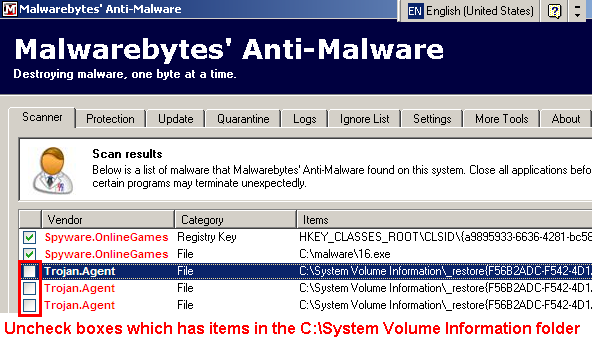











 Sign In
Sign In Create Account
Create Account

