Hello raftini, I'm sorry to cause you these problems

Can you run and post GMER then:
Try DDS in Safe Mode.
To start the computer in "
Safe Mode", follow these steps:
As the computer is booting continuously tap the
F8 Key which should bring up the
Windows Advanced Options Menu.
Use the arrow keys to move to
Safe Mode and press your
Enter key.
Once you're done in
Safe Mode and you want to get back into
Normal Windows simply restart the computer like you normally would and let it boot normally.
NextDouble click
dds.scr to run the tool.
When done, two
DDS.txt's will open.
Save both reports to your
desktop.
Please include the contents of the following in your reply using Copy / Paste:
DDS.txt &
Attach.txtIf DDS stil does not run the try this:
- Download OTL to your desktop.
- Double click on the icon to run it. Make sure all other windows are closed and to let it run uninterrupted.
- When the window appears, underneath Output at the top change it to Minimal Output.
- Check the boxes beside LOP Check and Purity Check.
- Under Custom Scan paste this in
netsvcs
%SYSTEMDRIVE%\*.exe
/md5start
eventlog.dll
scecli.dll
netlogon.dll
cngaudit.dll
sceclt.dll
ntelogon.dll
logevent.dll
iaStor.sys
nvstor.sys
atapi.sys
IdeChnDr.sys
viasraid.sys
AGP440.sys
vaxscsi.sys
nvatabus.sys
viamraid.sys
nvata.sys
nvgts.sys
iastorv.sys
ViPrt.sys
eNetHook.dll
ahcix86.sys
KR10N.sys
nvstor32.sys
ahcix86s.sys
nvrd32.sys
symmpi.sys
adp3132.sys
/md5stop
%systemroot%\*. /mp /s
%systemroot%\system32\*.dll /lockedfiles
%systemroot%\Tasks\*.job /lockedfiles
%systemroot%\system32\drivers\*.sys /lockedfiles
%systemroot%\System32\config\*.sav
CREATERESTOREPOINT
- Click the Run Scan button. Do not change any settings unless otherwise told to do so. The scan wont take long.
- When the scan completes, it will open two notepad windows. OTL.Txt and Extras.Txt. These are saved in the same location as OTL.
- Please copy (Edit->Select All, Edit->Copy) the contents of these files, one at a time, and post it with your next reply.
- You may need two posts to fit them both in.
Logs to post:
- GMER.txt
- DDS.txt
- Attach.txt
Thanks
Bill
In Training at
WTT Classroom

 This topic is locked
This topic is locked



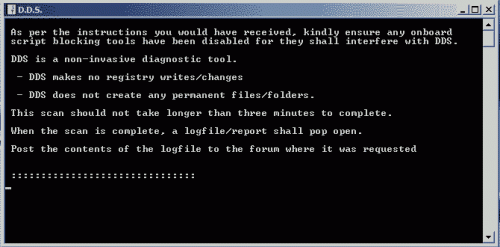











 Sign In
Sign In Create Account
Create Account

