reinstalled a fresh copy of windows xp professional
you will need to install the drivers - those are availble from the manufacturers website, you willto download on a working PC and copy then across to the faulty machine and install
post the make and model of the PC - if DELL it will also have a service TAG number on the PC somewhere
can we also see device manager - i suspect there are a few yellow ! or ?
------------------------------------------------------------------------ Device Manager Post back the results in device manager
If you cannot access the internet with this PC, then you will need to copy the program across to the faulty PC
Start > control Panel {Vista set to classic view}> system > {Vista, device manager on left hand side} {XP hardware Tab, device manager button} >
windows 7
start > control panel> System and Security> Device Manager
network adaptors, click on the + > post back the devices listed there
are there any ! ? or X
post a screen shot of the device manager - network adapters
To post a screen shot of the active window, hold the Alt key and press the PrtScn key. Open the Windows PAINT application and Paste the screen shot. You can then use PAINT to trim to suit, and save it as a JPG format file.
To upload it to the forum,
------------------------------------------------------------------------

 This topic is locked
This topic is locked

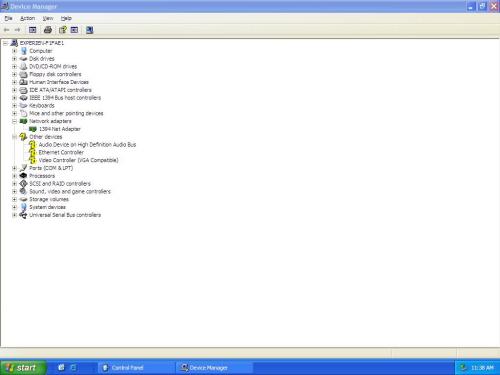












 Sign In
Sign In Create Account
Create Account

