1) Is it worth it financially to replace hard drive, upgrade RAM and graphics?
2) How much longer could it possible last? (i.e.processor, motherboard, etc)
3) If I do upgrade RAM & graphics will the motherboard be able to handle the newer hardware or will it poop out causing me to waste money?
Here are the system specs:
Manufacturer: Dell Dimension 4600i
OS: Windows XP Home Edition
Version: 5.1.2300 Service Pack 3 Build 2600
Processor: x86 Family 15 Model 2 Stepping 9 Genuine Intel ~2793 Mhz
Graphics: Intel 82865G Graphics Controller
Audio: SoundMax Integrated Digital Audio
RAM: 512MB (Two 256MB)
Attached is the System Info from the PC in question.
 SI3-2011.txt 328.15KB
300 downloads
SI3-2011.txt 328.15KB
300 downloads




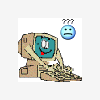













 Sign In
Sign In Create Account
Create Account

