Physical Memory Usage
Started by
Elishiva123
, Apr 02 2011 07:43 PM
#1

 Posted 02 April 2011 - 07:43 PM
Posted 02 April 2011 - 07:43 PM

#2

 Posted 02 April 2011 - 09:06 PM
Posted 02 April 2011 - 09:06 PM

Hello,
Can you post thos screen shots for me please?
Did you recently install a printer, an antivirus, or..well any thing new?
Can you post thos screen shots for me please?
Did you recently install a printer, an antivirus, or..well any thing new?
#3

 Posted 02 April 2011 - 09:35 PM
Posted 02 April 2011 - 09:35 PM

Hi, thank you for responding. I installed Avast when I first got the computer, and I noticed that even that's not working now too. The only thing I installed recently though is McAfee SiteAdvisor, which I have since deleted. But it hasn't fixed anything by deleting it. I added the pictures. I'll be waiting to hear for you again. Thank you again.
#4

 Posted 03 April 2011 - 04:37 PM
Posted 03 April 2011 - 04:37 PM

When you say you "deleted" mcafee did you uninstall the program or just delete the shortcut icon?
I do not see Avast running so maybe you should download a new version and select repair if given the option.
Everything looks normal, and the memory used is in the normal range (right now I am using 40% of my 4 GB)
Are you using a sidebar and gadgets (widgets)?
If you where not using sidebar or have added items to the sidebar that would explain a change in the amount of memory used.
I do not see Avast running so maybe you should download a new version and select repair if given the option.
Everything looks normal, and the memory used is in the normal range (right now I am using 40% of my 4 GB)
Are you using a sidebar and gadgets (widgets)?
If you where not using sidebar or have added items to the sidebar that would explain a change in the amount of memory used.
#5

 Posted 03 April 2011 - 05:48 PM
Posted 03 April 2011 - 05:48 PM

I uninstalled the McAfee Siteadvisor from the add remove programs. When I did that, I saw that it wasn't in my FF extensions anymore. So I figure it's gone, even though it didn't change anything. I turned off the sidebar and gadgets thinking that might reduce some of the usage. But if everything seems to be okay and it's a normal thing for 1(something) GB physical memory to be used, then I wont worry about it. But, at different times, i did see that it was running around 400-500 MB so I know it can run down at those numbers. I was just concerned that it might be some big processes running that was doing it. Im going to fix Avast, thank you for telling me. If there is anything else you can tell me about whether or not its normal for the physical memory to run this high, I'd be really happy to know. Thank you.
#6

 Posted 05 April 2011 - 12:48 PM
Posted 05 April 2011 - 12:48 PM

Is there any more that you can tell me about this? Is it normal for a Windows 7 laptop like mine to be running at 1.21 GB physical memory? Thank you for your help.
#7

 Posted 05 April 2011 - 03:50 PM
Posted 05 April 2011 - 03:50 PM

It may be a little high, depending on what programs are running in the background.
I was suprised to see so many (3) wireless adaptor processes running, you should look at what programs are managing your wireless adaptor.
I was suprised to see so many (3) wireless adaptor processes running, you should look at what programs are managing your wireless adaptor.
#8

 Posted 05 April 2011 - 04:02 PM
Posted 05 April 2011 - 04:02 PM

Can you tell me how I have so many wireless adapter processes running and how do I go about looking at what programs are managing your wireless adapter? Can you tell me how I figure out what they are and how to make them so they're not running anymore? Thank you.
Similar Topics
0 user(s) are reading this topic
0 members, 0 guests, 0 anonymous users
As Featured On:










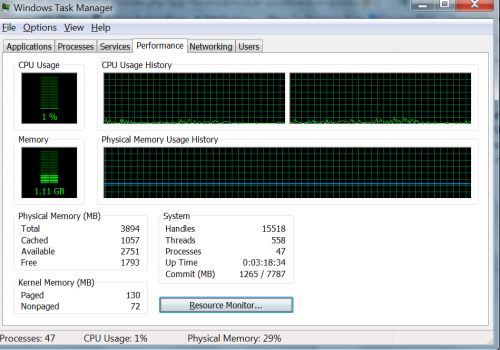
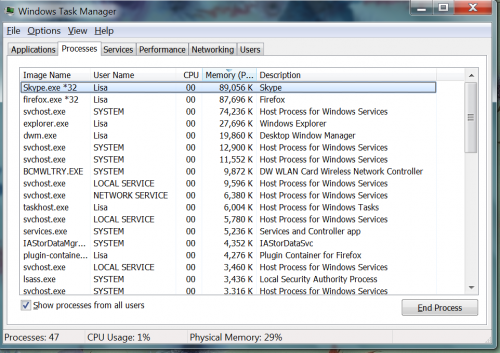
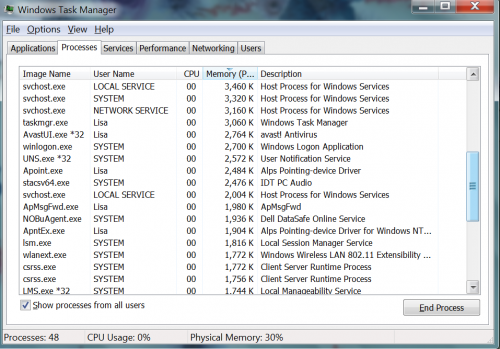
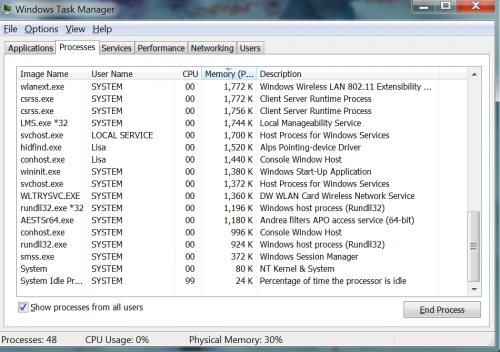




 Sign In
Sign In Create Account
Create Account

