I have a few problems with my computer:
1) I have the Google redirect virus. I click on a search link and it opens up a new tab and takes me to the wrong page. If I click on the link again, it sometimes takes me to the correct page.
2) On many web sites, there is an audio virus saying "Congratulations You Won"
I tried many virus removal programs like AVG, Spyware Dr (PC Tools), and TDSSKiller. Nothing works so far - they don't pick up the virus. I ran the OTL program and copied the results below. Please let me know if I can supply anymore info that would be helpful and thank you very much for any assistance.
OTL logfile created on: 4/2/2011 4:28:25 PM - Run 1
OTL by OldTimer - Version 3.2.22.3 Folder = C:\Users\jennie\Desktop
64bit- Home Premium Edition (Version = 6.1.7600) - Type = NTWorkstation
Internet Explorer (Version = 8.0.7600.16385)
Locale: 00000409 | Country: United States | Language: ENU | Date Format: M/d/yyyy
4.00 Gb Total Physical Memory | 3.00 Gb Available Physical Memory | 64.00% Memory free
8.00 Gb Paging File | 6.00 Gb Available in Paging File | 82.00% Paging File free
Paging file location(s): ?:\pagefile.sys [binary data]
%SystemDrive% = C: | %SystemRoot% = C:\Windows | %ProgramFiles% = C:\Program Files (x86)
Drive C: | 297.99 Gb Total Space | 247.22 Gb Free Space | 82.96% Space Free | Partition Type: NTFS
Computer Name: JENNIE-PC | User Name: jennie | Logged in as Administrator.
Boot Mode: Normal | Scan Mode: Current user | Quick Scan | Include 64bit Scans
Company Name Whitelist: On | Skip Microsoft Files: On | No Company Name Whitelist: On | File Age = 30 Days
========== Processes (SafeList) ==========
PRC - [2011/04/02 16:27:52 | 000,580,608 | ---- | M] (OldTimer Tools) -- C:\Users\jennie\Desktop\OTL.exe
PRC - [2011/03/18 13:53:06 | 000,924,632 | ---- | M] (Mozilla Corporation) -- C:\Program Files (x86)\Mozilla Firefox\firefox.exe
PRC - [2010/08/23 10:11:28 | 000,206,240 | ---- | M] (CANON INC.) -- C:\Program Files (x86)\Canon\Canon IJ Network Scan Utility\CNMNSUT.exe
PRC - [2009/08/18 22:07:56 | 000,839,680 | ---- | M] (Lenovo) -- C:\Program Files\Lenovo\Lenovo SlideNav\SlidebarNavigator\SlidebarNavigator.exe
PRC - [2009/08/18 22:07:42 | 000,081,920 | ---- | M] (Lenovo) -- C:\Program Files\Lenovo\Lenovo SlideNav\SlidebarNavigator\SlidebarDriverAdapter_550vista.exe
PRC - [2009/08/18 22:07:14 | 000,049,152 | ---- | M] (Lenovo) -- C:\Program Files\Lenovo\Lenovo SlideNav\SlidebarNavigator\SlidebarNotifier.exe
PRC - [2008/09/04 14:35:10 | 000,610,304 | ---- | M] (Kaseya) -- C:\Program Files (x86)\Kaseya\Agent\AgentMon.exe
PRC - [2008/09/04 14:35:10 | 000,229,376 | ---- | M] (Kaseya) -- C:\Program Files (x86)\Kaseya\Agent\KaUsrTsk.exe
PRC - [2008/08/06 16:27:22 | 002,164,088 | ---- | M] (RealVNC Ltd.) -- C:\Program Files (x86)\RealVNC\VNC4\winvnc4.exe
========== Modules (SafeList) ==========
MOD - [2011/04/02 16:27:52 | 000,580,608 | ---- | M] (OldTimer Tools) -- C:\Users\jennie\Desktop\OTL.exe
MOD - [2010/08/21 01:21:32 | 001,680,896 | ---- | M] (Microsoft Corporation) -- C:\Windows\winsxs\x86_microsoft.windows.common-controls_6595b64144ccf1df_6.0.7600.16661_none_420fe3fa2b8113bd\comctl32.dll
========== Win32 Services (SafeList) ==========
SRV:64bit: - [2009/07/13 21:41:27 | 001,011,712 | ---- | M] (Microsoft Corporation) [Auto | Running] -- C:\Program Files\Windows Defender\MpSvc.dll -- (WinDefend)
SRV - [2010/03/18 14:16:28 | 000,130,384 | ---- | M] (Microsoft Corporation) [Auto | Stopped] -- C:\Windows\Microsoft.NET\Framework\v4.0.30319\mscorsvw.exe -- (clr_optimization_v4.0.30319_32)
SRV - [2009/06/10 17:23:09 | 000,066,384 | ---- | M] (Microsoft Corporation) [Disabled | Stopped] -- C:\Windows\Microsoft.NET\Framework\v2.0.50727\mscorsvw.exe -- (clr_optimization_v2.0.50727_32)
SRV - [2008/09/04 14:35:10 | 000,610,304 | ---- | M] (Kaseya) [Auto | Running] -- C:\Program Files (x86)\Kaseya\Agent\AgentMon.exe -- (KaseyaAgent)
SRV - [2008/08/06 16:27:22 | 002,164,088 | ---- | M] (RealVNC Ltd.) [Auto | Stopped] -- C:\Program Files (x86)\RealVNC\VNC4\WinVNC4.exe -- (WinVNC4)
========== Driver Services (SafeList) ==========
DRV:64bit: - [2010/09/28 16:44:52 | 000,051,712 | ---- | M] (Apple, Inc.) [Kernel | On_Demand | Stopped] -- C:\Windows\SysNative\drivers\usbaapl64.sys -- (USBAAPL64)
DRV:64bit: - [2010/08/25 20:36:04 | 010,611,552 | ---- | M] (Intel Corporation) [Kernel | On_Demand | Running] -- C:\Windows\SysNative\drivers\igdkmd64.sys -- (igfx)
DRV:64bit: - [2010/07/21 17:59:28 | 000,045,456 | ---- | M] (Microsoft Corporation) [Kernel | On_Demand | Stopped] -- C:\Windows\SysNative\drivers\point64.sys -- (Point64)
DRV:64bit: - [2009/08/21 20:08:50 | 000,197,120 | ---- | M] (SMI) [Kernel | On_Demand | Running] -- C:\Windows\SysNative\drivers\SMIksdrv.sys -- (usbsmi)
DRV:64bit: - [2009/07/30 06:20:18 | 000,281,648 | ---- | M] (Synaptics Incorporated) [Kernel | On_Demand | Running] -- C:\Windows\SysNative\drivers\SynTP.sys -- (SynTP)
DRV:64bit: - [2009/07/30 05:46:22 | 000,222,208 | ---- | M] (Realtek Semiconductor Corp.) [Kernel | On_Demand | Stopped] -- C:\Windows\SysNative\drivers\RtsUStor.sys -- (RSUSBSTOR)
DRV:64bit: - [2009/07/13 21:52:21 | 000,106,576 | ---- | M] (Advanced Micro Devices) [Kernel | On_Demand | Stopped] -- C:\Windows\SysNative\drivers\amdsata.sys -- (amdsata)
DRV:64bit: - [2009/07/13 21:52:21 | 000,028,752 | ---- | M] (Advanced Micro Devices) [Kernel | Boot | Running] -- C:\Windows\SysNative\drivers\amdxata.sys -- (amdxata)
DRV:64bit: - [2009/07/13 21:52:20 | 000,194,128 | ---- | M] (AMD Technologies Inc.) [Kernel | On_Demand | Stopped] -- C:\Windows\SysNative\drivers\amdsbs.sys -- (amdsbs)
DRV:64bit: - [2009/07/13 21:48:04 | 000,065,600 | ---- | M] (LSI Corporation) [Kernel | On_Demand | Stopped] -- C:\Windows\SysNative\drivers\lsi_sas2.sys -- (LSI_SAS2)
DRV:64bit: - [2009/07/13 21:47:48 | 000,077,888 | ---- | M] (Hewlett-Packard Company) [Kernel | On_Demand | Stopped] -- C:\Windows\SysNative\drivers\HpSAMD.sys -- (HpSAMD)
DRV:64bit: - [2009/07/13 21:45:55 | 000,024,656 | ---- | M] (Promise Technology) [Kernel | On_Demand | Stopped] -- C:\Windows\SysNative\drivers\stexstor.sys -- (stexstor)
DRV:64bit: - [2009/07/09 18:45:10 | 000,139,264 | ---- | M] (Intel® Corporation) [Kernel | On_Demand | Running] -- C:\Windows\SysNative\drivers\IntcHdmi.sys -- (IntcHdmiAddService) Intel®
DRV:64bit: - [2009/07/02 15:55:38 | 000,044,912 | ---- | M] (COMPAL ELECTRONIC INC.) [Kernel | Boot | Running] -- C:\Windows\SysNative\drivers\LPCFilter.sys -- (LPCFilter)
DRV:64bit: - [2009/06/28 22:17:00 | 000,070,656 | ---- | M] (ENE TECHNOLOGY INC.) [Kernel | On_Demand | Running] -- C:\Windows\SysNative\drivers\enecir.sys -- (enecir)
DRV:64bit: - [2009/06/10 16:38:56 | 000,000,308 | ---- | M] () [File_System | On_Demand | Running] -- C:\Windows\SysNative\wbem\ntfs.mof -- (Ntfs)
DRV:64bit: - [2009/06/10 16:35:28 | 005,434,368 | ---- | M] (Intel Corporation) [Kernel | On_Demand | Running] -- C:\Windows\SysNative\drivers\netw5v64.sys -- (netw5v64) Intel®
DRV:64bit: - [2009/06/10 16:34:36 | 000,270,848 | ---- | M] (Broadcom Corporation) [Kernel | On_Demand | Running] -- C:\Windows\SysNative\drivers\k57nd60a.sys -- (k57nd60a) Broadcom NetLink ™
DRV:64bit: - [2009/06/10 16:34:33 | 003,286,016 | ---- | M] (Broadcom Corporation) [Kernel | On_Demand | Stopped] -- C:\Windows\SysNative\drivers\evbda.sys -- (ebdrv)
DRV:64bit: - [2009/06/10 16:34:28 | 000,468,480 | ---- | M] (Broadcom Corporation) [Kernel | On_Demand | Stopped] -- C:\Windows\SysNative\drivers\bxvbda.sys -- (b06bdrv)
DRV:64bit: - [2009/06/10 16:34:23 | 000,270,848 | ---- | M] (Broadcom Corporation) [Kernel | On_Demand | Stopped] -- C:\Windows\SysNative\drivers\b57nd60a.sys -- (b57nd60a)
DRV:64bit: - [2009/06/10 16:31:59 | 000,031,232 | ---- | M] (Hauppauge Computer Works, Inc.) [Kernel | On_Demand | Stopped] -- C:\Windows\SysNative\drivers\hcw85cir.sys -- (hcw85cir)
DRV:64bit: - [2009/05/19 14:43:32 | 000,026,128 | ---- | M] (Lenovo Corporation) [Kernel | On_Demand | Running] -- C:\Windows\SysNative\drivers\AcpiVpc.sys -- (ACPIVPC)
DRV:64bit: - [2009/05/19 09:59:00 | 000,014,848 | ---- | M] (ENE TECHNOLOGY INC.) [Kernel | On_Demand | Running] -- C:\Windows\SysNative\drivers\enecirhid.sys -- (enecirhid)
DRV:64bit: - [2009/05/18 14:17:08 | 000,034,152 | ---- | M] (GEAR Software Inc.) [Kernel | On_Demand | Running] -- C:\Windows\SysNative\drivers\GEARAspiWDM.sys -- (GEARAspiWDM)
DRV:64bit: - [2008/04/24 06:16:00 | 000,006,656 | ---- | M] (ENE TECHNOLOGY INC.) [Kernel | On_Demand | Running] -- C:\Windows\SysNative\drivers\enecirhidma.sys -- (enecirhidma)
DRV:64bit: - [2008/03/07 14:12:38 | 000,026,040 | ---- | M] (Kaseya) [Kernel | On_Demand | Running] -- C:\Windows\SysNative\drivers\kapfa.sys -- (KAPFA)
========== Standard Registry (SafeList) ==========
========== Internet Explorer ==========
IE - HKLM\SOFTWARE\Microsoft\Internet Explorer\Main,Local Page = C:\Windows\SysWOW64\blank.htm
IE - HKCU\SOFTWARE\Microsoft\Internet Explorer\Main,Start Page = http://www.google.com/
IE - HKCU\SOFTWARE\Microsoft\Internet Explorer\Main,Start Page Redirect Cache = http://www.msn.com/
IE - HKCU\SOFTWARE\Microsoft\Internet Explorer\Main,Start Page Redirect Cache AcceptLangs = en-us
IE - HKCU\SOFTWARE\Microsoft\Internet Explorer\Main,Start Page Redirect Cache_TIMESTAMP = 51 92 A2 AC BB 9D CB 01 [binary data]
IE - HKCU\..\URLSearchHook: {A3BC75A2-1F87-4686-AA43-5347D756017C} - Reg Error: Key error. File not found
IE - HKCU\Software\Microsoft\Windows\CurrentVersion\Internet Settings: "ProxyEnable" = 0
IE - HKCU\Software\Microsoft\Windows\CurrentVersion\Internet Settings: "ProxyOverride" = *.local
========== FireFox ==========
FF - prefs.js..extensions.enabledItems: {3f963a5b-e555-4543-90e2-c3908898db71}:10.0.0.1178
FF - HKLM\software\mozilla\Mozilla Firefox 4.0\extensions\\Components: C:\Program Files (x86)\Mozilla Firefox\components [2011/03/24 21:11:03 | 000,000,000 | ---D | M]
FF - HKLM\software\mozilla\Mozilla Firefox 4.0\extensions\\Plugins: C:\Program Files (x86)\Mozilla Firefox\plugins
[2011/02/06 22:19:40 | 000,000,000 | ---D | M] (No name found) -- C:\Users\jennie\AppData\Roaming\Mozilla\Extensions
[2011/02/06 22:19:40 | 000,000,000 | ---D | M] (No name found) -- C:\Users\jennie\AppData\Roaming\Mozilla\Firefox\Profiles\sjq1i5gf.default\extensions
[2011/03/24 21:11:03 | 000,000,000 | ---D | M] (No name found) -- C:\Program Files (x86)\Mozilla Firefox\extensions
File not found (No name found) --
[2011/03/18 13:53:24 | 000,142,296 | ---- | M] (Mozilla Foundation) -- C:\Program Files (x86)\Mozilla Firefox\components\browsercomps.dll
[2010/01/01 04:00:00 | 000,002,252 | ---- | M] () -- C:\Program Files (x86)\Mozilla Firefox\searchplugins\bing.xml
O1 HOSTS File: ([2009/06/10 17:00:26 | 000,000,824 | ---- | M]) - C:\Windows\SysNative\drivers\etc\hosts
O2 - BHO: (Skype Plug-In) - {AE805869-2E5C-4ED4-8F7B-F1F7851A4497} - C:\Program Files (x86)\Skype\Toolbars\Internet Explorer\skypeieplugin.dll (Skype Technologies S.A.)
O3 - HKLM\..\Toolbar: (no name) - {CCC7A320-B3CA-4199-B1A6-9F516DD69829} - No CLSID value found.
O3 - HKCU\..\Toolbar\WebBrowser: (no name) - {CCC7A320-B3CA-4199-B1A6-9F516DD69829} - No CLSID value found.
O4:64bit: - HKLM..\Run: [Energy Management] C:\Program Files (x86)\Lenovo\Energy Management\Energy Management.exe (Lenovo (Beijing) Limited)
O4:64bit: - HKLM..\Run: [EnergyUtility] C:\Program Files (x86)\Lenovo\Energy Management\utility.exe (Lenovo(beijing) Limited)
O4:64bit: - HKLM..\Run: [HotKeysCmds] C:\Windows\SysNative\hkcmd.exe (Intel Corporation)
O4:64bit: - HKLM..\Run: [IgfxTray] C:\Windows\SysNative\igfxtray.exe (Intel Corporation)
O4:64bit: - HKLM..\Run: [IntelliPoint] c:\Program Files\Microsoft IntelliPoint\ipoint.exe (Microsoft Corporation)
O4:64bit: - HKLM..\Run: [Persistence] C:\Windows\SysNative\igfxpers.exe (Intel Corporation)
O4:64bit: - HKLM..\Run: [RtHDVCpl] C:\Program Files\Realtek\Audio\HDA\RAVCpl64.exe (Realtek Semiconductor)
O4 - HKLM..\Run: [Adobe Reader Speed Launcher] C:\Program Files (x86)\Adobe\Reader 10.0\Reader\Reader_sl.exe (Adobe Systems Incorporated)
O4 - HKLM..\Run: [IJNetworkScanUtility] C:\Program Files (x86)\Canon\Canon IJ Network Scan Utility\CNMNSUT.exe (CANON INC.)
O4 - HKLM..\Run: [Kaseya Agent Service Helper] C:\Program Files (x86)\Kaseya\Agent\KaUsrTsk.exe (Kaseya)
O4 - HKLM..\Run: [Lenovo SlideNav] C:\Program Files\Lenovo\Lenovo SlideNav\SlidebarNavigator\SlidebarNavigator.exe (Lenovo)
O4 - HKLM..\Run: [OnekeyDM] C:\Program Files (x86)\Lenovo\OnekeyDM\OnekeyDM.exe ()
O4 - HKLM..\Run: [VeriFaceManager] File not found
O6 - HKLM\SOFTWARE\Microsoft\Windows\CurrentVersion\policies\Explorer: NoActiveDesktop = 1
O6 - HKLM\SOFTWARE\Microsoft\Windows\CurrentVersion\policies\Explorer: NoActiveDesktopChanges = 1
O6 - HKLM\SOFTWARE\Microsoft\Windows\CurrentVersion\policies\System: ConsentPromptBehaviorAdmin = 5
O6 - HKLM\SOFTWARE\Microsoft\Windows\CurrentVersion\policies\System: ConsentPromptBehaviorUser = 3
O9 - Extra Button: Skype Plug-In - {898EA8C8-E7FF-479B-8935-AEC46303B9E5} - C:\Program Files (x86)\Skype\Toolbars\Internet Explorer\skypeieplugin.dll (Skype Technologies S.A.)
O9 - Extra 'Tools' menuitem : Skype Plug-In - {898EA8C8-E7FF-479B-8935-AEC46303B9E5} - C:\Program Files (x86)\Skype\Toolbars\Internet Explorer\skypeieplugin.dll (Skype Technologies S.A.)
O10:64bit: - NameSpace_Catalog5\Catalog_Entries\000000000007 [] - C:\Program Files (x86)\Bonjour\mdnsNSP.dll (Apple Inc.)
O10 - NameSpace_Catalog5\Catalog_Entries\000000000007 [] - C:\Program Files (x86)\Bonjour\mdnsNSP.dll (Apple Inc.)
O13 - gopher Prefix: missing
O13 - gopher Prefix: missing
O15 - HKCU\..Trusted Domains: thdinc.com ([vpn] https in Trusted sites)
O16 - DPF: {44C1E3A2-B594-401C-B27A-D1B4476E4797} https://vpn.thdinc.com/XTSAC.cab (XTSAC Control)
O16 - DPF: {6EEFD7B1-B26C-440D-B55A-1EC677189F30} https://vpn.thdinc.com/NELX.cab (NELaunchCtrl Class)
O16 - DPF: {E2883E8F-472F-4FB0-9522-AC9BF37916A7} http://platformdl.ad...Plus/1.6/gp.cab (Reg Error: Key error.)
O17 - HKLM\System\CCS\Services\Tcpip\Parameters: DhcpNameServer = 10.0.0.1
O18:64bit: - Protocol\Handler\grooveLocalGWS {88FED34C-F0CA-4636-A375-3CB6248B04CD} - Reg Error: Key error. File not found
O18:64bit: - Protocol\Handler\ms-help {314111c7-a502-11d2-bbca-00c04f8ec294} - Reg Error: Key error. File not found
O18:64bit: - Protocol\Handler\skype4com {FFC8B962-9B40-4DFF-9458-1830C7DD7F5D} - Reg Error: Key error. File not found
O18:64bit: - Protocol\Handler\skype-ie-addon-data {91774881-D725-4E58-B298-07617B9B86A8} - Reg Error: Key error. File not found
O18 - Protocol\Handler\skype4com {FFC8B962-9B40-4DFF-9458-1830C7DD7F5D} - C:\Program Files (x86)\Common Files\Skype\Skype4COM.dll (Skype Technologies)
O18 - Protocol\Handler\skype-ie-addon-data {91774881-D725-4E58-B298-07617B9B86A8} - C:\Program Files (x86)\Skype\Toolbars\Internet Explorer\skypeieplugin.dll (Skype Technologies S.A.)
O20:64bit: - HKLM Winlogon: Shell - (explorer.exe) - C:\Windows\explorer.exe (Microsoft Corporation)
O20:64bit: - HKLM Winlogon: VMApplet - (SystemPropertiesPerformance.exe) - C:\Windows\SysNative\SystemPropertiesPerformance.exe (Microsoft Corporation)
O20:64bit: - HKLM Winlogon: VMApplet - (/pagefile) - File not found
O20 - HKLM Winlogon: Shell - (explorer.exe) - C:\Windows\SysWow64\explorer.exe (Microsoft Corporation)
O20 - HKLM Winlogon: VMApplet - (/pagefile) - File not found
O20:64bit: - Winlogon\Notify\igfxcui: DllName - Reg Error: Key error. - C:\Windows\SysNative\igfxdev.dll (Intel Corporation)
O21:64bit: - SSODL: WebCheck - {E6FB5E20-DE35-11CF-9C87-00AA005127ED} - CLSID or File not found.
O21 - SSODL: WebCheck - {E6FB5E20-DE35-11CF-9C87-00AA005127ED} - CLSID or File not found.
O32 - HKLM CDRom: AutoRun - 1
O34 - HKLM BootExecute: (autocheck autochk *) - File not found
O35:64bit: - HKLM\..comfile [open] -- "%1" %*
O35:64bit: - HKLM\..exefile [open] -- "%1" %*
O35 - HKLM\..comfile [open] -- "%1" %*
O35 - HKLM\..exefile [open] -- "%1" %*
O37:64bit: - HKLM\...com [@ = comfile] -- "%1" %*
O37:64bit: - HKLM\...exe [@ = exefile] -- "%1" %*
O37 - HKLM\...com [@ = comfile] -- "%1" %*
O37 - HKLM\...exe [@ = exefile] -- "%1" %*
========== Files/Folders - Created Within 30 Days ==========
[2011/04/02 16:27:50 | 000,580,608 | ---- | C] (OldTimer Tools) -- C:\Users\jennie\Desktop\OTL.exe
[2011/04/02 14:39:57 | 000,000,000 | ---D | C] -- C:\ProgramData\Hitman Pro
[2011/04/02 14:09:15 | 000,000,000 | ---D | C] -- C:\ProgramData\TEMP
[2011/04/02 14:07:35 | 000,000,000 | ---D | C] -- C:\ProgramData\PC Tools
[2011/03/24 21:27:42 | 000,000,000 | ---D | C] -- C:\ProgramData\Microsoft\Windows\Start Menu\Programs\POWERPREP II
[2011/03/24 21:27:42 | 000,000,000 | ---D | C] -- C:\Program Files (x86)\ETS
[2011/03/24 20:03:33 | 000,000,000 | ---D | C] -- C:\ProgramData\Microsoft\Windows\Start Menu\Programs\iTunes
[2011/03/24 20:03:09 | 000,000,000 | ---D | C] -- C:\Program Files\iTunes
[2011/03/24 20:03:09 | 000,000,000 | ---D | C] -- C:\Program Files (x86)\iTunes
[2011/03/24 20:03:09 | 000,000,000 | ---D | C] -- C:\Program Files\iPod
[1 C:\Windows\SysNative\*.tmp files -> C:\Windows\SysNative\*.tmp -> ]
========== Files - Modified Within 30 Days ==========
[2011/04/02 16:27:52 | 000,580,608 | ---- | M] (OldTimer Tools) -- C:\Users\jennie\Desktop\OTL.exe
[2011/04/02 15:57:00 | 000,000,912 | ---- | M] () -- C:\Windows\tasks\GoogleUpdateTaskUserS-1-5-21-823999696-1528836704-428862277-1000UA.job
[2011/04/02 15:47:25 | 000,000,898 | ---- | M] () -- C:\Windows\tasks\GoogleUpdateTaskMachineUA.job
[2011/04/02 15:47:23 | 000,067,584 | --S- | M] () -- C:\Windows\bootstat.dat
[2011/04/02 14:40:47 | 000,019,528 | ---- | M] () -- C:\Windows\SysNative\drivers\hitmanpro35.sys
[2011/04/02 14:35:40 | 000,014,832 | -H-- | M] () -- C:\Windows\SysNative\7B296FB0-376B-497e-B012-9C450E1B7327-5P-1.C7483456-A289-439d-8115-601632D005A0
[2011/04/02 14:35:40 | 000,014,832 | -H-- | M] () -- C:\Windows\SysNative\7B296FB0-376B-497e-B012-9C450E1B7327-5P-0.C7483456-A289-439d-8115-601632D005A0
[2011/04/02 14:32:40 | 000,726,316 | ---- | M] () -- C:\Windows\SysNative\PerfStringBackup.INI
[2011/04/02 14:32:40 | 000,624,178 | ---- | M] () -- C:\Windows\SysNative\perfh009.dat
[2011/04/02 14:32:40 | 000,106,522 | ---- | M] () -- C:\Windows\SysNative\perfc009.dat
[2011/04/02 14:29:34 | 000,000,894 | ---- | M] () -- C:\Windows\tasks\GoogleUpdateTaskMachineCore.job
[2011/04/02 14:28:11 | 3190,239,232 | -HS- | M] () -- C:\hiberfil.sys
[2011/04/02 14:18:52 | 001,236,888 | ---- | M] () -- C:\Windows\SysNative\drivers\Cat.DB
[2011/04/02 14:07:21 | 000,513,032 | ---- | M] () -- C:\Users\jennie\Desktop\sdasetup.exe
[2011/04/01 21:57:00 | 000,000,860 | ---- | M] () -- C:\Windows\tasks\GoogleUpdateTaskUserS-1-5-21-823999696-1528836704-428862277-1000Core.job
[2011/03/28 21:15:37 | 000,423,240 | ---- | M] () -- C:\Windows\SysNative\FNTCACHE.DAT
[2011/03/24 21:11:39 | 000,002,048 | ---- | M] () -- C:\Users\jennie\Application Data\Microsoft\Internet Explorer\Quick Launch\Mozilla Firefox.lnk
[2011/03/24 21:11:05 | 000,001,134 | ---- | M] () -- C:\Users\Public\Desktop\Mozilla Firefox.lnk
[2011/03/24 20:03:33 | 000,001,783 | ---- | M] () -- C:\Users\Public\Desktop\iTunes.lnk
[1 C:\Windows\SysNative\*.tmp files -> C:\Windows\SysNative\*.tmp -> ]
========== Files Created - No Company Name ==========
[2011/04/02 14:40:47 | 000,019,528 | ---- | C] () -- C:\Windows\SysNative\drivers\hitmanpro35.sys
[2011/04/02 14:18:17 | 001,236,888 | ---- | C] () -- C:\Windows\SysNative\drivers\Cat.DB
[2011/04/02 14:07:35 | 000,513,032 | ---- | C] () -- C:\Users\jennie\Desktop\sdasetup.exe
[2011/03/24 21:11:05 | 000,001,146 | ---- | C] () -- C:\ProgramData\Microsoft\Windows\Start Menu\Programs\Mozilla Firefox.lnk
[2011/03/24 20:03:33 | 000,001,783 | ---- | C] () -- C:\Users\Public\Desktop\iTunes.lnk
[2011/03/20 21:52:02 | 000,000,912 | ---- | C] () -- C:\Windows\tasks\GoogleUpdateTaskUserS-1-5-21-823999696-1528836704-428862277-1000UA.job
[2011/03/20 21:52:01 | 000,000,860 | ---- | C] () -- C:\Windows\tasks\GoogleUpdateTaskUserS-1-5-21-823999696-1528836704-428862277-1000Core.job
[2011/01/22 11:02:39 | 000,000,056 | -H-- | C] () -- C:\ProgramData\ezsidmv.dat
[2011/01/08 21:17:14 | 000,594,160 | ---- | C] () -- C:\Windows\SysWow64\wodCertificate.dll
[2011/01/08 21:17:12 | 000,589,960 | ---- | C] () -- C:\Windows\SysWow64\brgrt.dll
[2010/12/17 03:53:29 | 002,110,728 | ---- | C] () -- C:\Windows\SysWow64\Apblend.dll
[2010/12/17 03:53:29 | 001,171,456 | ---- | C] () -- C:\Windows\SysWow64\PicNotify.dll
[2010/12/17 03:53:12 | 001,044,480 | ---- | C] () -- C:\Windows\SysWow64\3DImageRenderer.dll
[2010/12/17 03:51:17 | 000,057,344 | ---- | C] () -- C:\Windows\AsfHelper.dll
[2010/12/17 02:44:22 | 000,262,144 | ---- | C] () -- C:\Windows\SysWow64\SBarHook.DLL
[2010/12/17 02:34:37 | 000,134,592 | ---- | C] () -- C:\Windows\SysWow64\igfcg500.bin
[2010/08/25 20:34:30 | 000,982,240 | ---- | C] () -- C:\Windows\SysWow64\igkrng500.bin
[2010/08/25 20:34:30 | 000,439,308 | ---- | C] () -- C:\Windows\SysWow64\igcompkrng500.bin
[2010/08/25 20:34:30 | 000,092,356 | ---- | C] () -- C:\Windows\SysWow64\igfcg500m.bin
[2010/08/25 19:52:00 | 000,208,896 | ---- | C] () -- C:\Windows\SysWow64\iglhsip32.dll
[2010/08/25 19:52:00 | 000,143,360 | ---- | C] () -- C:\Windows\SysWow64\iglhcp32.dll
[2009/07/14 01:38:36 | 000,067,584 | --S- | C] () -- C:\Windows\bootstat.dat
[2009/07/13 22:35:51 | 000,000,741 | ---- | C] () -- C:\Windows\SysWow64\NOISE.DAT
[2009/07/13 22:34:42 | 000,215,943 | ---- | C] () -- C:\Windows\SysWow64\dssec.dat
[2009/07/13 20:10:29 | 000,043,131 | ---- | C] () -- C:\Windows\mib.bin
[2009/07/13 19:42:10 | 000,064,000 | ---- | C] () -- C:\Windows\SysWow64\BWContextHandler.dll
[2009/07/13 17:03:59 | 000,364,544 | ---- | C] () -- C:\Windows\SysWow64\msjetoledb40.dll
[2009/06/10 17:26:10 | 000,673,088 | ---- | C] () -- C:\Windows\SysWow64\mlang.dat
========== LOP Check ==========
[2011/01/25 21:23:11 | 000,000,000 | ---D | M] -- C:\Users\jennie\AppData\Roaming\Amazon
[2010/12/17 23:55:47 | 000,000,000 | ---D | M] -- C:\Users\jennie\AppData\Roaming\AVG10
[2010/12/17 02:46:22 | 000,000,000 | ---D | M] -- C:\Users\jennie\AppData\Roaming\Lenovo
[2011/01/14 15:25:55 | 000,000,000 | ---D | M] -- C:\Users\jennie\AppData\Roaming\Tutor
[2009/07/14 01:08:49 | 000,008,386 | ---- | M] () -- C:\Windows\Tasks\SCHEDLGU.TXT
========== Purity Check ==========
========== Alternate Data Streams ==========
@Alternate Data Stream - 127 bytes -> C:\ProgramData\TEMP:430C6D84
@Alternate Data Stream - 109 bytes -> C:\ProgramData\TEMP:DFC5A2B2
< End of report >

 This topic is locked
This topic is locked







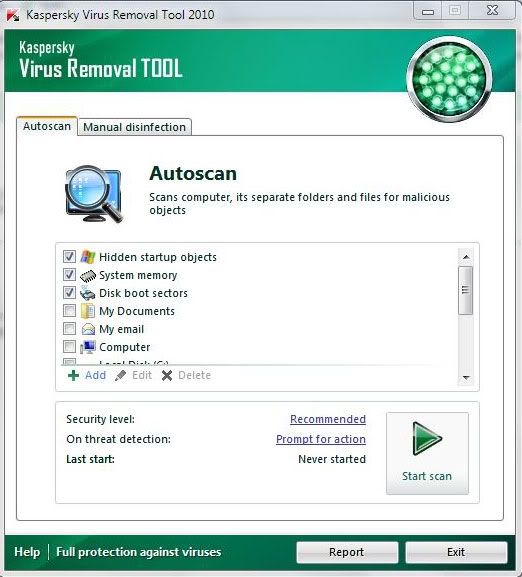
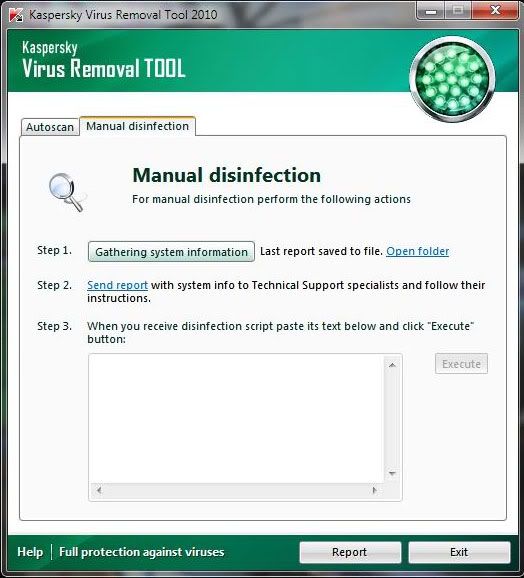














 Sign In
Sign In Create Account
Create Account

