Since yesterday I have a lot of BSOD in different moments and it's pretty hard for me to say what is the root cause. Please help. I already tried to show in the attached BSOD dump drivers verification results so please have a look. Even now while writing this post I see popus that Internet explorere stopped working. Same I saw about Explorer. I already tried removing browsers and changing AntyVir soft from ESET to Microsoft Security Essentials but no effect. Also did Checkdisk and WiFi driver update. Thanks in advance.
***************************************
==================================================
Dump File : 040911-22807-01.dmp
Crash Time : 2011-04-09 23:38:32
Bug Check String : KERNEL_MODE_EXCEPTION_NOT_HANDLED
Bug Check Code : 0x1000008e
Parameter 1 : 0xc0000005
Parameter 2 : 0x82b6287b
Parameter 3 : 0x9027b82c
Parameter 4 : 0x00000000
Caused By Driver : ntkrnlpa.exe
Caused By Address : ntkrnlpa.exe+12087b
File Description : NT Kernel & System
Product Name : Microsoft® Windows® Operating System
Company : Microsoft Corporation
File Version : 6.1.7600.16695 (win7_gdr.101026-1503)
Processor : 32-bit
Computer Name :
Full Path : C:\Windows\Minidump\040911-22807-01.dmp
Processors Count : 2
Major Version : 15
Minor Version : 7600
Dump File Size : 160 032
==================================================
==================================================
Dump File : 040911-22588-01.dmp
Crash Time : 2011-04-09 22:33:51
Bug Check String : DRIVER_VERIFIER_IOMANAGER_VIOLATION
Bug Check Code : 0x000000c9
Parameter 1 : 0x0000023b
Parameter 2 : 0x8e182a8c
Parameter 3 : 0x933aae48
Parameter 4 : 0x00000000
Caused By Driver : HIDCLASS.SYS
Caused By Address : HIDCLASS.SYS+2a8c
File Description : Hid Class Library
Product Name : Microsoft® Windows® Operating System
Company : Microsoft Corporation
File Version : 6.1.7600.16385 (win7_rtm.090713-1255)
Processor : 32-bit
Computer Name :
Full Path : C:\Windows\Minidump\040911-22588-01.dmp
Processors Count : 2
Major Version : 15
Minor Version : 7600
Dump File Size : 135 736
==================================================
==================================================
Dump File : 040911-16629-01.dmp
Crash Time : 2011-04-09 11:57:41
Bug Check String : MEMORY_MANAGEMENT
Bug Check Code : 0x0000001a
Parameter 1 : 0x00003452
Parameter 2 : 0x01be6000
Parameter 3 : 0xc08043d0
Parameter 4 : 0x00000000
Caused By Driver : halmacpi.dll
Caused By Address : halmacpi.dll+5ba9
File Description : Hardware Abstraction Layer DLL
Product Name : Microsoft® Windows® Operating System
Company : Microsoft Corporation
File Version : 6.1.7600.16385 (win7_rtm.090713-1255)
Processor : 32-bit
Computer Name :
Full Path : C:\Windows\Minidump\040911-16629-01.dmp
Processors Count : 2
Major Version : 15
Minor Version : 7600
Dump File Size : 159 312
==================================================
==================================================
Dump File : 040911-20217-01.dmp
Crash Time : 2011-04-09 11:03:07
Bug Check String : IRQL_NOT_LESS_OR_EQUAL
Bug Check Code : 0x0000000a
Parameter 1 : 0xc0331d40
Parameter 2 : 0x00000000
Parameter 3 : 0x00000000
Parameter 4 : 0x82a8d6a9
Caused By Driver : ntkrnlpa.exe
Caused By Address : ntkrnlpa.exe+4681b
File Description : NT Kernel & System
Product Name : Microsoft® Windows® Operating System
Company : Microsoft Corporation
File Version : 6.1.7600.16695 (win7_gdr.101026-1503)
Processor : 32-bit
Computer Name :
Full Path : C:\Windows\Minidump\040911-20217-01.dmp
Processors Count : 2
Major Version : 15
Minor Version : 7600
Dump File Size : 159 408
==================================================
==================================================
Dump File : 040911-18829-01.dmp
Crash Time : 2011-04-09 09:32:26
Bug Check String : MEMORY_MANAGEMENT
Bug Check Code : 0x0000001a
Parameter 1 : 0x00041289
Parameter 2 : 0x678a2001
Parameter 3 : 0x00001592
Parameter 4 : 0x808a2405
Caused By Driver : ntkrnlpa.exe
Caused By Address : ntkrnlpa.exe+dcdfc
File Description : NT Kernel & System
Product Name : Microsoft® Windows® Operating System
Company : Microsoft Corporation
File Version : 6.1.7600.16695 (win7_gdr.101026-1503)
Processor : 32-bit
Computer Name :
Full Path : C:\Windows\Minidump\040911-18829-01.dmp
Processors Count : 2
Major Version : 15
Minor Version : 7600
Dump File Size : 159 360
==================================================
==================================================
Dump File : 040911-20763-01.dmp
Crash Time : 2011-04-09 01:18:13
Bug Check String : NTFS_FILE_SYSTEM
Bug Check Code : 0x00000024
Parameter 1 : 0x001904fb
Parameter 2 : 0x9ea8fac8
Parameter 3 : 0x9ea8f6a0
Parameter 4 : 0x82b27eff
Caused By Driver : Ntfs.sys
Caused By Address : Ntfs.sys+14221
File Description : Sterownik systemu plików NT
Product Name : System operacyjny Microsoft® Windows®
Company : Microsoft Corporation
File Version : 6.1.7600.16385 (win7_rtm.090713-1255)
Processor : 32-bit
Computer Name :
Full Path : C:\Windows\Minidump\040911-20763-01.dmp
Processors Count : 2
Major Version : 15
Minor Version : 7600
Dump File Size : 159 360
==================================================
==================================================
Dump File : 040811-31590-01.dmp
Crash Time : 2011-04-08 20:09:35
Bug Check String : BAD_POOL_HEADER
Bug Check Code : 0x00000019
Parameter 1 : 0x00000020
Parameter 2 : 0xae63db80
Parameter 3 : 0xae63dc00
Parameter 4 : 0x0a100805
Caused By Driver : Ntfs.sys
Caused By Address : Ntfs.sys+c57c
File Description : Sterownik systemu plików NT
Product Name : System operacyjny Microsoft® Windows®
Company : Microsoft Corporation
File Version : 6.1.7600.16385 (win7_rtm.090713-1255)
Processor : 32-bit
Computer Name :
Full Path : C:\Windows\Minidump\040811-31590-01.dmp
Processors Count : 2
Major Version : 15
Minor Version : 7600
Dump File Size : 159 360
==================================================
==================================================
Dump File : 040811-29546-01.dmp
Crash Time : 2011-04-08 20:01:13
Bug Check String : BAD_POOL_CALLER
Bug Check Code : 0x000000c2
Parameter 1 : 0x00000007
Parameter 2 : 0x00001097
Parameter 3 : 0x00030402
Parameter 4 : 0xc13c83d8
Caused By Driver : ntkrnlpa.exe
Caused By Address : ntkrnlpa.exe+11f1b6
File Description : NT Kernel & System
Product Name : Microsoft® Windows® Operating System
Company : Microsoft Corporation
File Version : 6.1.7600.16695 (win7_gdr.101026-1503)
Processor : 32-bit
Computer Name :
Full Path : C:\Windows\Minidump\040811-29546-01.dmp
Processors Count : 2
Major Version : 15
Minor Version : 7600
Dump File Size : 159 360
==================================================
==================================================
Dump File : 040811-20124-01.dmp
Crash Time : 2011-04-08 15:35:52
Bug Check String : BAD_POOL_CALLER
Bug Check Code : 0x000000c2
Parameter 1 : 0x00000007
Parameter 2 : 0x00001097
Parameter 3 : 0x00410039
Parameter 4 : 0xa53e63d8
Caused By Driver : fltmgr.sys
Caused By Address : fltmgr.sys+63cb
File Description : Menedżer filtrów systemu plików firmy Microsoft
Product Name : System operacyjny Microsoft® Windows®
Company : Microsoft Corporation
File Version : 6.1.7600.16385 (win7_rtm.090713-1255)
Processor : 32-bit
Computer Name :
Full Path : C:\Windows\Minidump\040811-20124-01.dmp
Processors Count : 2
Major Version : 15
Minor Version : 7600
Dump File Size : 159 360
==================================================
==================================================
Dump File : 040811-18423-01.dmp
Crash Time : 2011-04-08 12:35:44
Bug Check String : SYSTEM_THREAD_EXCEPTION_NOT_HANDLED
Bug Check Code : 0x1000007e
Parameter 1 : 0xc0000005
Parameter 2 : 0x81f5f7ff
Parameter 3 : 0x8b423b00
Parameter 4 : 0x8b4236e0
Caused By Driver : ntkrnlpa.exe
Caused By Address : ntkrnlpa.exe+1207ff
File Description : NT Kernel & System
Product Name : Microsoft® Windows® Operating System
Company : Microsoft Corporation
File Version : 6.1.7600.16695 (win7_gdr.101026-1503)
Processor : 32-bit
Computer Name :
Full Path : C:\Windows\Minidump\040811-18423-01.dmp
Processors Count : 2
Major Version : 15
Minor Version : 7600
Dump File Size : 138 728
==================================================
==================================================
Dump File : 040811-19546-01.dmp
Crash Time : 2011-04-08 12:34:04
Bug Check String : NTFS_FILE_SYSTEM
Bug Check Code : 0x00000024
Parameter 1 : 0x001904fb
Parameter 2 : 0x9e227480
Parameter 3 : 0x9e227060
Parameter 4 : 0x82b21067
Caused By Driver : Ntfs.sys
Caused By Address : Ntfs.sys+14221
File Description : Sterownik systemu plików NT
Product Name : System operacyjny Microsoft® Windows®
Company : Microsoft Corporation
File Version : 6.1.7600.16385 (win7_rtm.090713-1255)
Processor : 32-bit
Computer Name :
Full Path : C:\Windows\Minidump\040811-19546-01.dmp
Processors Count : 2
Major Version : 15
Minor Version : 7600
Dump File Size : 159 360
==================================================
==================================================
Dump File : 040811-18439-01.dmp
Crash Time : 2011-04-08 12:22:54
Bug Check String : KERNEL_MODE_EXCEPTION_NOT_HANDLED
Bug Check Code : 0x1000008e
Parameter 1 : 0xc0000005
Parameter 2 : 0x82ad5ee2
Parameter 3 : 0x9b1fdac8
Parameter 4 : 0x00000000
Caused By Driver : ntkrnlpa.exe
Caused By Address : ntkrnlpa.exe+93ee2
File Description : NT Kernel & System
Product Name : Microsoft® Windows® Operating System
Company : Microsoft Corporation
File Version : 6.1.7600.16695 (win7_gdr.101026-1503)
Processor : 32-bit
Computer Name :
Full Path : C:\Windows\Minidump\040811-18439-01.dmp
Processors Count : 2
Major Version : 15
Minor Version : 7600
Dump File Size : 159 360
==================================================
Edited by woren, 09 April 2011 - 02:56 PM.









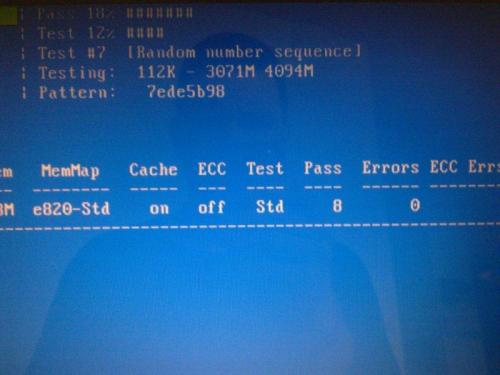











 Sign In
Sign In Create Account
Create Account

