Sory for the long delay, had to go to the UK in a hurry on family business, now sorted.
Have you ordered your parts yet?

Need help with your computer or device? Want to learn new tech skills? You're in the right place!
Geeks to Go is a friendly community of tech experts who can solve any problem you have. Just create a free account and post your question. Our volunteers will reply quickly and guide you through the steps. Don't let tech troubles stop you. Join Geeks to Go now and get the support you need!
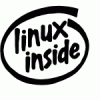




Everything went smoothly except my CPU cooler (I was planning on lots of overclocking) didn't fit because of the fan on the side of the case. I should probably take the fan out and use the CPU cooler right?
Edited by iammykyl, 16 August 2011 - 09:45 PM.






Phew!!!70C is starting to get a bit high so I would not attempt more overclocking.Try disconnecting the side fan and play the game again, see if the temps drop.On one of my PCs i found the side fan increased the temps as it interfered with the airflow.If the temps do drop you could then remove the fan and install the Cooler Master. (cleaning off the old gunk on the CPU with Isopropyl alcohol and applying new thermal paste)1
70 is far too hot for my liking. Put all your overclocking back to standard defaults until you can get the better cooler in there.

0 members, 0 guests, 0 anonymous users







Community Forum Software by IP.Board
Licensed to: Geeks to Go, Inc.