Hi Heir,
Thank you for the assistance.
You asked for the link to the malware removal guide I attempted to follow. It includes the step to run TDSSKiller - I got TDSSKiller.exe onto my PC but it would not run. The link is:
http://www.geekstogo...ogle-redirects/You also asked for OTL.txt and Extras.txt - they are included below.
OTL logfile created on: 4/13/2011 2:07:24 PM - Run 1
OTL by OldTimer - Version 3.2.22.3 Folder = C:\Documents and Settings\cmartin\Desktop
Windows XP Professional Edition Service Pack 3 (Version = 5.1.2600) - Type = NTWorkstation
Internet Explorer (Version = 7.0.5730.13)
Locale: 00000409 | Country: United States | Language: ENU | Date Format: M/d/yyyy
3.00 Gb Total Physical Memory | 2.00 Gb Available Physical Memory | 80.00% Memory free
5.00 Gb Paging File | 4.00 Gb Available in Paging File | 90.00% Paging File free
Paging file location(s): C:\pagefile.sys 2046 4092 [binary data]
%SystemDrive% = C: | %SystemRoot% = C:\WINDOWS | %ProgramFiles% = C:\Program Files
Drive C: | 298.04 Gb Total Space | 272.48 Gb Free Space | 91.43% Space Free | Partition Type: NTFS
Computer Name: CURT | User Name: cmartin | Logged in as Administrator.
Boot Mode: Normal | Scan Mode: Current user | Quick Scan
Company Name Whitelist: On | Skip Microsoft Files: On | No Company Name Whitelist: On | File Age = 30 Days
========== Processes (SafeList) ========== PRC - [2011/04/13 13:51:15 | 000,580,608 | ---- | M] (OldTimer Tools) -- C:\Documents and Settings\cmartin\Desktop\OTL.exe
PRC - [2011/01/12 16:41:42 | 000,810,144 | ---- | M] (ESET) -- C:\Program Files\ESET\ESET NOD32 Antivirus\ekrn.exe
PRC - [2011/01/12 16:41:24 | 002,219,184 | ---- | M] (ESET) -- C:\Program Files\ESET\ESET NOD32 Antivirus\egui.exe
PRC - [2008/04/14 05:00:00 | 001,033,728 | -H-- | M] (Microsoft Corporation) -- C:\WINDOWS\explorer.exe
========== Modules (SafeList) ========== MOD - [2011/04/13 13:51:15 | 000,580,608 | ---- | M] (OldTimer Tools) -- C:\Documents and Settings\cmartin\Desktop\OTL.exe
MOD - [2010/08/23 09:12:02 | 001,054,208 | ---- | M] (Microsoft Corporation) -- C:\WINDOWS\WinSxS\x86_Microsoft.Windows.Common-Controls_6595b64144ccf1df_6.0.2600.6028_x-ww_61e65202\comctl32.dll
MOD - [2008/04/14 05:00:00 | 000,245,760 | ---- | M] (Microsoft Corporation) -- C:\WINDOWS\system32\netui1.dll
MOD - [2008/04/14 05:00:00 | 000,080,896 | ---- | M] (Microsoft Corporation) -- C:\WINDOWS\system32\netui0.dll
MOD - [2008/04/14 05:00:00 | 000,044,032 | ---- | M] (Microsoft Corporation) -- C:\WINDOWS\system32\ntlanman.dll
MOD - [2008/04/14 05:00:00 | 000,025,088 | ---- | M] (Microsoft Corporation) -- C:\WINDOWS\system32\davclnt.dll
MOD - [2008/04/14 05:00:00 | 000,014,336 | ---- | M] (Microsoft Corporation) -- C:\WINDOWS\system32\drprov.dll
MOD - [2008/04/14 05:00:00 | 000,011,776 | ---- | M] (Microsoft Corporation) -- C:\WINDOWS\system32\netrap.dll
========== Win32 Services (SafeList) ========== SRV - [2011/01/12 16:44:02 | 000,033,584 | ---- | M] (ESET) [On_Demand | Stopped] -- C:\Program Files\ESET\ESET NOD32 Antivirus\EHttpSrv.exe -- (EhttpSrv)
SRV - [2011/01/12 16:41:42 | 000,810,144 | ---- | M] (ESET) [Auto | Running] -- C:\Program Files\ESET\ESET NOD32 Antivirus\ekrn.exe -- (ekrn)
SRV - [2008/07/20 15:45:06 | 000,354,840 | ---- | M] (Intel Corporation) [Disabled | Stopped] -- C:\Program Files\Intel\Intel Matrix Storage Manager\IAANTmon.exe -- (IAANTMON) Intel®
========== Driver Services (SafeList) ========== DRV - [2010/12/21 15:04:06 | 000,141,264 | ---- | M] (ESET) [File_System | Auto | Running] -- C:\WINDOWS\system32\drivers\eamon.sys -- (eamon)
DRV - [2010/12/21 15:04:06 | 000,115,008 | ---- | M] (ESET) [Kernel | System | Running] -- C:\WINDOWS\system32\drivers\ehdrv.sys -- (ehdrv)
DRV - [2010/12/21 13:47:38 | 000,094,872 | ---- | M] (ESET) [Kernel | System | Running] -- C:\WINDOWS\system32\drivers\epfwtdir.sys -- (epfwtdir)
DRV - [2009/09/16 10:22:48 | 000,040,552 | ---- | M] (McAfee, Inc.) [Kernel | On_Demand | Stopped] -- C:\WINDOWS\system32\drivers\mfesmfk.sys -- (mfesmfk)
DRV - [2009/09/16 10:22:14 | 000,034,248 | ---- | M] (McAfee, Inc.) [Kernel | On_Demand | Stopped] -- C:\WINDOWS\system32\drivers\mferkdk.sys -- (mferkdk)
DRV - [2008/08/18 16:03:12 | 000,106,368 | ---- | M] (Realtek Semiconductor Corporation ) [Kernel | On_Demand | Running] -- C:\WINDOWS\system32\drivers\Rtenicxp.sys -- (RTLE8023xp)
DRV - [2008/08/18 15:21:20 | 000,110,080 | ---- | M] (Intel® Corporation) [Kernel | On_Demand | Running] -- C:\WINDOWS\system32\drivers\IntcHdmi.sys -- (IntcHdmiAddService) Intel®
DRV - [2008/08/18 15:20:06 | 004,752,896 | ---- | M] (Realtek Semiconductor Corp.) [Kernel | On_Demand | Running] -- C:\WINDOWS\system32\drivers\RtkHDAud.sys -- (IntcAzAudAddService) Service for Realtek HD Audio (WDM)
DRV - [2007/12/03 09:13:48 | 000,011,264 | ---- | M] (Realtek Semiconductor Corporation) [Kernel | On_Demand | Stopped] -- C:\WINDOWS\system32\drivers\diag69xp.sys -- (Diag69xp)
DRV - [2007/11/19 23:14:08 | 000,016,640 | ---- | M] (Realtek Semiconductor Corporation) [Kernel | On_Demand | Stopped] -- C:\WINDOWS\system32\drivers\RTLVLAN.SYS -- (RTLVLAN)
DRV - [2007/11/19 23:04:50 | 000,008,960 | ---- | M] (Realtek Semiconductor Corporation) [Kernel | Auto | Running] -- C:\WINDOWS\system32\drivers\LANPkt.sys -- (LANPkt)
========== Standard Registry (SafeList) ========== ========== Internet Explorer ========== IE - HKLM\SOFTWARE\Microsoft\Internet Explorer\Main,Local Page = %SystemRoot%\system32\blank.htm
IE - HKLM\SOFTWARE\Microsoft\Internet Explorer\Search,Default_Page_URL =
http://g.msn.com/USSMB/1IE - HKLM\SOFTWARE\Microsoft\Internet Explorer\Search,SearchAssistant =
http://search.msn.com/sphome.aspxIE - HKLM\SOFTWARE\Microsoft\Internet Explorer\Search,Start Page =
http://g.msn.com/USSMB/1 IE - HKCU\SOFTWARE\Microsoft\Internet Explorer\Main,Default_Page_URL =
http://g.msn.com/USSMB/1IE - HKCU\SOFTWARE\Microsoft\Internet Explorer\Main,Search Page =
http://www.live.comIE - HKCU\SOFTWARE\Microsoft\Internet Explorer\Main,Start Page =
http://finance.yahoo.com/?uIE - HKCU\Software\Microsoft\Windows\CurrentVersion\Internet Settings: "ProxyEnable" = 0
FF - HKLM\software\mozilla\Thunderbird\Extensions\\
[email protected]: C:\Program Files\ESET\ESET NOD32 Antivirus\Mozilla Thunderbird [2011/04/08 19:59:31 | 000,000,000 | ---D | M]
O1 HOSTS File: ([2011/04/13 13:10:59 | 000,000,098 | ---- | M]) - C:\WINDOWS\system32\drivers\etc\Hosts
O1 - Hosts: 127.0.0.1 localhost
O1 - Hosts: ::1 localhost
O2 - BHO: (no name) - {5C255C8A-E604-49b4-9D64-90988571CECB} - No CLSID value found.
O2 - BHO: (Google Toolbar Notifier BHO) - {AF69DE43-7D58-4638-B6FA-CE66B5AD205D} - C:\Program Files\Google\GoogleToolbarNotifier\5.6.6209.1142\swg.dll (Google Inc.)
O2 - BHO: (MSN Toolbar Helper) - {d2ce3e00-f94a-4740-988e-03dc2f38c34f} - C:\Program Files\MSN\Toolbar\3.0.1125.0\msneshellx.dll (Microsoft Corp.)
O3 - HKLM\..\Toolbar: (MSN Toolbar) - {1E61ED7C-7CB8-49d6-B9E9-AB4C880C8414} - C:\Program Files\MSN\Toolbar\3.0.1125.0\msneshellx.dll (Microsoft Corp.)
O3 - HKCU\..\Toolbar\WebBrowser: (no name) - {604BC32A-9680-40D1-9AC6-E06B23A1BA4C} - No CLSID value found.
O4 - HKLM..\Run: [Alcmtr] C:\WINDOWS\ALCMTR.EXE (Realtek Semiconductor Corp.)
O4 - HKLM..\Run: [egui] C:\Program Files\ESET\ESET NOD32 Antivirus\egui.exe (ESET)
O6 - HKLM\SOFTWARE\Microsoft\Windows\CurrentVersion\policies\Explorer: HonorAutoRunSetting = 1
O7 - HKCU\SOFTWARE\Microsoft\Windows\CurrentVersion\policies\Explorer: NoDriveTypeAutoRun = 145
O8 - Extra context menu item: Google Sidewiki... - C:\Program Files\Google\Google Toolbar\Component\GoogleToolbarDynamic_mui_en_D183CA64F05FDD98.dll (Google Inc.)
O9 - Extra Button: Bodog Poker - {F47C1DB5-ED21-4dc1-853E-D1495792D4C5} - C:\Program Files\Bodog Poker\BPGame.exe (Bodog)
O16 - DPF: {4871A87A-BFDD-4106-8153-FFDE2BAC2967}
http://dlm.tools.aka...vex-2.2.5.0.cab (DLM Control)
O16 - DPF: {62789780-B744-11D0-986B-00609731A21D}
http://maps.cityofre...et/mgaxctrl.cab (Autodesk MapGuide ActiveX Control)
O16 - DPF: {8AD9C840-044E-11D1-B3E9-00805F499D93}
http://java.sun.com/...indows-i586.cab (Java Plug-in 1.6.0_24)
O16 - DPF: {944713E8-1F29-42D9-ABD5-557728B9AC97}
https://ilnet.wellsf...clickloanwf.cab (PtClickLoanWF Control)
O16 - DPF: {CAFEEFAC-0016-0000-0007-ABCDEFFEDCBA}
http://java.sun.com/...indows-i586.cab (Reg Error: Key error.)
O16 - DPF: {CAFEEFAC-0016-0000-0024-ABCDEFFEDCBA}
http://java.sun.com/...indows-i586.cab (Java Plug-in 1.6.0_24)
O16 - DPF: {CAFEEFAC-FFFF-FFFF-FFFF-ABCDEFFEDCBA}
http://java.sun.com/...indows-i586.cab (Java Plug-in 1.6.0_24)
O16 - DPF: {E2883E8F-472F-4FB0-9522-AC9BF37916A7}
http://platformdl.ad...Plus/1.6/gp.cab (Reg Error: Key error.)
O16 - DPF: Garmin Communicator Plug-In
https://static.garmi...inAxControl.CAB (Reg Error: Key error.)
O17 - HKLM\System\CCS\Services\Tcpip\Parameters: DhcpNameServer = 192.168.1.5
O20 - HKLM Winlogon: Shell - (Explorer.exe) - C:\WINDOWS\explorer.exe (Microsoft Corporation)
O24 - Desktop WallPaper: C:\Documents and Settings\cmartin\Local Settings\Application Data\Microsoft\Wallpaper1.bmp
O24 - Desktop BackupWallPaper: C:\Documents and Settings\cmartin\Local Settings\Application Data\Microsoft\Wallpaper1.bmp
O32 - HKLM CDRom: AutoRun - 1
O32 - AutoRun File - [2008/04/25 14:29:32 | 000,000,000 | ---- | M] () - C:\AUTOEXEC.BAT -- [ NTFS ]
O34 - HKLM BootExecute: (autocheck autochk *) - File not found
O35 - HKLM\..comfile [open] -- "%1" %*
O35 - HKLM\..exefile [open] -- "%1" %*
O37 - HKLM\...com [@ = comfile] -- "%1" %*
O37 - HKLM\...exe [@ = exefile] -- "%1" %*
========== Files/Folders - Created Within 30 Days ========== [2011/04/13 13:51:07 | 000,580,608 | ---- | C] (OldTimer Tools) -- C:\Documents and Settings\cmartin\Desktop\OTL.exe
[2011/04/13 13:29:50 | 000,000,000 | ---D | C] -- C:\Documents and Settings\cmartin\Desktop\tdsskiller
[2011/04/13 13:17:22 | 000,000,000 | ---D | C] -- C:\Documents and Settings\cmartin\Desktop\GooredFix Backups
[2011/04/13 13:17:08 | 000,071,398 | ---- | C] (jpshortstuff) -- C:\Documents and Settings\cmartin\Desktop\GooredFix.exe
[2011/04/13 13:10:58 | 000,000,000 | ---D | C] -- C:\_OTM
[2011/04/13 13:09:58 | 000,519,680 | ---- | C] (OldTimer Tools) -- C:\Documents and Settings\cmartin\Desktop\OTM.exe
[2011/04/13 13:09:14 | 000,000,000 | ---D | C] -- C:\WINDOWS\ERDNT
[2011/04/13 13:08:56 | 000,000,000 | ---D | C] -- C:\Documents and Settings\cmartin\Desktop\erunt
[2011/04/12 15:01:25 | 000,000,000 | ---D | C] -- C:\Documents and Settings\All Users\Application Data\Sun
[2011/04/12 13:18:15 | 000,000,000 | ---D | C] -- C:\WINDOWS\ServicePackFiles
[2011/04/12 10:31:56 | 000,000,000 | ---D | C] -- \\AMCRENO\Users\Cmartin\Docks\Downloads
[2011/04/11 11:07:44 | 000,705,528 | ---- | C] (Crawler Inc. ) -- \\AMCRENO\Users\Cmartin\Docks\SpywareTerminatorSetup.exe
[2011/04/11 11:07:33 | 010,844,144 | ---- | C] (SUPERAntiSpyware.com) -- \\AMCRENO\Users\Cmartin\Docks\SUPERAntiSpyware.exe
[2011/04/09 00:36:28 | 000,000,000 | ---D | C] -- C:\Documents and Settings\cmartin\Start Menu\Programs\Google Chrome
[2011/04/09 00:02:22 | 000,000,000 | RH-D | C] -- C:\Documents and Settings\cmartin\Recent
[2011/04/08 23:09:56 | 000,000,000 | ---D | C] -- C:\Program Files\RegVac Registry Cleaner
[2011/04/08 23:09:56 | 000,000,000 | ---D | C] -- C:\Documents and Settings\All Users\Start Menu\Programs\RegVac Registry Cleaner
[2011/04/08 21:12:21 | 000,000,000 | ---D | C] -- C:\Documents and Settings\All Users\Application Data\SUPERAntiSpyware.com
[2011/04/08 21:05:28 | 000,000,000 | ---D | C] -- C:\Documents and Settings\cmartin\Local Settings\Application Data\ESET
[2011/04/08 20:01:16 | 000,000,000 | ---D | C] -- C:\Documents and Settings\All Users\Application Data\Spybot - Search & Destroy
[2011/04/08 20:00:19 | 000,000,000 | ---D | C] -- C:\Documents and Settings\cmartin\Application Data\Malwarebytes
[2011/04/08 20:00:17 | 000,000,000 | ---D | C] -- C:\Documents and Settings\All Users\Application Data\Malwarebytes
[2011/04/08 19:59:31 | 000,000,000 | ---D | C] -- C:\Program Files\ESET
[2011/04/08 19:59:31 | 000,000,000 | ---D | C] -- C:\Documents and Settings\All Users\Start Menu\Programs\ESET
[2011/04/08 19:59:31 | 000,000,000 | ---D | C] -- C:\Documents and Settings\All Users\Application Data\ESET
[2011/04/08 19:56:32 | 000,000,000 | ---D | C] -- C:\Program Files\CCleaner
[2011/04/08 19:56:32 | 000,000,000 | ---D | C] -- C:\Documents and Settings\All Users\Start Menu\Programs\CCleaner
[2011/04/08 19:43:07 | 000,000,000 | ---D | C] -- C:\WINDOWS\pss
[2011/04/01 16:53:17 | 000,000,000 | ---D | C] -- C:\Documents and Settings\cmartin\Application Data\Southwest Airlines
[2011/04/01 16:53:14 | 000,000,000 | ---D | C] -- C:\Documents and Settings\cmartin\Start Menu\Programs\Southwest Airlines
[2011/04/01 16:53:13 | 000,000,000 | ---D | C] -- C:\Program Files\Southwest Airlines
[2011/04/01 16:53:01 | 000,000,000 | ---D | C] -- C:\Program Files\Common Files\Wise Installation Wizard
[2011/03/17 13:38:29 | 004,218,880 | ---- | C] (Amyuni Technologies
http://www.amyuni.com) -- C:\WINDOWS\System32\cdintf400.dll
[2011/03/17 13:38:15 | 000,000,000 | ---D | C] -- C:\Documents and Settings\All Users\Application Data\TEMP
[2011/03/17 13:37:43 | 000,000,000 | ---D | C] -- C:\WINPOINT
[2011/03/17 13:27:48 | 000,000,000 | ---D | C] -- C:\Documents and Settings\cmartin\Start Menu\Programs\Calyx Software
[2011/03/17 13:27:48 | 000,000,000 | ---D | C] -- C:\Documents and Settings\cmartin\Local Settings\Application Data\Calyx Software
[2011/03/17 13:27:33 | 000,000,000 | ---D | C] -- C:\Documents and Settings\cmartin\Local Settings\Application Data\Deployment
[2 \\AMCRENO\Users\Cmartin\Docks\*.tmp files -> \\AMCRENO\Users\Cmartin\Docks\*.tmp -> ]
========== Files - Modified Within 30 Days ========== [2011/04/13 13:51:15 | 000,580,608 | ---- | M] (OldTimer Tools) -- C:\Documents and Settings\cmartin\Desktop\OTL.exe
[2011/04/13 13:41:31 | 000,002,206 | ---- | M] () -- C:\WINDOWS\System32\wpa.dbl
[2011/04/13 13:41:30 | 000,000,884 | ---- | M] () -- C:\WINDOWS\tasks\GoogleUpdateTaskMachineCore.job
[2011/04/13 13:40:00 | 000,000,986 | ---- | M] () -- C:\WINDOWS\tasks\GoogleUpdateTaskUserS-1-5-21-854428974-1344022721-2142982423-1006UA.job
[2011/04/13 13:39:30 | 000,002,048 | --S- | M] () -- C:\WINDOWS\bootstat.dat
[2011/04/13 13:39:29 | 3184,508,928 | -HS- | M] () -- C:\hiberfil.sys
[2011/04/13 13:29:40 | 001,263,721 | ---- | M] () -- C:\Documents and Settings\cmartin\Desktop\tdsskiller.zip
[2011/04/13 13:17:08 | 000,071,398 | ---- | M] (jpshortstuff) -- C:\Documents and Settings\cmartin\Desktop\GooredFix.exe
[2011/04/13 13:14:00 | 000,000,888 | ---- | M] () -- C:\WINDOWS\tasks\GoogleUpdateTaskMachineUA.job
[2011/04/13 13:10:59 | 000,000,098 | ---- | M] () -- C:\WINDOWS\System32\drivers\etc\Hosts
[2011/04/13 13:10:05 | 000,519,680 | ---- | M] (OldTimer Tools) -- C:\Documents and Settings\cmartin\Desktop\OTM.exe
[2011/04/13 13:08:00 | 000,513,320 | ---- | M] () -- C:\Documents and Settings\cmartin\Desktop\erunt.zip
[2011/04/13 10:26:54 | 000,002,462 | ---- | M] () -- C:\WINDOWS\winpoint.ini
[2011/04/13 00:40:00 | 000,000,934 | ---- | M] () -- C:\WINDOWS\tasks\GoogleUpdateTaskUserS-1-5-21-854428974-1344022721-2142982423-1006Core.job
[2011/04/12 13:22:05 | 000,146,808 | ---- | M] () -- C:\WINDOWS\System32\FNTCACHE.DAT
[2011/04/12 13:20:17 | 000,442,796 | ---- | M] () -- C:\WINDOWS\System32\perfh009.dat
[2011/04/12 13:20:17 | 000,071,936 | ---- | M] () -- C:\WINDOWS\System32\perfc009.dat
[2011/04/12 13:18:37 | 000,001,374 | ---- | M] () -- C:\WINDOWS\imsins.BAK
[2011/04/09 00:36:29 | 000,002,302 | ---- | M] () -- C:\Documents and Settings\cmartin\Desktop\Google Chrome.lnk
[2011/04/09 00:36:29 | 000,002,280 | ---- | M] () -- C:\Documents and Settings\cmartin\Application Data\Microsoft\Internet Explorer\Quick Launch\Google Chrome.lnk
[2011/04/08 23:21:50 | 000,000,211 | -HS- | M] () -- C:\boot.ini
[2011/04/08 21:13:04 | 000,705,528 | ---- | M] (Crawler Inc. ) -- \\AMCRENO\Users\Cmartin\Docks\SpywareTerminatorSetup.exe
[2011/04/08 21:12:01 | 010,844,144 | ---- | M] (SUPERAntiSpyware.com) -- \\AMCRENO\Users\Cmartin\Docks\SUPERAntiSpyware.exe
[2011/04/08 19:56:32 | 000,000,684 | ---- | M] () -- C:\Documents and Settings\All Users\Desktop\CCleaner.lnk
[2011/04/08 13:38:10 | 000,023,392 | ---- | M] () -- C:\WINDOWS\System32\nscompat.tlb
[2011/04/08 13:38:10 | 000,016,832 | ---- | M] () -- C:\WINDOWS\System32\amcompat.tlb
[2011/04/01 16:53:14 | 000,001,506 | ---- | M] () -- C:\Documents and Settings\cmartin\Desktop\southwest.com.lnk
[2011/03/29 09:24:14 | 000,072,080 | ---- | M] () -- C:\Documents and Settings\cmartin\g2mdlhlpx.exe
[2011/03/17 13:27:48 | 000,000,366 | ---- | M] () -- C:\Documents and Settings\cmartin\Desktop\Point.appref-ms
[2 \\AMCRENO\Users\Cmartin\Docks\*.tmp files -> \\AMCRENO\Users\Cmartin\Docks\*.tmp -> ]
========== Files Created - No Company Name ========== [2011/04/13 13:39:29 | 3184,508,928 | -HS- | C] () -- C:\hiberfil.sys
[2011/04/13 13:29:30 | 001,263,721 | ---- | C] () -- C:\Documents and Settings\cmartin\Desktop\tdsskiller.zip
[2011/04/13 13:07:49 | 000,513,320 | ---- | C] () -- C:\Documents and Settings\cmartin\Desktop\erunt.zip
[2011/04/12 12:59:02 | 000,001,374 | ---- | C] () -- C:\WINDOWS\imsins.BAK
[2011/04/09 00:36:29 | 000,002,302 | ---- | C] () -- C:\Documents and Settings\cmartin\Desktop\Google Chrome.lnk
[2011/04/09 00:36:29 | 000,002,280 | ---- | C] () -- C:\Documents and Settings\cmartin\Application Data\Microsoft\Internet Explorer\Quick Launch\Google Chrome.lnk
[2011/04/09 00:35:56 | 000,000,986 | ---- | C] () -- C:\WINDOWS\tasks\GoogleUpdateTaskUserS-1-5-21-854428974-1344022721-2142982423-1006UA.job
[2011/04/09 00:35:55 | 000,000,934 | ---- | C] () -- C:\WINDOWS\tasks\GoogleUpdateTaskUserS-1-5-21-854428974-1344022721-2142982423-1006Core.job
[2011/04/08 19:56:32 | 000,000,684 | ---- | C] () -- C:\Documents and Settings\All Users\Desktop\CCleaner.lnk
[2011/04/01 16:53:14 | 000,001,506 | ---- | C] () -- C:\Documents and Settings\cmartin\Desktop\southwest.com.lnk
[2011/03/17 13:27:48 | 000,000,366 | ---- | C] () -- C:\Documents and Settings\cmartin\Desktop\Point.appref-ms
[2009/08/03 16:07:42 | 000,403,816 | ---- | C] () -- C:\WINDOWS\System32\OGACheckControl.dll
[2009/08/03 16:07:42 | 000,230,768 | ---- | C] () -- C:\WINDOWS\System32\OGAEXEC.exe
[2009/04/20 08:25:47 | 000,000,130 | ---- | C] () -- C:\Documents and Settings\cmartin\Local Settings\Application Data\fusioncache.dat
[2009/03/23 16:41:44 | 000,000,058 | ---- | C] () -- C:\WINDOWS\mchguid.ini
[2009/03/23 16:41:44 | 000,000,058 | ---- | C] () -- C:\Documents and Settings\All Users\Application Data\mchguid.ini
[2009/03/23 16:37:55 | 000,002,462 | ---- | C] () -- C:\WINDOWS\winpoint.ini
[2009/03/23 16:33:34 | 000,021,504 | ---- | C] () -- C:\WINDOWS\jestertb.dll
[2009/02/04 17:35:07 | 002,026,604 | ---- | C] () -- C:\WINDOWS\System32\igkrng500.bin
[2009/02/04 17:35:07 | 000,442,964 | ---- | C] () -- C:\WINDOWS\System32\igcompkrng500.bin
[2009/02/04 17:35:07 | 000,147,456 | ---- | C] () -- C:\WINDOWS\System32\igfxCoIn_v4977.dll
[2009/02/04 17:35:02 | 000,077,824 | ---- | C] () -- C:\WINDOWS\setpwr32.exe
[2009/02/04 17:34:28 | 000,001,152 | ---- | C] () -- C:\WINDOWS\System32\OEMINFO.INI
[2009/02/04 15:01:11 | 000,000,061 | ---- | C] () -- C:\WINDOWS\smscfg.ini
[2008/09/08 10:37:36 | 000,010,875 | ---- | C] () -- C:\WINDOWS\ESOA.INI
[2008/09/08 10:37:36 | 000,000,053 | ---- | C] () -- C:\WINDOWS\PRSRVDLL.INI
[2008/04/25 14:31:41 | 000,002,048 | --S- | C] () -- C:\WINDOWS\bootstat.dat
[2008/04/25 14:27:18 | 000,021,640 | ---- | C] () -- C:\WINDOWS\System32\emptyregdb.dat
[2008/04/25 14:26:32 | 000,001,793 | ---- | C] () -- C:\WINDOWS\System32\fxsperf.ini
[2008/04/25 09:16:35 | 000,755,200 | ---- | C] () -- C:\WINDOWS\System32\ir50_32.dll
[2008/04/25 09:16:35 | 000,338,432 | ---- | C] () -- C:\WINDOWS\System32\ir41_qcx.dll
[2008/04/25 09:16:35 | 000,200,192 | ---- | C] () -- C:\WINDOWS\System32\ir50_qc.dll
[2008/04/25 09:16:35 | 000,183,808 | ---- | C] () -- C:\WINDOWS\System32\ir50_qcx.dll
[2008/04/25 09:16:35 | 000,120,320 | ---- | C] () -- C:\WINDOWS\System32\ir41_qc.dll
[2008/04/25 09:16:24 | 000,004,569 | ---- | C] () -- C:\WINDOWS\System32\secupd.dat
[2008/04/25 09:16:22 | 000,442,796 | ---- | C] () -- C:\WINDOWS\System32\perfh009.dat
[2008/04/25 09:16:22 | 000,272,128 | ---- | C] () -- C:\WINDOWS\System32\perfi009.dat
[2008/04/25 09:16:22 | 000,071,936 | ---- | C] () -- C:\WINDOWS\System32\perfc009.dat
[2008/04/25 09:16:22 | 000,028,626 | ---- | C] () -- C:\WINDOWS\System32\perfd009.dat
[2008/04/25 09:16:22 | 000,004,627 | ---- | C] () -- C:\WINDOWS\System32\oembios.dat
[2008/04/25 09:16:21 | 013,107,200 | ---- | C] () -- C:\WINDOWS\System32\oembios.bin
[2008/04/25 09:16:20 | 000,000,741 | ---- | C] () -- C:\WINDOWS\System32\noise.dat
[2008/04/25 09:16:18 | 000,673,088 | ---- | C] () -- C:\WINDOWS\System32\mlang.dat
[2008/04/25 09:16:18 | 000,046,258 | ---- | C] () -- C:\WINDOWS\System32\mib.bin
[2008/04/25 09:16:13 | 000,218,003 | ---- | C] () -- C:\WINDOWS\System32\dssec.dat
[2008/04/25 09:16:11 | 000,001,804 | ---- | C] () -- C:\WINDOWS\System32\Dcache.bin
[2008/04/25 02:22:39 | 000,004,161 | ---- | C] () -- C:\WINDOWS\ODBCINST.INI
[2008/04/25 02:21:52 | 000,146,808 | ---- | C] () -- C:\WINDOWS\System32\FNTCACHE.DAT
[1999/10/13 15:59:48 | 000,028,672 | ---- | C] () -- C:\WINDOWS\System32\gns2kzip.dll
========== LOP Check ========== [2011/04/08 19:59:31 | 000,000,000 | ---D | M] -- C:\Documents and Settings\All Users\Application Data\ESET
[2009/02/04 14:49:18 | 000,000,000 | ---D | M] -- C:\Documents and Settings\All Users\Application Data\SupportSoft
[2011/03/31 14:38:21 | 000,000,000 | ---D | M] -- C:\Documents and Settings\All Users\Application Data\TEMP
[2009/03/23 16:41:43 | 000,000,000 | ---D | M] -- C:\Documents and Settings\cmartin\Application Data\Calyx Software
[2009/12/24 10:52:04 | 000,000,000 | ---D | M] -- C:\Documents and Settings\cmartin\Application Data\GARMIN
[2010/06/14 14:47:13 | 000,000,000 | ---D | M] -- C:\Documents and Settings\cmartin\Application Data\PDS
[2011/04/01 16:53:17 | 000,000,000 | ---D | M] -- C:\Documents and Settings\cmartin\Application Data\Southwest Airlines
========== Purity Check ========== ========== Alternate Data Streams ========== @Alternate Data Stream - 136 bytes -> C:\Documents and Settings\All Users\Application Data\TEMP:C41CE1F6
< End of report >
OTL Extras logfile created on: 4/13/2011 2:07:24 PM - Run 1
OTL by OldTimer - Version 3.2.22.3 Folder = C:\Documents and Settings\cmartin\Desktop
Windows XP Professional Edition Service Pack 3 (Version = 5.1.2600) - Type = NTWorkstation
Internet Explorer (Version = 7.0.5730.13)
Locale: 00000409 | Country: United States | Language: ENU | Date Format: M/d/yyyy
3.00 Gb Total Physical Memory | 2.00 Gb Available Physical Memory | 80.00% Memory free
5.00 Gb Paging File | 4.00 Gb Available in Paging File | 90.00% Paging File free
Paging file location(s): C:\pagefile.sys 2046 4092 [binary data]
%SystemDrive% = C: | %SystemRoot% = C:\WINDOWS | %ProgramFiles% = C:\Program Files
Drive C: | 298.04 Gb Total Space | 272.48 Gb Free Space | 91.43% Space Free | Partition Type: NTFS
Computer Name: CURT | User Name: cmartin | Logged in as Administrator.
Boot Mode: Normal | Scan Mode: Current user | Quick Scan
Company Name Whitelist: On | Skip Microsoft Files: On | No Company Name Whitelist: On | File Age = 30 Days
========== Extra Registry (SafeList) ========== ========== File Associations ========== [HKEY_LOCAL_MACHINE\SOFTWARE\Classes\<extension>]
.cpl [@ = cplfile] -- rundll32.exe shell32.dll,Control_RunDLL "%1",%*
.url [@ = InternetShortcut] -- rundll32.exe ieframe.dll,OpenURL %l
[HKEY_CURRENT_USER\SOFTWARE\Classes\<extension>]
.html [@ = ChromeHTML] -- Reg Error: Key error. File not found
========== Shell Spawning ========== [HKEY_LOCAL_MACHINE\SOFTWARE\Classes\<key>\shell\[command]\command]
batfile [open] -- "%1" %*
cmdfile [open] -- "%1" %*
comfile [open] -- "%1" %*
cplfile [cplopen] -- rundll32.exe shell32.dll,Control_RunDLL "%1",%*
exefile [open] -- "%1" %*
InternetShortcut [open] -- rundll32.exe ieframe.dll,OpenURL %l
piffile [open] -- "%1" %*
regfile [merge] -- Reg Error: Key error.
scrfile [config] -- "%1"
scrfile [install] -- rundll32.exe desk.cpl,InstallScreenSaver %l
scrfile [open] -- "%1" /S
txtfile [edit] -- Reg Error: Key error.
Unknown [openas] -- %SystemRoot%\system32\rundll32.exe %SystemRoot%\system32\shell32.dll,OpenAs_RunDLL %1
Directory [find] -- %SystemRoot%\Explorer.exe (Microsoft Corporation)
Folder [open] -- %SystemRoot%\Explorer.exe /idlist,%I,%L (Microsoft Corporation)
Folder [explore] -- %SystemRoot%\Explorer.exe /e,/idlist,%I,%L (Microsoft Corporation)
Drive [find] -- %SystemRoot%\Explorer.exe (Microsoft Corporation)
========== Security Center Settings ========== [HKEY_LOCAL_MACHINE\SOFTWARE\Microsoft\Security Center]
"FirstRunDisabled" = 1
"AntiVirusDisableNotify" = 0
"FirewallDisableNotify" = 0
"UpdatesDisableNotify" = 0
"AntiVirusOverride" = 0
"FirewallOverride" = 0
[HKEY_LOCAL_MACHINE\SOFTWARE\Microsoft\Security Center\Monitoring]
[HKEY_LOCAL_MACHINE\SOFTWARE\Microsoft\Security Center\Monitoring\AhnlabAntiVirus]
[HKEY_LOCAL_MACHINE\SOFTWARE\Microsoft\Security Center\Monitoring\ComputerAssociatesAntiVirus]
[HKEY_LOCAL_MACHINE\SOFTWARE\Microsoft\Security Center\Monitoring\KasperskyAntiVirus]
[HKEY_LOCAL_MACHINE\SOFTWARE\Microsoft\Security Center\Monitoring\McAfeeAntiVirus]
"DisableMonitoring" = 1
[HKEY_LOCAL_MACHINE\SOFTWARE\Microsoft\Security Center\Monitoring\McAfeeFirewall]
"DisableMonitoring" = 1
[HKEY_LOCAL_MACHINE\SOFTWARE\Microsoft\Security Center\Monitoring\PandaAntiVirus]
[HKEY_LOCAL_MACHINE\SOFTWARE\Microsoft\Security Center\Monitoring\PandaFirewall]
[HKEY_LOCAL_MACHINE\SOFTWARE\Microsoft\Security Center\Monitoring\SophosAntiVirus]
[HKEY_LOCAL_MACHINE\SOFTWARE\Microsoft\Security Center\Monitoring\SymantecAntiVirus]
[HKEY_LOCAL_MACHINE\SOFTWARE\Microsoft\Security Center\Monitoring\SymantecFirewall]
[HKEY_LOCAL_MACHINE\SOFTWARE\Microsoft\Security Center\Monitoring\TinyFirewall]
[HKEY_LOCAL_MACHINE\SOFTWARE\Microsoft\Security Center\Monitoring\TrendAntiVirus]
[HKEY_LOCAL_MACHINE\SOFTWARE\Microsoft\Security Center\Monitoring\TrendFirewall]
[HKEY_LOCAL_MACHINE\SOFTWARE\Microsoft\Security Center\Monitoring\ZoneLabsFirewall]
========== System Restore Settings ========== [HKEY_LOCAL_MACHINE\SOFTWARE\Microsoft\Windows NT\CurrentVersion\SystemRestore]
"DisableSR" = 0
[HKEY_LOCAL_MACHINE\SYSTEM\CurrentControlSet\Services\Sr]
"Start" = 0
[HKEY_LOCAL_MACHINE\SYSTEM\CurrentControlSet\Services\SrService]
"Start" = 2
========== Firewall Settings ========== [HKEY_LOCAL_MACHINE\SYSTEM\CurrentControlSet\Services\SharedAccess\Parameters\FirewallPolicy\DomainProfile]
"EnableFirewall" = 0
"DisableNotifications" = 0
[HKEY_LOCAL_MACHINE\SYSTEM\CurrentControlSet\Services\SharedAccess\Parameters\FirewallPolicy\DomainProfile\GloballyOpenPorts\List]
"139:TCP" = 139:TCP:*:Enabled:@xpsp2res.dll,-22004
"445:TCP" = 445:TCP:*:Enabled:@xpsp2res.dll,-22005
"137:UDP" = 137:UDP:*:Enabled:@xpsp2res.dll,-22001
"138:UDP" = 138:UDP:*:Enabled:@xpsp2res.dll,-22002
[HKEY_LOCAL_MACHINE\SYSTEM\CurrentControlSet\Services\SharedAccess\Parameters\FirewallPolicy\StandardProfile]
"EnableFirewall" = 1
"DisableNotifications" = 0
[HKEY_LOCAL_MACHINE\SYSTEM\CurrentControlSet\Services\SharedAccess\Parameters\FirewallPolicy\StandardProfile\GloballyOpenPorts\List]
"1900:UDP" = 1900:UDP:LocalSubNet:Enabled:@xpsp2res.dll,-22007
"2869:TCP" = 2869:TCP:LocalSubNet:Enabled:@xpsp2res.dll,-22008
"139:TCP" = 139:TCP:LocalSubNet:Enabled:@xpsp2res.dll,-22004
"445:TCP" = 445:TCP:LocalSubNet:Enabled:@xpsp2res.dll,-22005
"137:UDP" = 137:UDP:LocalSubNet:Enabled:@xpsp2res.dll,-22001
"138:UDP" = 138:UDP:LocalSubNet:Enabled:@xpsp2res.dll,-22002
========== Authorized Applications List ========== [HKEY_LOCAL_MACHINE\SYSTEM\CurrentControlSet\Services\SharedAccess\Parameters\FirewallPolicy\DomainProfile\AuthorizedApplications\List]
"C:\Program Files\McAfee\Managed VirusScan\Agent\myAgtSvc.exe" = C:\Program Files\McAfee\Managed VirusScan\Agent\myAgtSvc.exe:*:Enabled:Managed Services Agent
[HKEY_LOCAL_MACHINE\SYSTEM\CurrentControlSet\Services\SharedAccess\Parameters\FirewallPolicy\StandardProfile\AuthorizedApplications\List]
========== HKEY_LOCAL_MACHINE Uninstall List ========== [HKEY_LOCAL_MACHINE\SOFTWARE\Microsoft\Windows\CurrentVersion\Uninstall]
"{020D8396-D6D9-4B53-A9A1-83C47E2E27AA}" = Windows Live Call
"{06E6E30D-B498-442F-A943-07DE41D7F785}" = Microsoft Search Enhancement Pack
"{0AAA9C97-74D4-47CE-B089-0B147EF3553C}" = Windows Live Messenger
"{13D3698D-70EA-46DD-A303-7B0346D75ADA}" = Point 7.3
"{18455581-E099-4BA8-BC6B-F34B2F06600C}" = Google Toolbar for Internet Explorer
"{205C6BDD-7B73-42DE-8505-9A093F35A238}" = Windows Live Upload Tool
"{22B775E7-6C42-4FC5-8E10-9A5E3257BD94}" = MSVCRT
"{2318C2B1-4965-11d4-9B18-009027A5CD4F}" = Google Toolbar for Internet Explorer
"{26A24AE4-039D-4CA4-87B4-2F83216014FF}" = Java™ 6 Update 24
"{287ECFA4-719A-2143-A09B-D6A12DE54E40}" = Acrobat.com
"{2B4C7E1E-E446-4740-ADB5-9842E742EE8A}" = Windows Live Toolbar
"{3248F0A8-6813-11D6-A77B-00B0D0160070}" = Java™ 6 Update 7
"{350C97B0-3D7C-4EE8-BAA9-00BCB3D54227}" = WebFldrs XP
"{4A03706F-666A-4037-7777-5F2748764D10}" = Java Auto Updater
"{4AB8B41B-3AF1-46BE-99B0-0ACD3B300C0A}" = Junk Mail filter update
"{63C1109E-D977-49ED-BCE3-D00D0BF187D6}" = Windows Live Mail
"{6811CAA0-BF12-11D4-9EA1-0050BAE317E1}" = PowerDVD
"{6A92E5C5-0578-443D-91F3-92ECE5F2CAE2}" = Windows Live Writer
"{84031A18-BA9A-4156-A74F-E05B52DDFCE2}" = DING!
"{88253B77-33C9-4A9D-9E4C-4579E39D9158}" = Diagnostics Utility
"{89F4137D-6C26-4A84-BDB8-2E5A4BB71E00}" = Microsoft Silverlight
"{8A74E887-8F0F-4017-AF53-CBA42211AAA5}" = Microsoft Sync Framework Runtime Native v1.0 (x86)
"{8FFC5648-FAF8-43A3-BC8F-42BA1E275C4E}" = Choice Guard
"{90120000-0010-0409-0000-0000000FF1CE}" = Microsoft Software Update for Web Folders (English) 12
"{90120000-0016-0409-0000-0000000FF1CE}" = Microsoft Office Excel MUI (English) 2007
"{90120000-0016-0409-0000-0000000FF1CE}_HOMESTUDENTR_{2FC4457D-409E-466F-861F-FB0CB796B53E}" = Microsoft Office 2007 Service Pack 2 (SP2)
"{90120000-0018-0409-0000-0000000FF1CE}" = Microsoft Office PowerPoint MUI (English) 2007
"{90120000-0018-0409-0000-0000000FF1CE}_HOMESTUDENTR_{2FC4457D-409E-466F-861F-FB0CB796B53E}" = Microsoft Office 2007 Service Pack 2 (SP2)
"{90120000-001B-0409-0000-0000000FF1CE}" = Microsoft Office Word MUI (English) 2007
"{90120000-001B-0409-0000-0000000FF1CE}_HOMESTUDENTR_{2FC4457D-409E-466F-861F-FB0CB796B53E}" = Microsoft Office 2007 Service Pack 2 (SP2)
"{90120000-001F-0409-0000-0000000FF1CE}" = Microsoft Office Proof (English) 2007
"{90120000-001F-0409-0000-0000000FF1CE}_HOMESTUDENTR_{ABDDE972-355B-4AF1-89A8-DA50B7B5C045}" = Microsoft Office Proofing Tools 2007 Service Pack 2 (SP2)
"{90120000-001F-040C-0000-0000000FF1CE}" = Microsoft Office Proof (French) 2007
"{90120000-001F-040C-0000-0000000FF1CE}_HOMESTUDENTR_{F580DDD5-8D37-4998-968E-EBB76BB86787}" = Microsoft Office Proofing Tools 2007 Service Pack 2 (SP2)
"{90120000-001F-0C0A-0000-0000000FF1CE}" = Microsoft Office Proof (Spanish) 2007
"{90120000-001F-0C0A-0000-0000000FF1CE}_HOMESTUDENTR_{187308AB-5FA7-4F14-9AB9-D290383A10D9}" = Microsoft Office Proofing Tools 2007 Service Pack 2 (SP2)
"{90120000-002C-0409-0000-0000000FF1CE}" = Microsoft Office Proofing (English) 2007
"{90120000-006E-0409-0000-0000000FF1CE}" = Microsoft Office Shared MUI (English) 2007
"{90120000-006E-0409-0000-0000000FF1CE}_HOMESTUDENTR_{DE5A002D-8122-4278-A7EE-3121E7EA254E}" = Microsoft Office 2007 Service Pack 2 (SP2)
"{90120000-00A1-0409-0000-0000000FF1CE}" = Microsoft Office OneNote MUI (English) 2007
"{90120000-00A1-0409-0000-0000000FF1CE}_HOMESTUDENTR_{2FC4457D-409E-466F-861F-FB0CB796B53E}" = Microsoft Office 2007 Service Pack 2 (SP2)
"{90120000-0115-0409-0000-0000000FF1CE}" = Microsoft Office Shared Setup Metadata MUI (English) 2007
"{90120000-0115-0409-0000-0000000FF1CE}_HOMESTUDENTR_{DE5A002D-8122-4278-A7EE-3121E7EA254E}" = Microsoft Office 2007 Service Pack 2 (SP2)
"{9068B2BE-D93A-4C0A-861C-5E35E2C0E09E}" = Intel® Matrix Storage Manager
"{91120000-002F-0000-0000-0000000FF1CE}" = Microsoft Office Home and Student 2007
"{91120000-002F-0000-0000-0000000FF1CE}_HOMESTUDENTR_{0B36C6D6-F5D8-4EAF-BF94-4376A230AD5B}" = Microsoft Office 2007 Service Pack 2 (SP2)
"{91120000-002F-0000-0000-0000000FF1CE}_HOMESTUDENTR_{3D019598-7B59-447A-80AE-815B703B84FF}" = Security Update for Microsoft Office system 2007 (972581)
"{9422C8EA-B0C6-4197-B8FC-DC797658CA00}" = Windows Live Sign-in Assistant
"{95120000-00B9-0409-0000-0000000FF1CE}" = Microsoft Application Error Reporting
"{98177940-C048-4831-A279-F3888B1E2C7F}" = InstallMgr
"{A1F66FC9-11EE-4F2F-98C9-16F8D1E69FB7}" = Segoe UI
"{A2BCA9F1-566C-4805-97D1-7FDC93386723}" = Adobe AIR
"{A3051CD0-2F64-3813-A88D-B8DCCDE8F8C7}" = Microsoft .NET Framework 3.0 Service Pack 2
"{A66242A1-9101-425D-9BE5-D19A50E1D0D8}" = ESET NOD32 Antivirus
"{A8AC89BA-D8CB-4372-9743-1C54D23286B0}" = MSN Toolbar
"{A92DAB39-4E2C-4304-9AB6-BC44E68B55E2}" = Google Update Helper
"{AC76BA86-7AD7-1033-7B44-AA0000000001}" = Adobe Reader X (10.0.1)
"{AC76BA86-7AD7-5670-0000-900000000003}" = Korean Fonts Support For Adobe Reader 9
"{B2544A03-10D0-4E5E-BA69-0362FFC20D18}" = OGA Notifier 2.0.0048.0
"{B6EF6DCE-078E-4952-A7FA-352A9C349EB0}" = MSN Toolbar
"{B7148D71-0A8F-4501-96B4-4E1CC67F874E}" = Microsoft Default Manager
"{BAF78226-3200-4DB4-BE33-4D922A799840}" = Windows Presentation Foundation
"{BD64AF4A-8C80-4152-AD77-FCDDF05208AB}" = Microsoft Sync Framework Services Native v1.0 (x86)
"{C09FB3CD-3D0C-3F2D-899A-6A1D67F2073F}" = Microsoft .NET Framework 2.0 Service Pack 2
"{CB2F7EDD-9D1F-43C1-90FC-4F52EAE172A1}" = Microsoft .NET Framework 1.1
"{CE2CDD62-0124-36CA-84D3-9F4DCF5C5BD9}" = Microsoft .NET Framework 3.5 SP1
"{D4C9692E-4EFA-4DA0-8B7F-9439466D9E31}" = Full Tilt Poker
"{D9D754A1-EAC5-406C-A28B-C49B1E846711}" = Windows Live Essentials
"{E07B7A31-E160-466D-A003-3BB7B8989D52}" = Full Tilt Poker.Net
"{E3BFEE55-39E2-4BE0-B966-89FE583822C1}" = Dell Support Center
"{F0B430D1-B6AA-473D-9B06-AA3DD01FD0B8}" = Microsoft SQL Server 2005 Compact Edition [ENU]
"{F132AF7F-7BCA-4EDE-8A7C-958108FE7DBC}" = Realtek High Definition Audio Driver
"{F69E83CF-B440-43F8-89E6-6EA80712109B}" = Windows Live Communications Platform
"{F73A5B18-EB75-4B2C-B32D-9457576E2417}" = Windows Live Photo Gallery
"{FDD810CA-D5E3-40E9-AB7B-36440B0D41EF}" = Windows Live Sync
"Adobe AIR" = Adobe AIR
"Adobe Flash Player ActiveX" = Adobe Flash Player 10 ActiveX
"Adobe Flash Player Plugin" = Adobe Flash Player 10 Plugin
"Bodog Poker_is1" = Bodog Poker Version 2.16.5.1
"CCleaner" = CCleaner
"HDMI" = Intel® Graphics Media Accelerator Driver
"HOMESTUDENTR" = Microsoft Office Home and Student 2007
"IDNMitigationAPIs" = Microsoft Internationalized Domain Names Mitigation APIs
"ie7" = Windows Internet Explorer 7
"Microsoft .NET Framework 1.1 (1033)" = Microsoft .NET Framework 1.1
"Microsoft .NET Framework 3.5 SP1" = Microsoft .NET Framework 3.5 SP1
"MSCompPackV1" = Microsoft Compression Client Pack 1.0 for Windows XP
"NLSDownlevelMapping" = Microsoft National Language Support Downlevel APIs
"RegVac Registry Cleaner (Trial Version)_is1" = RegVac Registry Cleaner 5.01 (Trial Version)
"Windows Media Format Runtime" = Windows Media Format 11 runtime
"Windows Media Player" = Windows Media Player 11
"WinLiveSuite_Wave3" = Windows Live Essentials
"WMFDist11" = Windows Media Format 11 runtime
"wmp11" = Windows Media Player 11
"Wudf01000" = Microsoft User-Mode Driver Framework Feature Pack 1.0
"XpsEPSC" = XML Paper Specification Shared Components Pack 1.0
========== HKEY_CURRENT_USER Uninstall List ========== [HKEY_CURRENT_USER\SOFTWARE\Microsoft\Windows\CurrentVersion\Uninstall]
"2c777a09c05bdfb6" = Point
"Google Chrome" = Google Chrome
"GoToMeeting" = GoToMeeting 4.5.0.457
========== Last 10 Event Log Errors ========== [ Application Events ]
Error - 5/3/2010 11:23:38 AM | Computer Name = CURT | Source = Offline Files | ID = 5
Description = A portion of the Offline Files cache has become corrupted. Restart
the computer to clean up the cach
Error - 5/26/2010 7:38:23 PM | Computer Name = CURT | Source = Application Hang | ID = 1002
Description = Hanging application msimn.exe, version 6.0.2900.5512, hang module
hungapp, version 0.0.0.0, hang address 0x00000000.
[ System Events ]
Error - 4/13/2011 4:38:10 PM | Computer Name = CURT | Source = DCOM | ID = 10005
Description = DCOM got error "%1084" attempting to start the service netman with
arguments "" in order to run the server: {BA126AD1-2166-11D1-B1D0-00805FC1270E}
Error - 4/13/2011 4:38:15 PM | Computer Name = CURT | Source = DCOM | ID = 10005
Description = DCOM got error "%1084" attempting to start the service netman with
arguments "" in order to run the server: {BA126AD1-2166-11D1-B1D0-00805FC1270E}
Error - 4/13/2011 4:38:19 PM | Computer Name = CURT | Source = DCOM | ID = 10005
Description = DCOM got error "%1084" attempting to start the service netman with
arguments "" in order to run the server: {BA126AD1-2166-11D1-B1D0-00805FC1270E}
Error - 4/13/2011 4:38:57 PM | Computer Name = CURT | Source = DCOM | ID = 10005
Description = DCOM got error "%1084" attempting to start the service EventSystem
with arguments "" in order to run the server: {1BE1F766-5536-11D1-B726-00C04FB926AF}
Error - 4/13/2011 4:41:46 PM | Computer Name = CURT | Source = DCOM | ID = 10005
Description = DCOM got error "%1058" attempting to start the service SeaPort with
arguments "-Service" in order to run the server: {D6381B4A-D254-46EB-9018-A62E0F4BA6BA}
Error - 4/13/2011 4:41:46 PM | Computer Name = CURT | Source = DCOM | ID = 10005
Description = DCOM got error "%1058" attempting to start the service SeaPort with
arguments "-Service" in order to run the server: {D6381B4A-D254-46EB-9018-A62E0F4BA6BA}
Error - 4/13/2011 4:41:46 PM | Computer Name = CURT | Source = DCOM | ID = 10005
Description = DCOM got error "%1058" attempting to start the service SeaPort with
arguments "-Service" in order to run the server: {D6381B4A-D254-46EB-9018-A62E0F4BA6BA}
Error - 4/13/2011 4:41:47 PM | Computer Name = CURT | Source = DCOM | ID = 10005
Description = DCOM got error "%1058" attempting to start the service SeaPort with
arguments "-Service" in order to run the server: {D6381B4A-D254-46EB-9018-A62E0F4BA6BA}
Error - 4/13/2011 4:41:47 PM | Computer Name = CURT | Source = DCOM | ID = 10005
Description = DCOM got error "%1058" attempting to start the service SeaPort with
arguments "-Service" in order to run the server: {D6381B4A-D254-46EB-9018-A62E0F4BA6BA}
Error - 4/13/2011 4:41:47 PM | Computer Name = CURT | Source = DCOM | ID = 10005
Description = DCOM got error "%1058" attempting to start the service SeaPort with
arguments "-Service" in order to run the server: {D6381B4A-D254-46EB-9018-A62E0F4BA6BA}
< End of report >
Thanks again.

 This topic is locked
This topic is locked



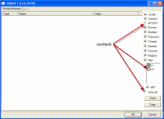




















 Sign In
Sign In Create Account
Create Account

