Thank you.
Explorer (and Chrome) re-directs and constant internet explorer script
#91

 Posted 28 April 2011 - 10:52 AM
Posted 28 April 2011 - 10:52 AM

Thank you.
#92

 Posted 28 April 2011 - 10:56 AM
Posted 28 April 2011 - 10:56 AM

I need to look into that. It'll probably take a while.
#93

 Posted 28 April 2011 - 11:21 AM
Posted 28 April 2011 - 11:21 AM

We'll need one to create a bootable CD with a tool on it.
Do you have a computer with a CD-burner fitted?
We'll need a USB-flashdrive as well.
Just to let you know we have a few more options to fix this. It will be fixable.
#94

 Posted 29 April 2011 - 09:15 AM
Posted 29 April 2011 - 09:15 AM

I got my computer fixed yesterday. rootkit virus???? and some other minor bugs???
Thank you for all your help - you were quite patient with me.
#95

 Posted 29 April 2011 - 09:17 AM
Posted 29 April 2011 - 09:17 AM

Thanks again
#96

 Posted 29 April 2011 - 09:43 AM
Posted 29 April 2011 - 09:43 AM

Yes i know it was a Rootkit, that was what that last fix was about. After Rootkit is gone there is however more things needed to be done, but those are easy to do.I got my computer fixed yesterday. rootkit virus???? and some other minor bugs???
Thank you for all your help - you were quite patient with me.
Where did you get it fixed?
I Found the solution to the permissions issue shortly after I posted. We were only one step away to get rid of the rootkit.
I'd like to verify that the Rootkit is completely gone and remove the remnants.
Or are you confident that you computer is as clean as it can get?
Either way I'll help you with the removal of tools and restoring settings.
No, there are procedures for that as well.Oh, I had one question - I assume it is appropriate to delete all the programs and such that were saved to my desktop along the way?
#97

 Posted 29 April 2011 - 09:50 AM
Posted 29 April 2011 - 09:50 AM

No, I am not entirely certain that everything is gone, but it seems to work pretty well. I do notice that it still does not open links from emails (like the one from geekstogo with the link to here, I had to copy shortcut and paste it in).
Thank you
#98

 Posted 29 April 2011 - 10:28 AM
Posted 29 April 2011 - 10:28 AM

Sorry again about the glitch when we tried to replace that file in the recovery console.I ogt it worked on at a computer repair shop in town.
I found the culprit and it was quick to fix.
To make sure and as I don't know what the repair shop did to fix it, I need you to do some scans.
Step 1.
DDS:
Please run DDS and post the logs ( DDS.txt and Attach.txt) in your reply.
Step 2.
GMER:
- Disable your onboard Anti Virus and any other Active protection programs you have installed. If you are unsure how to do this, see this link.
- Double click GMER.exe.
- If it gives you a warning about rootkit activity and asks if you want to run a full scan...click on NO, then use the following settings for a more complete scan..
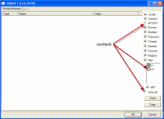
Click the image to enlarge it
- In the right panel, you will see several boxes that have been checked. Ensure the following are UNCHECKED ...
- IAT/EAT
- Drives/Partition other than Systemdrive (typically C:\)
- Show All (don't miss this one)
- Then click the Scan button & wait for it to finish.
- Once done click on the [Save..] button, and in the File name area, type in "ark.txt" or it will save as a .log file which cannot be uploaded to your post.
- Save it where you can easily find it, such as your desktop
**Caution**
Rootkit scans often produce false positives. Do NOT take any action on any "<--- ROOKIT" entries
Please note:
If (and only if) there are problems using gmer as indicated above, run the scan with ONLY the Sections and C drive boxes ticked.

Click the image to enlarge it
- Before scanning, make sure all other running programs are closed and no other actions like a scheduled antivirus scan will occur while the scan is being performed. Do not use your computer for anything else during the scan.
- Double click the gmer.exe file.
- The program will begin to run, and perform an initial scan. If possible rootkit activity is found, you will be asked if you would like to perform a full scan. Click No, then select ONLY the Sections and C drive boxes. Click on Scan and wait for it to finish.
- Click on the Save button, and save the log file somewhere you can easily find it, such as your desktop, and attach it in reply
Step 3.
Things I would like to see in your reply:
- The content of the logs from DDS in step 1.
- The content of the logs from GMER in step 2.
#99

 Posted 29 April 2011 - 12:27 PM
Posted 29 April 2011 - 12:27 PM

Scan results below:
.
DDS (Ver_11-03-05.01) - NTFSx86
Run by cmartin at 9:48:17.12 on Fri 04/29/2011
Internet Explorer: 7.0.5730.13
.
============== Running Processes ===============
.
.
============== Pseudo HJT Report ===============
.
uStart Page = hxxp://finance.yahoo.com/?u
BHO: Adobe PDF Link Helper: {18df081c-e8ad-4283-a596-fa578c2ebdc3} - c:\program files\common files\adobe\acrobat\activex\AcroIEHelperShim.dll
BHO: {5C255C8A-E604-49b4-9D64-90988571CECB} - No File
BHO: Search Helper: {6ebf7485-159f-4bff-a14f-b9e3aac4465b} - c:\program files\microsoft\search enhancement pack\search helper\SEPsearchhelperie.dll
BHO: SSVHelper Class: {761497bb-d6f0-462c-b6eb-d4daf1d92d43} - c:\program files\java\jre6\bin\ssv.dll
BHO: Windows Live Sign-in Helper: {9030d464-4c02-4abf-8ecc-5164760863c6} - c:\program files\common files\microsoft shared\windows live\WindowsLiveLogin.dll
BHO: Google Toolbar Helper: {aa58ed58-01dd-4d91-8333-cf10577473f7} - c:\program files\google\google toolbar\GoogleToolbar_32.dll
BHO: Google Toolbar Notifier BHO: {af69de43-7d58-4638-b6fa-ce66b5ad205d} - c:\program files\google\googletoolbarnotifier\5.6.6209.1142\swg.dll
BHO: MSN Toolbar Helper: {d2ce3e00-f94a-4740-988e-03dc2f38c34f} - c:\program files\msn\toolbar\3.0.1125.0\msneshellx.dll
BHO: Java™ Plug-In 2 SSV Helper: {dbc80044-a445-435b-bc74-9c25c1c588a9} - c:\program files\java\jre6\bin\jp2ssv.dll
BHO: Windows Live Toolbar Helper: {e15a8dc0-8516-42a1-81ea-dc94ec1acf10} - c:\program files\windows live\toolbar\wltcore.dll
BHO: JQSIEStartDetectorImpl Class: {e7e6f031-17ce-4c07-bc86-eabfe594f69c} - c:\program files\java\jre6\lib\deploy\jqs\ie\jqs_plugin.dll
TB: &Windows Live Toolbar: {21fa44ef-376d-4d53-9b0f-8a89d3229068} - c:\program files\windows live\toolbar\wltcore.dll
TB: MSN Toolbar: {1e61ed7c-7cb8-49d6-b9e9-ab4c880c8414} - c:\program files\msn\toolbar\3.0.1125.0\msneshellx.dll
TB: Google Toolbar: {2318c2b1-4965-11d4-9b18-009027a5cd4f} - c:\program files\google\google toolbar\GoogleToolbar_32.dll
uRun: [swg] "c:\program files\google\googletoolbarnotifier\GoogleToolbarNotifier.exe"
uRun: [ctfmon.exe] c:\windows\system32\ctfmon.exe
mRun: [RTHDCPL] RTHDCPL.EXE
mRun: [IgfxTray] c:\windows\system32\igfxtray.exe
mRun: [HotKeysCmds] c:\windows\system32\hkcmd.exe
mRun: [Persistence] c:\windows\system32\igfxpers.exe
mRun: [egui] "c:\program files\eset\eset nod32 antivirus\egui.exe" /hide /waitservice
mRun: [PivotSoftware] "c:\program files\portrait displays\pivot software\wpctrl.exe"
mRun: [DT ACR] c:\program files\common files\portrait displays\shared\DT_startup.exe -ACR
StartupFolder: c:\docume~1\cmartin\startm~1\programs\startup\ding!.lnk - c:\program files\southwest airlines\ding\Ding.exe
IE: E&xport to Microsoft Excel - c:\progra~1\mi1933~1\office12\EXCEL.EXE/3000
IE: Google Sidewiki... - c:\program files\google\google toolbar\component\GoogleToolbarDynamic_mui_en_D183CA64F05FDD98.dll/cmsidewiki.html
IE: {e2e2dd38-d088-4134-82b7-f2ba38496583} - %windir%\Network Diagnostic\xpnetdiag.exe
IE: {F47C1DB5-ED21-4dc1-853E-D1495792D4C5} - c:\program files\bodog poker\BPGame.exe
IE: {FB5F1910-F110-11d2-BB9E-00C04F795683} - c:\program files\messenger\msmsgs.exe
IE: {08B0E5C0-4FCB-11CF-AAA5-00401C608501} - {CAFEEFAC-0016-0000-0024-ABCDEFFEDCBC} - c:\program files\java\jre6\bin\jp2iexp.dll
IE: {219C3416-8CB2-491a-A3C7-D9FCDDC9D600} - {5F7B1267-94A9-47F5-98DB-E99415F33AEC} - c:\program files\windows live\writer\WriterBrowserExtension.dll
IE: {2670000A-7350-4f3c-8081-5663EE0C6C49} - {48E73304-E1D6-4330-914C-F5F514E3486C} - c:\progra~1\mi1933~1\office12\ONBttnIE.dll
IE: {92780B25-18CC-41C8-B9BE-3C9C571A8263} - {FF059E31-CC5A-4E2E-BF3B-96E929D65503} - c:\progra~1\mi1933~1\office12\REFIEBAR.DLL
DPF: Garmin Communicator Plug-In - hxxps://static.garmincdn.com/gcp/ie/2.9.1.0/GarminAxControl.CAB
DPF: {4871A87A-BFDD-4106-8153-FFDE2BAC2967} - hxxp://dlm.tools.akamai.com/dlmanager/versions/activex/dlm-activex-2.2.5.0.cab
DPF: {62789780-B744-11D0-986B-00609731A21D} - hxxp://maps.cityofreno.net/mgaxctrl.cab
DPF: {8AD9C840-044E-11D1-B3E9-00805F499D93} - hxxp://java.sun.com/update/1.6.0/jinstall-1_6_0_24-windows-i586.cab
DPF: {944713E8-1F29-42D9-ABD5-557728B9AC97} - hxxps://ilnet.wellsfargo.com/ilonline/clickloan/ptclickloanwf.cab
DPF: {CAFEEFAC-0016-0000-0024-ABCDEFFEDCBA} - hxxp://java.sun.com/update/1.6.0/jinstall-1_6_0_24-windows-i586.cab
DPF: {CAFEEFAC-FFFF-FFFF-FFFF-ABCDEFFEDCBA} - hxxp://java.sun.com/update/1.6.0/jinstall-1_6_0_24-windows-i586.cab
DPF: {E2883E8F-472F-4FB0-9522-AC9BF37916A7} - hxxp://platformdl.adobe.com/NOS/getPlusPlus/1.6/gp.cab
Notify: igfxcui - igfxdev.dll
SSODL: WPDShServiceObj - {AAA288BA-9A4C-45B0-95D7-94D524869DB5} - c:\windows\system32\WPDShServiceObj.dll
.
============= SERVICES / DRIVERS ===============
.
.
=============== Created Last 30 ================
.
2011-04-28 21:12:38 -------- d-----w- c:\program files\Spybot - Search & Destroy
2011-04-28 20:39:45 38224 ----a-w- c:\windows\system32\drivers\mbamswissarmy.sys
2011-04-28 20:39:42 20952 ----a-w- c:\windows\system32\drivers\mbam.sys
2011-04-28 20:39:42 -------- d-----w- c:\program files\Malwarebytes' Anti-Malware
2011-04-28 20:38:46 -------- d-----w- C:\Downloads
2011-04-28 19:57:12 52352 ----a-w- c:\windows\system32\drivers\volsnap.sys
2011-04-28 14:05:28 136 ----a-w- C:\fix.bat
2011-04-26 22:25:06 -------- d-----w- C:\hubba25655h
2011-04-26 19:22:14 -------- d-----w- C:\hubba23458h
2011-04-26 18:14:52 -------- d-----w- C:\hubba6263h
2011-04-23 15:24:11 -------- d-----w- C:\hubba3266h
2011-04-23 15:17:48 -------- d-----w- C:\hubba3530h
2011-04-23 14:55:06 -------- d-----w- C:\SP3
2011-04-21 15:45:18 -------- d-----w- C:\hubba
2011-04-18 21:49:52 -------- d-----w- c:\docume~1\cmartin\applic~1\DisplayTune
2011-04-18 21:48:32 62009 ----a-w- c:\windows\system32\wpfb_igxprd32.dll
2011-04-18 21:48:32 62009 ----a-w- c:\windows\system32\WPFB.DLL
2011-04-18 21:48:32 2304 ----a-w- c:\windows\system32\Machnm32.sys
2011-04-18 21:48:32 17465 ----a-w- c:\windows\system32\drivers\pivot.sys
2011-04-18 21:48:32 11323 ----a-w- c:\windows\system32\drivers\pivotmou.sys
2011-04-18 21:48:31 -------- d-----w- c:\program files\Portrait Displays
2011-04-18 21:48:02 17136 ----a-w- c:\windows\system32\drivers\PdiPorts.sys
2011-04-18 17:54:57 -------- d-----w- C:\_OTL
2011-04-15 20:43:51 -------- d-----w- c:\docume~1\cmartin\applic~1\Southwest Airlines
2011-04-15 20:43:47 8192 ----a-r- c:\docume~1\cmartin\applic~1\microsoft\installer\{84031a18-ba9a-4156-a74f-e05b52ddfce2}\Icon84031A18.exe
2011-04-15 20:43:46 -------- d-----w- c:\program files\Southwest Airlines
2011-04-15 20:43:34 -------- d-----w- c:\program files\common files\Wise Installation Wizard
2011-04-15 20:13:55 -------- d-sha-r- C:\cmdcons
2011-04-15 20:10:16 98816 ----a-w- c:\windows\sed.exe
2011-04-15 20:10:16 89088 ----a-w- c:\windows\MBR.exe
2011-04-15 20:10:16 256512 ----a-w- c:\windows\PEV.exe
2011-04-15 20:10:16 161792 ----a-w- c:\windows\SWREG.exe
2011-04-15 16:09:04 -------- d-----w- c:\windows\system32\appmgmt
2011-04-13 20:10:58 -------- d-----w- C:\_OTM
2011-04-12 22:01:19 472808 ----a-w- c:\windows\system32\deployJava1.dll
2011-04-12 20:18:15 -------- d-----w- c:\windows\ServicePackFiles
2011-04-09 06:09:56 -------- d-----w- c:\program files\RegVac Registry Cleaner
2011-04-09 04:12:21 -------- d-----w- c:\docume~1\alluse~1\applic~1\SUPERAntiSpyware.com
2011-04-09 04:05:28 -------- d-----w- c:\docume~1\cmartin\locals~1\applic~1\ESET
2011-04-09 03:01:16 -------- d-----w- c:\docume~1\alluse~1\applic~1\Spybot - Search & Destroy
2011-04-09 03:00:19 -------- d-----w- c:\docume~1\cmartin\applic~1\Malwarebytes
2011-04-09 03:00:17 -------- d-----w- c:\docume~1\alluse~1\applic~1\Malwarebytes
2011-04-09 02:59:31 -------- d-----w- c:\program files\ESET
2011-04-09 02:43:07 -------- d-----w- c:\windows\pss
.
==================== Find3M ====================
.
2011-03-07 05:33:50 692736 ----a-w- c:\windows\system32\inetcomm.dll
2011-03-04 06:45:07 434176 ----a-w- c:\windows\system32\vbscript.dll
2011-03-03 13:27:43 1866880 ----a-w- c:\windows\system32\win32k.sys
2011-02-17 19:00:29 832512 ----a-w- c:\windows\system32\wininet.dll
2011-02-17 19:00:28 78336 ----a-w- c:\windows\system32\ieencode.dll
2011-02-17 19:00:28 1830912 ------w- c:\windows\system32\inetcpl.cpl
2011-02-17 19:00:27 17408 ----a-w- c:\windows\system32\corpol.dll
2011-02-17 12:32:12 5120 ----a-w- c:\windows\system32\xpsp4res.dll
2011-02-17 11:44:16 389120 ----a-w- c:\windows\system32\html.iec
2011-02-15 12:56:39 290432 ----a-w- c:\windows\system32\atmfd.dll
2011-02-11 13:25:52 229888 ----a-w- c:\windows\system32\fxscover.exe
2011-02-09 13:53:52 270848 ----a-w- c:\windows\system32\sbe.dll
2011-02-09 13:53:52 186880 ----a-w- c:\windows\system32\encdec.dll
2011-02-08 13:33:55 978944 ----a-w- c:\windows\system32\mfc42.dll
2011-02-08 13:33:55 974848 ----a-w- c:\windows\system32\mfc42u.dll
2011-02-03 02:19:39 73728 ----a-w- c:\windows\system32\javacpl.cpl
2011-02-02 07:58:35 2067456 ----a-w- c:\windows\system32\mstscax.dll
.
============= FINISH: 9:48:45.06 ===============
.
UNLESS SPECIFICALLY INSTRUCTED, DO NOT POST THIS LOG.
IF REQUESTED, ZIP IT UP & ATTACH IT
.
DDS (Ver_11-03-05.01)
.
.
==== Disk Partitions =========================
.
.
==== Disabled Device Manager Items =============
.
==== System Restore Points ===================
.
No restore point in system.
.
==== Installed Programs ======================
.
Acer eDisplay Management
Acrobat.com
Adobe AIR
Adobe Flash Player 10 ActiveX
Adobe Flash Player 10 Plugin
Adobe Reader X (10.0.1)
Bodog Poker Version 2.16.5.1
Choice Guard
Dell Support Center
Diagnostics Utility
DING!
ESET NOD32 Antivirus
Full Tilt Poker
Full Tilt Poker.Net
Google Chrome
Google Toolbar for Internet Explorer
Google Update Helper
GoToMeeting 4.5.0.457
Hotfix for Microsoft .NET Framework 3.5 SP1 (KB953595)
Hotfix for Microsoft .NET Framework 3.5 SP1 (KB958484)
Hotfix for Windows Media Format 11 SDK (KB929399)
Hotfix for Windows Media Player 11 (KB939683)
Hotfix for Windows XP (KB2158563)
Hotfix for Windows XP (KB2443685)
Hotfix for Windows XP (KB952287)
Hotfix for Windows XP (KB953955)
Hotfix for Windows XP (KB954434)
Hotfix for Windows XP (KB954550-v5)
Hotfix for Windows XP (KB954708)
Hotfix for Windows XP (KB958347)
Hotfix for Windows XP (KB959252)
Hotfix for Windows XP (KB961118)
Hotfix for Windows XP (KB976098-v2)
Hotfix for Windows XP (KB979306)
Hotfix for Windows XP (KB981793)
InstallMgr
Intel® Graphics Media Accelerator Driver
Intel® Matrix Storage Manager
Java Auto Updater
Java™ 6 Update 24
Junk Mail filter update
Korean Fonts Support For Adobe Reader 9
Malwarebytes' Anti-Malware
Microsoft .NET Framework 1.1
Microsoft .NET Framework 1.1 Security Update (KB2416447)
Microsoft .NET Framework 1.1 Security Update (KB979906)
Microsoft .NET Framework 2.0 Service Pack 2
Microsoft .NET Framework 3.0 Service Pack 2
Microsoft .NET Framework 3.5 SP1
Microsoft Application Error Reporting
Microsoft Compression Client Pack 1.0 for Windows XP
Microsoft Default Manager
Microsoft Internationalized Domain Names Mitigation APIs
Microsoft National Language Support Downlevel APIs
Microsoft Office 2007 Service Pack 2 (SP2)
Microsoft Office Excel MUI (English) 2007
Microsoft Office Home and Student 2007
Microsoft Office OneNote MUI (English) 2007
Microsoft Office PowerPoint MUI (English) 2007
Microsoft Office Proof (English) 2007
Microsoft Office Proof (French) 2007
Microsoft Office Proof (Spanish) 2007
Microsoft Office Proofing (English) 2007
Microsoft Office Proofing Tools 2007 Service Pack 2 (SP2)
Microsoft Office Shared MUI (English) 2007
Microsoft Office Shared Setup Metadata MUI (English) 2007
Microsoft Office Word MUI (English) 2007
Microsoft Search Enhancement Pack
Microsoft Silverlight
Microsoft Software Update for Web Folders (English) 12
Microsoft SQL Server 2005 Compact Edition [ENU]
Microsoft Sync Framework Runtime Native v1.0 (x86)
Microsoft Sync Framework Services Native v1.0 (x86)
Microsoft User-Mode Driver Framework Feature Pack 1.0
MSN Toolbar
MSVCRT
MSXML 4.0 SP2 (KB954430)
MSXML 4.0 SP2 (KB973688)
MSXML 6.0 Parser (KB927977)
OGA Notifier 2.0.0048.0
Pivot Software
Point
Point 7.3
PowerDVD
Realtek High Definition Audio Driver
SDK
Security Update for 2007 Microsoft Office System (KB2288621)
Security Update for 2007 Microsoft Office System (KB2288931)
Security Update for 2007 Microsoft Office System (KB2345043)
Security Update for 2007 Microsoft Office System (KB2466156)
Security Update for 2007 Microsoft Office System (KB2509488)
Security Update for 2007 Microsoft Office System (KB969559)
Security Update for 2007 Microsoft Office System (KB976321)
Security Update for Microsoft .NET Framework 3.5 SP1 (KB2416473)
Security Update for Microsoft Office Excel 2007 (KB2464583)
Security Update for Microsoft Office InfoPath 2007 (KB979441)
Security Update for Microsoft Office PowerPoint 2007 (KB2464594)
Security Update for Microsoft Office PowerPoint Viewer 2007 (KB2464623)
Security Update for Microsoft Office system 2007 (972581)
Security Update for Microsoft Office system 2007 (KB974234)
Security Update for Microsoft Office Visio Viewer 2007 (KB973709)
Security Update for Microsoft Office Word 2007 (KB2344993)
Security Update for Windows Internet Explorer 7 (KB2183461)
Security Update for Windows Internet Explorer 7 (KB2360131)
Security Update for Windows Internet Explorer 7 (KB2416400)
Security Update for Windows Internet Explorer 7 (KB2482017)
Security Update for Windows Internet Explorer 7 (KB2497640)
Security Update for Windows Internet Explorer 7 (KB938127-v2)
Security Update for Windows Internet Explorer 7 (KB956390)
Security Update for Windows Internet Explorer 7 (KB961260)
Security Update for Windows Internet Explorer 7 (KB974455)
Security Update for Windows Internet Explorer 7 (KB976325)
Security Update for Windows Internet Explorer 7 (KB978207)
Security Update for Windows Internet Explorer 7 (KB982381)
Security Update for Windows Media Player (KB2378111)
Security Update for Windows Media Player (KB952069)
Security Update for Windows Media Player (KB954155)
Security Update for Windows Media Player (KB968816)
Security Update for Windows Media Player (KB973540)
Security Update for Windows Media Player (KB975558)
Security Update for Windows Media Player (KB978695)
Security Update for Windows Media Player (KB979402)
Security Update for Windows Media Player 11 (KB954154)
Security Update for Windows XP (KB2079403)
Security Update for Windows XP (KB2115168)
Security Update for Windows XP (KB2121546)
Security Update for Windows XP (KB2160329)
Security Update for Windows XP (KB2229593)
Security Update for Windows XP (KB2259922)
Security Update for Windows XP (KB2279986)
Security Update for Windows XP (KB2286198)
Security Update for Windows XP (KB2296011)
Security Update for Windows XP (KB2296199)
Security Update for Windows XP (KB2347290)
Security Update for Windows XP (KB2360937)
Security Update for Windows XP (KB2387149)
Security Update for Windows XP (KB2393802)
Security Update for Windows XP (KB2412687)
Security Update for Windows XP (KB2419632)
Security Update for Windows XP (KB2423089)
Security Update for Windows XP (KB2436673)
Security Update for Windows XP (KB2440591)
Security Update for Windows XP (KB2443105)
Security Update for Windows XP (KB2476687)
Security Update for Windows XP (KB2478960)
Security Update for Windows XP (KB2478971)
Security Update for Windows XP (KB2479628)
Security Update for Windows XP (KB2479943)
Security Update for Windows XP (KB2481109)
Security Update for Windows XP (KB2483185)
Security Update for Windows XP (KB2485376)
Security Update for Windows XP (KB2485663)
Security Update for Windows XP (KB2491683)
Security Update for Windows XP (KB2503658)
Security Update for Windows XP (KB2506212)
Security Update for Windows XP (KB2506223)
Security Update for Windows XP (KB2507618)
Security Update for Windows XP (KB2508272)
Security Update for Windows XP (KB2508429)
Security Update for Windows XP (KB2509553)
Security Update for Windows XP (KB2510581)
Security Update for Windows XP (KB2511455)
Security Update for Windows XP (KB2524375)
Security Update for Windows XP (KB923561)
Security Update for Windows XP (KB938464)
Security Update for Windows XP (KB941569)
Security Update for Windows XP (KB946648)
Security Update for Windows XP (KB950762)
Security Update for Windows XP (KB950974)
Security Update for Windows XP (KB951066)
Security Update for Windows XP (KB951376-v2)
Security Update for Windows XP (KB951698)
Security Update for Windows XP (KB951748)
Security Update for Windows XP (KB952004)
Security Update for Windows XP (KB952954)
Security Update for Windows XP (KB954211)
Security Update for Windows XP (KB954459)
Security Update for Windows XP (KB954600)
Security Update for Windows XP (KB955069)
Security Update for Windows XP (KB956391)
Security Update for Windows XP (KB956572)
Security Update for Windows XP (KB956744)
Security Update for Windows XP (KB956802)
Security Update for Windows XP (KB956803)
Security Update for Windows XP (KB956841)
Security Update for Windows XP (KB956844)
Security Update for Windows XP (KB957095)
Security Update for Windows XP (KB957097)
Security Update for Windows XP (KB958215)
Security Update for Windows XP (KB958644)
Security Update for Windows XP (KB958687)
Security Update for Windows XP (KB958690)
Security Update for Windows XP (KB958869)
Security Update for Windows XP (KB959426)
Security Update for Windows XP (KB960225)
Security Update for Windows XP (KB960714)
Security Update for Windows XP (KB960715)
Security Update for Windows XP (KB960803)
Security Update for Windows XP (KB960859)
Security Update for Windows XP (KB961371-v2)
Security Update for Windows XP (KB961501)
Security Update for Windows XP (KB969059)
Security Update for Windows XP (KB969947)
Security Update for Windows XP (KB970238)
Security Update for Windows XP (KB970430)
Security Update for Windows XP (KB971468)
Security Update for Windows XP (KB971486)
Security Update for Windows XP (KB971557)
Security Update for Windows XP (KB971633)
Security Update for Windows XP (KB971657)
Security Update for Windows XP (KB971961)
Security Update for Windows XP (KB972270)
Security Update for Windows XP (KB973354)
Security Update for Windows XP (KB973507)
Security Update for Windows XP (KB973525)
Security Update for Windows XP (KB973869)
Security Update for Windows XP (KB973904)
Security Update for Windows XP (KB974112)
Security Update for Windows XP (KB974318)
Security Update for Windows XP (KB974392)
Security Update for Windows XP (KB974571)
Security Update for Windows XP (KB975025)
Security Update for Windows XP (KB975467)
Security Update for Windows XP (KB975560)
Security Update for Windows XP (KB975561)
Security Update for Windows XP (KB975562)
Security Update for Windows XP (KB975713)
Security Update for Windows XP (KB977165)
Security Update for Windows XP (KB977816)
Security Update for Windows XP (KB977914)
Security Update for Windows XP (KB978037)
Security Update for Windows XP (KB978251)
Security Update for Windows XP (KB978262)
Security Update for Windows XP (KB978338)
Security Update for Windows XP (KB978542)
Security Update for Windows XP (KB978601)
Security Update for Windows XP (KB978706)
Security Update for Windows XP (KB979309)
Security Update for Windows XP (KB979482)
Security Update for Windows XP (KB979559)
Security Update for Windows XP (KB979683)
Security Update for Windows XP (KB979687)
Security Update for Windows XP (KB980195)
Security Update for Windows XP (KB980218)
Security Update for Windows XP (KB980232)
Security Update for Windows XP (KB980436)
Security Update for Windows XP (KB981322)
Security Update for Windows XP (KB981349)
Security Update for Windows XP (KB981852)
Security Update for Windows XP (KB981957)
Security Update for Windows XP (KB981997)
Security Update for Windows XP (KB982132)
Security Update for Windows XP (KB982214)
Security Update for Windows XP (KB982665)
Security Update for Windows XP (KB982802)
Segoe UI
Spybot - Search & Destroy
Update for 2007 Microsoft Office System (KB967642)
Update for Microsoft .NET Framework 3.5 SP1 (KB963707)
Update for Microsoft Office OneNote 2007 (KB980729)
Update for Windows Internet Explorer 7 (KB976749)
Update for Windows Internet Explorer 7 (KB980182)
Update for Windows XP (KB2141007)
Update for Windows XP (KB2345886)
Update for Windows XP (KB2467659)
Update for Windows XP (KB898461)
Update for Windows XP (KB951072-v2)
Update for Windows XP (KB951618-v2)
Update for Windows XP (KB951978)
Update for Windows XP (KB955759)
Update for Windows XP (KB955839)
Update for Windows XP (KB967715)
Update for Windows XP (KB968389)
Update for Windows XP (KB971029)
Update for Windows XP (KB971737)
Update for Windows XP (KB973687)
Update for Windows XP (KB973815)
WebFldrs XP
Windows Genuine Advantage Notifications (KB905474)
Windows Internet Explorer 7
Windows Live Call
Windows Live Communications Platform
Windows Live Essentials
Windows Live Mail
Windows Live Messenger
Windows Live Photo Gallery
Windows Live Sign-in Assistant
Windows Live Sync
Windows Live Toolbar
Windows Live Upload Tool
Windows Live Writer
Windows Media Format 11 runtime
Windows Media Player 11
Windows Presentation Foundation
XML Paper Specification Shared Components Pack 1.0
.
==== End Of File ===========================
GMER 1.0.15.15570 - http://www.gmer.net
Rootkit scan 2011-04-29 11:25:20
Windows 5.1.2600 Service Pack 3 Harddisk0\DR0 -> \Device\Ide\IAAStorageDevice-1 ST332061 rev.DE13
Running: gmer.exe; Driver: C:\DOCUME~1\cmartin\LOCALS~1\Temp\fxtdqpow.sys
---- System - GMER 1.0.15 ----
SSDT \SystemRoot\system32\DRIVERS\ehdrv.sys (ESET Helper driver/ESET) ZwAssignProcessToJobObject [0x97C24610]
SSDT \SystemRoot\system32\DRIVERS\ehdrv.sys (ESET Helper driver/ESET) ZwDebugActiveProcess [0x97C24C10]
SSDT \SystemRoot\system32\DRIVERS\ehdrv.sys (ESET Helper driver/ESET) ZwDuplicateObject [0x97C24730]
SSDT \SystemRoot\system32\DRIVERS\ehdrv.sys (ESET Helper driver/ESET) ZwOpenProcess [0x97C244B0]
SSDT \SystemRoot\system32\DRIVERS\ehdrv.sys (ESET Helper driver/ESET) ZwOpenThread [0x97C24570]
SSDT \SystemRoot\system32\DRIVERS\ehdrv.sys (ESET Helper driver/ESET) ZwProtectVirtualMemory [0x97C246D0]
SSDT \SystemRoot\system32\DRIVERS\ehdrv.sys (ESET Helper driver/ESET) ZwQueueApcThread [0x97C24790]
SSDT \SystemRoot\system32\DRIVERS\ehdrv.sys (ESET Helper driver/ESET) ZwSetContextThread [0x97C24690]
SSDT \SystemRoot\system32\DRIVERS\ehdrv.sys (ESET Helper driver/ESET) ZwSetInformationThread [0x97C24650]
SSDT \SystemRoot\system32\DRIVERS\ehdrv.sys (ESET Helper driver/ESET) ZwSetSecurityObject [0x97C247D0]
SSDT \SystemRoot\system32\DRIVERS\ehdrv.sys (ESET Helper driver/ESET) ZwSuspendProcess [0x97C24510]
SSDT \SystemRoot\system32\DRIVERS\ehdrv.sys (ESET Helper driver/ESET) ZwSuspendThread [0x97C24590]
SSDT \SystemRoot\system32\DRIVERS\ehdrv.sys (ESET Helper driver/ESET) ZwTerminateProcess [0x97C244D0]
SSDT \SystemRoot\system32\DRIVERS\ehdrv.sys (ESET Helper driver/ESET) ZwTerminateThread [0x97C245D0]
SSDT \SystemRoot\system32\DRIVERS\ehdrv.sys (ESET Helper driver/ESET) ZwWriteVirtualMemory [0x97C24750]
---- Kernel code sections - GMER 1.0.15 ----
? C:\DOCUME~1\cmartin\LOCALS~1\Temp\mbr.sys The system cannot find the file specified. !
---- User code sections - GMER 1.0.15 ----
.text C:\Program Files\ESET\ESET NOD32 Antivirus\ekrn.exe[1488] kernel32.dll!SetUnhandledExceptionFilter 7C84495D 4 Bytes [C2, 04, 00, 00]
---- Devices - GMER 1.0.15 ----
AttachedDevice \FileSystem\Ntfs \Ntfs eamon.sys (Amon monitor/ESET)
AttachedDevice \Driver\Tcpip \Device\Tcp epfwtdir.sys (ESET Antivirus Network Redirector/ESET)
AttachedDevice \FileSystem\Fastfat \Fat eamon.sys (Amon monitor/ESET)
---- EOF - GMER 1.0.15 ----
#100

 Posted 29 April 2011 - 12:52 PM
Posted 29 April 2011 - 12:52 PM

Now two more final scans before we do some housekeeping.
Step 1.
OTL-fix:
Run OTL
- Under the Custom Scans/Fixes box at the bottom, paste in the following
:OTL O2 - BHO: (no name) - {5C255C8A-E604-49b4-9D64-90988571CECB} - No CLSID value found. :Files C:\fix.bat C:\hubba25655h C:\hubba23458h C:\hubba6263h C:\hubba3266h C:\hubba3530h C:\hubba :Commands [emptytemp] [emptyflash] - Then click the Run Fix button at the top
- Let the program run unhindered, reboot when it is done. Don't post the log.
Step 2.
Scan with MBAM:
Please download Malwarebytes' Anti-Malware from Here
Double Click mbam-setup.exe to install the application.
- Make sure a checkmark is placed next to Update Malwarebytes' Anti-Malware and Launch Malwarebytes' Anti-Malware, then click Finish.
- If an update is found, it will download and install the latest version.
- Once the program has loaded, select "Perform Quick Scan", then click Scan.
- The scan may take some time to finish,so please be patient.
- When the scan is complete, click OK, then Show Results to view the results.
- Make sure that everything is checked, and click Remove Selected.
- When disinfection is completed, a log will open in Notepad and you may be prompted to Restart.(See Extra Note)
- The log is automatically saved by MBAM and can be viewed by clicking the Logs tab in MBAM.
- Copy&Paste the entire report in your next reply.
If MBAM encounters a file that is difficult to remove,you will be presented with 1 of 2 prompts,click OK to either and let MBAM proceed with the disinfection process,if asked to restart the computer,please do so immediatly.
Step 3.
Scan with ESET Online Scanner:
Please run a free online scan with the ESET Online Scanner
Note: You will need to use Internet Explorer for this scan
- Tick the box next to YES, I accept the Terms of Use
- Click Start
- When asked, allow the ActiveX control to install
- Click Start
- Make sure that the options Remove found threats and the option Scan unwanted applications is checked
- Click Scan (This scan can take several hours, so please be patient)
- Once the scan is completed, you may close the window
- Use Notepad to open the logfile located at C:\Program Files\EsetOnlineScanner\log.txt
- Copy and paste that log as a reply to this topic
Step 4.
Things I would like to see in your reply:
- The content of the report from MBAM from Step 2.
- The content of the report from ESET Online Scanner from Step 3.
#101

 Posted 29 April 2011 - 01:05 PM
Posted 29 April 2011 - 01:05 PM

#102

 Posted 29 April 2011 - 01:10 PM
Posted 29 April 2011 - 01:10 PM

I edited my previous post. the link is there now. Important that you update before you scan.
#103

 Posted 29 April 2011 - 01:50 PM
Posted 29 April 2011 - 01:50 PM

Thank you.
Scans below:
Malwarebytes' Anti-Malware 1.50.1.1100
www.malwarebytes.org
Database version: 6474
Windows 5.1.2600 Service Pack 3
Internet Explorer 7.0.5730.13
4/29/2011 12:13:31 PM
mbam-log-2011-04-29 (12-13-31).txt
Scan type: Quick scan
Objects scanned: 164504
Time elapsed: 2 minute(s), 10 second(s)
Memory Processes Infected: 0
Memory Modules Infected: 0
Registry Keys Infected: 0
Registry Values Infected: 0
Registry Data Items Infected: 0
Folders Infected: 0
Files Infected: 0
Memory Processes Infected:
(No malicious items detected)
Memory Modules Infected:
(No malicious items detected)
Registry Keys Infected:
(No malicious items detected)
Registry Values Infected:
(No malicious items detected)
Registry Data Items Infected:
(No malicious items detected)
Folders Infected:
(No malicious items detected)
Files Infected:
(No malicious items detected)
ESETSmartInstaller@High as CAB hook log:
OnlineScanner.ocx - registred OK
# version=7
# iexplore.exe=7.00.6000.17096 (vista_gdr.110211-1830)
# OnlineScanner.ocx=1.0.0.6427
# api_version=3.0.2
# EOSSerial=c5dd48a68e5013409a7fba64bdc145b0
# end=finished
# remove_checked=true
# archives_checked=false
# unwanted_checked=true
# unsafe_checked=false
# antistealth_checked=true
# utc_time=2011-04-29 07:47:39
# local_time=2011-04-29 12:47:39 (-0800, Pacific Daylight Time)
# country="United States"
# lang=1033
# osver=5.1.2600 NT Service Pack 3
# compatibility_mode=crash
# scanned=53652
# found=0
# cleaned=0
# scan_time=1055
# nod_component=V3 Build:0x30000000
#104

 Posted 29 April 2011 - 02:12 PM
Posted 29 April 2011 - 02:12 PM

OK! Well done, your log is clean again!
Time for some housekeeping.
Step 1.
Clean up:
We need to do is to remove all the tools that you have used. This is so that should you ever be re-infected, you will download updated versions. It will also remove the quarantined Malware from your computer.
First:
- Click START then RUN
- Now type Combofix /Uninstall in the runbox and click OK. Note the space between the X and the /U, it needs to be there.

Second:
Double-click OTL to start it.
Click the Clean up button
Click Yes to the reboot.
Now delete any tools/logs that is left over after you ran OTL Clean up.
Step 2.
Prevention:
OK, lets carry out a few preventative steps to make sure you reduce the risk of further infections.
First:
Upgrading Java:
Upgrading Java :
- Download the latest version of Java SE Runtime Environment (JRE)JRE 6 Update 25 .
- Click the JDK 6 Update 25 (JDK or JRE) "Download JRE" button to the right.
- Select your Platform, Register and check the box that says: "I agree to the Java SE Runtime Environment 6 License Agreement.".
- Click on Continue.
- Click on the link to download Windows Offline Installation ( jre-6u25-windows-i586.exe) and save it to your desktop. Do NOT use the Sun Download Manager..
- Close any programs you may have running - especially your web browser.
- Go to Start > Control Panel, double-click on Add/Remove programs and remove all older versions of Java.
- Check any item with Java Runtime Environment (JRE or J2SE) in the name.
- Click the Remove or Change/Remove button.
- Repeat as many times as necessary to remove each Java version.
- Reboot your computer once all Java components are removed.
- Then from your desktop double-click on the download to install the newest version.(Vista users, right click on the jre-6u25-windows-i586.exe and select "Run as an Administrator.")
Second:
One of the essentials is to keep your computer updated with the latest operating system patches and security fixes. Windows Updates are constantly being revised to combat the newest hacks and threats, Microsoft releases security updates that help your computer from becoming vulnerable. It is best if you have these set to download automatically.
Automatic Updates for Windows
- Click Start.
- Select Settings and then Control Panel.
- Select Automatic Updates.
- Click Automatic (recommended)
- Choose a day and a time when you know the computer will be on and connected to the Internet.
- Click Apply then OK.
Third:
Now lets download some preventative programs that will help to keep the nasties away! We will start with Anti Spyware programs. I would advise getting a couple of them at least, and running each at least once a month.
Anti Spyware
- SpywareBlaster to help prevent spyware from installing in the first place. A tutorial can be found here.
- SpywareGuard to catch and block spyware before it can execute. A tutorial can be found here.
Note: If you find your system slows down after installing any of these, just uninstall it, or disable it from running at startup.
Fourth:
Next lets look at Firewalls. These help to prevent unauthorized access both to and from the Internet or your local network. A firewall is considered a first line of defense in protecting private information. Below are two free firewalls to choose from, if you do not already have one. Note: You only need one firewall one your system.
Personal Firewalls
- Comodo is a free fully functional firewall
- Online Armor (Free edition) personal firewall
Fifth:
Nearly done! If you like to use chat, MSN and Yahoo have vunerabilities that can leave you open to infections. There are however a couple of very good, Malware free Instant Messenger programs which allow you to connect to multiple IM services in one program! (AOL, Yahoo, ICQ, IRC, MSN):
Instant Messengers
Lastly:
To find out more information about how you got infected in the first place and some great guidelines to follow to prevent future infections you can read this article by Tony Klein.
I will keep this log open for the next couple of days, so if you have any further problems post another reply here.
OK, all the best, and stay safe!
#105

 Posted 29 April 2011 - 02:37 PM
Posted 29 April 2011 - 02:37 PM

"Select your platform" - I assume from the available list that would be "Windows x86 online" - please confirm.
Thank you
Similar Topics
0 user(s) are reading this topic
0 members, 0 guests, 0 anonymous users
As Featured On:








 This topic is locked
This topic is locked





 Sign In
Sign In Create Account
Create Account

