Hello Bill,
I've upgraded to latest version of Adobe. I've already upgraded to IE8 and also updated the Windows updates.
I ran the OTL. Here's the log:
OTL logfile created on: 5/8/2011 10:11:06 PM - Run 2
OTL by OldTimer - Version 3.2.22.3 Folder = C:\Documents and Settings\admin\Desktop
Windows XP Professional Edition Service Pack 3 (Version = 5.1.2600) - Type = NTWorkstation
Internet Explorer (Version = 8.0.6001.18702)
Locale: 00000409 | Country: United States | Language: ENU | Date Format: M/d/yyyy
2.00 Gb Total Physical Memory | 1.00 Gb Available Physical Memory | 54.00% Memory free
4.00 Gb Paging File | 3.00 Gb Available in Paging File | 87.00% Paging File free
Paging file location(s): C:\pagefile.sys 2046 4092 [binary data]
%SystemDrive% = C: | %SystemRoot% = C:\WINDOWS | %ProgramFiles% = C:\Program Files
Drive C: | 39.06 Gb Total Space | 10.84 Gb Free Space | 27.74% Space Free | Partition Type: NTFS
Drive D: | 53.71 Gb Total Space | 26.48 Gb Free Space | 49.29% Space Free | Partition Type: NTFS
Drive E: | 56.27 Gb Total Space | 10.82 Gb Free Space | 19.23% Space Free | Partition Type: NTFS
Drive F: | 43.74 Mb Total Space | 0.00 Mb Free Space | 0.00% Space Free | Partition Type: CDFS
Drive H: | 14.18 Mb Total Space | 0.00 Mb Free Space | 0.00% Space Free | Partition Type: CDFS
Computer Name: JOHN | User Name: admin | Logged in as Administrator.
Boot Mode: Normal | Scan Mode: Current user
Company Name Whitelist: Off | Skip Microsoft Files: Off | No Company Name Whitelist: On | File Age = 30 Days
========== Processes (SafeList) ========== PRC - C:\Documents and Settings\admin\Desktop\OTL.exe (OldTimer Tools)
PRC - C:\Program Files\Lavasoft\Ad-Aware\AAWTray.exe (Lavasoft Limited)
PRC - C:\Program Files\Lavasoft\Ad-Aware\AAWService.exe (Lavasoft Limited)
PRC - C:\Program Files\Tata Photon+\Huawei\Tata Photon+.exe ()
PRC - C:\Program Files\Panasonic\PHOTOfunSTUDIO 4.0 HD\AutoStartupService.exe (Panasonic Corporation)
PRC - C:\Program Files\Common Files\ArcSoft\Connection Service\Bin\ACDaemon.exe (ArcSoft Inc.)
PRC - C:\Program Files\Common Files\ArcSoft\Connection Service\Bin\ACService.exe (ArcSoft Inc.)
PRC - C:\Program Files\ZTE Wireless Terminal\bin\MonServiceUDisk.exe ()
PRC - C:\WINDOWS\explorer.exe (Microsoft Corporation)
PRC - C:\WINDOWS\system32\inetsrv\inetinfo.exe (Microsoft Corporation)
PRC - C:\Program Files\gAlwaysIdle\gidle.exe ()
PRC - C:\WINDOWS\system32\bgsvcgen.exe (B.H.A Corporation)
PRC - C:\Program Files\WIDCOMM\Bluetooth Software\BTTray.exe (Broadcom Corporation.)
PRC - C:\Program Files\Nero\Nero 7\InCD\NBHGui.exe (Nero AG)
PRC - C:\Program Files\Nero\Nero 7\InCD\InCDsrv.exe (Nero AG)
PRC - C:\Program Files\Nero\Nero 7\InCD\InCD.exe (Nero AG)
PRC - C:\WINDOWS\system32\stacsv.exe (SigmaTel, Inc.)
PRC - C:\Program Files\SigmaTel\C-Major Audio\WDM\stsystra.exe (SigmaTel, Inc.)
PRC - C:\WINDOWS\OEM02Mon.exe (Creative Technology Ltd.)
PRC - C:\Program Files\Google\Google Talk\googletalk.exe (Google)
PRC - C:\Program Files\Symantec AntiVirus\VPTray.exe (Symantec Corporation)
PRC - C:\Program Files\Symantec AntiVirus\Rtvscan.exe (Symantec Corporation)
PRC - C:\Program Files\Symantec AntiVirus\DefWatch.exe (Symantec Corporation)
PRC - C:\Program Files\Symantec AntiVirus\DoScan.exe (Symantec Corporation)
PRC - C:\Program Files\Common Files\Symantec Shared\ccSetMgr.exe (Symantec Corporation)
PRC - C:\Program Files\Common Files\Symantec Shared\ccEvtMgr.exe (Symantec Corporation)
PRC - C:\Program Files\Giganology\Gigaget\GigagetShell.exe (Giganology Inc.)
PRC - C:\Program Files\Common Files\Symantec Shared\SPBBC\SPBBCSvc.exe (Symantec Corporation)
========== Modules (SafeList) ========== MOD - C:\Documents and Settings\admin\Desktop\OTL.exe (OldTimer Tools)
MOD - C:\WINDOWS\WinSxS\x86_Microsoft.Windows.Common-Controls_6595b64144ccf1df_6.0.2600.6028_x-ww_61e65202\comctl32.dll (Microsoft Corporation)
MOD - C:\Program Files\gAlwaysIdle\gidle.dll ()
MOD - C:\WINDOWS\system32\BtMmHook.dll (Broadcom Corporation.)
========== Win32 Services (SafeList) ========== SRV - (Lavasoft Ad-Aware Service) -- C:\Program Files\Lavasoft\Ad-Aware\AAWService.exe (Lavasoft Limited)
SRV - (GoToAssist) -- C:\Program Files\Citrix\GoToAssist\615\g2aservice.exe (Citrix Online, a division of Citrix Systems, Inc.)
SRV - (ACDaemon) -- C:\Program Files\Common Files\ArcSoft\Connection Service\Bin\ACService.exe (ArcSoft Inc.)
SRV - (UDisk Monitor) -- C:\Program Files\ZTE Wireless Terminal\bin\MonServiceUDisk.exe ()
SRV - (W3SVC) -- C:\WINDOWS\system32\inetsrv\inetinfo.exe (Microsoft Corporation)
SRV - (SMTPSVC) Simple Mail Transfer Protocol (SMTP) -- C:\WINDOWS\system32\inetsrv\inetinfo.exe (Microsoft Corporation)
SRV - (MSFtpsvc) -- C:\WINDOWS\system32\inetsrv\inetinfo.exe (Microsoft Corporation)
SRV - (IISADMIN) -- C:\WINDOWS\system32\inetsrv\inetinfo.exe (Microsoft Corporation)
SRV - (bgsvcgen) -- C:\WINDOWS\System32\bgsvcgen.exe (B.H.A Corporation)
SRV - (InCDsrv) -- C:\Program Files\Nero\Nero 7\InCD\InCDsrv.exe (Nero AG)
SRV - (STacSV) -- C:\WINDOWS\system32\stacsv.exe (SigmaTel, Inc.)
SRV - (SavRoam) -- C:\Program Files\Symantec AntiVirus\SavRoam.exe (symantec)
SRV - (Symantec AntiVirus) -- C:\Program Files\Symantec AntiVirus\Rtvscan.exe (Symantec Corporation)
SRV - (DefWatch) -- C:\Program Files\Symantec AntiVirus\DefWatch.exe (Symantec Corporation)
SRV - (ccSetMgr) -- C:\Program Files\Common Files\Symantec Shared\ccSetMgr.exe (Symantec Corporation)
SRV - (ccEvtMgr) -- C:\Program Files\Common Files\Symantec Shared\ccEvtMgr.exe (Symantec Corporation)
SRV - (LiveUpdate) -- C:\Program Files\Symantec\LiveUpdate\LuComServer_3_0.EXE (Symantec Corporation)
SRV - (SPBBCSvc) -- C:\Program Files\Common Files\Symantec Shared\SPBBC\SPBBCSvc.exe (Symantec Corporation)
SRV - (SNDSrvc) -- C:\Program Files\Common Files\Symantec Shared\SNDSrvc.exe (Symantec Corporation)
========== Driver Services (SafeList) ========== DRV - (Lbd) -- C:\WINDOWS\system32\DRIVERS\Lbd.sys (Lavasoft AB)
DRV - (Lavasoft Kernexplorer) -- C:\Program Files\Lavasoft\Ad-Aware\kernexplorer.sys ()
DRV - (KeyScrambler) -- C:\WINDOWS\system32\drivers\keyscrambler.sys (QFX Software Corporation)
DRV - (NAVEX15) -- C:\Program Files\Common Files\Symantec Shared\VirusDefs\20110505.003\NAVEX15.SYS (Symantec Corporation)
DRV - (NAVENG) -- C:\Program Files\Common Files\Symantec Shared\VirusDefs\20110505.003\NAVENG.SYS (Symantec Corporation)
DRV - (CO_Mon) -- C:\WINDOWS\system32\drivers\CO_Mon.sys ()
DRV - (EraserUtilRebootDrv) -- C:\Program Files\Common Files\Symantec Shared\EENGINE\EraserUtilRebootDrv.sys (Symantec Corporation)
DRV - (eeCtrl) -- C:\Program Files\Common Files\Symantec Shared\EENGINE\eeCtrl.sys (Symantec Corporation)
DRV - (hwusbdev) -- C:\WINDOWS\system32\drivers\ewusbdev.sys (Huawei Technologies Co., Ltd.)
DRV - (hwdatacard) -- C:\WINDOWS\system32\drivers\ewusbmdm.sys (Huawei Technologies Co., Ltd.)
DRV - (zteusbser) -- C:\WINDOWS\system32\drivers\ztemtusbser.sys (ZTEMT Incorporated)
DRV - (yukonwxp) -- C:\WINDOWS\system32\drivers\yk51x86.sys (Marvell)
DRV - (OEM02Dev) -- C:\WINDOWS\system32\drivers\OEM02Dev.sys (Creative Technology Ltd.)
DRV - (OEM02Afx) -- C:\WINDOWS\system32\drivers\OEM02Afx.sys (Creative Technology Ltd.)
DRV - (InCDfs) -- C:\WINDOWS\system32\drivers\InCDfs.sys (Nero AG)
DRV - (incdrm) -- C:\WINDOWS\system32\drivers\InCDRm.sys (Nero AG)
DRV - (InCDPass) -- C:\WINDOWS\system32\drivers\InCDPass.sys (Nero AG)
DRV - (STHDA) -- C:\WINDOWS\system32\drivers\sthda.sys (SigmaTel, Inc.)
DRV - (BTKRNL) -- C:\WINDOWS\system32\drivers\btkrnl.sys (Broadcom Corporation.)
DRV - (btwhid) -- C:\WINDOWS\system32\drivers\btwhid.sys (Broadcom Corporation.)
DRV - (BTWUSB) -- C:\WINDOWS\system32\drivers\btwusb.sys (Broadcom Corporation.)
DRV - (btwmodem) -- C:\WINDOWS\system32\drivers\btwmodem.sys (Broadcom Corporation.)
DRV - (BTWDNDIS) -- C:\WINDOWS\system32\drivers\btwdndis.sys (Broadcom Corporation.)
DRV - (BTDriver) -- C:\WINDOWS\system32\drivers\btport.sys (Broadcom Corporation.)
DRV - (btaudio) -- C:\WINDOWS\system32\drivers\btaudio.sys (Broadcom Corporation.)
DRV - (OEM02Vfx) -- C:\WINDOWS\system32\drivers\OEM02Vfx.sys (EyePower Games Pte. Ltd.)
DRV - (Afc) -- C:\WINDOWS\system32\drivers\afc.sys (Arcsoft, Inc.)
DRV - (cdrbsdrv) -- C:\WINDOWS\System32\drivers\cdrbsdrv.sys (B.H.A Corporation)
DRV - (SPBBCDrv) -- C:\Program Files\Common Files\Symantec Shared\SPBBC\SPBBCDrv.sys (Symantec Corporation)
DRV - (SymEvent) -- C:\Program Files\Symantec\SYMEVENT.SYS (Symantec Corporation)
DRV - (SYMTDI) -- C:\WINDOWS\System32\Drivers\SYMTDI.SYS (Symantec Corporation)
DRV - (SYMREDRV) -- C:\WINDOWS\System32\Drivers\SYMREDRV.SYS (Symantec Corporation)
DRV - (SAVRTPEL) -- C:\Program Files\Symantec AntiVirus\Savrtpel.sys (Symantec Corporation)
DRV - (SAVRT) -- C:\Program Files\Symantec AntiVirus\savrt.sys (Symantec Corporation)
========== Standard Registry (SafeList) ========== ========== Internet Explorer ========== IE - HKCU\SOFTWARE\Microsoft\Internet Explorer\Main,Default_Search_URL =
http://www.google.com/ieIE - HKCU\SOFTWARE\Microsoft\Internet Explorer\Main,Start Page = about:blank
IE - HKCU\SOFTWARE\Microsoft\Internet Explorer\Search,Default_Search_URL =
http://www.google.com/ieIE - HKCU\SOFTWARE\Microsoft\Internet Explorer\Search,SearchAssistant =
http://www.google.com/ieIE - HKCU\Software\Microsoft\Windows\CurrentVersion\Internet Settings: "ProxyEnable" = 0
========== FireFox ========== FF - HKLM\software\mozilla\Mozilla Firefox 4.0.1\extensions\\Components: C:\Program Files\Mozilla Firefox\components [2011/05/01 18:44:17 | 000,000,000 | ---D | M]
FF - HKLM\software\mozilla\Mozilla Firefox 4.0.1\extensions\\Plugins: C:\Program Files\Mozilla Firefox\plugins [2011/05/08 22:00:35 | 000,000,000 | ---D | M]
[2011/05/01 18:44:34 | 000,000,000 | ---D | M] (No name found) -- C:\Documents and Settings\admin\Application Data\Mozilla\Extensions
[2011/05/06 08:22:07 | 000,000,000 | ---D | M] (No name found) -- C:\Documents and Settings\admin\Application Data\Mozilla\Firefox\Profiles\033zl1e8.default\extensions
[2011/05/06 08:22:07 | 000,000,000 | ---D | M] (KeyScrambler) -- C:\Documents and Settings\admin\Application Data\Mozilla\Firefox\Profiles\033zl1e8.default\extensions\
[email protected][2011/05/01 18:44:17 | 000,000,000 | ---D | M] (No name found) -- C:\Program Files\Mozilla Firefox\extensions
[2010/09/19 16:13:54 | 000,000,000 | ---D | M] (Java Console) -- C:\Program Files\Mozilla Firefox\extensions\{CAFEEFAC-0016-0000-0021-ABCDEFFEDCBA}
[2011/01/07 11:47:19 | 000,000,000 | ---D | M] (Java Console) -- C:\Program Files\Mozilla Firefox\extensions\{CAFEEFAC-0016-0000-0023-ABCDEFFEDCBA}
[2011/03/12 13:46:11 | 000,000,000 | ---D | M] (Java Console) -- C:\Program Files\Mozilla Firefox\extensions\{CAFEEFAC-0016-0000-0024-ABCDEFFEDCBA}
File not found (No name found) --
() (No name found) -- C:\DOCUMENTS AND SETTINGS\ADMIN\APPLICATION DATA\MOZILLA\FIREFOX\PROFILES\033ZL1E8.DEFAULT\EXTENSIONS\{73A6FE31-595D-460B-A920-FCC0F8843232}.XPI
() (No name found) -- C:\DOCUMENTS AND SETTINGS\ADMIN\APPLICATION DATA\MOZILLA\FIREFOX\PROFILES\033ZL1E8.DEFAULT\EXTENSIONS\{C0C9A2C7-2E5C-4447-BC53-97718BC91E1B}.XPI
() (No name found) -- C:\DOCUMENTS AND SETTINGS\ADMIN\APPLICATION DATA\MOZILLA\FIREFOX\PROFILES\033ZL1E8.DEFAULT\EXTENSIONS\{D10D0BF8-F5B5-C8B4-A8B2-2B9879E08C5D}.XPI
() (No name found) -- C:\DOCUMENTS AND SETTINGS\ADMIN\APPLICATION DATA\MOZILLA\FIREFOX\PROFILES\033ZL1E8.DEFAULT\EXTENSIONS\{D40F5E7B-D2CF-4856-B441-CC613EEFFBE3}.XPI
[2010/02/12 15:01:02 | 000,000,000 | ---D | M] (Java Quick Starter) -- C:\PROGRAM FILES\JAVA\JRE6\LIB\DEPLOY\JQS\FF
[2011/05/06 08:20:58 | 000,000,000 | ---D | M] (Microsoft .NET Framework Assistant) -- C:\WINDOWS\MICROSOFT.NET\FRAMEWORK\V3.5\WINDOWS PRESENTATION FOUNDATION\DOTNETASSISTANTEXTENSION
[2011/04/14 21:56:02 | 000,142,296 | ---- | M] (Mozilla Foundation) -- C:\Program Files\Mozilla Firefox\components\browsercomps.dll
[2006/01/02 17:01:02 | 000,053,248 | ---- | M] (Giganology Inc.) -- C:\Program Files\Mozilla Firefox\components\GigagetComponent.dll
[2011/02/02 21:40:24 | 000,472,808 | ---- | M] (Sun Microsystems, Inc.) -- C:\Program Files\Mozilla Firefox\plugins\npdeployJava1.dll
[2007/07/31 18:44:28 | 000,069,632 | ---- | M] () -- C:\Program Files\Mozilla Firefox\plugins\npitunes.dll
[2010/01/01 13:30:00 | 000,002,252 | ---- | M] () -- C:\Program Files\Mozilla Firefox\searchplugins\bing.xml
O1 HOSTS File: ([2011/05/06 05:36:12 | 000,000,027 | ---- | M]) - C:\WINDOWS\system32\drivers\etc\hosts
O1 - Hosts: 127.0.0.1 localhost
O2 - BHO: (GigagetIEHelper Class) - {111CAA23-6F4F-42AC-8555-B48C1D87BBAB} - C:\WINDOWS\system32\gigagetbho_v10.dll (Giganology Inc.)
O2 - BHO: (KeyScramblerBHO Class) - {2B9F5787-88A5-4945-90E7-C4B18563BC5E} - C:\Program Files\KeyScrambler\KeyScramblerIE.dll (QFX Software Corporation)
O2 - BHO: (PDFCreator Toolbar Helper) - {C451C08A-EC37-45DF-AAAD-18B51AB5E837} - C:\Program Files\PDFCreator Toolbar\v3.3.0.1\PDFCreator_Toolbar.dll ()
O3 - HKLM\..\Toolbar: (PDFCreator Toolbar) - {31CF9EBE-5755-4A1D-AC25-2834D952D9B4} - C:\Program Files\PDFCreator Toolbar\v3.3.0.1\PDFCreator_Toolbar.dll ()
O3 - HKCU\..\Toolbar\WebBrowser: (PDFCreator Toolbar) - {31CF9EBE-5755-4A1D-AC25-2834D952D9B4} - C:\Program Files\PDFCreator Toolbar\v3.3.0.1\PDFCreator_Toolbar.dll ()
O4 - HKLM..\Run: [Adobe Reader Speed Launcher] C:\Program Files\Adobe\Reader 10.0\Reader\Reader_sl.exe (Adobe Systems Incorporated)
O4 - HKLM..\Run: [ArcSoft Connection Service] C:\Program Files\Common Files\ArcSoft\Connection Service\Bin\ACDaemon.exe (ArcSoft Inc.)
O4 - HKLM..\Run: [gidle] C:\Program Files\gAlwaysIdle\gidle.exe ()
O4 - HKLM..\Run: [Gigaget] C:\Program Files\Giganology\Gigaget\GigagetShell.exe (Giganology Inc.)
O4 - HKLM..\Run: [googletalk] C:\Program Files\Google\Google Talk\googletalk.exe (Google)
O4 - HKLM..\Run: [InCD] C:\Program Files\Nero\Nero 7\InCD\InCD.exe (Nero AG)
O4 - HKLM..\Run: [NeroFilterCheck] C:\Program Files\Common Files\Ahead\Lib\NeroCheck.exe (Nero AG)
O4 - HKLM..\Run: [OEM02Mon.exe] C:\WINDOWS\OEM02Mon.exe (Creative Technology Ltd.)
O4 - HKLM..\Run: [SecurDisc] C:\Program Files\Nero\Nero 7\InCD\NBHGui.exe (Nero AG)
O4 - HKLM..\Run: [SigmatelSysTrayApp] C:\Program Files\SigmaTel\C-Major Audio\WDM\stsystra.exe (SigmaTel, Inc.)
O4 - HKLM..\Run: [vptray] C:\Program Files\Symantec AntiVirus\VPTray.exe (Symantec Corporation)
O4 - Startup: C:\Documents and Settings\All Users\Start Menu\Programs\Startup\Bluetooth.lnk = C:\Program Files\WIDCOMM\Bluetooth Software\BTTray.exe (Broadcom Corporation.)
O4 - Startup: C:\Documents and Settings\All Users\Start Menu\Programs\Startup\PHOTOfunSTUDIO 4.0 HD Edition.lnk = C:\Program Files\Panasonic\PHOTOfunSTUDIO 4.0 HD\AutoStartupService.exe (Panasonic Corporation)
O6 - HKLM\Software\Policies\Microsoft\Internet Explorer\Restrictions present
O6 - HKLM\SOFTWARE\Microsoft\Windows\CurrentVersion\policies\Explorer: NoDriveAutoRun = 67108863
O6 - HKLM\SOFTWARE\Microsoft\Windows\CurrentVersion\policies\Explorer: NoDriveTypeAutoRun = 323
O6 - HKLM\SOFTWARE\Microsoft\Windows\CurrentVersion\policies\Explorer: NoDrives = 0
O6 - HKLM\SOFTWARE\Microsoft\Windows\CurrentVersion\policies\Explorer: HonorAutoRunSetting = 1
O7 - HKCU\Software\Policies\Microsoft\Internet Explorer\Control Panel present
O7 - HKCU\SOFTWARE\Microsoft\Windows\CurrentVersion\policies\Explorer: NoDriveTypeAutoRun = 323
O7 - HKCU\SOFTWARE\Microsoft\Windows\CurrentVersion\policies\Explorer: NoDriveAutoRun = 67108863
O7 - HKCU\SOFTWARE\Microsoft\Windows\CurrentVersion\policies\Explorer: NoDrives = 0
O8 - Extra context menu item: &Download All by Gigaget - C:\Program Files\Giganology\Gigaget\getAllurl.htm ()
O8 - Extra context menu item: &Download by Gigaget - C:\Program Files\Giganology\Gigaget\geturl.htm ()
O8 - Extra context menu item: Add to Google Photos Screensa&ver - C:\WINDOWS\System32\GPhotos.scr (Google Inc.)
O8 - Extra context menu item: Send to &Bluetooth Device... - C:\Program Files\WIDCOMM\Bluetooth Software\btsendto_ie_ctx.htm ()
O9 - Extra 'Tools' menuitem : &KeyScrambler Options - {5C106A59-CC3C-4caa-81A4-6D909B5ACE23} - C:\Program Files\KeyScrambler\KeyScramblerIE.dll (QFX Software Corporation)
O16 - DPF: {7530BFB8-7293-4D34-9923-61A11451AFC5}
http://download.eset...lineScanner.cab (OnlineScanner Control)
O16 - DPF: {8AD9C840-044E-11D1-B3E9-00805F499D93}
http://java.sun.com/...indows-i586.cab (Java Plug-in 1.6.0_24)
O16 - DPF: {CAFEEFAC-0016-0000-0024-ABCDEFFEDCBA}
http://java.sun.com/...indows-i586.cab (Java Plug-in 1.6.0_24)
O16 - DPF: {E2883E8F-472F-4FB0-9522-AC9BF37916A7}
http://platformdl.ad...Plus/1.6/gp.cab (Reg Error: Key error.)
O20 - HKLM Winlogon: Shell - (Explorer.exe) - C:\WINDOWS\explorer.exe (Microsoft Corporation)
O20 - Winlogon\Notify\GoToAssist: DllName - C:\Program Files\Citrix\GoToAssist\615\G2AWinLogon.dll - C:\Program Files\Citrix\GoToAssist\615\g2awinlogon.dll (Citrix Online, a division of Citrix Systems, Inc.)
O20 - Winlogon\Notify\NavLogon: DllName - C:\WINDOWS\system32\NavLogon.dll - C:\WINDOWS\system32\NavLogon.dll (Symantec Corporation)
O24 - Desktop WallPaper: C:\Documents and Settings\admin\Local Settings\Application Data\Microsoft\Wallpaper1.bmp
O24 - Desktop BackupWallPaper: C:\Documents and Settings\admin\Local Settings\Application Data\Microsoft\Wallpaper1.bmp
O28 - HKLM ShellExecuteHooks: {AEB6717E-7E19-11d0-97EE-00C04FD91972} - Reg Error: Key error. File not found
O32 - HKLM CDRom: AutoRun - 1
O32 - AutoRun File - [2010/02/11 20:40:01 | 000,000,000 | ---- | M] () - C:\AUTOEXEC.BAT -- [ NTFS ]
O32 - AutoRun File - [2004/11/20 16:54:28 | 000,000,057 | R--- | M] () - F:\AUTORUN.INF -- [ CDFS ]
O32 - AutoRun File - [2009/08/24 16:12:34 | 000,143,360 | R--- | M] (Huawei Technologies Co., Ltd.) - H:\AutoRun.exe -- [ CDFS ]
O32 - AutoRun File - [2007/11/15 21:11:52 | 000,000,047 | R--- | M] () - H:\AUTORUN.INF -- [ CDFS ]
O34 - HKLM BootExecute: (autocheck autochk *) - File not found
O34 - HKLM BootExecute: (lsdelete) - C:\WINDOWS\System32\lsdelete.exe ()
O35 - HKLM\..comfile [open] -- "%1" %*
O35 - HKLM\..exefile [open] -- "%1" %*
O37 - HKLM\...com [@ = ComFile] -- "%1" %*
O37 - HKLM\...exe [@ = exefile] -- "%1" %*
========== Files/Folders - Created Within 30 Days ========== [2011/05/08 22:10:20 | 000,580,608 | ---- | C] (OldTimer Tools) -- C:\Documents and Settings\admin\Desktop\OTL.exe
[2011/05/08 21:59:44 | 000,000,000 | ---D | C] -- C:\Program Files\Adobe
[2011/05/08 00:38:10 | 000,000,000 | ---D | C] -- C:\Program Files\ESET
[2011/05/08 00:26:08 | 000,000,000 | ---D | C] -- C:\Documents and Settings\admin\Application Data\Malwarebytes
[2011/05/08 00:26:03 | 000,000,000 | ---D | C] -- C:\Documents and Settings\All Users\Start Menu\Programs\Malwarebytes' Anti-Malware
[2011/05/08 00:26:02 | 000,038,224 | ---- | C] (Malwarebytes Corporation) -- C:\WINDOWS\System32\drivers\mbamswissarmy.sys
[2011/05/08 00:26:02 | 000,000,000 | ---D | C] -- C:\Documents and Settings\All Users\Application Data\Malwarebytes
[2011/05/08 00:25:58 | 000,020,952 | ---- | C] (Malwarebytes Corporation) -- C:\WINDOWS\System32\drivers\mbam.sys
[2011/05/08 00:25:58 | 000,000,000 | ---D | C] -- C:\Program Files\Malwarebytes' Anti-Malware
[2011/05/08 00:25:04 | 000,000,000 | -HSD | C] -- C:\RECYCLER
[2011/05/07 22:18:35 | 000,000,000 | ---D | C] -- C:\Documents and Settings\All Users\Application Data\Windows Genuine Advantage
[2011/05/06 10:37:05 | 000,000,000 | -HSD | C] -- C:\Documents and Settings\admin\IECompatCache
[2011/05/06 10:36:15 | 000,000,000 | -HSD | C] -- C:\Documents and Settings\admin\PrivacIE
[2011/05/06 10:29:58 | 000,000,000 | -HSD | C] -- C:\Documents and Settings\admin\IETldCache
[2011/05/06 10:22:23 | 000,000,000 | ---D | C] -- C:\WINDOWS\ie8updates
[2011/05/06 10:22:07 | 000,743,424 | ---- | C] (Microsoft Corporation) -- C:\WINDOWS\System32\dllcache\iedvtool.dll
[2011/05/06 10:18:54 | 000,000,000 | -H-D | C] -- C:\WINDOWS\ie8
[2011/05/06 08:22:49 | 000,000,000 | ---D | C] -- C:\Documents and Settings\admin\Application Data\QFX Software
[2011/05/06 08:22:48 | 000,000,000 | ---D | C] -- C:\Documents and Settings\All Users\Application Data\QFX Software
[2011/05/06 08:21:15 | 000,000,000 | ---D | C] -- C:\Documents and Settings\All Users\Start Menu\Programs\KeyScrambler
[2011/05/06 08:21:10 | 000,225,856 | ---- | C] (QFX Software Corporation) -- C:\WINDOWS\System32\drivers\keyscrambler.sys
[2011/05/06 08:21:09 | 000,000,000 | ---D | C] -- C:\Program Files\KeyScrambler
[2011/05/06 08:18:27 | 000,000,000 | ---D | C] -- C:\WINDOWS\ie7updates
[2011/05/06 08:12:56 | 000,000,000 | -HSD | C] -- C:\Config.Msi
[2011/05/06 07:51:37 | 000,000,000 | ---D | C] -- C:\Program Files\MSXML 4.0
[2011/05/06 07:08:03 | 000,126,976 | ---- | C] (Microsoft Corporation) -- C:\WINDOWS\System32\dllcache\ftpsvc2.dll
[2011/05/06 06:16:10 | 000,455,936 | ---- | C] (Microsoft Corporation) -- C:\WINDOWS\System32\dllcache\mrxsmb.sys
[2011/05/06 05:58:56 | 002,192,768 | ---- | C] (Microsoft Corporation) -- C:\WINDOWS\System32\dllcache\ntoskrnl.exe
[2011/05/06 05:58:56 | 002,148,864 | ---- | C] (Microsoft Corporation) -- C:\WINDOWS\System32\dllcache\ntkrnlmp.exe
[2011/05/06 05:58:56 | 002,069,376 | ---- | C] (Microsoft Corporation) -- C:\WINDOWS\System32\dllcache\ntkrnlpa.exe
[2011/05/06 05:58:56 | 002,027,008 | ---- | C] (Microsoft Corporation) -- C:\WINDOWS\System32\dllcache\ntkrpamp.exe
[2011/05/06 05:51:05 | 000,000,000 | ---D | C] -- C:\WINDOWS\System32\SoftwareDistribution
[2011/05/06 05:32:35 | 000,000,000 | RHSD | C] -- C:\cmdcons
[2011/05/06 05:29:00 | 000,212,480 | ---- | C] (SteelWerX) -- C:\WINDOWS\SWXCACLS.exe
[2011/05/06 05:29:00 | 000,161,792 | ---- | C] (SteelWerX) -- C:\WINDOWS\SWREG.exe
[2011/05/06 05:29:00 | 000,136,704 | ---- | C] (SteelWerX) -- C:\WINDOWS\SWSC.exe
[2011/05/06 05:29:00 | 000,031,232 | ---- | C] (NirSoft) -- C:\WINDOWS\NIRCMD.exe
[2011/05/06 05:28:55 | 000,000,000 | ---D | C] -- C:\WINDOWS\ERDNT
[2011/05/06 05:27:31 | 000,000,000 | ---D | C] -- C:\Qoobox
[2011/05/03 14:03:48 | 000,000,000 | ---D | C] -- C:\WINDOWS\Minidump
[2011/04/28 04:54:22 | 000,064,512 | ---- | C] (Lavasoft AB) -- C:\WINDOWS\System32\drivers\Lbd.sys
[2011/04/28 04:54:21 | 000,098,392 | ---- | C] (Sunbelt Software) -- C:\WINDOWS\System32\drivers\SBREDrv.sys
[2011/04/28 04:20:31 | 000,000,000 | ---D | C] -- C:\Documents and Settings\admin\Local Settings\Application Data\Sunbelt Software
[2011/04/28 04:18:57 | 000,000,000 | -H-D | C] -- C:\Documents and Settings\All Users\Application Data\{91EC863D-D912-4466-91CC-9489A4A2ADD3}
[2011/04/28 04:18:33 | 000,000,000 | ---D | C] -- C:\Program Files\Lavasoft
[2011/04/28 04:18:33 | 000,000,000 | ---D | C] -- C:\Documents and Settings\All Users\Start Menu\Programs\Lavasoft
[2011/04/28 04:18:33 | 000,000,000 | ---D | C] -- C:\Documents and Settings\All Users\Application Data\Lavasoft
[2011/04/14 04:10:10 | 004,284,416 | ---- | C] (Google Inc.) -- C:\WINDOWS\System32\GPhotos.scr
[3 C:\WINDOWS\*.tmp files -> C:\WINDOWS\*.tmp -> ]
[1 C:\WINDOWS\System32\*.tmp files -> C:\WINDOWS\System32\*.tmp -> ]
========== Files - Modified Within 30 Days ========== [2011/05/08 22:05:45 | 000,000,486 | ---- | M] () -- C:\WINDOWS\tasks\Ad-Aware Update (Weekly).job
[2011/05/08 22:05:37 | 000,002,206 | ---- | M] () -- C:\WINDOWS\System32\wpa.dbl
[2011/05/08 22:04:36 | 000,000,880 | ---- | M] () -- C:\WINDOWS\tasks\GoogleUpdateTaskMachineCore.job
[2011/05/08 22:04:24 | 000,002,048 | --S- | M] () -- C:\WINDOWS\bootstat.dat
[2011/05/08 22:00:35 | 000,001,734 | ---- | M] () -- C:\Documents and Settings\All Users\Desktop\Adobe Reader X.lnk
[2011/05/08 21:39:02 | 000,000,884 | ---- | M] () -- C:\WINDOWS\tasks\GoogleUpdateTaskMachineUA.job
[2011/05/08 18:35:59 | 000,000,064 | ---- | M] () -- C:\WINDOWS\System32\rp_stats.dat
[2011/05/08 18:35:59 | 000,000,044 | ---- | M] () -- C:\WINDOWS\System32\rp_rules.dat
[2011/05/08 01:50:28 | 000,051,737 | ---- | M] () -- C:\Documents and Settings\admin\Desktop\inf.JPG
[2011/05/08 00:26:03 | 000,000,784 | ---- | M] () -- C:\Documents and Settings\All Users\Desktop\Malwarebytes' Anti-Malware.lnk
[2011/05/07 03:21:05 | 000,488,854 | ---- | M] () -- C:\WINDOWS\System32\perfh009.dat
[2011/05/07 03:21:04 | 000,086,354 | ---- | M] () -- C:\WINDOWS\System32\perfc009.dat
[2011/05/07 03:01:25 | 000,001,355 | ---- | M] () -- C:\WINDOWS\imsins.BAK
[2011/05/06 22:45:29 | 000,000,069 | ---- | M] () -- C:\WINDOWS\NeroDigital.ini
[2011/05/06 20:52:56 | 000,000,664 | ---- | M] () -- C:\WINDOWS\System32\d3d9caps.dat
[2011/05/06 10:29:53 | 000,000,815 | ---- | M] () -- C:\Documents and Settings\admin\Application Data\Microsoft\Internet Explorer\Quick Launch\Launch Internet Explorer Browser.lnk
[2011/05/06 10:28:57 | 000,270,192 | ---- | M] () -- C:\WINDOWS\System32\FNTCACHE.DAT
[2011/05/06 05:36:12 | 000,000,027 | ---- | M] () -- C:\WINDOWS\System32\drivers\etc\hosts
[2011/05/06 05:32:40 | 000,000,327 | RHS- | M] () -- C:\boot.ini
[2011/05/06 05:03:19 | 004,342,555 | R--- | M] () -- C:\Documents and Settings\admin\Desktop\ComboFix.exe
[2011/05/03 13:53:41 | 000,580,608 | ---- | M] (OldTimer Tools) -- C:\Documents and Settings\admin\Desktop\OTL.exe
[2011/05/01 18:44:20 | 000,000,742 | ---- | M] () -- C:\Documents and Settings\admin\Application Data\Microsoft\Internet Explorer\Quick Launch\Mozilla Firefox.lnk
[2011/05/01 18:44:20 | 000,000,724 | ---- | M] () -- C:\Documents and Settings\All Users\Desktop\Mozilla Firefox.lnk
[2011/04/29 10:00:01 | 000,142,848 | ---- | M] () -- C:\Documents and Settings\admin\Local Settings\Application Data\DCBC2A71-70D8-4DAN-EHR8-E0D61DEA3FDF.ini
[2011/04/28 04:54:20 | 000,098,392 | ---- | M] (Sunbelt Software) -- C:\WINDOWS\System32\drivers\SBREDrv.sys
[2011/04/28 04:18:56 | 000,000,885 | ---- | M] () -- C:\Documents and Settings\admin\Application Data\Microsoft\Internet Explorer\Quick Launch\Ad-Aware.lnk
[2011/04/28 04:18:56 | 000,000,867 | ---- | M] () -- C:\Documents and Settings\All Users\Desktop\Ad-Aware.lnk
[2011/04/26 05:30:20 | 000,064,512 | ---- | M] (Lavasoft AB) -- C:\WINDOWS\System32\drivers\Lbd.sys
[2011/04/26 05:30:19 | 000,016,432 | ---- | M] () -- C:\WINDOWS\System32\lsdelete.exe
[2011/04/25 03:44:38 | 000,225,856 | ---- | M] (QFX Software Corporation) -- C:\WINDOWS\System32\drivers\keyscrambler.sys
[2011/04/14 04:10:10 | 004,284,416 | ---- | M] (Google Inc.) -- C:\WINDOWS\System32\GPhotos.scr
[3 C:\WINDOWS\*.tmp files -> C:\WINDOWS\*.tmp -> ]
[1 C:\WINDOWS\System32\*.tmp files -> C:\WINDOWS\System32\*.tmp -> ]
========== Files Created - No Company Name ========== [2011/05/08 22:00:35 | 000,001,804 | ---- | C] () -- C:\Documents and Settings\All Users\Start Menu\Programs\Adobe Reader X.lnk
[2011/05/08 22:00:35 | 000,001,734 | ---- | C] () -- C:\Documents and Settings\All Users\Desktop\Adobe Reader X.lnk
[2011/05/08 01:50:28 | 000,051,737 | ---- | C] () -- C:\Documents and Settings\admin\Desktop\inf.JPG
[2011/05/08 00:26:03 | 000,000,784 | ---- | C] () -- C:\Documents and Settings\All Users\Desktop\Malwarebytes' Anti-Malware.lnk
[2011/05/06 05:32:40 | 000,000,211 | ---- | C] () -- C:\Boot.bak
[2011/05/06 05:32:37 | 000,260,272 | RHS- | C] () -- C:\cmldr
[2011/05/06 05:29:00 | 000,256,512 | ---- | C] () -- C:\WINDOWS\PEV.exe
[2011/05/06 05:29:00 | 000,098,816 | ---- | C] () -- C:\WINDOWS\sed.exe
[2011/05/06 05:29:00 | 000,089,088 | ---- | C] () -- C:\WINDOWS\MBR.exe
[2011/05/06 05:29:00 | 000,080,412 | ---- | C] () -- C:\WINDOWS\grep.exe
[2011/05/06 05:29:00 | 000,068,096 | ---- | C] () -- C:\WINDOWS\zip.exe
[2011/05/06 05:02:38 | 004,342,555 | R--- | C] () -- C:\Documents and Settings\admin\Desktop\ComboFix.exe
[2011/05/01 18:44:20 | 000,000,742 | ---- | C] () -- C:\Documents and Settings\admin\Application Data\Microsoft\Internet Explorer\Quick Launch\Mozilla Firefox.lnk
[2011/05/01 18:44:20 | 000,000,724 | ---- | C] () -- C:\Documents and Settings\All Users\Desktop\Mozilla Firefox.lnk
[2011/04/29 01:22:44 | 000,016,432 | ---- | C] () -- C:\WINDOWS\System32\lsdelete.exe
[2011/04/28 04:54:49 | 000,000,064 | ---- | C] () -- C:\WINDOWS\System32\rp_stats.dat
[2011/04/28 04:54:49 | 000,000,044 | ---- | C] () -- C:\WINDOWS\System32\rp_rules.dat
[2011/04/28 04:54:31 | 000,000,486 | ---- | C] () -- C:\WINDOWS\tasks\Ad-Aware Update (Weekly).job
[2011/04/28 04:18:56 | 000,000,885 | ---- | C] () -- C:\Documents and Settings\admin\Application Data\Microsoft\Internet Explorer\Quick Launch\Ad-Aware.lnk
[2011/04/28 04:18:56 | 000,000,867 | ---- | C] () -- C:\Documents and Settings\All Users\Desktop\Ad-Aware.lnk
[2010/11/02 11:04:35 | 000,038,048 | ---- | C] () -- C:\WINDOWS\System32\drivers\CO_Mon.sys
[2010/10/31 22:13:26 | 000,210,944 | ---- | C] () -- C:\WINDOWS\System32\MSVCRT10.DLL
[2010/04/21 13:57:20 | 000,038,912 | ---- | C] () -- C:\WINDOWS\System32\VTBX.dll
[2010/02/26 22:44:59 | 000,014,290 | ---- | C] () -- C:\Program Files\settings.dat
[2010/02/18 11:57:00 | 000,000,552 | ---- | C] () -- C:\WINDOWS\System32\d3d8caps.dat
[2010/02/15 11:17:27 | 000,142,848 | ---- | C] () -- C:\Documents and Settings\admin\Local Settings\Application Data\DCBC2A71-70D8-4DAN-EHR8-E0D61DEA3FDF.ini
[2010/02/12 15:01:15 | 000,000,664 | ---- | C] () -- C:\WINDOWS\System32\d3d9caps.dat
[2010/02/12 01:59:00 | 000,004,161 | ---- | C] () -- C:\WINDOWS\ODBCINST.INI
[2010/02/12 01:57:10 | 000,270,192 | ---- | C] () -- C:\WINDOWS\System32\FNTCACHE.DAT
[2010/02/12 00:54:46 | 000,111,932 | ---- | C] () -- C:\WINDOWS\System32\EPPICPrinterDB.dat
[2010/02/12 00:54:46 | 000,031,053 | ---- | C] () -- C:\WINDOWS\System32\EPPICPattern131.dat
[2010/02/12 00:54:46 | 000,027,417 | ---- | C] () -- C:\WINDOWS\System32\EPPICPattern121.dat
[2010/02/12 00:54:46 | 000,026,154 | ---- | C] () -- C:\WINDOWS\System32\EPPICPattern1.dat
[2010/02/12 00:54:46 | 000,024,903 | ---- | C] () -- C:\WINDOWS\System32\EPPICPattern3.dat
[2010/02/12 00:54:46 | 000,021,390 | ---- | C] () -- C:\WINDOWS\System32\EPPICPattern5.dat
[2010/02/12 00:54:46 | 000,020,148 | ---- | C] () -- C:\WINDOWS\System32\EPPICPattern2.dat
[2010/02/12 00:54:46 | 000,011,811 | ---- | C] () -- C:\WINDOWS\System32\EPPICPattern4.dat
[2010/02/12 00:54:46 | 000,004,943 | ---- | C] () -- C:\WINDOWS\System32\EPPICPattern6.dat
[2010/02/12 00:54:46 | 000,001,146 | ---- | C] () -- C:\WINDOWS\System32\EPPICPresetData_DU.dat
[2010/02/12 00:54:46 | 000,001,139 | ---- | C] () -- C:\WINDOWS\System32\EPPICPresetData_PT.dat
[2010/02/12 00:54:46 | 000,001,139 | ---- | C] () -- C:\WINDOWS\System32\EPPICPresetData_BP.dat
[2010/02/12 00:54:46 | 000,001,136 | ---- | C] () -- C:\WINDOWS\System32\EPPICPresetData_ES.dat
[2010/02/12 00:54:46 | 000,001,129 | ---- | C] () -- C:\WINDOWS\System32\EPPICPresetData_FR.dat
[2010/02/12 00:54:46 | 000,001,129 | ---- | C] () -- C:\WINDOWS\System32\EPPICPresetData_CF.dat
[2010/02/12 00:54:46 | 000,001,120 | ---- | C] () -- C:\WINDOWS\System32\EPPICPresetData_IT.dat
[2010/02/12 00:54:46 | 000,001,107 | ---- | C] () -- C:\WINDOWS\System32\EPPICPresetData_GE.dat
[2010/02/12 00:54:46 | 000,001,104 | ---- | C] () -- C:\WINDOWS\System32\EPPICPresetData_EN.dat
[2010/02/12 00:54:46 | 000,000,097 | ---- | C] () -- C:\WINDOWS\System32\PICSDK.ini
[2010/02/11 23:31:27 | 000,000,000 | ---- | C] () -- C:\WINDOWS\vpc32.INI
[2010/02/11 21:28:22 | 000,000,069 | ---- | C] () -- C:\WINDOWS\NeroDigital.ini
[2010/02/11 21:12:29 | 000,000,000 | ---- | C] () -- C:\WINDOWS\nsreg.dat
[2010/02/11 20:48:49 | 000,000,000 | ---- | C] () -- C:\WINDOWS\frontpg.ini
[2010/02/11 20:47:41 | 000,021,791 | ---- | C] () -- C:\WINDOWS\System32\smtpctrs.ini
[2010/02/11 20:47:41 | 000,001,037 | ---- | C] () -- C:\WINDOWS\System32\ntfsdrct.ini
[2010/02/11 20:47:27 | 000,007,909 | ---- | C] () -- C:\WINDOWS\System32\ftpctrs.ini
[2010/02/11 20:47:23 | 000,038,576 | ---- | C] () -- C:\WINDOWS\System32\w3ctrs.ini
[2010/02/11 20:47:22 | 000,010,225 | ---- | C] () -- C:\WINDOWS\System32\axperf.ini
[2010/02/11 20:47:20 | 000,011,435 | ---- | C] () -- C:\WINDOWS\System32\infoctrs.ini
[2010/02/11 20:43:12 | 000,002,048 | --S- | C] () -- C:\WINDOWS\bootstat.dat
[2010/02/11 20:36:25 | 000,021,640 | ---- | C] () -- C:\WINDOWS\System32\emptyregdb.dat
[2008/04/14 13:30:00 | 013,107,200 | ---- | C] () -- C:\WINDOWS\System32\oembios.bin
[2008/04/14 13:30:00 | 000,673,088 | ---- | C] () -- C:\WINDOWS\System32\mlang.dat
[2008/04/14 13:30:00 | 000,488,854 | ---- | C] () -- C:\WINDOWS\System32\perfh009.dat
[2008/04/14 13:30:00 | 000,272,128 | ---- | C] () -- C:\WINDOWS\System32\perfi009.dat
[2008/04/14 13:30:00 | 000,218,003 | ---- | C] () -- C:\WINDOWS\System32\dssec.dat
[2008/04/14 13:30:00 | 000,086,354 | ---- | C] () -- C:\WINDOWS\System32\perfc009.dat
[2008/04/14 13:30:00 | 000,046,258 | ---- | C] () -- C:\WINDOWS\System32\mib.bin
[2008/04/14 13:30:00 | 000,028,626 | ---- | C] () -- C:\WINDOWS\System32\perfd009.dat
[2008/04/14 13:30:00 | 000,004,569 | ---- | C] () -- C:\WINDOWS\System32\secupd.dat
[2008/04/14 13:30:00 | 000,004,463 | ---- | C] () -- C:\WINDOWS\System32\oembios.dat
[2008/04/14 13:30:00 | 000,001,804 | ---- | C] () -- C:\WINDOWS\System32\Dcache.bin
[2008/04/14 13:30:00 | 000,000,741 | ---- | C] () -- C:\WINDOWS\System32\noise.dat
[2007/05/17 14:52:30 | 002,842,624 | ---- | C] () -- C:\WINDOWS\System32\btwicons.dll
[2007/05/17 14:23:20 | 000,077,824 | ---- | C] () -- C:\WINDOWS\System32\btprn2k.dll
[2001/11/14 13:56:00 | 001,802,240 | ---- | C] () -- C:\WINDOWS\System32\lcppn21.dll
========== LOP Check ========== [2010/11/02 11:05:10 | 000,000,000 | ---D | M] -- C:\Documents and Settings\admin\Application Data\Juniper Networks
[2011/05/06 08:22:49 | 000,000,000 | ---D | M] -- C:\Documents and Settings\admin\Application Data\QFX Software
[2010/02/11 21:03:04 | 000,000,000 | ---D | M] -- C:\Documents and Settings\admin\Application Data\TMP
[2010/11/02 11:04:16 | 000,000,000 | ---D | M] -- C:\Documents and Settings\admin\Application Data\WholeSecurity
[2010/02/13 06:25:09 | 000,000,000 | ---D | M] -- C:\Documents and Settings\admin\Application Data\ZTEEVDO
[2011/03/10 14:45:49 | 000,000,000 | ---D | M] -- C:\Documents and Settings\All Users\Application Data\Citrix
[2010/02/12 01:29:15 | 000,000,000 | ---D | M] -- C:\Documents and Settings\All Users\Application Data\Panasonic
[2011/05/06 08:22:48 | 000,000,000 | ---D | M] -- C:\Documents and Settings\All Users\Application Data\QFX Software
[2010/10/29 16:32:52 | 000,000,000 | ---D | M] -- C:\Documents and Settings\All Users\Application Data\TEMP
[2011/04/28 04:18:58 | 000,000,000 | -H-D | M] -- C:\Documents and Settings\All Users\Application Data\{91EC863D-D912-4466-91CC-9489A4A2ADD3}
[2011/05/08 22:05:45 | 000,000,486 | ---- | M] () -- C:\WINDOWS\Tasks\Ad-Aware Update (Weekly).job
========== Purity Check ========== < End of report >




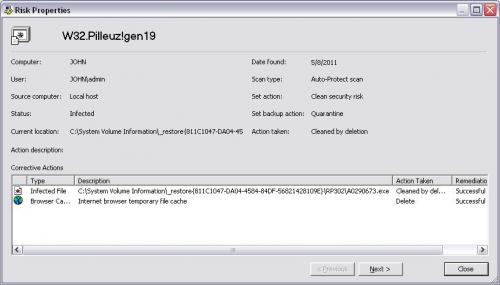











 Sign In
Sign In Create Account
Create Account

