It has been 29 days since your last response and I was wondering if the issue has been resolved?
If so can you explain how it was resolved so others may be able to fix it if they have the same issue.
If not please let us know and we can continue with helping you to resolve the issue.




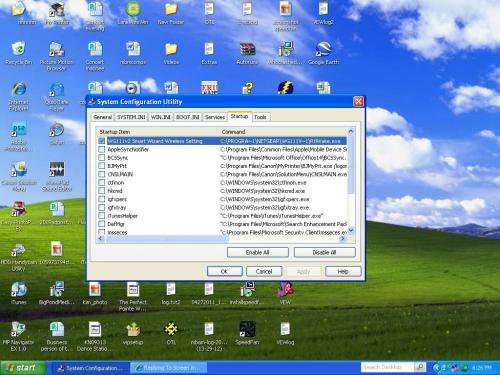











 Sign In
Sign In Create Account
Create Account

