Chip Number: RTL8167
Chip Description: PCIe Gigabit Ethernet Family Controller
Notes: http://www.realtek.c...&Conn=4
http://www.pcidataba...ils.php?id=1697
which may be the issue - interested to see what vista makes of the device

Need help with your computer or device? Want to learn new tech skills? You're in the right place!
Geeks to Go is a friendly community of tech experts who can solve any problem you have. Just create a free account and post your question. Our volunteers will reply quickly and guide you through the steps. Don't let tech troubles stop you. Join Geeks to Go now and get the support you need!


Edited by Patrick.A, 11 May 2011 - 12:19 AM.






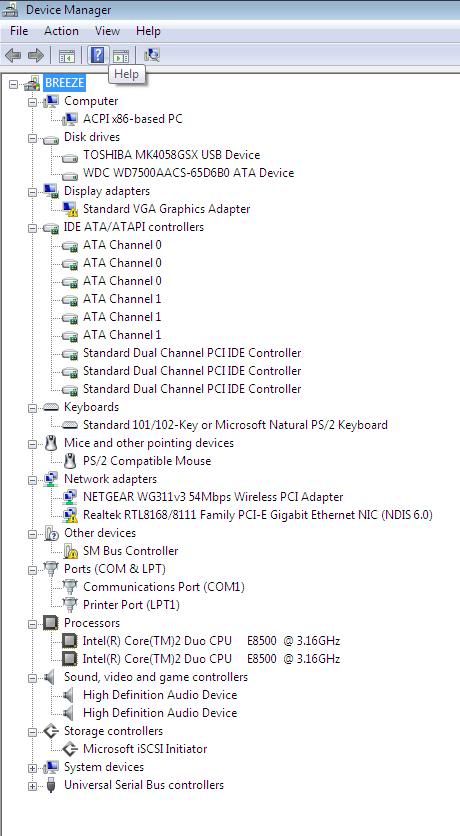



can we see an xirrus screen shotI'm considering getting a new adapter as this one is pretty terrible.


Edited by Patrick.A, 11 May 2011 - 06:11 AM.

if you choose to goto windows 7 - you have the drivers availableWhen you said install the Windows 7 Drivers, do you mean when I install Windows 7 or right now even though I'm running Vista?
excellent - so now i would use belarc or siw to get a full configuration and save the details off the PChere are no more yellow notifications in the device manager
I'm considering getting a new adapter as this one is pretty terrible.


not sure - but now you have the correct adapter and know the windows 7 driver is available - its just a case of trying it now reallyAll right, I'm fairly confident that it should work with windows 7 but the windows 7 upgrade advisor still says there is a need for a new driver fot the WG311 wireless adapter. Will the Windows 7 drivers on the gigabyte website fix that or is that a compatibility issue between windows 7 and the adapter?
sounds like a router issue - its NOT interference as we can only see one wireless signal on xirrusI am only guessing that it is the wireless adapter that is causing connectivity issues, in fact it may well be the router seeing as my laptop experiences similar issues.
0 members, 0 guests, 0 anonymous users







Community Forum Software by IP.Board
Licensed to: Geeks to Go, Inc.