Edited by jimbo10, 13 May 2011 - 10:58 AM.
pc will not let me on internet
Started by
jimbo10
, May 13 2011 09:51 AM
#1

 Posted 13 May 2011 - 09:51 AM
Posted 13 May 2011 - 09:51 AM

#2

 Posted 13 May 2011 - 10:46 AM
Posted 13 May 2011 - 10:46 AM

I see you never finished your malware topic HERE.
Most likely the same issue so I suggest you pm the malware tech who was assisting you and ask that the topic be reopened and complete all the steps he suggests till he declares your system clean or sends you back to this topic.
Most likely the same issue so I suggest you pm the malware tech who was assisting you and ask that the topic be reopened and complete all the steps he suggests till he declares your system clean or sends you back to this topic.
#3

 Posted 13 May 2011 - 10:53 AM
Posted 13 May 2011 - 10:53 AM

this is a new topic with my decktop computer
#4

 Posted 13 May 2011 - 12:03 PM
Posted 13 May 2011 - 12:03 PM

This is from the malware topic and shows a desktop system.OTL by OldTimer - Version 3.2.22.3 Folder = C:\Documents and Settings\jim.JIM-14620F6867E\Desktop
Windows XP Professional Edition Service Pack 3 (Version = 5.1.2600) - Type = NTWorkstation
Internet Explorer (Version = 8.0.6001.18702)
Regardless try this.
Please Go to
1: START and the click on RUN
2: Type in devmgmt.msc
3: Click Enter
To do a screenshot please have click on your Print Screen on your keyboard. It is normally the key above your number pad between the F12 key and the Scroll Lock key
Now go to Start and then to All Programs
Scroll to Accessories and then click on Paint
In the Empty White Area click and hold the CTRL key and then click the V
Go to the File option at the top and click on Save as
Save as file type JPEG and save it to your Desktop
Attach it to your next reply
#5

 Posted 13 May 2011 - 12:52 PM
Posted 13 May 2011 - 12:52 PM

#6

 Posted 13 May 2011 - 02:30 PM
Posted 13 May 2011 - 02:30 PM

Nic card issue.
Name brand system and if so what make and model please.
Name brand system and if so what make and model please.
#7

 Posted 13 May 2011 - 02:54 PM
Posted 13 May 2011 - 02:54 PM

how do i find that
#8

 Posted 13 May 2011 - 03:47 PM
Posted 13 May 2011 - 03:47 PM

Is your computer a Dell compaq or hp or is it a custom built system?
#9

 Posted 13 May 2011 - 07:53 PM
Posted 13 May 2011 - 07:53 PM

It is custom build
#10

 Posted 29 May 2011 - 07:48 AM
Posted 29 May 2011 - 07:48 AM

Download and install Free Everest Home Edition
Open it.
1: In left pane expand Computer folder.
2: Click once on Summary
3: In upper menu, go Report
4: And then to Quick Report-Summary
5: Save it in text file, and paste it in your next post.
Click the + by computer, click on Sensor. Get a screenshot and post it so I can check your temps and voltages...
DO NOT INCLUDE ANYTHING UNDER THE LINE THAT SAYS "DEBUG- PCI"
#11

 Posted 13 June 2011 - 07:49 AM
Posted 13 June 2011 - 07:49 AM

Are you still having problems with your issue?
It has been 31 days since your last response and I was wondering if the issue has been resolved?
If so can you explain how it was resolved so others may be able to fix it if they have the same issue.
If not please let us know and we can continue with helping you to resolve the issue.
It has been 31 days since your last response and I was wondering if the issue has been resolved?
If so can you explain how it was resolved so others may be able to fix it if they have the same issue.
If not please let us know and we can continue with helping you to resolve the issue.
Similar Topics
0 user(s) are reading this topic
0 members, 0 guests, 0 anonymous users
As Featured On:










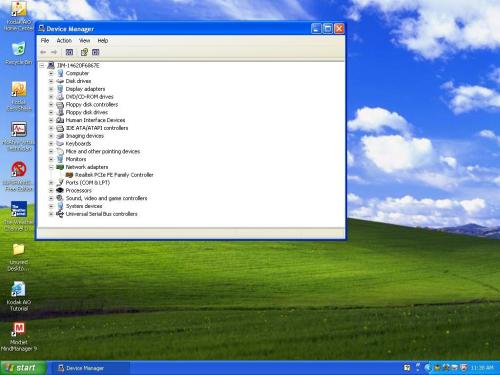




 Sign In
Sign In Create Account
Create Account

