Hi.
It still does the same error.
First log : OTL.Txt
OTL logfile created on: 5/24/2011 11:03:53 AM - Run 1
OTL by OldTimer - Version 3.2.23.0 Folder = D:\gdfg
Windows XP Professional Edition Service Pack 3 (Version = 5.1.2600) - Type = NTWorkstation
Internet Explorer (Version = 8.0.6001.18702)
Locale: 00000409 | Country: United States | Language: ENU | Date Format: M/d/yyyy
511.48 Mb Total Physical Memory | 94.82 Mb Available Physical Memory | 18.54% Memory free
1.22 Gb Paging File | 0.76 Gb Available in Paging File | 62.32% Paging File free
Paging file location(s): C:\pagefile.sys 768 1536 [binary data]
%SystemDrive% = C: | %SystemRoot% = C:\WINDOWS | %ProgramFiles% = C:\Program Files
Drive C: | 24.41 Gb Total Space | 8.87 Gb Free Space | 36.35% Space Free | Partition Type: NTFS
Drive D: | 87.37 Gb Total Space | 55.57 Gb Free Space | 63.61% Space Free | Partition Type: NTFS
Computer Name: MADNESSCAFFE | User Name: Win Sp 3 | Logged in as Administrator.
Boot Mode: Normal | Scan Mode: All users
Company Name Whitelist: Off | Skip Microsoft Files: Off | No Company Name Whitelist: On | File Age = 30 Days
========== Processes (SafeList) ========== PRC - D:\gdfg\OTL.exe (OldTimer Tools)
PRC - C:\Program Files\Mozilla Firefox\firefox.exe (Mozilla Corporation)
PRC - C:\Program Files\ESET\ESET NOD32 Antivirus\ekrn.exe (ESET)
PRC - C:\Program Files\ESET\ESET NOD32 Antivirus\egui.exe (ESET)
PRC - C:\Program Files\Yahoo!\SoftwareUpdate\YahooAUService.exe (Yahoo! Inc.)
PRC - C:\WINDOWS\explorer.exe (Microsoft Corporation)
PRC - C:\WINDOWS\SOUNDMAN.EXE (Realtek Semiconductor Corp.)
========== Modules (SafeList) ========== MOD - D:\gdfg\OTL.exe (OldTimer Tools)
MOD - C:\WINDOWS\WinSxS\x86_Microsoft.Windows.Common-Controls_6595b64144ccf1df_6.0.2600.6028_x-ww_61e65202\comctl32.dll (Microsoft Corporation)
========== Win32 Services (SafeList) ========== SRV - (MyWebSearchService) -- File not found
SRV - (HidServ) -- File not found
SRV - (npggsvc) -- C:\WINDOWS\System32\GameMon.des (INCA Internet Co., Ltd.)
SRV - (EhttpSrv) -- C:\Program Files\ESET\ESET NOD32 Antivirus\EHttpSrv.exe (ESET)
SRV - (ekrn) -- C:\Program Files\ESET\ESET NOD32 Antivirus\ekrn.exe (ESET)
SRV - (YahooAUService) -- C:\Program Files\Yahoo!\SoftwareUpdate\YahooAUService.exe (Yahoo! Inc.)
========== Driver Services (SafeList) ========== DRV - (oreans32) -- C:\WINDOWS\system32\drivers\oreans32.sys ()
DRV - (sptd) -- C:\WINDOWS\System32\Drivers\sptd.sys ()
DRV - (epfwtdir) -- C:\WINDOWS\system32\drivers\epfwtdir.sys (ESET)
DRV - (ehdrv) -- C:\WINDOWS\system32\drivers\ehdrv.sys (ESET)
DRV - (eamon) -- C:\WINDOWS\system32\drivers\eamon.sys (ESET)
DRV - (gameenum) -- C:\WINDOWS\system32\drivers\gameenum.sys (Microsoft Corporation)
DRV - (ALCXWDM) Service for Realtek AC97 Audio (WDM) -- C:\WINDOWS\system32\drivers\ALCXWDM.SYS (Realtek Semiconductor Corp.)
DRV - (speedfan) -- C:\WINDOWS\system32\speedfan.sys (Windows ® 2000 DDK provider)
DRV - (nvnetbus) -- C:\WINDOWS\system32\drivers\nvnetbus.sys (NVIDIA Corporation)
DRV - (NVENETFD) -- C:\WINDOWS\system32\drivers\NVENETFD.sys (NVIDIA Corporation)
DRV - (LHidKE) -- C:\WINDOWS\system32\drivers\LHidKE.Sys (Logitech Inc.)
DRV - (LMouKE) -- C:\WINDOWS\system32\drivers\LMouKE.Sys (Logitech Inc.)
DRV - (LHidUsbK) -- C:\WINDOWS\system32\drivers\LHidUsbK.sys (Logitech Inc.)
DRV - (L8042Kbd) -- C:\WINDOWS\system32\drivers\L8042Kbd.sys (Logitech Inc.)
DRV - (AmdK8) -- C:\WINDOWS\system32\drivers\AmdK8.sys (Advanced Micro Devices)
DRV - (nvmpu401) Service for NVIDIA® nForce™ -- C:\WINDOWS\system32\drivers\nvmpu401.sys (NVIDIA Corporation)
DRV - (nvatabus) -- C:\WINDOWS\system32\DRIVERS\nvatabus.sys (NVIDIA Corporation)
DRV - (nvcchflt) -- C:\WINDOWS\system32\DRIVERS\nvcchflt.sys (NVIDIA Corporation)
DRV - (MTsensor) -- C:\WINDOWS\system32\drivers\ASACPI.sys ()
DRV - (P17) -- C:\WINDOWS\system32\drivers\P17.sys (Creative Technology Ltd.)
DRV - (ossrv) -- C:\WINDOWS\system32\drivers\ctoss2k.sys (Creative Technology Ltd.)
DRV - (ctsfm2k) -- C:\WINDOWS\system32\drivers\ctsfm2k.sys (Creative Technology Ltd)
DRV - (CXTUNER) -- C:\WINDOWS\system32\drivers\cxtuner.sys (Conexant Systems, Inc.)
DRV - (BTXBAR) -- C:\WINDOWS\system32\drivers\cxxbar.sys (Conexant Systems, Inc.)
DRV - (BT848) -- C:\WINDOWS\system32\drivers\cxvcap.sys (Windows ® Server 2003 DDK provider)
DRV - (giveio) -- C:\WINDOWS\system32\giveio.sys ()
========== Standard Registry (SafeList) ========== ========== Internet Explorer ========== IE - HKU\.DEFAULT\..\URLSearchHook: {EF99BD32-C1FB-11D2-892F-0090271D4F88} - C:\Program Files\Yahoo!\Companion\Installs\cpn1\yt.dll (Yahoo! Inc.)
IE - HKU\.DEFAULT\Software\Microsoft\Windows\CurrentVersion\Internet Settings: "ProxyEnable" = 0
IE - HKU\S-1-5-18\..\URLSearchHook: {EF99BD32-C1FB-11D2-892F-0090271D4F88} - C:\Program Files\Yahoo!\Companion\Installs\cpn1\yt.dll (Yahoo! Inc.)
IE - HKU\S-1-5-18\Software\Microsoft\Windows\CurrentVersion\Internet Settings: "ProxyEnable" = 0
IE - HKU\S-1-5-20\..\URLSearchHook: {EF99BD32-C1FB-11D2-892F-0090271D4F88} - C:\Program Files\Yahoo!\Companion\Installs\cpn1\yt.dll (Yahoo! Inc.)
IE - HKU\S-1-5-20\Software\Microsoft\Windows\CurrentVersion\Internet Settings: "ProxyEnable" = 0
IE - HKU\S-1-5-21-1547161642-1979792683-1801674531-1004\SOFTWARE\Microsoft\Internet Explorer\Main,Start Page =
http://search.condui...&ctid=CT2405280IE - HKU\S-1-5-21-1547161642-1979792683-1801674531-1004\..\URLSearchHook: {00A6FAF6-072E-44cf-8957-5838F569A31D} - Reg Error: Key error. File not found
IE - HKU\S-1-5-21-1547161642-1979792683-1801674531-1004\..\URLSearchHook: {414b6d9d-4a95-4e8d-b5b1-149dd2d93bb3} - C:\Program Files\Softonic-Eng7\prxtbSof0.dll (Conduit Ltd.)
IE - HKU\S-1-5-21-1547161642-1979792683-1801674531-1004\..\URLSearchHook: {707db484-2428-402d-afb5-d85b387544c7} - Reg Error: Key error. File not found
IE - HKU\S-1-5-21-1547161642-1979792683-1801674531-1004\..\URLSearchHook: {EF99BD32-C1FB-11D2-892F-0090271D4F88} - C:\Program Files\Yahoo!\Companion\Installs\cpn1\yt.dll (Yahoo! Inc.)
IE - HKU\S-1-5-21-1547161642-1979792683-1801674531-1004\Software\Microsoft\Windows\CurrentVersion\Internet Settings: "ProxyEnable" = 0
========== FireFox ========== FF - prefs.js..browser.search.defaultengine: "Ask.com"
FF - prefs.js..browser.search.defaultenginename: "Ask.com"
FF - prefs.js..browser.search.defaultthis.engineName: "IMVU Inc Customized Web Search"
FF - prefs.js..browser.search.defaulturl: "
http://search.condui...={searchTerms}"FF - prefs.js..browser.search.order.1: "Ask.com"
FF - prefs.js..browser.search.selectedEngine: "IMVU Inc Customized Web Search"
FF - prefs.js..browser.search.useDBForOrder: true
FF - prefs.js..browser.startup.homepage: "
http://eu.ask.com?o=...?o=15161&l=dis"FF - prefs.js..extensions.enabledItems:
[email protected]:1.0
FF - prefs.js..extensions.enabledItems: {635abd67-4fe9-1b23-4f01-e679fa7484c1}:2.1.3.20100310105313
FF - prefs.js..extensions.enabledItems: {414b6d9d-4a95-4e8d-b5b1-149dd2d93bb3}:3.3.3.2
FF - prefs.js..extensions.enabledItems: {90b49673-5506-483e-b92b-ca0265bd9ca8}:3.3.3.2
FF - prefs.js..extensions.enabledItems:
[email protected]:1.1
FF - prefs.js..extensions.enabledItems: {AB2CE124-6272-4b12-94A9-7303C7397BD1}:5.0.0.6906
FF - prefs.js..extensions.enabledItems: {e4a8a97b-f2ed-450b-b12d-ee082ba24781}:0.9.1
FF - prefs.js..extensions.enabledItems:
[email protected]:3.3.3.2
FF - prefs.js..keyword.URL: "chrome://browser-region/locale/region.properties"
FF - HKLM\software\mozilla\Firefox\Extensions\\
[email protected]: C:\Program Files\MyWebSearch\bar\1.bin [2010/10/14 22:00:33 | 000,000,000 | ---D | M]
FF - HKLM\software\mozilla\Mozilla Firefox 4.0\extensions\\Components: C:\Program Files\Mozilla Firefox\components [2011/04/03 09:27:28 | 000,000,000 | ---D | M]
FF - HKLM\software\mozilla\Mozilla Firefox 4.0\extensions\\Plugins: C:\Program Files\Mozilla Firefox\plugins [2011/04/03 09:27:27 | 000,000,000 | ---D | M]
FF - HKLM\software\mozilla\Thunderbird\Extensions\\
[email protected]: C:\Program Files\ESET\ESET NOD32 Antivirus\Mozilla Thunderbird [2010/06/13 18:26:21 | 000,000,000 | ---D | M]
[2010/05/17 22:06:55 | 000,000,000 | ---D | M] (No name found) -- C:\Documents and Settings\Win Sp 3\Application Data\Mozilla\Extensions
[2010/05/17 22:06:55 | 000,000,000 | ---D | M] (No name found) -- C:\Documents and Settings\Win Sp 3\Application Data\Mozilla\Extensions\
[email protected][2011/05/13 07:20:40 | 000,000,000 | ---D | M] (No name found) -- C:\Documents and Settings\Win Sp 3\Application Data\Mozilla\Firefox\Profiles\1dp20mks.default\extensions
[2011/03/26 18:53:34 | 000,000,000 | ---D | M] (Microsoft .NET Framework Assistant) -- C:\Documents and Settings\Win Sp 3\Application Data\Mozilla\Firefox\Profiles\1dp20mks.default\extensions\{20a82645-c095-46ed-80e3-08825760534b}
[2011/03/26 18:53:33 | 000,000,000 | ---D | M] (Softonic-Eng7 Community Toolbar) -- C:\Documents and Settings\Win Sp 3\Application Data\Mozilla\Firefox\Profiles\1dp20mks.default\extensions\{414b6d9d-4a95-4e8d-b5b1-149dd2d93bb3}
[2011/04/03 09:27:41 | 000,000,000 | ---D | M] (Yahoo! Toolbar) -- C:\Documents and Settings\Win Sp 3\Application Data\Mozilla\Firefox\Profiles\1dp20mks.default\extensions\{635abd67-4fe9-1b23-4f01-e679fa7484c1}
[2010/09/09 07:17:52 | 000,000,000 | ---D | M] (Mario Forever Toolbar) -- C:\Documents and Settings\Win Sp 3\Application Data\Mozilla\Firefox\Profiles\1dp20mks.default\extensions\{707db484-2428-402d-afb5-d85b387544c7}
[2011/03/26 18:53:26 | 000,000,000 | ---D | M] (IMVU Inc Community Toolbar) -- C:\Documents and Settings\Win Sp 3\Application Data\Mozilla\Firefox\Profiles\1dp20mks.default\extensions\{90b49673-5506-483e-b92b-ca0265bd9ca8}
[2011/03/26 18:53:31 | 000,000,000 | ---D | M] (Conduit Engine) -- C:\Documents and Settings\Win Sp 3\Application Data\Mozilla\Firefox\Profiles\1dp20mks.default\extensions\
[email protected][2010/06/17 16:26:57 | 000,002,385 | ---- | M] () -- C:\Documents and Settings\Win Sp 3\Application Data\Mozilla\Firefox\Profiles\1dp20mks.default\searchplugins\askcom.xml
[2010/08/19 21:30:52 | 000,000,919 | ---- | M] () -- C:\Documents and Settings\Win Sp 3\Application Data\Mozilla\Firefox\Profiles\1dp20mks.default\searchplugins\conduit.xml
[2011/05/16 18:08:35 | 000,000,000 | ---D | M] (No name found) -- C:\Program Files\Mozilla Firefox\extensions
[2010/05/19 21:43:50 | 000,000,000 | ---D | M] (Java Console) -- C:\Program Files\Mozilla Firefox\extensions\{CAFEEFAC-0016-0000-0020-ABCDEFFEDCBA}
[2011/04/03 09:27:28 | 000,000,000 | ---D | M] (No name found) -- C:\Program Files\Mozilla Firefox\distribution\extensions
[2011/04/03 09:27:28 | 000,000,000 | ---D | M] (Yahoo! Toolbar) -- C:\Program Files\Mozilla Firefox\distribution\extensions\{635abd67-4fe9-1b23-4f01-e679fa7484c1}
File not found (No name found) --
() (No name found) -- C:\DOCUMENTS AND SETTINGS\WIN SP 3\APPLICATION DATA\MOZILLA\FIREFOX\PROFILES\1DP20MKS.DEFAULT\EXTENSIONS\{E4A8A97B-F2ED-450B-B12D-EE082BA24781}.XPI
[2010/05/19 21:43:44 | 000,000,000 | ---D | M] (Java Quick Starter) -- C:\PROGRAM FILES\JAVA\JRE6\LIB\DEPLOY\JQS\FF
[2010/01/01 09:00:00 | 000,135,168 | ---- | M] (Mozilla Foundation) -- C:\Program Files\Mozilla Firefox\components\browsercomps.dll
[2010/05/19 21:43:44 | 000,411,368 | ---- | M] (Sun Microsystems, Inc.) -- C:\Program Files\Mozilla Firefox\plugins\npdeployJava1.dll
[2010/01/01 09:00:00 | 000,002,252 | ---- | M] () -- C:\Program Files\Mozilla Firefox\searchplugins\bing.xml
O1 HOSTS File: ([2010/08/08 22:37:19 | 000,000,863 | ---- | M]) - C:\WINDOWS\system32\drivers\etc\hosts
O1 - Hosts: 65.49.88.188 patch.gameguard.gpotato.eu
O2 - BHO: (no name) - {00A6FAF1-072E-44cf-8957-5838F569A31D} - No CLSID value found.
O2 - BHO: (&Yahoo! Toolbar Helper) - {02478D38-C3F9-4efb-9B51-7695ECA05670} - C:\Program Files\Yahoo!\Companion\Installs\cpn1\yt.dll (Yahoo! Inc.)
O2 - BHO: (Adobe PDF Reader Link Helper) - {06849E9F-C8D7-4D59-B87D-784B7D6BE0B3} - C:\Program Files\Common Files\Adobe\Acrobat\ActiveX\AcroIEHelper.dll (Adobe Systems Incorporated)
O2 - BHO: (no name) - {07B18EA1-A523-4961-B6BB-170DE4475CCA} - No CLSID value found.
O2 - BHO: (Yahooo Search Protection) - {25BC7718-0BFA-40EA-B381-4B2D9732D686} - C:\Program Files\Yahoo!\Search Protection\ysp.dll (Yahoo! Inc.)
O2 - BHO: (FGCatchUrl) - {2F364306-AA45-47B5-9F9D-39A8B94E7EF7} - C:\Program Files\FlashGet\jccatch.dll (www.flashget.com)
O2 - BHO: (Conduit Engine ) - {30F9B915-B755-4826-820B-08FBA6BD249D} - C:\Program Files\ConduitEngine\prxConduitEngine.dll (Conduit Ltd.)
O2 - BHO: (Softonic-Eng7 Toolbar) - {414b6d9d-4a95-4e8d-b5b1-149dd2d93bb3} - C:\Program Files\Softonic-Eng7\prxtbSof0.dll (Conduit Ltd.)
O2 - BHO: (no name) - {707db484-2428-402d-afb5-d85b387544c7} - No CLSID value found.
O2 - BHO: (no name) - {D4027C7F-154A-4066-A1AD-4243D8127440} - No CLSID value found.
O2 - BHO: (FlashGet GetFlash Class) - {F156768E-81EF-470C-9057-481BA8380DBA} - C:\Program Files\FlashGet\getflash.dll (www.flashget.com)
O2 - BHO: (SingleInstance Class) - {FDAD4DA1-61A2-4FD8-9C17-86F7AC245081} - C:\Program Files\Yahoo!\Companion\Installs\cpn1\YTSingleInstance.dll (Yahoo! Inc)
O3 - HKLM\..\Toolbar: (no name) - {07B18EA9-A523-4961-B6BB-170DE4475CCA} - No CLSID value found.
O3 - HKLM\..\Toolbar: (Conduit Engine ) - {30F9B915-B755-4826-820B-08FBA6BD249D} - C:\Program Files\ConduitEngine\prxConduitEngine.dll (Conduit Ltd.)
O3 - HKLM\..\Toolbar: (Softonic-Eng7 Toolbar) - {414b6d9d-4a95-4e8d-b5b1-149dd2d93bb3} - C:\Program Files\Softonic-Eng7\prxtbSof0.dll (Conduit Ltd.)
O3 - HKLM\..\Toolbar: (no name) - {707db484-2428-402d-afb5-d85b387544c7} - No CLSID value found.
O3 - HKLM\..\Toolbar: (no name) - {D4027C7F-154A-4066-A1AD-4243D8127440} - No CLSID value found.
O3 - HKLM\..\Toolbar: (Yahoo! Toolbar) - {EF99BD32-C1FB-11D2-892F-0090271D4F88} - C:\Program Files\Yahoo!\Companion\Installs\cpn1\yt.dll (Yahoo! Inc.)
O3 - HKU\S-1-5-21-1547161642-1979792683-1801674531-1004\..\Toolbar\WebBrowser: (Softonic-Eng7 Toolbar) - {414B6D9D-4A95-4E8D-B5B1-149DD2D93BB3} - C:\Program Files\Softonic-Eng7\prxtbSof0.dll (Conduit Ltd.)
O4 - HKLM..\Run: [egui] C:\Program Files\ESET\ESET NOD32 Antivirus\egui.exe (ESET)
O4 - HKLM..\Run: [Kernel and Hardware Abstraction Layer] C:\WINDOWS\KHALMNPR.Exe (Logitech Inc.)
O4 - HKLM..\Run: [KernelFaultCheck] File not found
O4 - HKLM..\Run: [NvCplDaemon] C:\WINDOWS\System32\NvCpl.dll (NVIDIA Corporation)
O4 - HKLM..\Run: [NvMediaCenter] C:\WINDOWS\System32\NvMcTray.dll (NVIDIA Corporation)
O4 - HKLM..\Run: [nwiz] C:\Program Files\NVIDIA Corporation\nView\nwiz.exe ()
O4 - HKLM..\Run: [P17Helper] C:\WINDOWS\System32\P17.dll ()
O4 - HKLM..\Run: [P17RunE] C:\WINDOWS\System32\P17RunE.dll ()
O4 - HKLM..\Run: [SoundMan] C:\WINDOWS\SOUNDMAN.EXE (Realtek Semiconductor Corp.)
O4 - HKU\.DEFAULT..\Run: [SetDefaultMIDI] C:\WINDOWS\MIDIDEF.EXE (Creative Technology Ltd)
O4 - HKU\.DEFAULT..\Run: [Yahoo! Pager] C:\Program Files\Yahoo!\Messenger\YahooMessenger.exe (Yahoo! Inc.)
O4 - HKU\S-1-5-18..\Run: [SetDefaultMIDI] C:\WINDOWS\MIDIDEF.EXE (Creative Technology Ltd)
O4 - HKU\S-1-5-18..\Run: [Yahoo! Pager] C:\Program Files\Yahoo!\Messenger\YahooMessenger.exe (Yahoo! Inc.)
O4 - HKU\S-1-5-20..\Run: [SetDefaultMIDI] C:\WINDOWS\MIDIDEF.EXE (Creative Technology Ltd)
O4 - HKU\S-1-5-20..\Run: [Yahoo! Pager] C:\Program Files\Yahoo!\Messenger\YahooMessenger.exe (Yahoo! Inc.)
O4 - HKU\S-1-5-21-1547161642-1979792683-1801674531-1004..\Run: [uTorrent] C:\Program Files\uTorrent\uTorrent.exe (BitTorrent, Inc.)
O4 - HKU\.DEFAULT..\RunOnce: [DefaultP17] C:\WINDOWS\P17DEF.EXE (Creative Technology Ltd)
O4 - HKU\.DEFAULT..\RunOnce: [DefaultP17MIDI] C:\WINDOWS\MIDIDEF.EXE (Creative Technology Ltd)
O4 - HKU\.DEFAULT..\RunOnce: [nltide_2] File not found
O4 - HKU\.DEFAULT..\RunOnce: [tscuninstall] File not found
O4 - HKU\S-1-5-18..\RunOnce: [DefaultP17] C:\WINDOWS\P17DEF.EXE (Creative Technology Ltd)
O4 - HKU\S-1-5-18..\RunOnce: [DefaultP17MIDI] C:\WINDOWS\MIDIDEF.EXE (Creative Technology Ltd)
O4 - HKU\S-1-5-18..\RunOnce: [nltide_2] File not found
O4 - HKU\S-1-5-18..\RunOnce: [tscuninstall] File not found
O4 - HKU\S-1-5-20..\RunOnce: [DefaultP17] C:\WINDOWS\P17DEF.EXE (Creative Technology Ltd)
O4 - HKU\S-1-5-20..\RunOnce: [DefaultP17MIDI] C:\WINDOWS\MIDIDEF.EXE (Creative Technology Ltd)
O4 - HKU\S-1-5-20..\RunOnce: [nltide_2] File not found
O4 - HKU\S-1-5-20..\RunOnce: [tscuninstall] File not found
O6 - HKLM\SOFTWARE\Microsoft\Windows\CurrentVersion\policies\Explorer: HonorAutoRunSetting = 1
O7 - HKU\.DEFAULT\SOFTWARE\Microsoft\Windows\CurrentVersion\policies\Explorer: NoDriveTypeAutoRun = 145
O7 - HKU\.DEFAULT\SOFTWARE\Microsoft\Windows\CurrentVersion\policies\Explorer: NoResolveTrack = 1
O7 - HKU\.DEFAULT\SOFTWARE\Microsoft\Windows\CurrentVersion\policies\Explorer: LinkResolveIgnoreLinkInfo = 1
O7 - HKU\.DEFAULT\SOFTWARE\Microsoft\Windows\CurrentVersion\policies\Explorer: NoResolveSearch = 1
O7 - HKU\.DEFAULT\SOFTWARE\Microsoft\Windows\CurrentVersion\policies\Explorer: NoLowDiskSpaceChecks = 1
O7 - HKU\.DEFAULT\SOFTWARE\Microsoft\Windows\CurrentVersion\policies\Explorer: NoSMHelp = 1
O7 - HKU\.DEFAULT\SOFTWARE\Microsoft\Windows\CurrentVersion\policies\Explorer: NoSMConfigurePrograms = 1
O7 - HKU\S-1-5-18\SOFTWARE\Microsoft\Windows\CurrentVersion\policies\Explorer: NoDriveTypeAutoRun = 145
O7 - HKU\S-1-5-18\SOFTWARE\Microsoft\Windows\CurrentVersion\policies\Explorer: NoResolveTrack = 1
O7 - HKU\S-1-5-18\SOFTWARE\Microsoft\Windows\CurrentVersion\policies\Explorer: LinkResolveIgnoreLinkInfo = 1
O7 - HKU\S-1-5-18\SOFTWARE\Microsoft\Windows\CurrentVersion\policies\Explorer: NoResolveSearch = 1
O7 - HKU\S-1-5-18\SOFTWARE\Microsoft\Windows\CurrentVersion\policies\Explorer: NoLowDiskSpaceChecks = 1
O7 - HKU\S-1-5-18\SOFTWARE\Microsoft\Windows\CurrentVersion\policies\Explorer: NoSMHelp = 1
O7 - HKU\S-1-5-18\SOFTWARE\Microsoft\Windows\CurrentVersion\policies\Explorer: NoSMConfigurePrograms = 1
O7 - HKU\S-1-5-19\SOFTWARE\Microsoft\Windows\CurrentVersion\policies\Explorer: NoDriveTypeAutoRun = 149
O7 - HKU\S-1-5-20\SOFTWARE\Microsoft\Windows\CurrentVersion\policies\Explorer: NoDriveTypeAutoRun = 145
O7 - HKU\S-1-5-20\SOFTWARE\Microsoft\Windows\CurrentVersion\policies\Explorer: NoResolveTrack = 1
O7 - HKU\S-1-5-20\SOFTWARE\Microsoft\Windows\CurrentVersion\policies\Explorer: LinkResolveIgnoreLinkInfo = 1
O7 - HKU\S-1-5-20\SOFTWARE\Microsoft\Windows\CurrentVersion\policies\Explorer: NoResolveSearch = 1
O7 - HKU\S-1-5-20\SOFTWARE\Microsoft\Windows\CurrentVersion\policies\Explorer: NoLowDiskSpaceChecks = 1
O7 - HKU\S-1-5-20\SOFTWARE\Microsoft\Windows\CurrentVersion\policies\Explorer: NoSMHelp = 1
O7 - HKU\S-1-5-20\SOFTWARE\Microsoft\Windows\CurrentVersion\policies\Explorer: NoSMConfigurePrograms = 1
O7 - HKU\S-1-5-21-1547161642-1979792683-1801674531-1004\SOFTWARE\Microsoft\Windows\CurrentVersion\policies\Explorer: NoDriveTypeAutoRun = 145
O7 - HKU\S-1-5-21-1547161642-1979792683-1801674531-1004\SOFTWARE\Microsoft\Windows\CurrentVersion\policies\Explorer: NoResolveTrack = 1
O7 - HKU\S-1-5-21-1547161642-1979792683-1801674531-1004\SOFTWARE\Microsoft\Windows\CurrentVersion\policies\Explorer: LinkResolveIgnoreLinkInfo = 1
O7 - HKU\S-1-5-21-1547161642-1979792683-1801674531-1004\SOFTWARE\Microsoft\Windows\CurrentVersion\policies\Explorer: NoResolveSearch = 1
O7 - HKU\S-1-5-21-1547161642-1979792683-1801674531-1004\SOFTWARE\Microsoft\Windows\CurrentVersion\policies\Explorer: NoLowDiskSpaceChecks = 1
O7 - HKU\S-1-5-21-1547161642-1979792683-1801674531-1004\SOFTWARE\Microsoft\Windows\CurrentVersion\policies\Explorer: NoSMHelp = 1
O7 - HKU\S-1-5-21-1547161642-1979792683-1801674531-1004\SOFTWARE\Microsoft\Windows\CurrentVersion\policies\Explorer: NoSMConfigurePrograms = 1
O8 - Extra context menu item: &Download All with FlashGet - C:\Program Files\FlashGet\JC_ALL.HTM ()
O8 - Extra context menu item: &Download with FlashGet - C:\Program Files\FlashGet\JC_LINK.HTM ()
O9 - Extra Button: FlashGet - {D6E814A0-E0C5-11d4-8D29-0050BA6940E3} - C:\Program Files\FlashGet\flashget.exe (FlashGet.com)
O9 - Extra 'Tools' menuitem : FlashGet - {D6E814A0-E0C5-11d4-8D29-0050BA6940E3} - C:\Program Files\FlashGet\flashget.exe (FlashGet.com)
O9 - Extra Button: Run IMVU - {d9288080-1baa-4bc4-9cf8-a92d743db949} - C:\Documents and Settings\Win Sp 3\Start Menu\Programs\IMVU\Run IMVU.lnk ()
O16 - DPF: {8AD9C840-044E-11D1-B3E9-00805F499D93}
http://java.sun.com/...indows-i586.cab (Java Plug-in 1.6.0_20)
O16 - DPF: {CAFEEFAC-0016-0000-0006-ABCDEFFEDCBA}
http://java.sun.com/...indows-i586.cab (Java Plug-in 1.6.0_06)
O16 - DPF: {CAFEEFAC-0016-0000-0020-ABCDEFFEDCBA}
http://java.sun.com/...indows-i586.cab (Java Plug-in 1.6.0_20)
O16 - DPF: {CAFEEFAC-FFFF-FFFF-FFFF-ABCDEFFEDCBA}
http://java.sun.com/...indows-i586.cab (Java Plug-in 1.6.0_20)
O20 - HKLM Winlogon: Shell - (Explorer.exe) - C:\WINDOWS\explorer.exe (Microsoft Corporation)
O32 - HKLM CDRom: AutoRun - 1
O32 - AutoRun File - [2010/05/14 16:16:44 | 000,000,000 | ---- | M] () - C:\AUTOEXEC.BAT -- [ NTFS ]
O34 - HKLM BootExecute: (autocheck autochk *) - File not found
O35 - HKLM\..comfile [open] -- "%1" %*
O35 - HKLM\..exefile [open] -- "%1" %*
O37 - HKLM\...com [@ = comfile] -- "%1" %*
O37 - HKLM\...exe [@ = exefile] -- "%1" %*
========== Files/Folders - Created Within 30 Days ========== [2011/05/23 21:51:13 | 000,000,000 | RH-D | C] -- C:\Documents and Settings\Win Sp 3\Recent
[2011/05/23 20:50:09 | 000,000,000 | ---D | C] -- C:\Documents and Settings\All Users\Application Data\Office Genuine Advantage
[2011/05/18 01:24:27 | 000,000,000 | -H-D | C] -- C:\WINDOWS\ie8
[2011/05/18 00:41:55 | 000,000,000 | -H-D | C] -- C:\WINDOWS\PIF
[2011/05/18 00:35:59 | 000,000,000 | ---D | C] -- C:\I386
[2011/05/18 00:07:37 | 000,000,000 | ---D | C] -- C:\Program Files\J386
[2011/05/15 13:32:34 | 000,404,640 | ---- | C] (Adobe Systems Incorporated) -- C:\WINDOWS\System32\FlashPlayerCPLApp.cpl
[2011/05/15 13:26:01 | 000,000,000 | ---D | C] -- C:\Documents and Settings\All Users\Start Menu\Programs\TeamViewer 6
[2011/05/14 20:54:20 | 000,000,000 | ---D | C] -- C:\Documents and Settings\All Users\Start Menu\Programs\Brighter Minds
[2011/04/26 18:24:51 | 000,000,000 | ---D | C] -- C:\Documents and Settings\Win Sp 3\Local Settings\Application Data\PackageAware
[2010/05/14 16:59:21 | 000,065,536 | ---- | C] ( ) -- C:\WINDOWS\System32\A3d.dll
[1 C:\WINDOWS\System32\*.tmp files -> C:\WINDOWS\System32\*.tmp -> ]
========== Files - Modified Within 30 Days ========== [2011/05/24 07:09:34 | 000,002,206 | ---- | M] () -- C:\WINDOWS\System32\wpa.dbl
[2011/05/24 07:09:07 | 000,000,284 | ---- | M] () -- C:\WINDOWS\tasks\RealUpgradeLogonTaskS-1-5-21-1547161642-1979792683-1801674531-1004.job
[2011/05/24 07:08:59 | 000,002,048 | --S- | M] () -- C:\WINDOWS\bootstat.dat
[2011/05/18 01:36:45 | 000,001,374 | ---- | M] () -- C:\WINDOWS\imsins.BAK
[2011/05/18 01:26:15 | 000,000,815 | ---- | M] () -- C:\Documents and Settings\Win Sp 3\Application Data\Microsoft\Internet Explorer\Quick Launch\Launch Internet Explorer Browser.lnk
[2011/05/17 07:17:02 | 000,078,848 | ---- | M] () -- C:\Documents and Settings\Win Sp 3\Local Settings\Application Data\DCBC2A71-70D8-4DAN-EHR8-E0D61DEA3FDF.ini
[2011/05/17 07:17:01 | 000,000,069 | ---- | M] () -- C:\WINDOWS\NeroDigital.ini
[2011/05/16 18:07:55 | 000,255,844 | ---- | M] () -- C:\Documents and Settings\Win Sp 3\My Documents\cc_20110516_180706.reg
[2011/05/15 13:32:34 | 000,404,640 | ---- | M] (Adobe Systems Incorporated) -- C:\WINDOWS\System32\FlashPlayerCPLApp.cpl
[2011/05/15 13:26:01 | 000,000,815 | ---- | M] () -- C:\Documents and Settings\All Users\Desktop\TeamViewer 6.lnk
[2011/05/09 08:25:43 | 000,002,109 | ---- | M] () -- C:\Documents and Settings\All Users\Desktop\Wonderking.lnk
[2011/05/07 08:58:00 | 000,000,292 | ---- | M] () -- C:\WINDOWS\tasks\RealUpgradeScheduledTaskS-1-5-21-1547161642-1979792683-1801674531-1004.job
[1 C:\WINDOWS\System32\*.tmp files -> C:\WINDOWS\System32\*.tmp -> ]
========== Files Created - No Company Name ========== [2011/05/18 01:25:02 | 000,001,374 | ---- | C] () -- C:\WINDOWS\imsins.BAK
[2011/05/16 18:07:08 | 000,255,844 | ---- | C] () -- C:\Documents and Settings\Win Sp 3\My Documents\cc_20110516_180706.reg
[2011/05/09 08:25:43 | 000,002,109 | ---- | C] () -- C:\Documents and Settings\All Users\Desktop\Wonderking.lnk
[2011/03/20 21:21:01 | 000,000,036 | ---- | C] () -- C:\WINDOWS\mafosav.INI
[2011/01/14 20:58:36 | 000,000,056 | -H-- | C] () -- C:\WINDOWS\System32\ezsidmv.dat
[2010/10/29 21:35:23 | 000,000,317 | ---- | C] () -- C:\WINDOWS\WPE PRO.INI
[2010/10/17 10:18:56 | 001,970,176 | ---- | C] () -- C:\WINDOWS\System32\d3dx9.dll
[2010/09/13 13:50:07 | 000,000,036 | ---- | C] () -- C:\WINDOWS\Tiny_Run.ini
[2010/09/11 17:31:26 | 000,062,976 | ---- | C] () -- C:\WINDOWS\System32\steam_api.dll
[2010/08/04 00:36:20 | 000,000,038 | ---- | C] () -- C:\WINDOWS\avisplitter.INI
[2010/07/09 20:04:40 | 000,041,872 | ---- | C] () -- C:\WINDOWS\System32\xfcodec.dll
[2010/07/09 00:16:25 | 000,033,824 | ---- | C] () -- C:\WINDOWS\System32\drivers\oreans32.sys
[2010/06/30 23:19:22 | 000,240,508 | ---- | C] () -- C:\WINDOWS\System32\nvdrsdb0.bin
[2010/06/30 23:19:19 | 000,240,508 | ---- | C] () -- C:\WINDOWS\System32\nvdrsdb1.bin
[2010/06/30 23:19:19 | 000,000,001 | ---- | C] () -- C:\WINDOWS\System32\nvdrssel.bin
[2010/06/30 23:18:07 | 002,293,194 | ---- | C] () -- C:\WINDOWS\System32\nvdata.bin
[2010/06/14 01:16:33 | 000,078,848 | ---- | C] () -- C:\Documents and Settings\Win Sp 3\Local Settings\Application Data\DCBC2A71-70D8-4DAN-EHR8-E0D61DEA3FDF.ini
[2010/05/30 16:32:33 | 000,468,194 | ---- | C] () -- C:\WINDOWS\System32\APOIM32.exe
[2010/05/30 16:32:33 | 000,148,480 | ---- | C] () -- C:\WINDOWS\System32\OemSpiE.dll
[2010/05/30 16:32:33 | 000,042,496 | ---- | C] () -- C:\WINDOWS\System32\AddCat.exe
[2010/05/30 16:32:33 | 000,018,432 | ---- | C] () -- C:\WINDOWS\System32\P17RunE.dll
[2010/05/30 16:32:33 | 000,008,192 | ---- | C] () -- C:\WINDOWS\ResDefE.exe
[2010/05/30 16:32:33 | 000,001,970 | ---- | C] () -- C:\WINDOWS\P17EP.ini
[2010/05/30 16:32:33 | 000,001,879 | ---- | C] () -- C:\WINDOWS\P17EPLS.ini
[2010/05/19 22:12:44 | 000,000,069 | ---- | C] () -- C:\WINDOWS\NeroDigital.ini
[2010/05/18 20:20:35 | 000,000,005 | ---- | C] () -- C:\WINDOWS\treeskp.sys
[2010/05/18 20:20:35 | 000,000,005 | ---- | C] () -- C:\WINDOWS\sbacknt.bin
[2010/05/14 18:22:40 | 000,000,000 | ---- | C] () -- C:\WINDOWS\nsreg.dat
[2010/05/14 18:12:13 | 000,000,192 | ---- | C] () -- C:\WINDOWS\System32\msexcr.ini
[2010/05/14 17:08:59 | 000,004,161 | ---- | C] () -- C:\WINDOWS\ODBCINST.INI
[2010/05/14 16:59:23 | 000,147,456 | ---- | C] () -- C:\WINDOWS\System32\RTLCPAPI.dll
[2010/05/14 16:59:23 | 000,064,512 | ---- | C] () -- C:\WINDOWS\System32\P17.dll
[2010/05/14 16:59:23 | 000,053,248 | ---- | C] () -- C:\WINDOWS\System32\P17CPI.dll
[2010/05/14 16:58:59 | 000,003,875 | ---- | C] () -- C:\WINDOWS\System32\ludap17.ini
[2010/05/14 16:58:59 | 000,000,054 | ---- | C] () -- C:\WINDOWS\System32\ctzapxx.ini
[2010/05/14 16:56:05 | 000,286,720 | ---- | C] () -- C:\WINDOWS\System32\nvnt4cpl.dll
[2010/05/14 16:55:03 | 000,005,810 | ---- | C] () -- C:\WINDOWS\System32\drivers\ASACPI.sys
[2010/05/14 16:54:13 | 000,266,208 | ---- | C] () -- C:\WINDOWS\System32\FNTCACHE.DAT
[2010/05/14 16:37:46 | 000,002,048 | --S- | C] () -- C:\WINDOWS\bootstat.dat
[2010/05/14 16:22:25 | 000,001,404 | ---- | C] () -- C:\WINDOWS\wincmd.ini
[2010/05/14 16:22:10 | 000,164,352 | ---- | C] () -- C:\WINDOWS\System32\unrar.dll
[2010/05/14 16:22:09 | 003,596,288 | ---- | C] () -- C:\WINDOWS\System32\qt-dx331.dll
[2010/05/14 16:22:09 | 000,755,027 | ---- | C] () -- C:\WINDOWS\System32\xvidcore.dll
[2010/05/14 16:22:09 | 000,159,839 | ---- | C] () -- C:\WINDOWS\System32\xvidvfw.dll
[2010/05/14 16:22:08 | 000,007,680 | ---- | C] () -- C:\WINDOWS\System32\ff_vfw.dll
[2010/05/14 16:14:13 | 000,021,640 | ---- | C] () -- C:\WINDOWS\System32\emptyregdb.dat
[2009/11/06 10:58:04 | 000,178,975 | ---- | C] () -- C:\WINDOWS\System32\xlive.dll.cat
[2008/06/17 13:00:00 | 013,107,200 | ---- | C] () -- C:\WINDOWS\System32\oembios.bin
[2008/06/17 13:00:00 | 000,673,088 | ---- | C] () -- C:\WINDOWS\System32\mlang.dat
[2008/06/17 13:00:00 | 000,444,406 | ---- | C] () -- C:\WINDOWS\System32\perfh009.dat
[2008/06/17 13:00:00 | 000,272,128 | ---- | C] () -- C:\WINDOWS\System32\perfi009.dat
[2008/06/17 13:00:00 | 000,218,003 | ---- | C] () -- C:\WINDOWS\System32\dssec.dat
[2008/06/17 13:00:00 | 000,072,156 | ---- | C] () -- C:\WINDOWS\System32\perfc009.dat
[2008/06/17 13:00:00 | 000,046,258 | ---- | C] () -- C:\WINDOWS\System32\mib.bin
[2008/06/17 13:00:00 | 000,028,626 | ---- | C] () -- C:\WINDOWS\System32\perfd009.dat
[2008/06/17 13:00:00 | 000,004,569 | ---- | C] () -- C:\WINDOWS\System32\secupd.dat
[2008/06/17 13:00:00 | 000,004,463 | ---- | C] () -- C:\WINDOWS\System32\oembios.dat
[2008/06/17 13:00:00 | 000,001,804 | ---- | C] () -- C:\WINDOWS\System32\Dcache.bin
[2008/06/17 13:00:00 | 000,000,741 | ---- | C] () -- C:\WINDOWS\System32\noise.dat
[2008/03/24 21:22:40 | 000,053,248 | ---- | C] () -- C:\WINDOWS\System32\zlib.dll
[2005/10/08 04:40:20 | 006,845,459 | -H-- | C] () -- C:\Documents and Settings\Win Sp 3\Application Data\cglogs.dat
[1996/04/03 20:33:26 | 000,005,248 | ---- | C] () -- C:\WINDOWS\System32\giveio.sys
< End of report >

 This topic is locked
This topic is locked


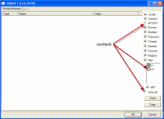











 Sign In
Sign In Create Account
Create Account

