A problem has been detected and windows has been shut down to prevent damage to your computer.
If this is the first time you've seen this stop error screen, restart your computer. If this screen appears again, follow these steps:
Disable or uninstall any anti-virus, disk defragmentation or backup utilities. Check your hard drive configuration, and check for any updated drivers. Run CHKDSK /F to check for hard drive corruption, and then restart your computer.
Technical Information:
*** STOP: 0x00000024 (0x00190203, 0x867E05D8, 0xC0000102, 0x00000000)
Now thats the back story, so now, I removed the Western Digital HDD from the old laptop that was getting the BSOD's and moved it into an external hard disk enclosure with a usb cable connection, hoping to get the data off that drive onto my new computer. But when I hook it up to my new laptop, the drivers downloaded successfully, then when I try to access the drive it says it cannot access it and it needs to be formatted...which would cause the data to be erased...any help would be greatly appreciated! Sorry for the long story also!
Also i think its fair to mention I am using a Coolmax 2.5 hard disk enclosure HD-280 Series, which also features a data backup button on it which i have not pressed and have no idea what it does. Thanks again!

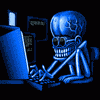














 Sign In
Sign In Create Account
Create Account

