I'm trying to get the computer (Win XP Home ) to recognize my digital camera. The Polaroid guy said I need to go into the Bios and enable Com 1... It's missing from the Hardware listing in Computer Properties. I've tried to get into the Bios from the Boot page but it isn't listed.
Any help on how to do this would be greatly appreciated.
Tom

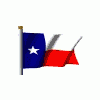













 Sign In
Sign In Create Account
Create Account

