I had picked up some Malware and an unknown type of virus back around the 8th or 9th due to non-popup ActiveX or the like on a webpage and ads. Through the 'Tech Support Guy' forums I was able to remove the infection(s). No thanks to Norton...which still finds nothing wrong. :/ I tried lots of anti-malware programs, and currently I have MalwareBytes plus Spyware Blaster backing up Norton until this fall when I will switch to something better that is less of a target.
However, during the infection, removal process, and apparently through using Advanced System Care 4 & stopZilla, I still have some problems with XP that I cannot seem to resolve or find a solution to in online help databases.
Namely,
- Wordpad gives a 'Failed to create empty document.' message instead of opening anything. Even though I have a clean system.
- Start -> Control Panel -> Sound & Audio Devices, reports 'No Audio Device' on the computer. Nor is there a speaker icon by the taskbar clock anymore.
- When Windows starts after password, I get a box 'Error loading SiSPower.dll The specified module could not be found.'
I tried the Reg.fix suggestion from the thread pinned at the top of this forum, and it did seem to help some as things don't take so long to open/hang less.
Trying Start -> Run -> sfc /scannow keeps asking for the XP disk - I do not have a disk.
I've backed up what I can, but I bought this PC at a local store that has since gone out of business and I do not have physical Win XP disks. Likewise, there are no other computer repair places within about an hour's travel anymore.
I would really like to not have to purchase an entire XP OS and reformat to fix these few small problems.
I hope someone here can help.
Thanks.
Specs;
Tech Support Guy System Info Utility version 1.0.0.1
OS Version: Microsoft Windows XP Home Edition, Service Pack 3, 32 bit
Processor: mobile AMD Athlon™ XP-M 1900+, x86 Family 6 Model 10 Stepping 0
Processor Count: 1
RAM: 2047 Mb
Graphics Card: NVIDIA GeForce FX 5500, 256 Mb
Hard Drives: C: Total - 114463 MB, Free - 52863 MB;
Motherboard: ECS, M863, 1.0, 00000000
Antivirus: Norton Internet Security, Updated: Yes, On-Demand Scanner: Enabled

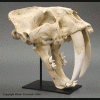















 Sign In
Sign In Create Account
Create Account

