
Misrosoft Security Essentials questions
Started by
debodun
, May 30 2011 05:53 AM
#1

 Posted 30 May 2011 - 05:53 AM
Posted 30 May 2011 - 05:53 AM

#2

 Posted 30 May 2011 - 11:52 AM
Posted 30 May 2011 - 11:52 AM

Hi debodun,
A few questions if I may before I give any advice here.
What OS (Operating System) do you have? Is it 32 or 64- bit?
Do you know if the local computer repair shop uninstalled or just disabled as you mention above.
Is there a little green castle in your notification tray at the bottom right of your screen.
Can you click on the Update tab (or any of the tabs at the top) at all to see when the last update was?
Have you tried to right click and delete the shortcut icon and access MSE via Programs folder? If so, what happens?
Where is the shortcut icon located on your desktop before you click on it to access the interface screen for MSE? (not sure that will make a difference but I had to ask out of curiosity)
We'll go from there once I get a better picture of what may be happening here.
Other members who may have come across this particular situation may reply also.
Donna
A few questions if I may before I give any advice here.
What OS (Operating System) do you have? Is it 32 or 64- bit?
They disabled the security software I had been using (Computer Associates Security Suite)
Do you know if the local computer repair shop uninstalled or just disabled as you mention above.
Is there a little green castle in your notification tray at the bottom right of your screen.
Can you click on the Update tab (or any of the tabs at the top) at all to see when the last update was?
Have you tried to right click and delete the shortcut icon and access MSE via Programs folder? If so, what happens?
Where is the shortcut icon located on your desktop before you click on it to access the interface screen for MSE? (not sure that will make a difference but I had to ask out of curiosity)
We'll go from there once I get a better picture of what may be happening here.
Other members who may have come across this particular situation may reply also.
Donna
Edited by DonnaB, 30 May 2011 - 12:46 PM.
#3

 Posted 31 May 2011 - 11:45 AM
Posted 31 May 2011 - 11:45 AM

I have Windows XP as an OS and I assume it is 32 bit since the computer is 8 years old. The older CA Security Suite is still in the program folder, but it's not in the Add/ Remove list. I have been manually updating because it apparently is not doing it automatically. I found this out when looking at the update menu and it said that the last update was 3 days ago and my computer might be at risk. I disabled the auto scan - would this effect the updates? Attached is a screenshot of my desktop so you can see where the icons are. Today when I booted up, the green castle icon did not appear in the systray of the taskbar, but it did when I re-booted.
Edited by debodun, 31 May 2011 - 11:47 AM.
#4

 Posted 03 June 2011 - 12:03 PM
Posted 03 June 2011 - 12:03 PM

Hi debodun,
I do apologize for your wait. I wanted to discuss your issue with one of our Security experts here at GTG before I proceeded to provide instructions. We are going to completely uninstall Computer Associates Security Suite from your computer. There have been occurrences that during the uninstalling of this specific Security Suite that it could mess up the winsock and leave you unable to connect to the Internet so we'll need to be prepared to reset the winsock before we proceed to uninstall the Computer Associates Security Suite.
Please follow my instructions in the order that I provide below. You will need to perform these tasks using Internet Explorer (IE).
If your internet connection is broken in the process please click on the winsock fix icon that was saved to your desktop to fix it.
Any questions or concerns, please do not hesitate to ask.
Once you are completed with the above tasks, please let me know how everything worked out for you.
Donna
I do apologize for your wait. I wanted to discuss your issue with one of our Security experts here at GTG before I proceeded to provide instructions. We are going to completely uninstall Computer Associates Security Suite from your computer. There have been occurrences that during the uninstalling of this specific Security Suite that it could mess up the winsock and leave you unable to connect to the Internet so we'll need to be prepared to reset the winsock before we proceed to uninstall the Computer Associates Security Suite.
Please follow my instructions in the order that I provide below. You will need to perform these tasks using Internet Explorer (IE).
- Step 1.) Download winsock fix and save it to your desktop (just in case it is needed) from here--> http://www.snapfiles...nsockxpfix.html
- Step 2.) Download a new copy of Microsoft Security Essentials to your desktop from here--> http://www.microsoft...ls/default.aspx Once you click on the orange Download it for free* today area found on the right side of the page, choose Windows XP 32-bit from the list in the window that opens and save it to your desktop. DO NOT install just yet.
- Step 3.) Please read the instructions from the following link provided on how to uninstall the appropriate version of Computer Associates Security Suite that was installed on your computer and uninstall the program. LINK--> http://cainternetsec....aspx?KDId=1056
- Step 4.) Then, go to Control Panel > Add/Remove Programs, search for Microsoft Security Essentials in the list, right click and choose uninstall.
- Step 5.) Next, left click on the Microsoft Security Essentials icon that was saved to your desktop and install following the prompts.
If your internet connection is broken in the process please click on the winsock fix icon that was saved to your desktop to fix it.
Any questions or concerns, please do not hesitate to ask.
Once you are completed with the above tasks, please let me know how everything worked out for you.
Donna
#5

 Posted 08 June 2011 - 09:33 PM
Posted 08 June 2011 - 09:33 PM

Hi debodun,
Has your issue with Microsoft Security Essentials been resolved. If it has, may I ask how you fixed it? Your response may help many that come across the same issue as you had.
If not, we are still here to help you.
Many thanks for the guidance from Essexboy with my above post.
Donna
Has your issue with Microsoft Security Essentials been resolved. If it has, may I ask how you fixed it? Your response may help many that come across the same issue as you had.
If not, we are still here to help you.
Many thanks for the guidance from Essexboy with my above post.
Donna
#6

 Posted 09 June 2011 - 04:58 AM
Posted 09 June 2011 - 04:58 AM

So far it seems to be working better since I checked the box "Start scheduled scan only when computer is on but not in use" which is under the Settings tab. If I have any further issues, I will post them. Thanks for your suggestions, though.
#7

 Posted 09 June 2011 - 05:48 AM
Posted 09 June 2011 - 05:48 AM

Hi debodun,
Thank you for your response. Are you still having issues with the MSE icon showing up on the interface as you click on the icon?
I would still follow through with Step #1 and Step #3 to ensure complete removal of all residual files created by Computer Associates Security Suite.
Keep us informed if you do so.
Donna
Thank you for your response. Are you still having issues with the MSE icon showing up on the interface as you click on the icon?
I would still follow through with Step #1 and Step #3 to ensure complete removal of all residual files created by Computer Associates Security Suite.
Keep us informed if you do so.
Donna
Edited by DonnaB, 09 June 2011 - 05:48 AM.
Similar Topics
0 user(s) are reading this topic
0 members, 0 guests, 0 anonymous users
As Featured On:









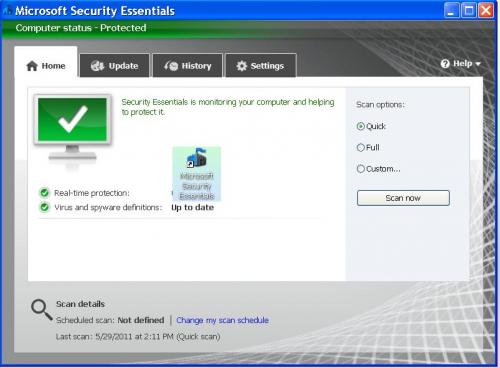

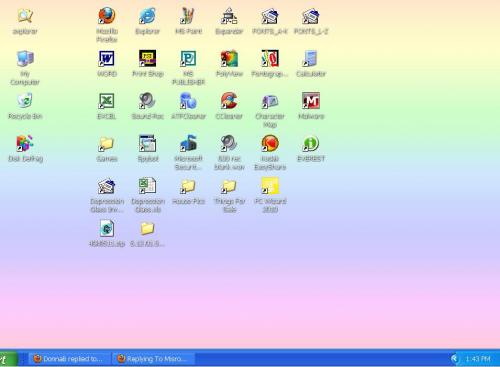




 Sign In
Sign In Create Account
Create Account

