Please follow the steps below:
Step 1From the
Start menu open your
ComputerYou should see something like this:
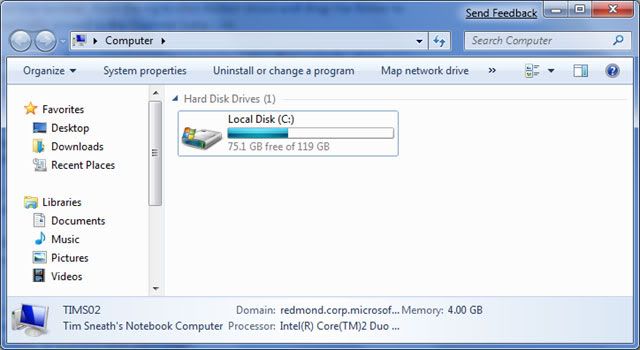
Right click your
system partition (usually C) and select
Properties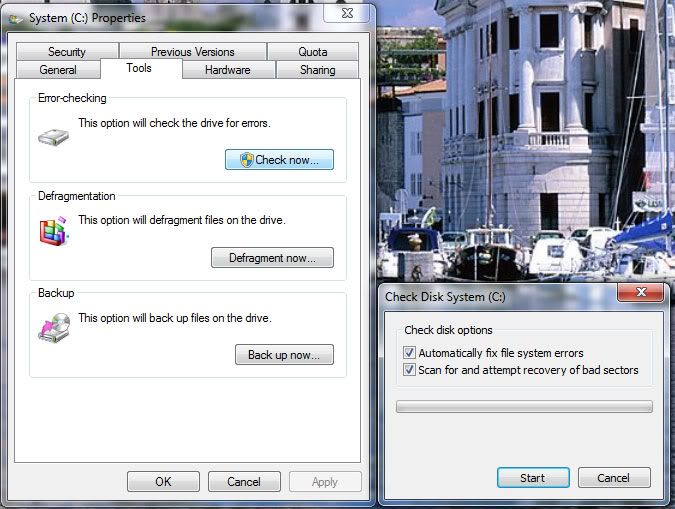
Select
Tools tab and then
Check now...The second window will popup
Ensure you have ticks in both boxes
Then click
StartWindows will schedule it for the next boot
Reboot Step 2 Malwarebytes' Anti-Malware
Malwarebytes' Anti-MalwareI see that you have
Malwarebytes' Anti-Malware installed on your computer could you please do a scan using these settings:
- Open Malwarebytes' Anti-Malware.
- Select the Update tab.
- Click on Check for Updates button.
- Click on OK.
- Select the Scanner tab.
- Select Perform quick scan, then click on Scan.
- The scan may take some time to finish,so please be patient.
- When the scan is complete, click OK, then Show Results to view the results.
- Make sure that everything is checked, and click Remove Selected.
- When disinfection is completed, a log will open in Notepad and you may be prompted to Restart.(See Extra Note)
- The log is automatically saved by MBAM and can be viewed by clicking the Logs tab in MBAM.
- Copy and paste the entire report in your next reply.
Extra Note: If MBAM encounters a file that is difficult to remove, you will be presented with 1 of 2 prompts, click OK to either and let MBAM proceed with the disinfection process, if asked to restart the computer, please do so immediately.When completed the above, please post back the following in the order asked for:

 This topic is locked
This topic is locked


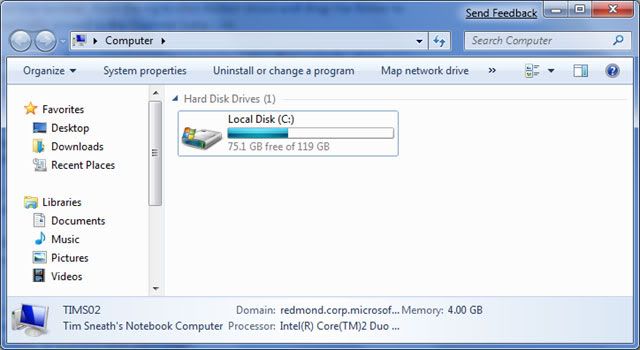
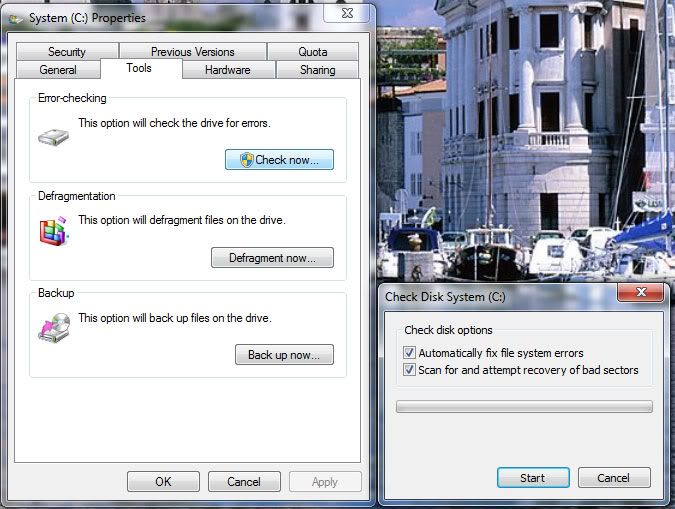











 Sign In
Sign In Create Account
Create Account

